[Day25] Query Builder查询生产器
介绍
Laravel 的数据库查询构建器提供了一个方便、流畅的界面来创建和运行数据库查询。它可用於在您的应用程序中执行大多数数据库操作,并适用於所有支持的数据库系统。
Laravel 查询构建器使用 PDO 参数绑定来保护您的应用程序免受 SQL 注入攻击。无需清理作为绑定传递的字符串。

接续昨天,先在products的资料表新增了几笔测试资料。
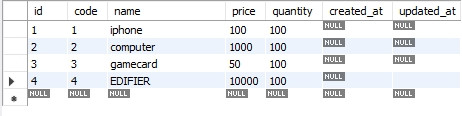
get all row
跟昨天一样使用php artisan tinker来操作
在tinker中输入DB::table('products')->get();他将会捞取所有products table的资料
>>> DB::table('products')->get()
=> Illuminate\Support\Collection {#3504
all: [
{#3499
+"id": 1,
+"code": "1",
+"name": "iphone",
+"price": 100,
+"quantity": 100,
+"created_at": null,
+"updated_at": null,
},
{#3505
+"id": 2,
+"code": "2",
+"name": "computer",
+"price": 1000,
+"quantity": 100,
+"created_at": null,
+"updated_at": null,
},
{#3503
+"id": 3,
+"code": "3",
+"name": "gamecard",
+"price": 50,
+"quantity": 100,
+"created_at": null,
+"updated_at": null,
},
{#3502
+"id": 4,
+"code": "4",
+"name": "EDIFIER",
+"price": 10000,
+"quantity": 100,
+"created_at": null,
+"updated_at": null,
},
],
}
where
可以来寻找价钱是1000元的商品名称:
>>> DB::table('products')->where('price', '=',1000)->value('name');
=> "computer"
pluck
可以使用该pluck方法,将会返回自订义键值:
>>> DB::table('products')->pluck('name','id')
=> Illuminate\Support\Collection {#3523
all: [
1 => "iphone",
2 => "computer",
3 => "gamecard",
4 => "EDIFIER",
],
}
>>>
Aggregates
找到商品数量:
>>> DB::table('products')->count();
=> 4
找到价格最贵商品:
>>> DB::table('products')->max('price');
=> 10000
select
如果不希望查询到的是所有的列,那就可以使用select语句,自订义回传栏位
查询所有商品及价格:
>>> DB::table('products')->select('name', 'quantity')->get();
=> Illuminate\Support\Collection {#3520
all: [
{#3522
+"name": "iphone",
+"quantity": 100,
},
{#3512
+"name": "computer",
+"quantity": 100,
},
{#3525
+"name": "gamecard",
+"quantity": 100,
},
{#3518
+"name": "EDIFIER",
+"quantity": 100,
},
],
}
先在资料库加上一笔商品名称重复资料
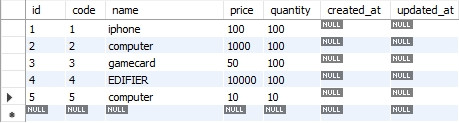
找到不重复的商品名称:
>>> $users = DB::table('products')->select('name')->distinct()->get();
=> Illuminate\Support\Collection {#3510
all: [
{#3489
+"name": "iphone",
},
{#3511
+"name": "computer",
},
{#3507
+"name": "gamecard",
},
{#3515
+"name": "EDIFIER",
},
],
}
>>>
明天来写Query Builder CRUD
<<: 不容小觑的数据分析工具 - Excel:基础函数介绍
>>: Python - 根据输入的英文字母排列出有意义的单词-参考笔记
C# 入门之字符串处理
在很多情况下,我们需要通过程序去处理一些文本,文本都是以字符串表示的,所以我们今天来看一看,使用 C...
Day2 参加职训(机器学习与资料分析工程师培训班),记录学习内容(6/30-8/20)
人工智慧与资料分析专题 今天课程主要在说明专题的制作,研究过程分为4个阶段: 研究动机: 1.研究目...
Day21 ( 高级 ) 戳泡泡 ( 视讯侦测 )
戳泡泡 ( 视讯侦测 ) 教学原文参考:戳泡泡 ( 视讯侦测 ) 这篇文章会介绍,如何在 Scrat...
唤醒与生俱来的数学力 (1)
缘起 在线上课程中,偶尔会遇到有一种类型的人这样说:「我很想学,但我数学不好,所以学程序的时候不那麽...
Ubuntu巡航记(5) -- Kaldi 安装
前言 Kaldi 是自动语音辨识(Automatic Speech Recognition, ASR...