DAY 13 资料库-建立并操作Heroku PostgreSQL
Heroku PostgreSQL是一种Heroku提供的PostgreSQL服务,可免费使用,免费版使用有一定的限制,如果需要付费方案可见Heroku Postgres。
PostgreSQL是一种开源的物件-关联式资料库资料库管理系统,用来储存与管理资料
建立资料库
https://elements.heroku.com/addons/heroku-postgresql
进入网页点击右上Install Heroku Postgres
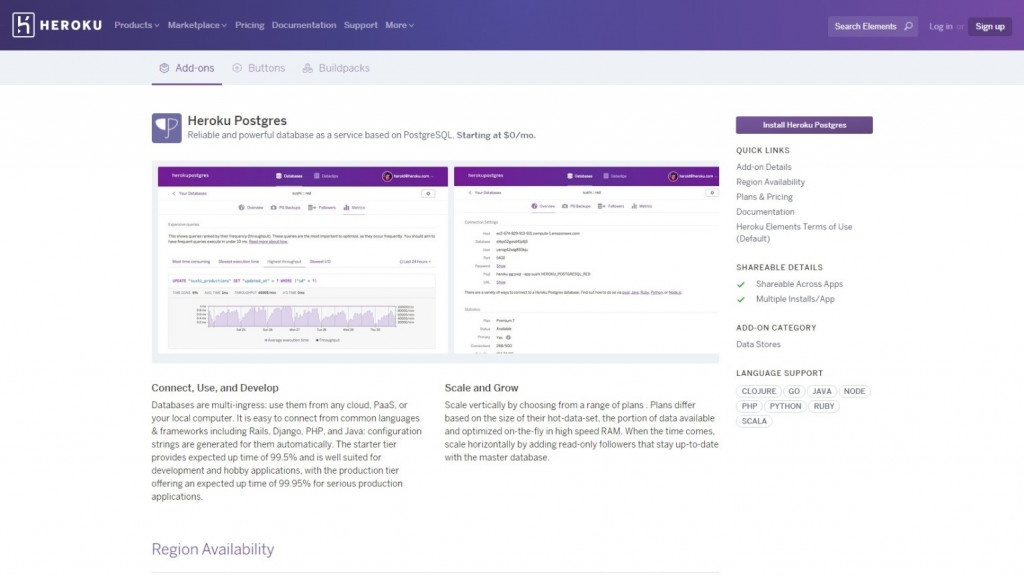
选择资费方案,这边我选择预设的Hobby Dev方案
在App to provision to搜寻并选择你的app
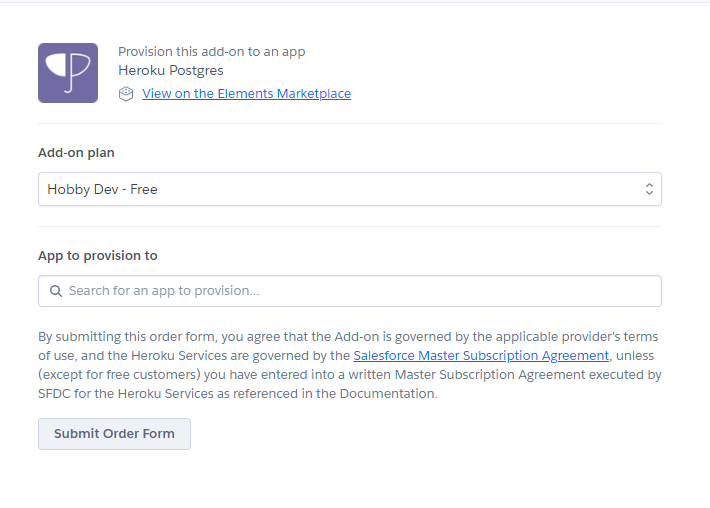
将Heroku Postgres提供给你的app
点Submit Order Form将表单送出
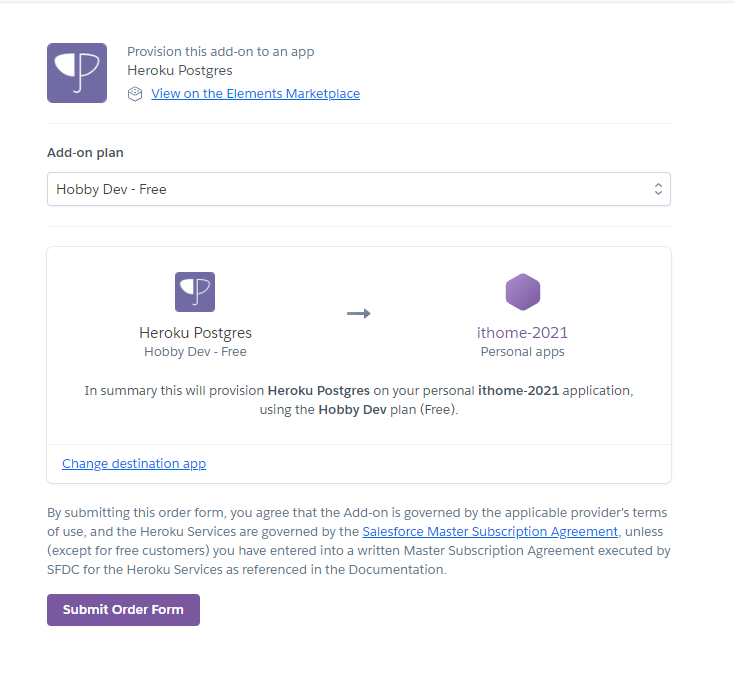
在resources页面会看到你的Heroku PostgreSQL
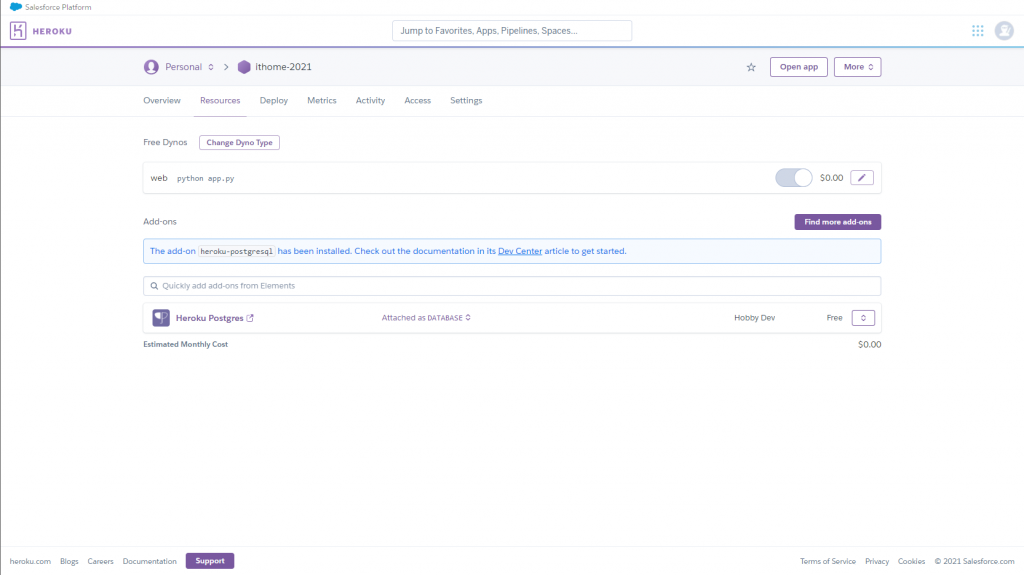
连线至Heroku PostgreSQL
psycopg2是python语言的PostgreSQL资料库接口,它的主要优势在於完全支持Python DB API 2.0,以及安全的多执行绪支持
安装psycopg
如前面没有安装到psycopg,输入安装psycopg
pip uninstall psycopg2
连线到资料库
import psycopg2到你的专案
import psycopg2
在heroku你的app仪表网页下的resources页面,点击进入Heroku PostgreSQL
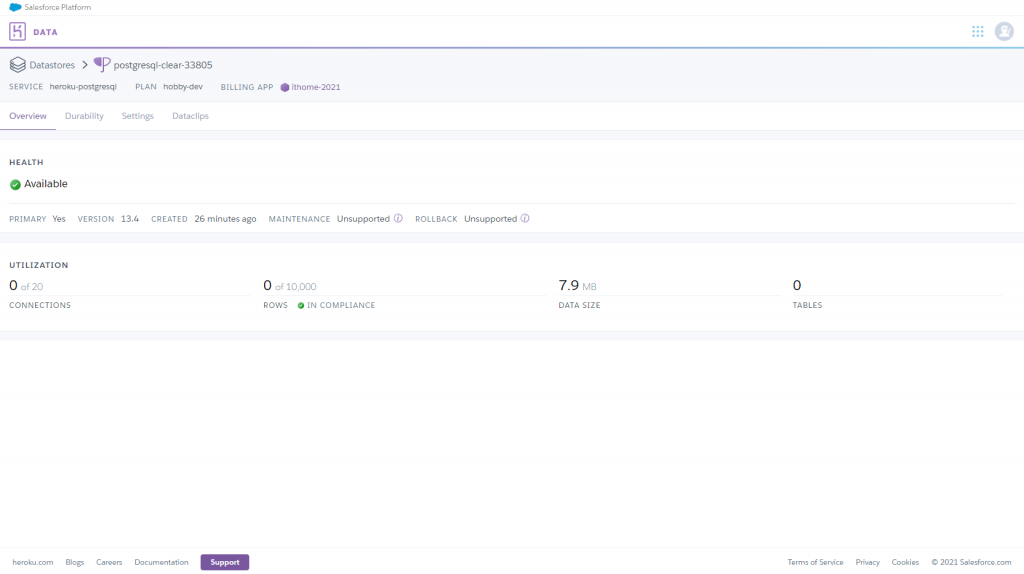
点击settings-->Database Credentials显示你的资料库验证资讯
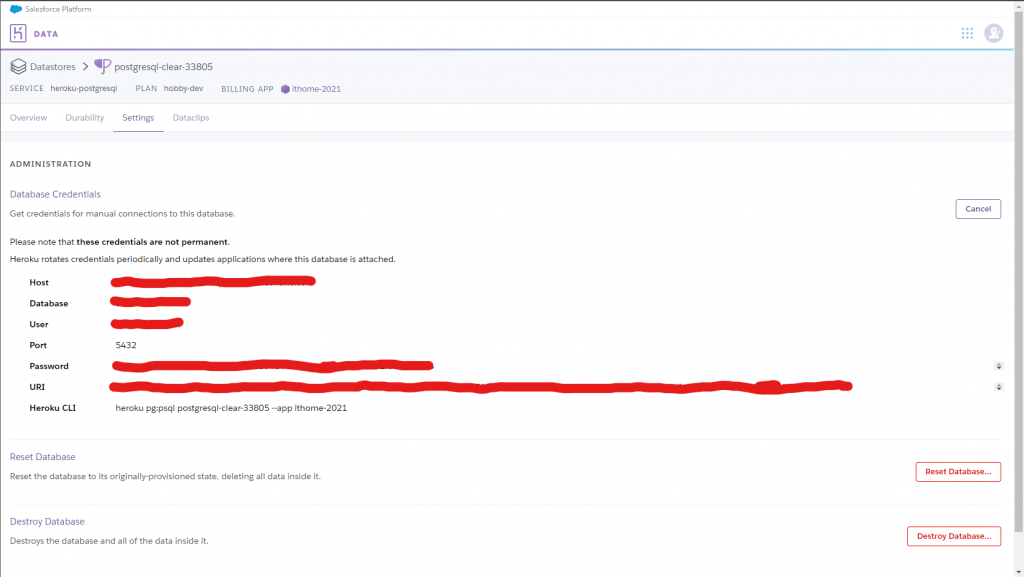
将Database Credentials中的资料填至psycopg2.connect函数中并执行
conn = psycopg2.connect(database="资料库名称",
user="使用者帐号",
password="密码",
host="主机位址",
port="5432")
print("Opened database successfully")
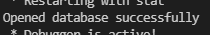
建立资料表
这边建立一个范例资料表
| id(主键) | 姓名 | 使用者id |
|---|
cursor = conn.cursor()
cursor.execute("CREATE TABLE userdata (id serial PRIMARY KEY, name VARCHAR(50), userid VARCHAR(50));")
print("Create table successfully")
cursor.close()
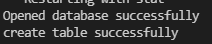
插入资料至资料表
cursor = conn.cursor()
cursor.execute("INSERT INTO userdata (name, userid) VALUES (%s, %s);", ("小明", "a123456"))
cursor.execute("INSERT INTO userdata (name, userid) VALUES (%s, %s);", ("小王", "b654321"))
cursor.execute("INSERT INTO userdata (name, userid) VALUES (%s, %s);", ("小华", "c987654"))
print("Inserted 3 rows of data")
conn.commit()
cursor.close()
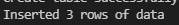
读取资料表资料
cursor.execute("SELECT * FROM userdata;")#选择资料表userdata
rows = cursor.fetchall() #读出所有资料
for row in rows: #将读到的资料全部print出来
print("Data row = (%s, %s, %s)" %(str(row[0]), str(row[1]), str(row[2])))
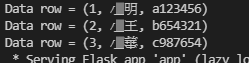
更新资料
cursor = conn.cursor()
cursor.execute("UPDATE inventory SET userid = %s WHERE name = %s;", ("d123789", "小明"))
conn.commit()
print("Updated 1 row of data")
cursor.close()
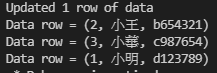
删除资料
cursor = conn.cursor()
cursor.execute("DELETE FROM userdata WHERE name = %s;", ("小华",))
print("Deleted 1 row of data")
conn.commit()
cursor.close()
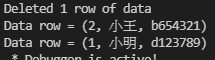
参考:
https://www.itsfun.com.tw/psycopg2/wiki-4311324-5543304
D25 - 用 Swift 和公开资讯,打造投资理财的 Apps { 三大法人成交比重 资料分析 }
台湾股市有揭露三大法人当日买进卖出的金额,在市场上会有流派依照这些进出的资讯,调整手上的资金部位。因...
Day24 参加职训(机器学习与资料分析工程师培训班),Python程序设计 & Pytorch
上午: Python程序设计 今日教学keras使用内建mnist dataset练习 from t...
27/一起成为国际研讨会讲师!!!(实战篇)
演讲之前的准备 演讲之前的准备(材料、预演(练习时间感))等等, 投影片修改。 我应该请别人帮我re...
Day5|【Git】动手建立、初始储存库(Repository)!
这里我们先看一张图,大概了解一下 Git 在发布专案时的流程。 先有个概念,之後会逐一详细解释。 开...
Day 04 HTML/JavaScript Attribute vs Property
Attribute vs Property attribute:属性在 HTML 会被称为 attr...