Day25. Form 里面还有 Form 怎麽办?- 表单 part3
Day23 的弹跳视窗元件,送出表单按钮在form标签的外面,理当来说form 外面的送出表单按钮和里面无关,今天我们会讲如何处理这种状况。
<div class="modal-content">
<div class="modal-header">
<strong>新增文章</strong
><button
name="button"
type="button"
class="close"
data-dismiss="modal"
aria-label="Close"
>
<span aria-hidden="true">×</span>
</button>
</div>
<div class="modal-body">
<form
class="simple_form new_blog"
id="new_modal"
novalidate="novalidate"
action="/admin/blogs"
accept-charset="UTF-8"
method="post"
>
<!-- 不重要内容省略 -->
</form>
</div>
<div class="modal-footer">
<button
name="button"
type="submit"
class="btn btn-primary"
form="new_modal"
data-confirm="是否确定要送出编辑?
请注意!送出後无法复原!"
data-disable-with="载入中...">
送出文章
</button>
</div>
</div>
w3c 提到可以用以下的用法,将按钮移到DOM外面执行,只要外面指定的form 的值等於表单id的值。
<form action="/action_page.php" method="get" id="form1">
<label for="fname">First name:</label>
<input type="text" id="fname" name="fname" /><br /><br />
<label for="lname">Last name:</label>
<input type="text" id="lname" name="lname" />
</form>
<button type="submit" form="form1" value="Submit">Submit</button>
w3c轻描淡写提到的这种解决方式,却解决相当多的问题
- Form 里面还有 Form
- Modal 送出按钮在
<form>外面 - 汇出表单 & Datatable 共用输入框
汇出表单 & Datatable 共用输入

上述的样式,利用表单form属性的用法,先指定form特定的id="export-orders",接着将上述的搜寻框、清除重填按钮、下拉式选单、时间选单利用form="export-orders" 的行为指向id="export-orders"的表单。
<form
id="export-orders"
action="/admin/orders/download_orders"
accept-charset="UTF-8"
method="post">
<input
type="hidden"
name="authenticity_token"
value="..."
/>
</form>
<div
class="card shadow mb-4"
data-controller="orders"
data-orders-current-url-value="/admin/orders"
>
<div class="card-header py-3">
<h6 class="h6 m-0 font-weight-bold text-primary d-flex align-items-center">
<span>汉汉老师的订单列表</span
><input
type="submit"
name="commit"
value="订单汇出"
class="btn btn-sm btn-primary float-right ml-auto"
id="export-orders"
data-confirm="确定要汇出吗?"
form="export-orders"
/>
</h6>
</div>
<div class="card-body">
<div class="d-flex ml-1 mb-1 flex-nowrap">
<div class="input-group mb-2" style="max-width: 350px">
<input
type="search"
name="太长省略..."
id="太长省略..."
class="form-control"
data-orders-target="keyword"
form="export-orders"
placeholder="搜寻订单编号/购买⼈姓名或⼿机"
/>
<div class="input-group-append">
<i
class="fas fa-search input-group-text"
style="padding-top: 10px"
></i>
</div>
</div>
<button
name="button"
type="reset"
form="export-orders"
class="btn btn-secondary btn-sm ml-2 mb-2"
data-action="click->orders#reset"
data-orders-target="resetBtn"
>
清除重填
</button>
</div>
<div class="d-flex flex-nowrap">
<select
name="ransack_search[status_eq]"
id="status-select"
class="form-control input-sm mx-1"
style="max-width: 250px"
form="export-orders"
data-orders-target="status"
data-action="orders#"
>
<option value="">所有订单状态</option>
<option value="unpaid">未付款</option>
<option value="processing">处理中</option>
<option value="waiting">已出货</option>
<option value="done">已完成</option>
<option value="canceled">已取消</option>
<option value="returned">退货/退款</option>
</select>
<!-- 省略... -->
<div class="input-group mb-3">
<input
type="date"
name="ransack_search[created_at_gteq]"
id="ransack_search_created_at_gteq"
value="2020-09-21"
class="form-control"
style="height: 100%; max-width: 220px"
data-orders-target="startedAt"
form="export-orders"
/>
<div class="input-group-append" style="height: 100%">
<label class="input-group-text">至</label>
</div>
<input
type="date"
name="ransack_search[created_at_lt]"
id="ransack_search_created_at_lt"
value="2021-09-22"
class="form-control"
style="height: 100%; max-width: 220px"
data-orders-target="endedAt"
form="export-orders"
/>
</div>
</div>
<!-- 省略... -->
</div>
</div>
使用w3c 提到的用法,我们可以将<form>拉出外面後,因此我们不用烦恼多了<form>以後的样式问题,写法可以更自由
<form
id="export-orders"
action="/admin/orders/download_orders"
accept-charset="UTF-8"
method="post">
<input
type="hidden"
name="authenticity_token"
value="..." />
</form>
Modal 送出按钮在<form> 外面
Day22 提到的弹跳视窗按钮在form标签外面的状况要如何处理?首先以下为自定义的弹跳视窗元件
module ApplicationHelper
def modal(id: nil, confirm_wording: '确认', confirm_form:,
confirm_target: nil, title: nil, controller: nil,
close_btn: '取消')
content_tag :div, id: id, class: 'modal fade',
tabindex: -1, role: 'dialog', aria: { hidden: true },
data: { "#{controller}-target": 'modal' } do
content_tag :div, role: 'document', class: 'modal-dialog' do
content_tag :div, class: 'modal-content' do
# Header
content_tag(:div, class: 'modal-header') do
content_tag(:strong, title) +
button_tag(type: 'button', class: 'close',
data: { dismiss: 'modal' }, aria: { label: 'Close' }) do
content_tag :span, '×', aria: { hidden: true }
end
end +
# Body: 自定义内容交给 yield
content_tag(:div, class: 'modal-body') { yield if block_given? } +
# Footer
content_tag(:div, class: 'modal-footer') do
button_tag(close_btn, type: 'button', class: 'btn btn-warning',
data: { dismiss: 'modal' }, aria: { label: 'Close' }) +
(confirm_wording && button_tag(confirm_wording,
type: 'submit', class: 'btn btn-primary',
"data-#{controller}-target": confirm_target,
form: confirm_form,
data: { confirm: "是否确定要送出编辑?\n请注意!送出後无法复原!",
disable_with: "载入中..." }))
end
end
end
end
end
end
弹跳视窗元件搭配自定义内容的结构
/ 弹跳视窗
= modal(id: 'new-blog-modal', confirm_wording: '送出文章',
confirm_form: 'new_modal', title: '新增文章') do
= simple_form_for [:admin, @blog], html: { method: :post, id: :new_modal } do |f|
= f.input :title, label: tag.strong('标题')
= f.input :content, label: tag.strong('内文')
= f.input :genre, as: :radio_buttons, label: tag.strong('分类'),
collection: [["生活", :life], ["休闲", :casual], ["科技", :technology]],
selected: :casual, item_wrapper_class: 'form-check form-check-inline'
上述例子的结构特徵为送出表单的按钮在<form> 标签之外,因此也可以使用w3c所提到的用法,将外面的送出表单按钮指定到里面的<form>标签。此例与上一例用法理由相同,但因为知道了这种用法,所以联想到还可以像这样使用在自定义的弹跳视窗元件中。
Form 里面还有 Form
首先,我们要先知道按钮一共有三个属性reset, button, submit,而表单送出为type="submit"。
在某个情境是,<simple_form_for>(form1) 标签里面再写一个<simple_form_for>(form2),<simple_form_for>(form2) 里面和外面分别有送出按钮,则这两个送出按钮送出的都会是<simple_form_for>(form1) 的表单,而不会是<simple_form_for>(form2) 的。
<form id="form1">
<!-- form2 -->
<input />
<form id="form2">
<!-- form2 -->
<input />
<button type="submit">
</form2>
<button type="submit">
</form1>
举一个实际例子,首先我们先把ajax routes写出来
resources :blogs do
#====== ajax
post :search, on: :collection
end
并且将 controller , view 写出来
module Admin
class BlogsController < ApplicationController
def search
blog = Blog.find_by_id params[:id]
render partial: 'searched_blog', locals: { blog: blog }
end
end
end
在 app/views/admin/blogs/_searched_blog 中
br
= log_template do
= log_item title: 'id' do
= blog&.id || ''
= log_item title: '标题' do
= blog&.title || '找不到标题'
= log_item title: '内文' do
= blog&.content || '找不到内文'
接着我们将Form 包着 Form的样式写出来
= modal(id: 'new-blog-modal', confirm_wording: '送出文章',
confirm_form: 'new_modal', title: '新增文章') do
= simple_form_for [:admin, @blog], html: { method: :post, id: :new_modal } do |f|
= f.input :title, label: tag.strong('标题')
= f.input :content, label: tag.strong('内文')
= tag.div style: "border: 1px solid black"
= simple_form_for(@blog, url: search_admin_blogs_path, method: :post,
html: { data: { remote: true } } do |g|
= g.input :id, label: tag.strong('搜寻id')
= g.submit '搜寻', class: 'btn btn-primary btn-sm'
= f.input :genre, as: :radio_buttons, label: tag.strong('分类'),
collection: [["生活", :life], ["休闲", :casual], ["科技", :technology]],
selected: :casual, item_wrapper_class: 'form-check form-check-inline'
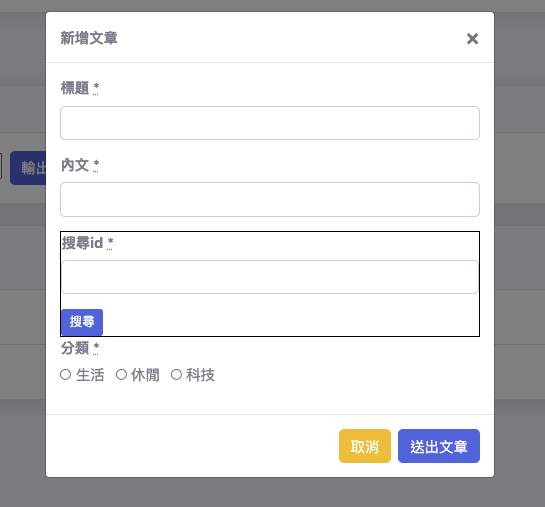
我们将里面的form (<simple_form_for>(form2)) 用黑色框包覆住。右键检查查看黑色框的原始码,可以看到<simple_form_for>(form2)的<form> 标签已经在被渲染阶段被消除,因此造成两个搜寻, 送出文章 按下去後,送出的表单都是<simple_form_for>(form1)表单。
<div style="border: 1px solid black">
<input
type="hidden"
name="authenticity_token"
value="eIBlHsbmL/tmFSMMYCtF3u1VSwo9XZDCCR4Vg2lW0WF3OzbbFmPIe8yBBmiZBgGcQALaEY55fnBIn7PVAV/+CA=="
/>
<div class="form-group string required admin_blogs_search_id">
<label class="string required" for="_admin_blogs_search_id"
><strong>搜寻id</strong> <abbr title="required">*</abbr></label
><input
class="form-control string required"
type="text"
name="/admin/blogs/search[id]"
id="_admin_blogs_search_id"
/>
</div>
<input
type="submit"
name="commit"
value="搜寻"
class="btn btn-primary btn-sm"
data-disable-with="搜寻"
/>
</div>
接着我们再加入<form_tag>(form3),并且使用Ajax
/ 弹跳视窗
= modal(id: 'new-blog-modal', confirm_wording: '送出文章',
confirm_form: 'new_modal', title: '新增文章') do
= simple_form_for [:admin, @blog], html: { method: :post, id: :new_modal } do |f|
= tag.div '<simple_form_for>(form1)'
= f.input :title, label: tag.strong('标题')
= f.input :content, label: tag.strong('内文')
= tag.div style: "border: 1px solid black"
= simple_form_for(@blog, url: search_admin_blogs_path, method: :post,
html: { data: { remote: true } } do |g|
= tag.div '<simple_form_for>(form2)'
= g.input :id, label: tag.strong('搜寻id')
= g.submit '搜寻', class: 'btn btn-primary btn-sm'
= tag.div style: "border: 1px solid blue; padding: 6px;" do
- form_tag({ controller: "admin/blogs", action: "search" }, method: "post",
data: { remote: true,
action: "ajax:success->admin--blogs#onBlogSuccess
ajax:error->admin--blogs#onBlogError" })
= tag.div '<form_tag>(form3)'
= tag.div(class: 'form-group string required admin_blogs_search_id"')
= tag.label tag.strong('搜寻id')
= tag.input name: 'id', class: "form-control string required"
input(type="submit" name="commit" value="搜寻"
class="btn btn-primary btn-sm" data-disable-with="搜寻")
= tag.div data: { 'admin--blogs-target': 'searchedContent' }
= f.input :genre, as: :radio_buttons, label: tag.strong('分类'),
collection: [["生活", :life], ["休闲", :casual], ["科技", :technology]],
selected: :casual, item_wrapper_class: 'form-check form-check-inline'
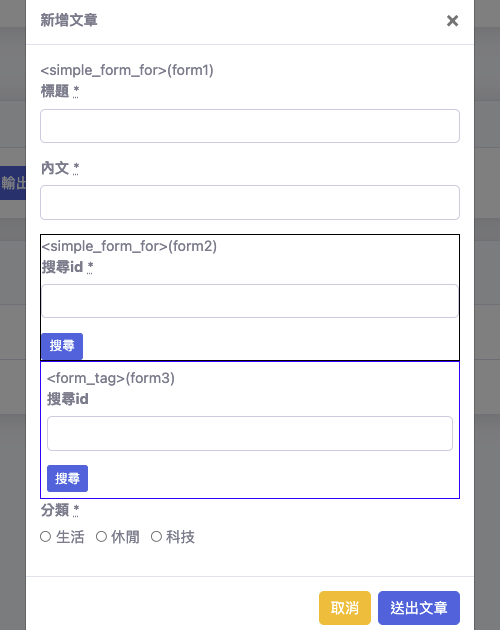
黑色框框为使用simple_form_for实作,而下面的表单为form_tag 实作。

这里的ajax 是使用stimulus实现,我们会在明天讲到stimulus
import { Controller } from 'stimulus';
export default class extends Controller {
static targets = ["searchedContent"]
onBlogSuccess(event) {
let [data, status, xhr] = event.detail;
this.searchedContentTarget.innerHTML = xhr.response;
}
onBlogError(event) {
let [data, status, xhr] = event.detail;
console.log(xhr.response);
}
}
目前用黑色框包覆住form (<simple_form_for>(form2)) 还是坏的,因此我们将其往上搬,并且为了不失焦,先把<form_tag>(form3)删除。
我们将simple_form_for(@blog, url: search_admin_blogs_path, method: :post拉至上方,并且赋予id=form2,并将用黑色框包覆的输入框&送出按钮给予form=form2,即可以打Ajax
= modal(id: 'new-blog-modal', confirm_wording: '送出文章',
confirm_form: 'new_modal', title: '新增文章') do
= simple_form_for(@blog, url: search_admin_blogs_path, method: :post,
html: { data: { remote: true,
action: "ajax:success->admin--blogs#onBlogSuccess
ajax:error->admin--blogs#onBlogError" },
id: 'form2' }) do
= simple_form_for [:admin, @blog], html: { method: :post, id: :new_modal } do |f|
= tag.div '<simple_form_for>(form1)'
= f.input :title, label: tag.strong('标题')
= f.input :content, label: tag.strong('内文')
= tag.div style: "border: 1px solid black"
= tag.div '<simple_form_for>(form2)'
= tag.div(class: 'form-group string required admin_blogs_search_id"')
= tag.label tag.strong('搜寻id')
= tag.input name: 'id', class: "form-control string required", form: 'form2'
= submit_tag "搜寻", class: "btn btn-primary btn-sm", form: 'form2',
data: { disable_with: '载入中...' }
= tag.div data: { 'admin--blogs-target': 'searchedContent' }
= f.input :genre, as: :radio_buttons, label: tag.strong('分类'),
collection: [["生活", :life], ["休闲", :casual], ["科技", :technology]],
selected: :casual, item_wrapper_class: 'form-check form-check-inline'

w3c 所介绍的属性,可以让我们解决simple_form_for/form_for包覆simple_form_for/form_for的问题!
最後我们黑色框框里头的元素都黏合黑色框框,而我们如何优化以上样式?只要加入内距即可。
我们对黑色框框的样式进行改写
= tag.div style: "border: 1px solid black; padding: 12px;"
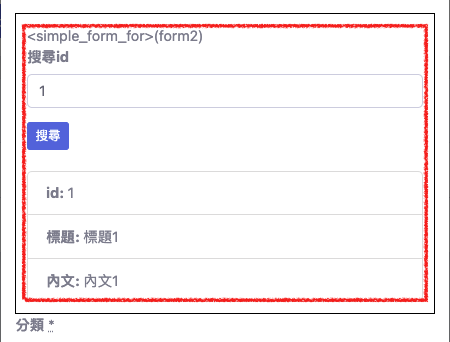
这样一来,红框框(抽象的框框)与黑框框的距离为12px,因此黑色框框里头的元素就不会黏合黑色框框了喔。
结论
由於在网路上并没有特别的文章介绍form 属性的好处,因此今天特别立了今天这篇文章,将好用的属性搭配实例介绍给读者。
参考资料
<<: Day 10 :Longest Palindromic Substring
>>: WordPress WPS Hide Login 外挂教学,隐藏登入网址,防止暴力登入攻击
第33天~
这个得上一篇在https://ithelp.ithome.com.tw/articles/10257...
CRC-8-CCITT
CRC-8-CCITT SMBus PEC /* https://en.wikipedia.org/...
IT铁人DAY 28-Observer 观察者模式
今天要学习的是观察者模式,它主要的作用是设定一个订阅机制,当被订阅的物件有发生事件时就会去通知所...
Day-1 简介与参赛动机
简介 第一次参加铁人赛,大家好,ID的由来为相信任何一门技术,只要投注心力,与正确的学期方向,就能够...
9. 关於 this 的 5 题练习
这篇只包含我自己不熟悉的题型,建议有看到文章的人自己做做看题目! 题目来自 六角学院 的 观念测验:...