Day 05 - 决策(if, switch)
# if 语句
由一个条件句去判断 bool 值,若是true就执行 statement,false就跳过。
语法:
if(boolean_expression)
{
/* statement(s) will execute if the boolean expression is true */
}
流程图:
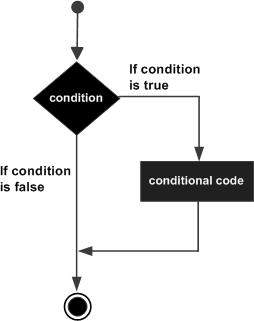
# if...else 语句
跟上面很像,就差在else,在 bool值为false时会执行 statement2。
语法:
if(boolean_expression)
{
/* statement1(s) will execute if the boolean expression is true */
}
else
{
/* statement2(s) will execute if the boolean expression is false */
}
流程图:
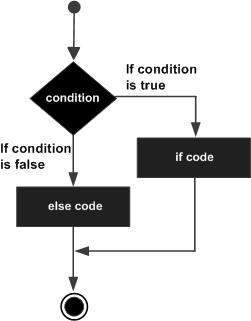
ex.
int main() {
int a = 100;
if (a < 20) {
NSLog(@"a 小於 20");
} else {
NSLog(@"a 大於 20");
}
NSLog(@"value of a is : %d",a);
return 0;
}
结果:
2021-09-15 17:39:42.936729+0800 TestOC[81516:975631] a 大於 20
2021-09-15 17:39:42.937428+0800 TestOC[81516:975631] value of a is : 100
# if...else if...else 语句
可以用来测试各种条件。
当使用 if , else if , else 语句时,有几点要牢记:
- 一个if可以有零个或一个else,它必须跟在else if之後。
- 一个if 可以有零或许多else if,他们必须出现在else之前。
- else if 一旦成功,剩余的 else if 将不会被测试执行。
语法:
if(boolean_expression 1)
{
/* Executes when the boolean expression 1 is true */
}
else if( boolean_expression 2)
{
/* Executes when the boolean expression 2 is true */
}
else if( boolean_expression 3)
{
/* Executes when the boolean expression 3 is true */
}
else
{
/* executes when the none of the above condition is true */
}
ex.
#import <Foundation/Foundation.h>
int main() {
int a = 20;
if (a == 10) {
NSLog(@"a 等於 10");
} else if (a == 20){
NSLog(@"a 等於 20");
} else if (a == 30){
NSLog(@"a 等於 30");
} else {
NSLog(@"value of a is : %d",a);
}
return 0;
}
# switch语句
与 if 语句不同的地方在於,if 主要判断条件的对错(bool值),只会有两种情况(true, false) ; 而 switch 则可以有许多情况,可用於多种可能。
语法:
switch(expression){
case constant-expression :
statement(s);
break; /* optional */
case constant-expression :
statement(s);
break; /* optional */
/* you can have any number of case statements */
default : /* Optional */
statement(s);
}
- 可以有任意数量的 case 语句,後面放上 constant-expression 进行判定,和一个冒号。
- 当列完所有情况後,编译器会判定还有没有其他可能。如果有,就必须加上 default。
- switch 常会配合 enum 做使用。
- 不是每一个case需要包含 break。如果没有 break,控制流将执行到後面的 case,直到出现break。
流程图:
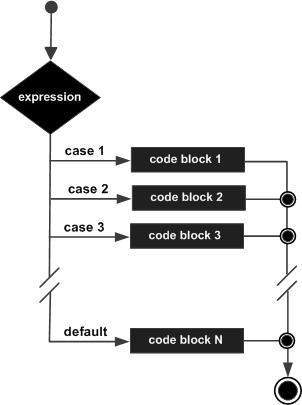
ex.
#import <Foundation/Foundation.h>
int main() {
char grade = 'B';
switch (grade) {
case 'A' :
NSLog(@"Excellent!");
break;
case 'B' :
case 'C' :
NSLog(@"Well done");
break;
case 'D' :
NSLog(@"You passed");
break;
case 'F' :
NSLog(@"Better try again");
break;
default :
NSLog(@"Invalid grade");
}
NSLog(@"Your grade is %c", grade);
return 0;
}
结果:
2021-09-15 18:09:25.397015+0800 TestOC[81888:995326] Well done
2021-09-15 18:09:25.397875+0800 TestOC[81888:995326] Your grade is B
# ? : 操作符:
可以用来代替 if...else 语句
Bool ? Exp2 : Exp3;
如果 Bool 为true,会跑到 Exp2。反之,为false,会跑到 Exp3。
Day08 - this&Object Prototypes Ch3 Objects - Contents - [[Get]]
Object 本身自带 [[Get]] 机制能帮我们找到符合 property name (或说 k...
[ 卡卡DAY 6 ] - React Native style 必懂之 Flexbox 弹性盒子(上)
在手机装置中, Flexbox 弹性盒子是一个重点样式 倘若你不懂,就只能躺着被打 orz Rea...
Day 30 : 第一个 MQTT 智慧装置
MQTT 通讯协定 最後一天就是要把大家领进门, 来把上回的智慧装置串接到 Home Assista...
3.2 Design System - 其他注意事项
一个人厉害永远比不上一群人厉害 某次跟同事闲聊时谈到这件事 我们一致认同在一个团队里 大家都是互相...
Day25-设定大风吹 使用复数values.yaml
在前一章我们学到chart是如何运作的,他能够将values内的值带入deployment.yaml...