第3天~调查表
2021/01/15再用https://developer.android.com/studio
的最新版本 再写一次~
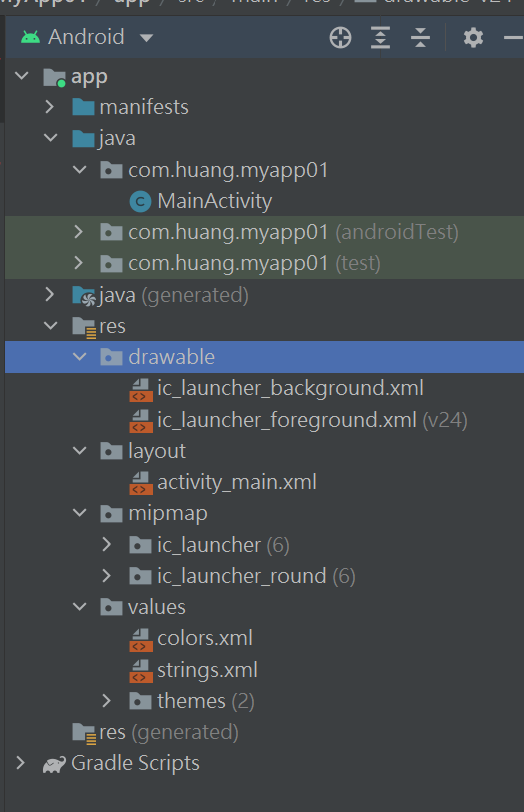
margin边界
padding内距
gravity 对齐-置中
text
textview 只能看不能输入(结帐结果)
plain text 输入框(文字+数字)
password(Numeric)输入框(数字)
要有绑定才不会显示红色
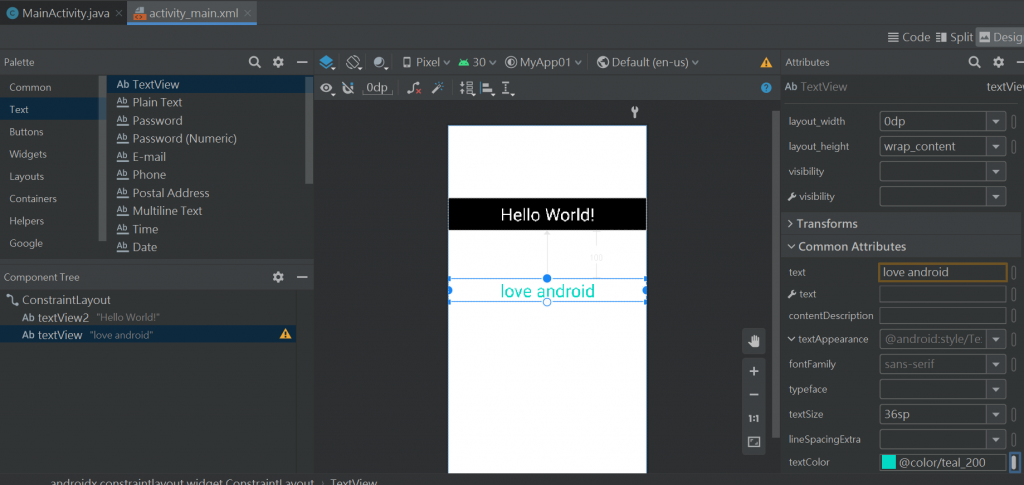
Layouts容器-LinerLayout(horizonal)
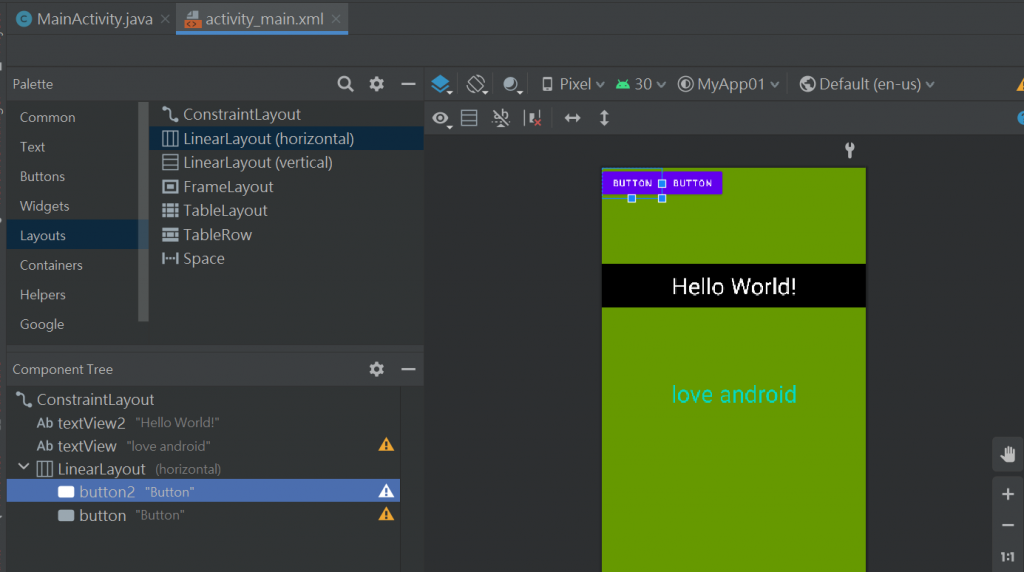
layout_wight是比例:按两个按钮是1:1
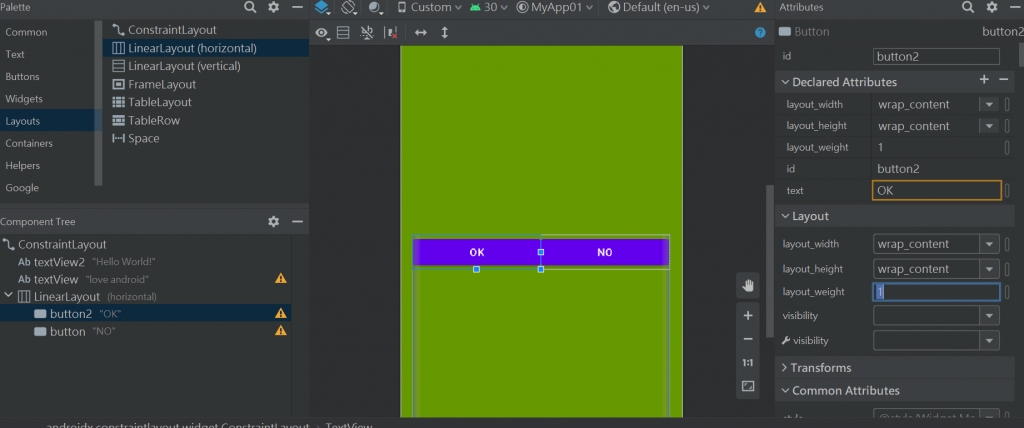
button的内距-layout_margin
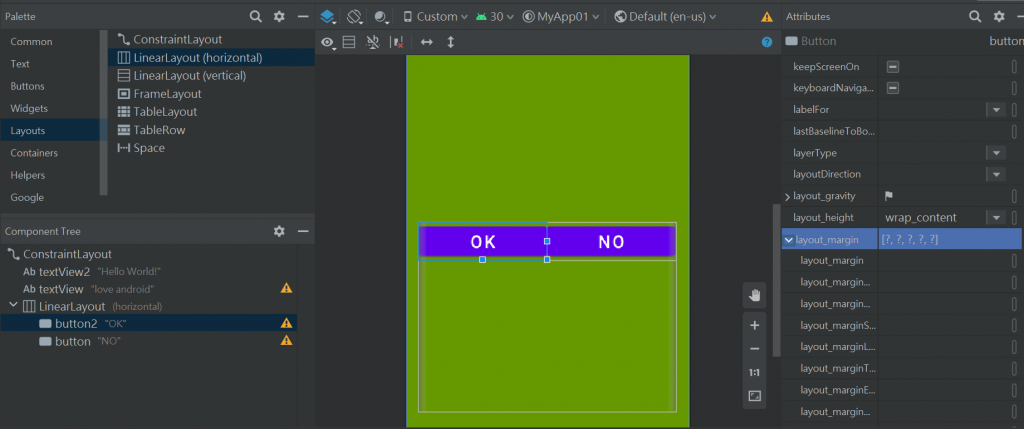
比例10dp
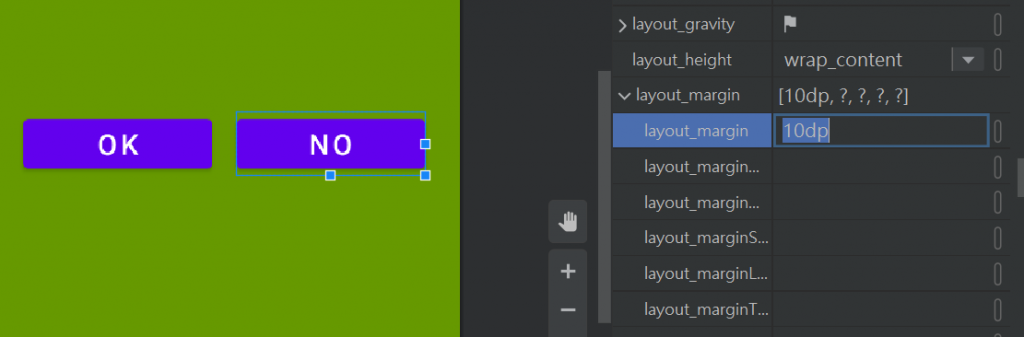
![]()
让按钮动起来的2种办法:(要滚瓜烂熟)
1.(xml)对按钮绑定属性onClick
2.(java)找"No"设定侦听器
SOP:
id就是变数
1-改显示id为show1
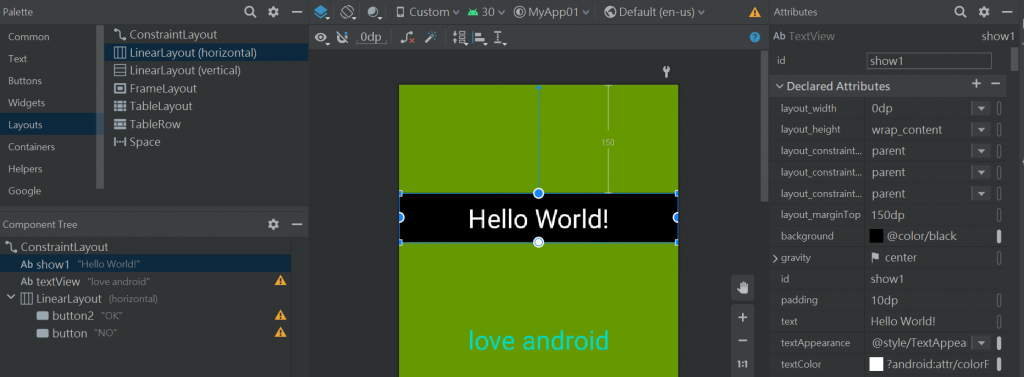
2-改显示id为show2
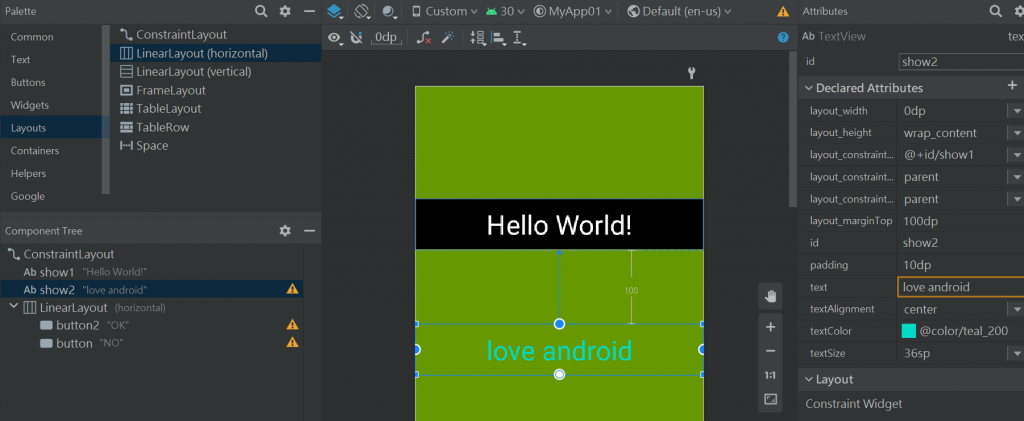
3-button找到onClick然後里面也是写onClick
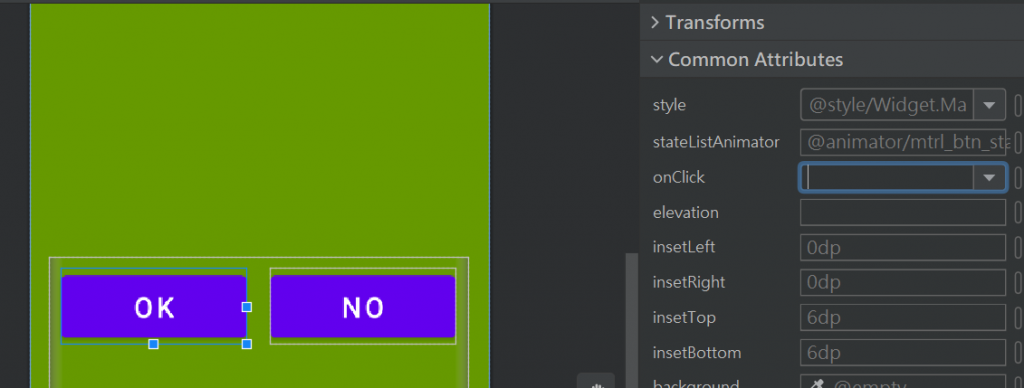
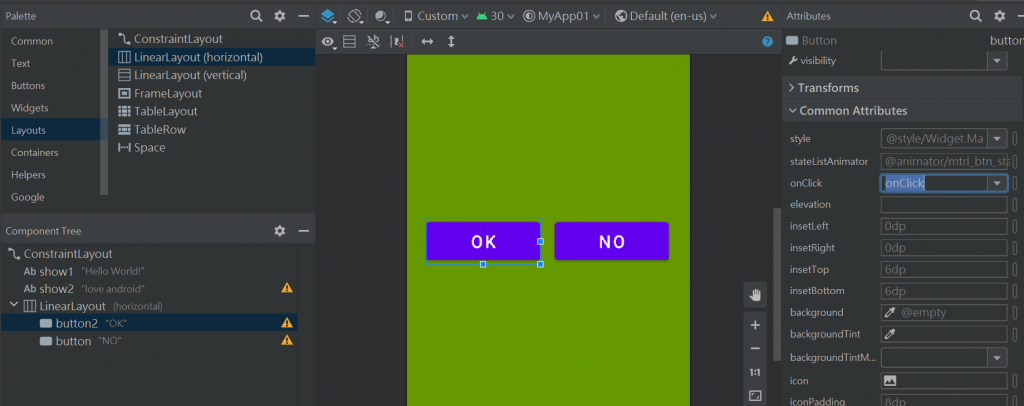
4-到XML档-灯点-Create 'onClick(View)' in 'MainActivity'
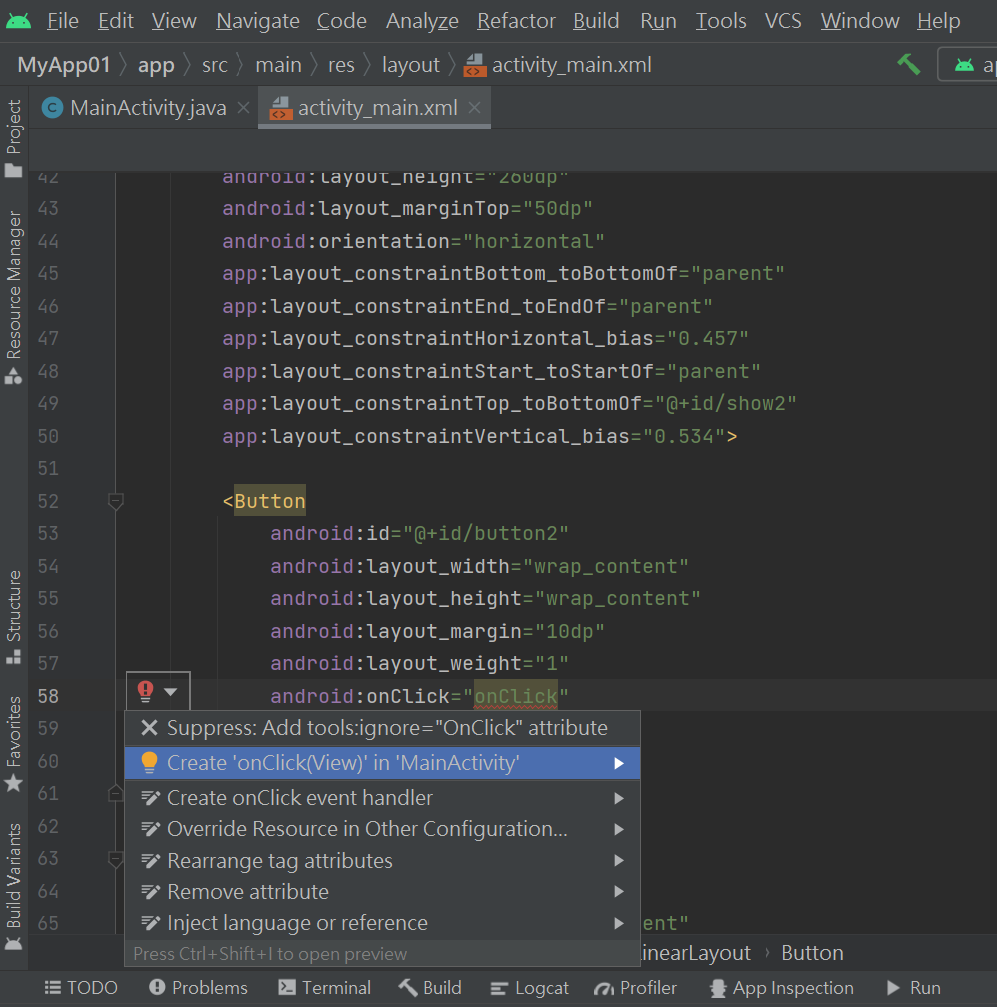
5-点了会跳到.java档
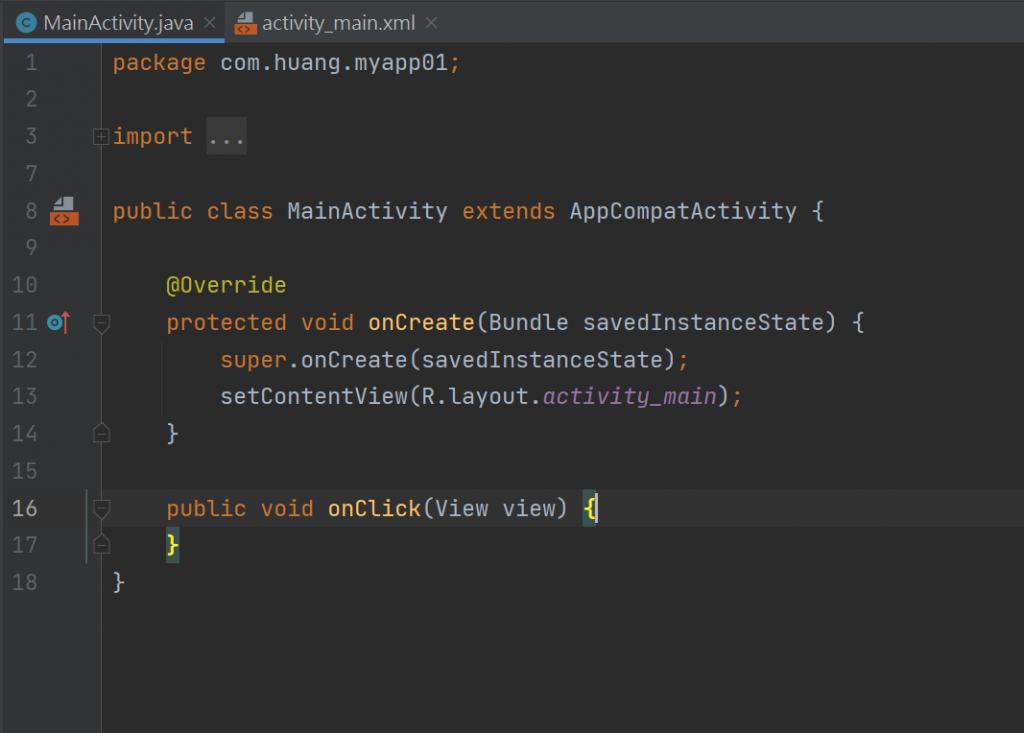
alt+enter 也可以出现灯泡-灯点-Create 'onClick(View)' in 'MainActivity'
package com.huang.myapp01;
import androidx.appcompat.app.AppCompatActivity;
import android.os.Bundle;
import android.view.View;
public class MainActivity extends AppCompatActivity {
@Override
protected void onCreate(Bundle savedInstanceState) {
super.onCreate(savedInstanceState);
setContentView(R.layout.activity_main);
}
public void onClick(View view) {
}
}
就不会有反红问题
因为有加入..这里就是绑好的按纽:
public void onClick(View view) {
}
6- java档
宣告元件变数
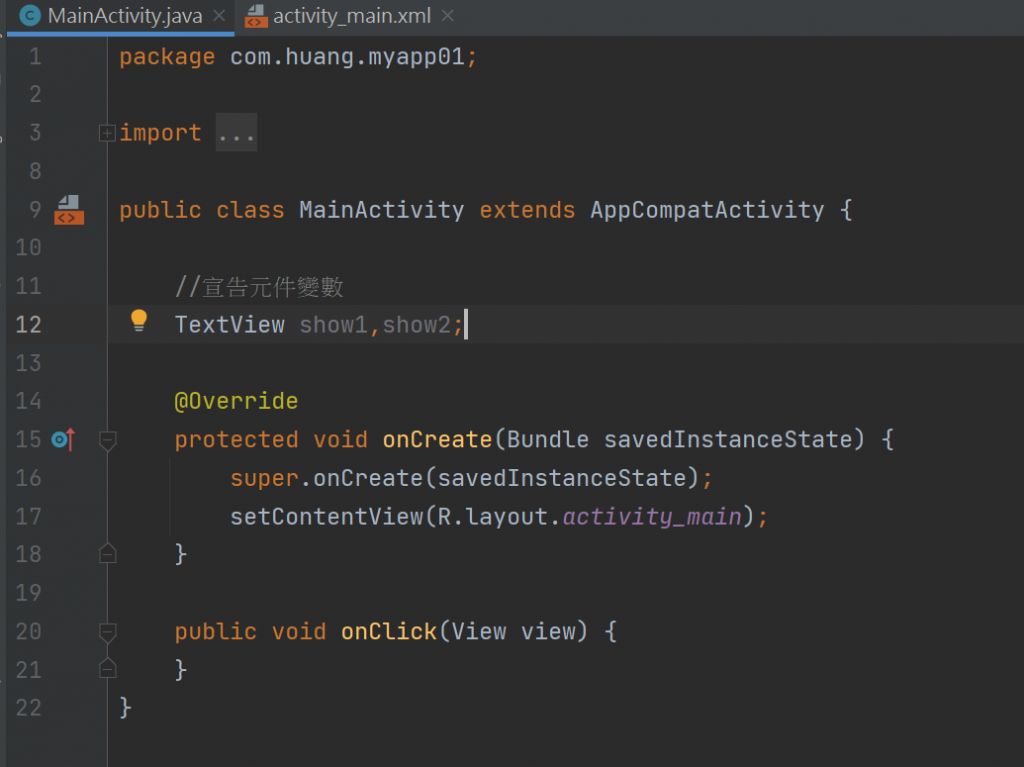
按alt+enter选 import class
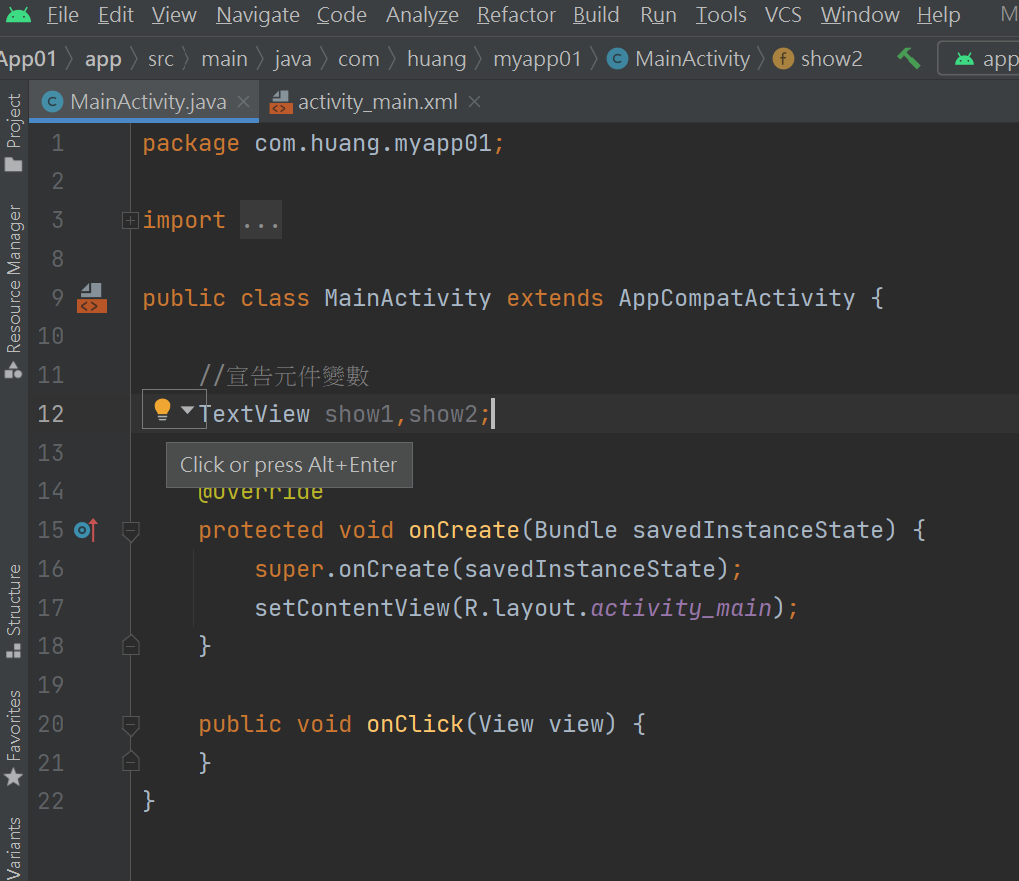
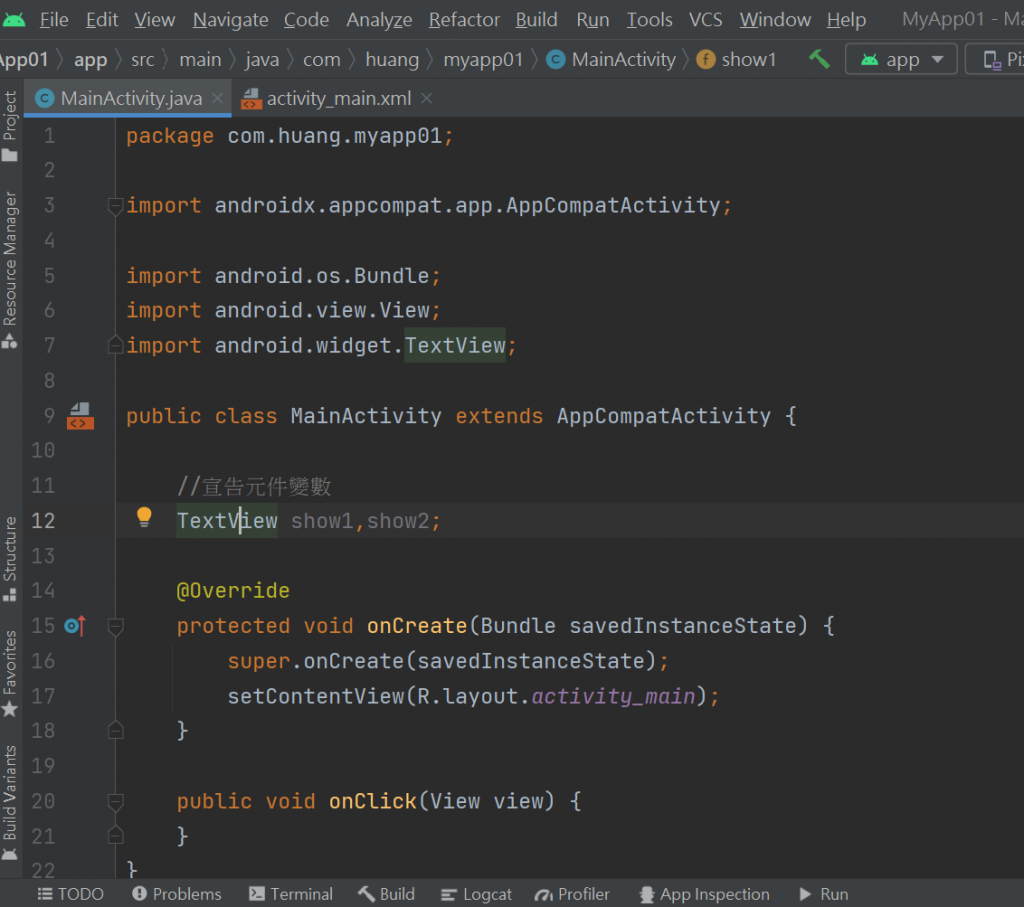
7-变数宣告
//初始化元件
show1 = findViewById(R.id.show1);
show2 = findViewById(R.id.show2);
8-定义按钮按下去会显示
//按钮1绑定onClick属性
public void onClick(View view) {
show1.setText("搞定~~~");
}
9-OK按钮会动
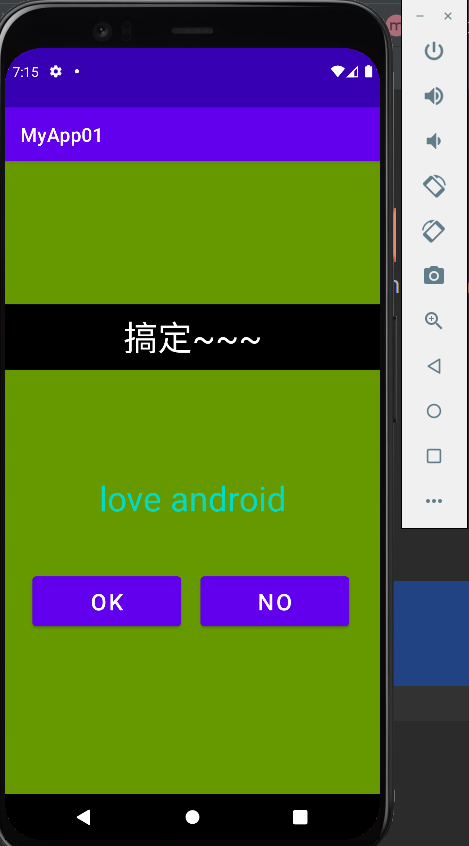
package com.huang.myapp01;
import androidx.appcompat.app.AppCompatActivity;
import android.os.Bundle;
import android.view.View;
import android.widget.TextView;
public class MainActivity extends AppCompatActivity {
//宣告元件变数
TextView show1,show2;
@Override
protected void onCreate(Bundle savedInstanceState) {
super.onCreate(savedInstanceState);
setContentView(R.layout.activity_main);
//初始化元件
show1 = findViewById(R.id.show1);
show2 = findViewById(R.id.show2);
}
//按钮1绑定onClick属性
public void onClick(View view) {
show1.setText("搞定~~~");
}
}
10-NO按键用java档操作变数名称button
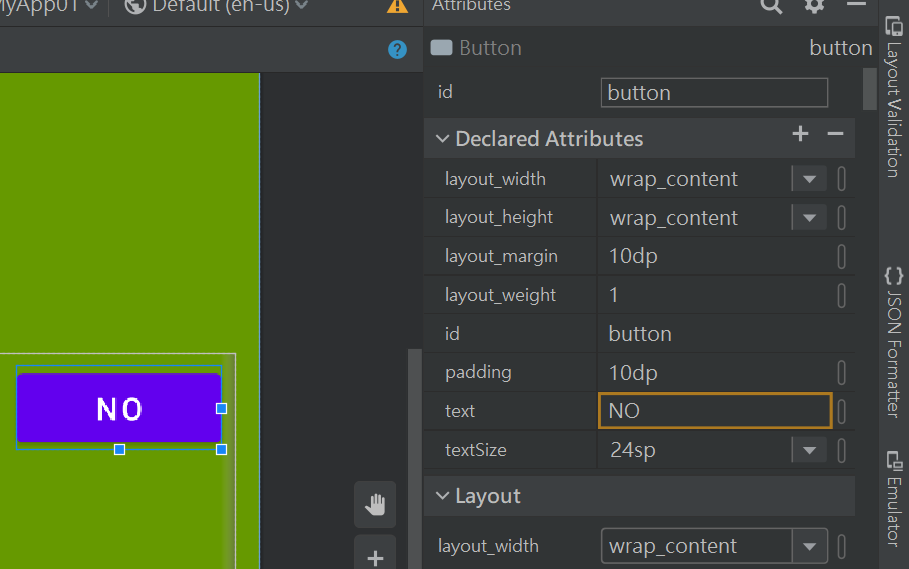
package com.huang.myapp01;
import androidx.appcompat.app.AppCompatActivity;
import android.os.Bundle;
import android.view.View;
import android.widget.Button;
import android.widget.TextView;
public class MainActivity extends AppCompatActivity {
//宣告元件变数
TextView show1,show2;
Button button;
@Override
protected void onCreate(Bundle savedInstanceState) {
super.onCreate(savedInstanceState);
setContentView(R.layout.activity_main);
//初始化元件
show1 = findViewById(R.id.show1);
show2 = findViewById(R.id.show2);
button =findViewById(R.id.button);
}
//按钮1绑定onClick属性
public void onClick(View view) {
show1.setText("搞定~~~");
}
}
11-加增听器
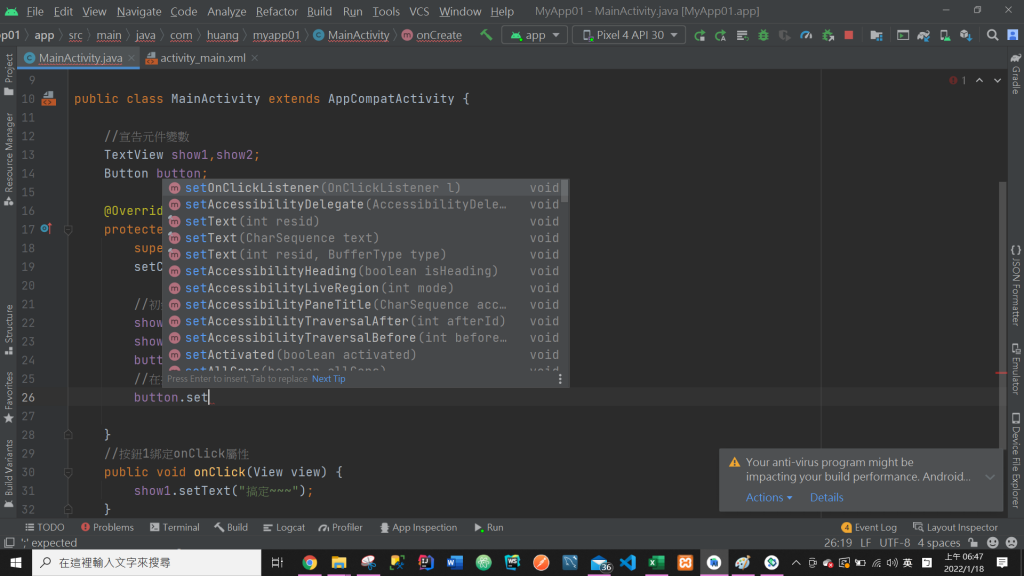
12-加增听器-要用选的
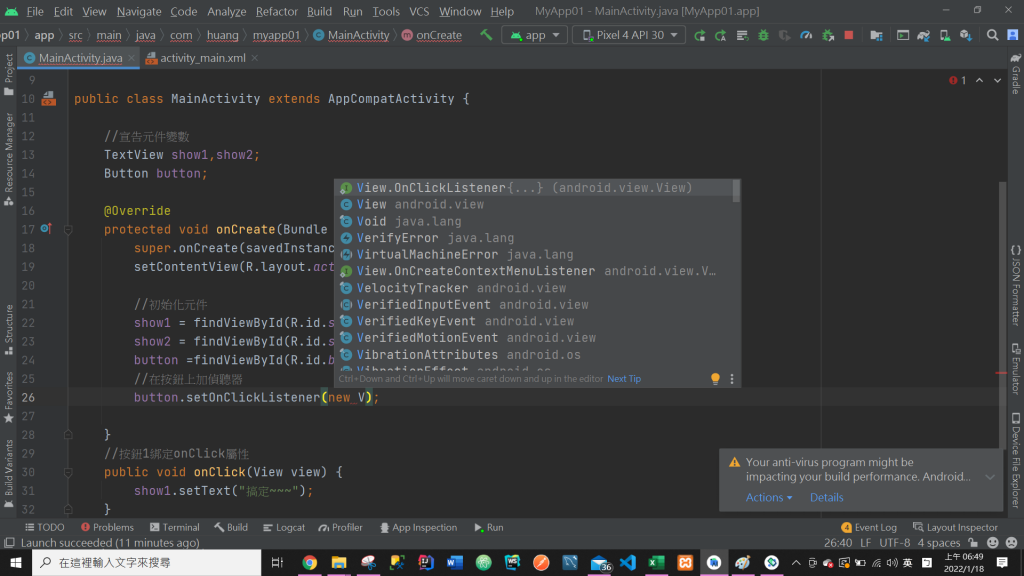
button.setOnClickListener(new View.OnClickListener() {
@Override
public void onClick(View v) {
}
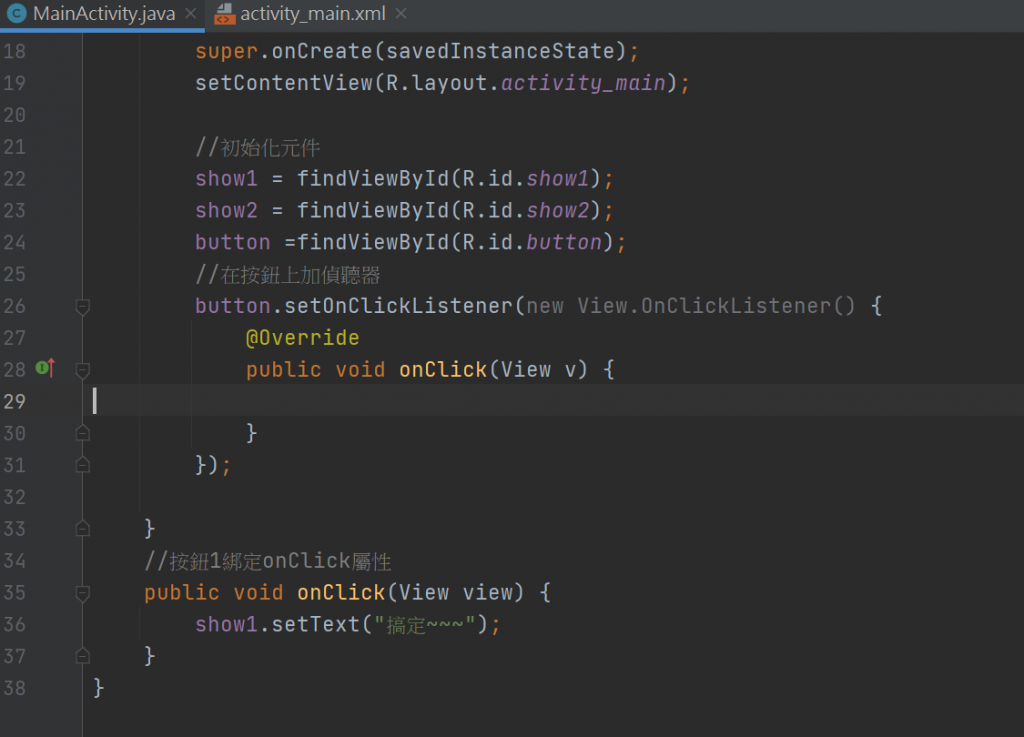
13-增加按钮动作
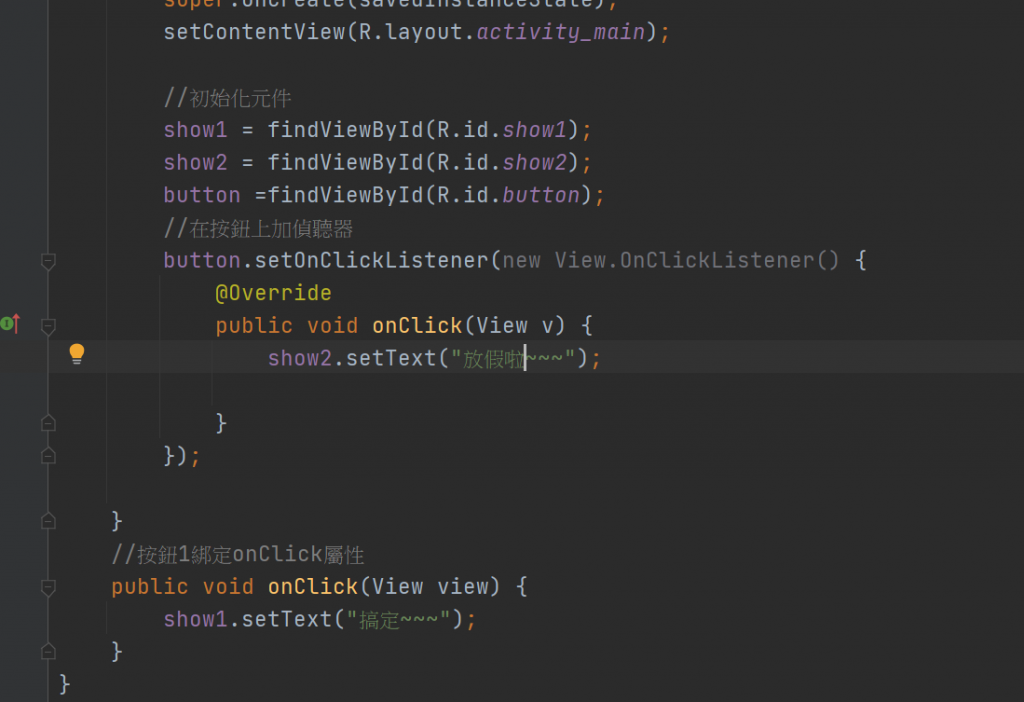
package com.huang.myapp01;
import androidx.appcompat.app.AppCompatActivity;
import android.os.Bundle;
import android.view.View;
import android.widget.Button;
import android.widget.TextView;
public class MainActivity extends AppCompatActivity {
//宣告元件变数
TextView show1,show2;
Button button;
@Override
protected void onCreate(Bundle savedInstanceState) {
super.onCreate(savedInstanceState);
setContentView(R.layout.activity_main);
//初始化元件
show1 = findViewById(R.id.show1);
show2 = findViewById(R.id.show2);
button =findViewById(R.id.button);
//在按钮上加侦听器
button.setOnClickListener(new View.OnClickListener() {
@Override
public void onClick(View v) {
show2.setText("放假啦~~~");
}
});
}
//按钮1绑定onClick属性
public void onClick(View view) {
show1.setText("搞定~~~");
}
}
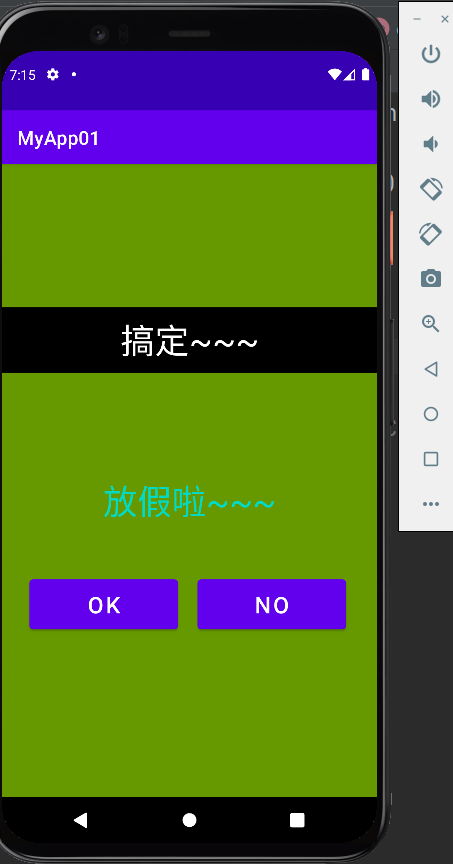
![]()
package com.huang.myapp01;
import androidx.appcompat.app.AppCompatActivity;
import android.os.Bundle;
import android.view.View;
import android.widget.TextView;
public class MainActivity extends AppCompatActivity {
//宣告元件变数
TextView show1,show2;
@Override
protected void onCreate(Bundle savedInstanceState) {
super.onCreate(savedInstanceState);
setContentView(R.layout.activity_main);
}
public void onClick(View view) {
}
}
7-
在design上面看到的黄色!还可以运行..红色!不行代表错误
这次之前旧的版本写出调查表

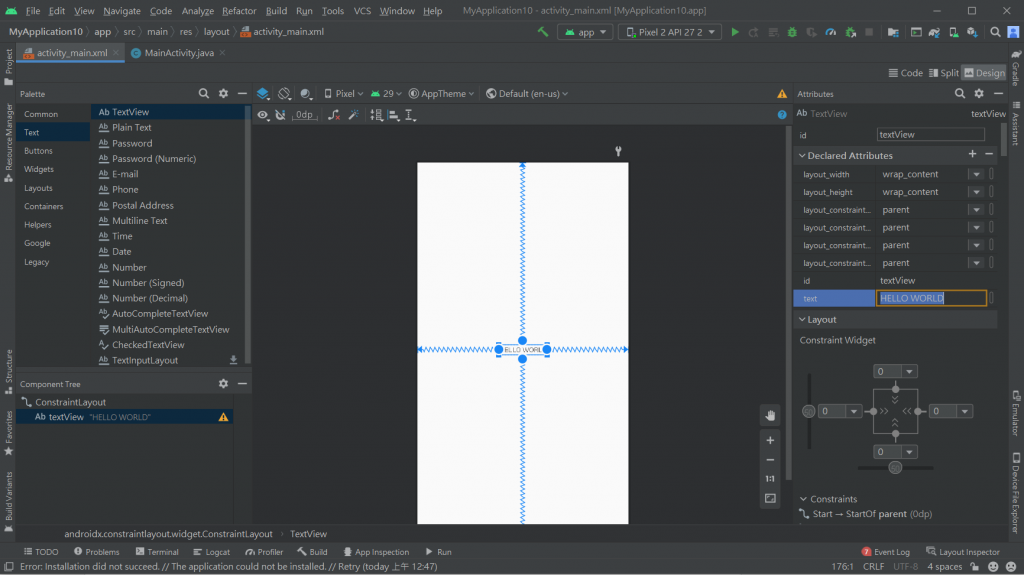
id是被定义属性
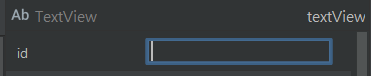
wrap_content=内容多大就占多大
我们很常在拖拉完物件之後都会看到旁边有一个小的黄色惊叹号,为什麽会有这个惊叹号?该怎麽消掉呢?
可以参考这篇https://www.ruyut.com/2018/12/android-studio-String.html
这个黄色惊叹号代表你的字串没有设定在@String资源中
觉得最重要的就是字要变大
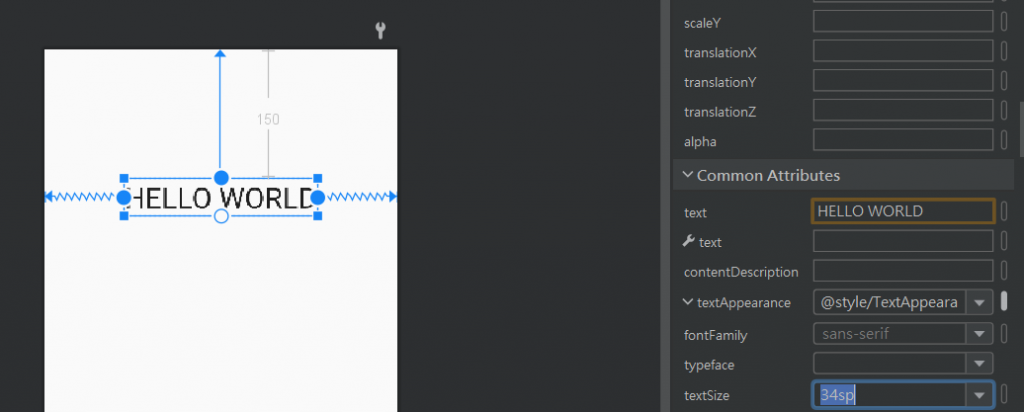
觉得最重要的就是颜色
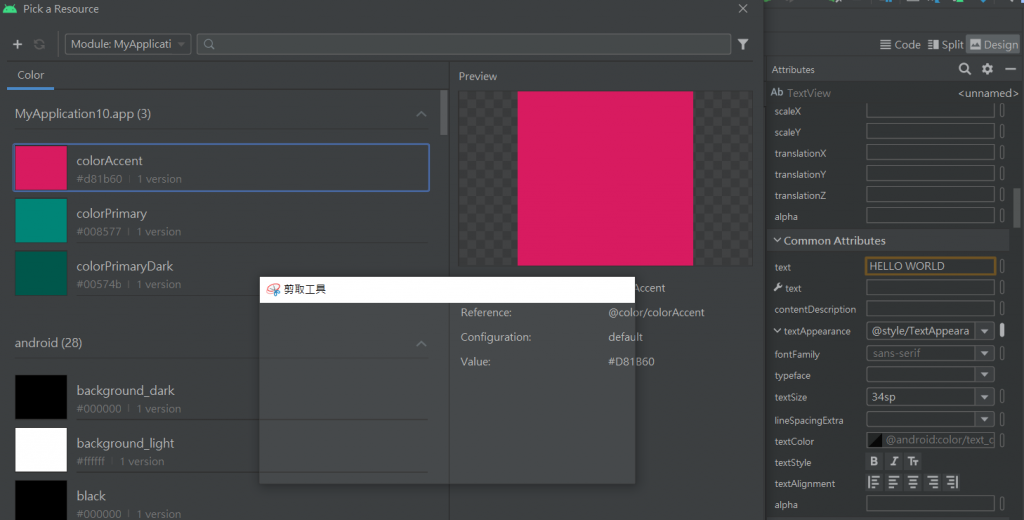
textcolor就是颜色的部分
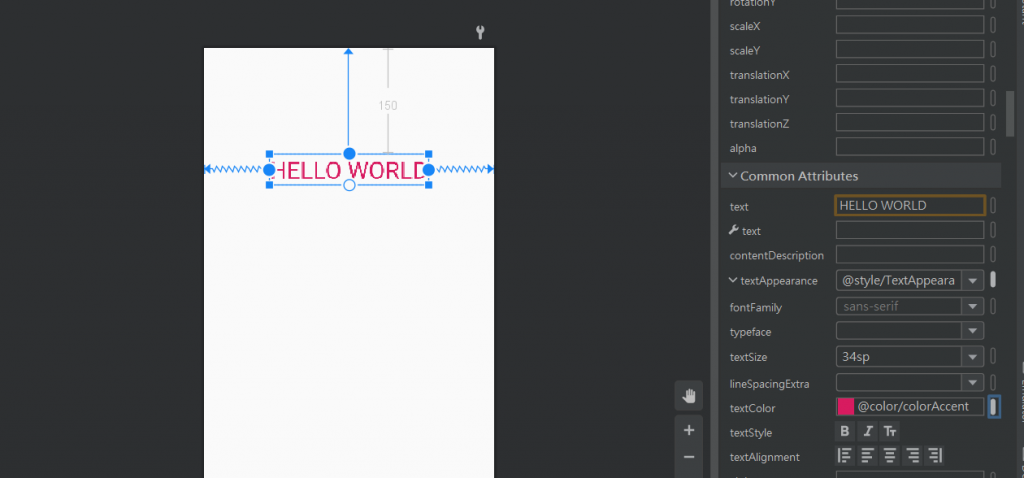
再来是边界padding分别显示的是上/下/左/右
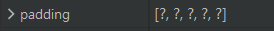
来真的写程序码:
![]()
由上到下~
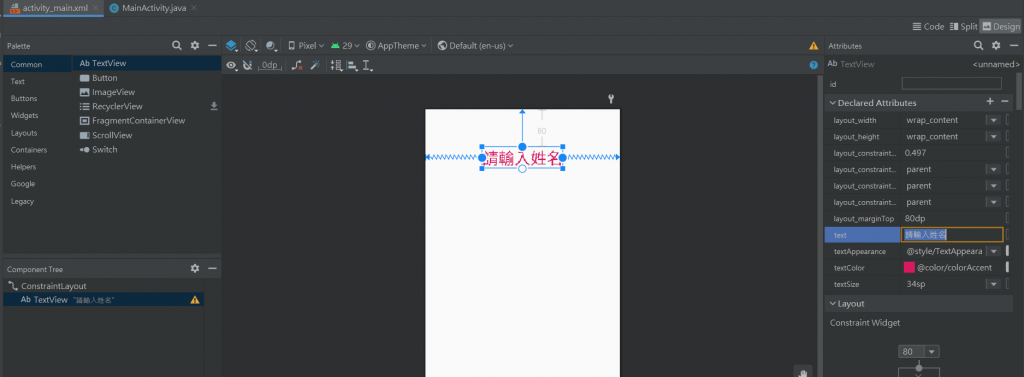
放入可以打字的文字是选-Plain Text
推荐一个旧版的教学网址..可是不是中文QQ-https://www.youtube.com/watch?v=V0AETAjxqLI
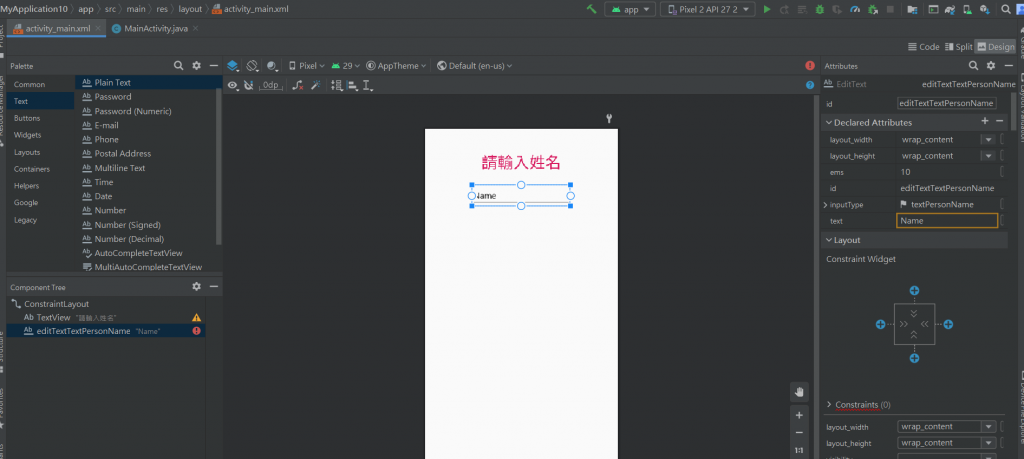
id命名一下~input
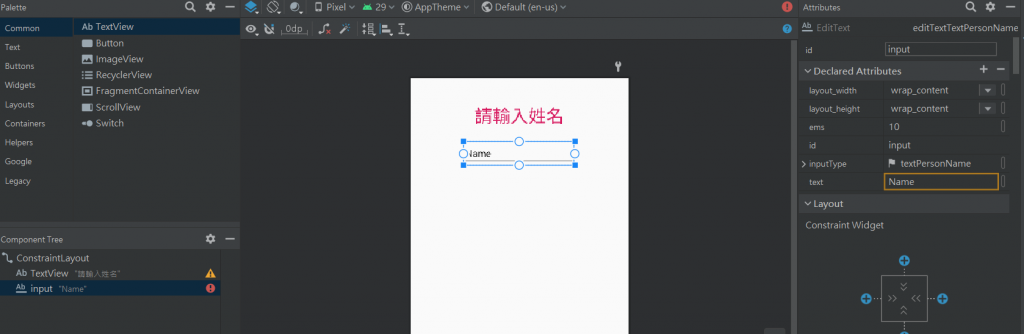
增加按钮
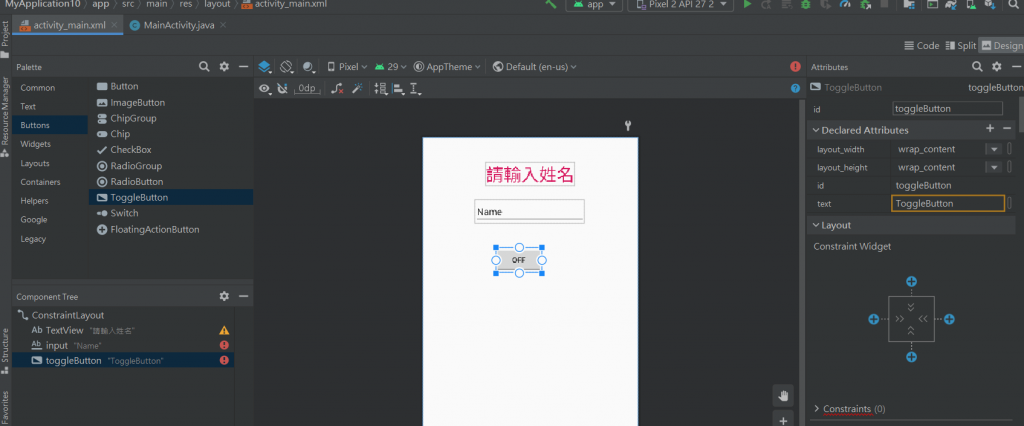
增加swith -像是一个开关
可以参考连结-https://www.runoob.com/w3cnote/android-tutorial-togglebutton-switch.html
要确认四边至少要有一边有绑-不然就会像模拟器这样跑掉
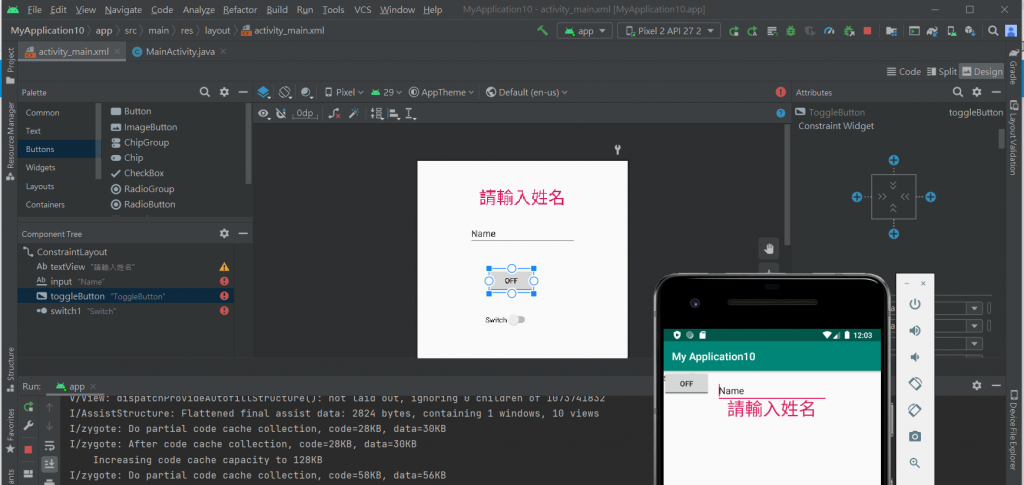
结果调一调反而是input不好绑定0.0
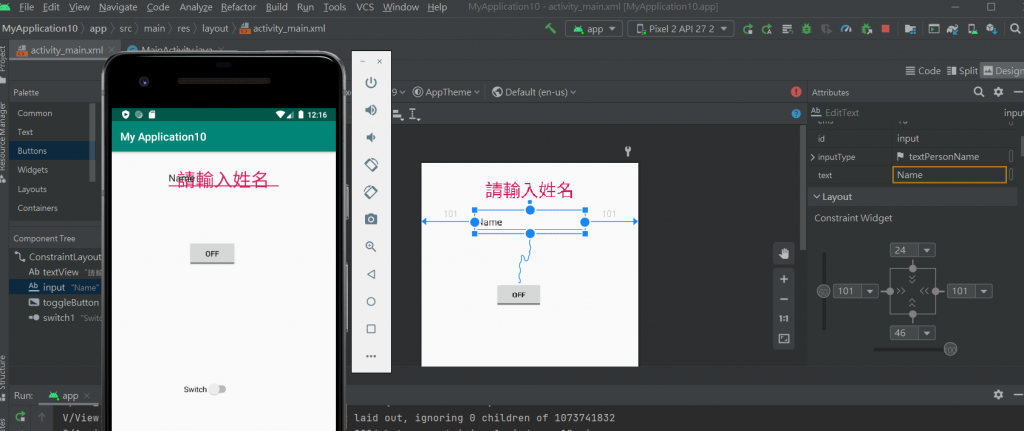
後来发现他是写框太小..然後就解决所有反红
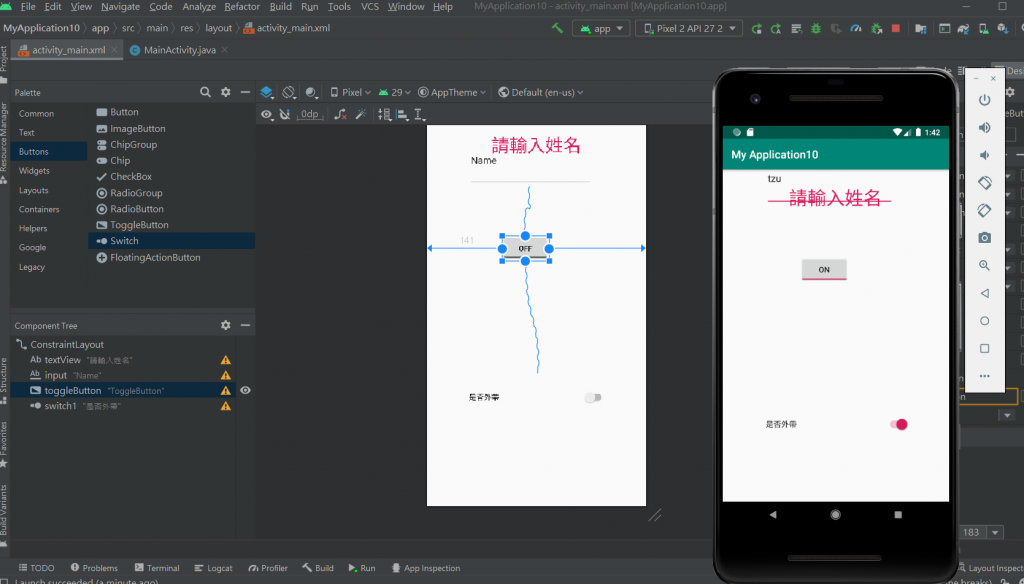
再来加入button-没有绑定ID
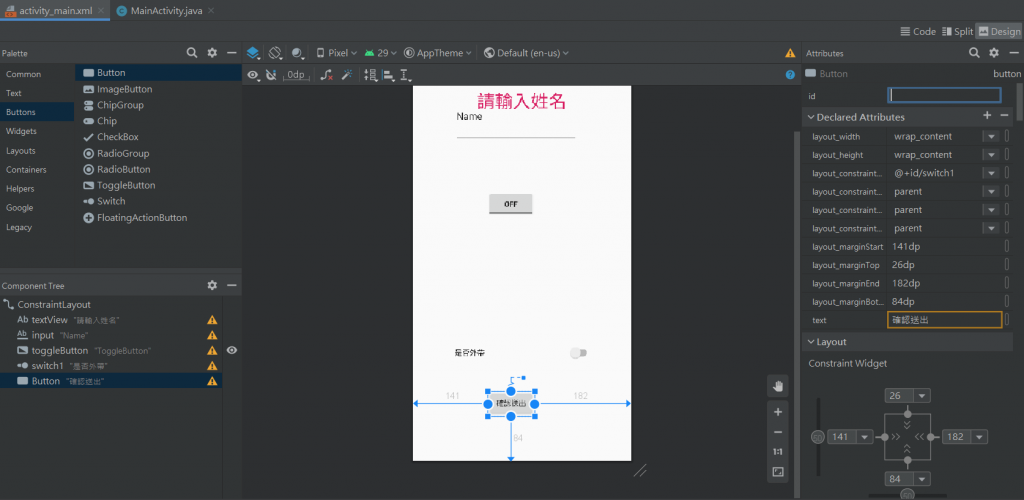
来写程序码:
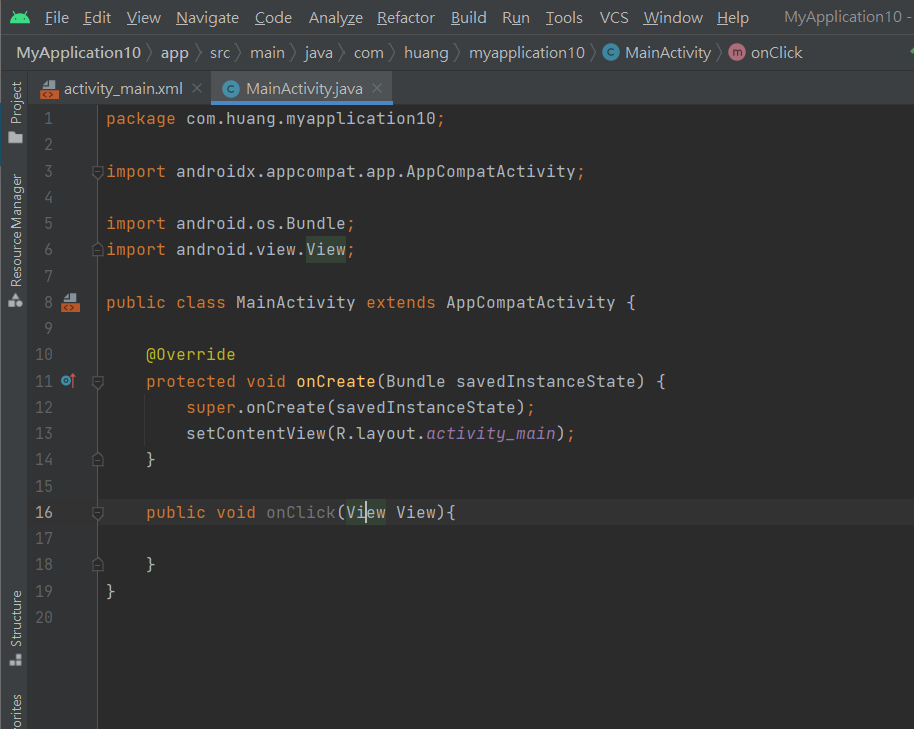
package com.huang.myapplication10;
import androidx.appcompat.app.AppCompatActivity;
import android.os.Bundle;
import android.view.View;
public class MainActivity extends AppCompatActivity {
@Override
protected void onCreate(Bundle savedInstanceState) {
super.onCreate(savedInstanceState);
setContentView(R.layout.activity_main);
}
public void onClick(View View){
}
}
再来把按键内的程序码写入:
package com.huang.myapplication10;
import androidx.appcompat.app.AppCompatActivity;
import android.os.Bundle;
import android.view.View;
import android.widget.CompoundButton;
import android.widget.EditText;
import android.widget.Switch;
import android.widget.Toast;
import android.widget.ToggleButton;
public class MainActivity extends AppCompatActivity {
EditText input;
ToggleButton toggleButton;
Switch switch1;
@Override
protected void onCreate(Bundle savedInstanceState) {
super.onCreate(savedInstanceState);
setContentView(R.layout.activity_main);
input=findViewById(R.id.input);
toggleButton=findViewById(R.id.toggleButton);
switch1=findViewById(R.id.switch1);
toggleButton.setOnCheckedChangeListener(new CompoundButton.OnCheckedChangeListener() {
@Override
public void onCheckedChanged(CompoundButton buttonView, boolean isChecked) {
if(isChecked){
Toast.makeText(MainActivity.this,"OK",Toast.LENGTH_SHORT).show();
}
else {Toast.makeText(MainActivity.this,"NO",Toast.LENGTH_SHORT).show();
}
}
});
switch1.setOnCheckedChangeListener(new CompoundButton.OnCheckedChangeListener() {
@Override
public void onCheckedChanged(CompoundButton buttonView, boolean isChecked) {
if(isChecked){
Toast.makeText(MainActivity.this,"OK",Toast.LENGTH_SHORT).show();
}
else {Toast.makeText(MainActivity.this,"NO",Toast.LENGTH_SHORT).show();
}
}
});
}
public void onClick(View View){
}
}
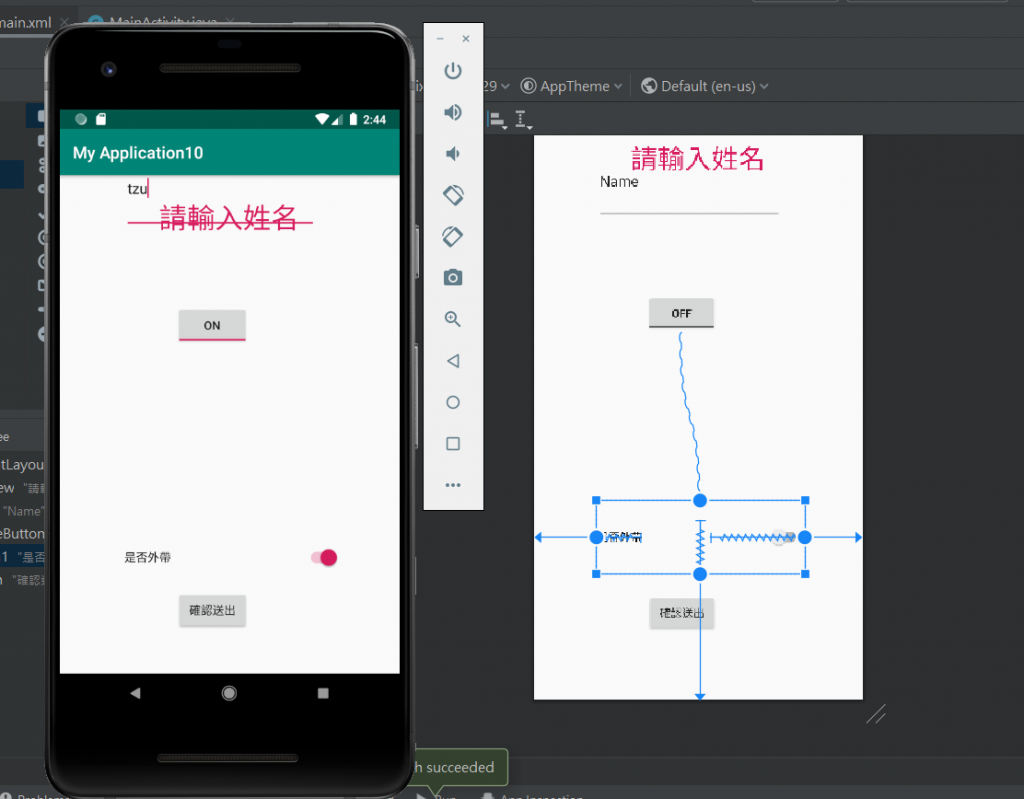
package name 不要有example不然会不能上架
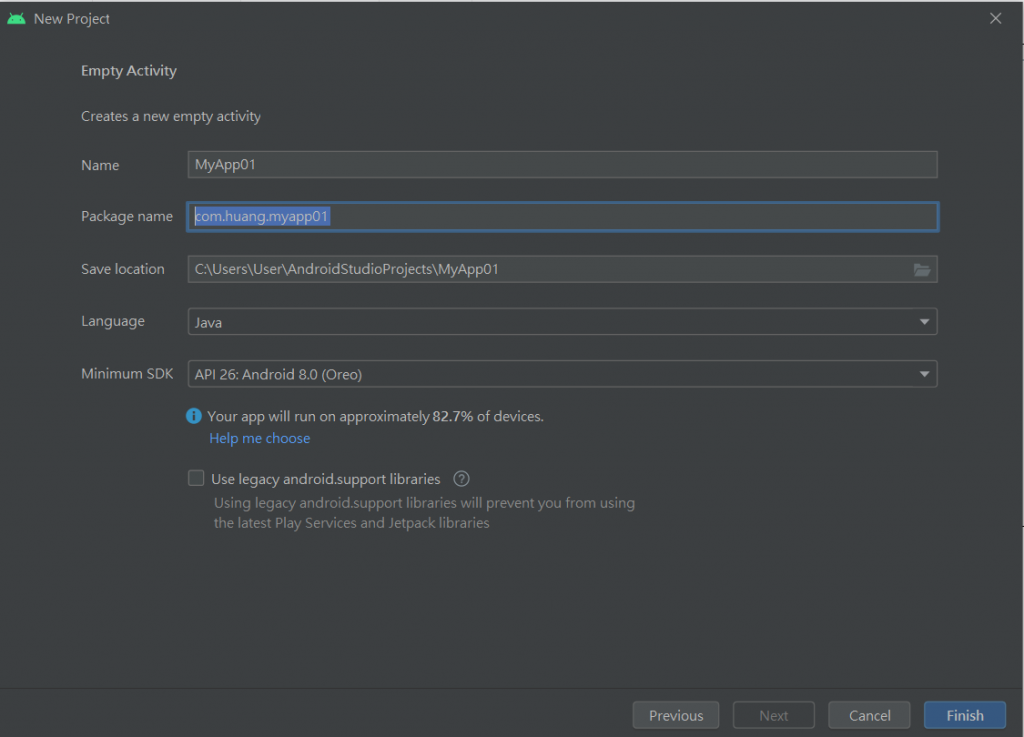
要求手机最低的版本要26以上.80几%的人可以用
要把环境设好--才不会做的很痛苦QQ
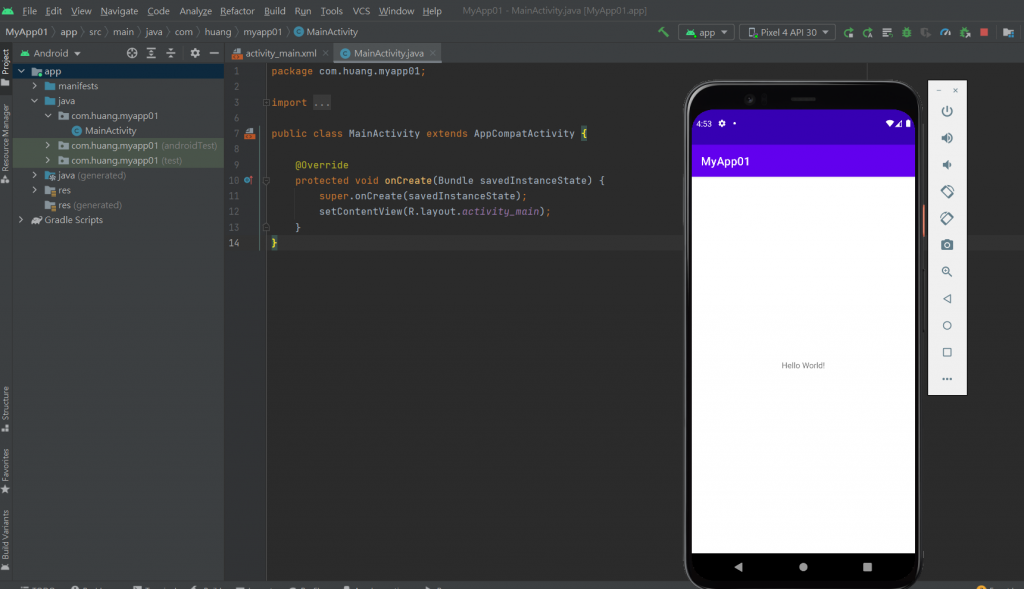
模拟器不能编辑:
在app上按右键-Open Module Settings
--Dependenceies--app--把1.4.0--改成1.3.1
配合滚轮V
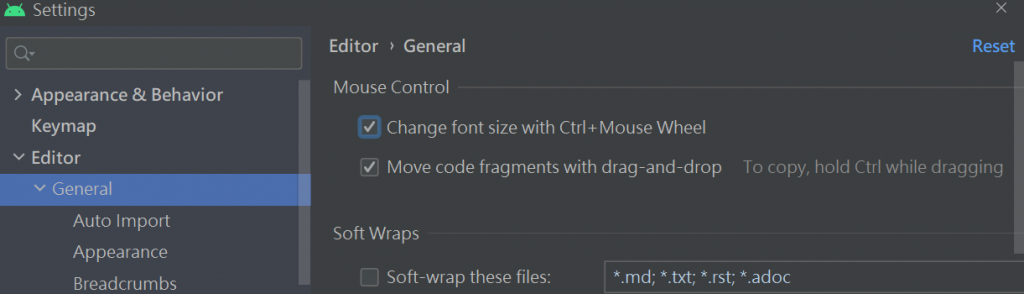
<<: Day 17 读 Go Concurrency Patterns - Rob Pike IV
Day 17 「提枪上阵」在测试保护下重构出 State 设计模式
报告班长,图片截自网路 大家有听过「报告班长」吗?这部 1987 年的电影,当年推出後一炮而红,带...
TailwindCSS 从零开始 - 手机到桌上萤幕,所有的元素都能自适应
跟 Bootstrap 一样也是手机优先的响应式断点设计,官方文件也提供尺寸对照: 让前端在开发轻...
(Day30)第三方套件---图表套件Charts(下)
这篇会介绍图表套件Charts的功能 graphView.leftAxis.enabled = fa...
找资安工作,怎麽找?要学甚麽?该何去何从?
今天刚好进入铁人赛的一半了, 累,真滴累。虽然单纯看文章,是看不出甚麽端倪, 内容都不是很多,可是都...
随身开机碟 lubuntu 启用 fcitx 呒虾米输入法的步骤
看到了 在 Lubuntu 21.04 安装 fcitx 的呒虾米表格档 所分享的做法,也是我常会用...