.NET Core第8天_路由端点的切换_注入MVC服务_利用middleware来启用静态资源设置预设网址路由
当新增好一个.net5的 web空专案後
预设进入点位於Program.cs当中的Main() method
C#程序呼叫了CreateHostBuilder() 建立虚拟主机後
在当中call ConfigureWebHostDefaults() 将web server 指地为Kestrel Server
(.net core预设跨平台server)
并指定启动的类别为Startup
在此篇有做更深入的探讨
.NET Core第3天_使用CLI来创建.NET Core专案_专案架构解析
using Microsoft.AspNetCore.Hosting;
using Microsoft.Extensions.Configuration;
using Microsoft.Extensions.Hosting;
using Microsoft.Extensions.Logging;
using System;
using System.Collections.Generic;
using System.Linq;
using System.Threading.Tasks;
namespace prjNet5_2
{
public class Program
{
public static void Main(string[] args)
{
CreateHostBuilder(args).Build().Run();
}
public static IHostBuilder CreateHostBuilder(string[] args) =>
Host.CreateDefaultBuilder(args)
.ConfigureWebHostDefaults(webBuilder =>
{
webBuilder.UseStartup<Startup>();
});
}
}
可以来测试位於Startup.cs的Configure方法
路由端点改变
using Microsoft.AspNetCore.Builder;
using Microsoft.AspNetCore.Hosting;
using Microsoft.AspNetCore.Http;
using Microsoft.Extensions.DependencyInjection;
using Microsoft.Extensions.Hosting;
using System;
using System.Collections.Generic;
using System.Linq;
using System.Threading.Tasks;
namespace prjNet5_2
{
public class Startup
{
// This method gets called by the runtime. Use this method to add services to the container.
// For more information on how to configure your application, visit https://go.microsoft.com/fwlink/?LinkID=398940
public void ConfigureServices(IServiceCollection services)
{
}
// This method gets called by the runtime. Use this method to configure the HTTP request pipeline.
public void Configure(IApplicationBuilder app, IWebHostEnvironment env)
{
if (env.IsDevelopment())
{
app.UseDeveloperExceptionPage();
}
app.UseRouting();
app.UseEndpoints(endpoints =>
{
endpoints.MapGet("/First", async context =>
{
await context.Response.WriteAsync("First asp.net core app");
});
endpoints.MapGet("/", async context =>
{
await context.Response.WriteAsync("Hello World!");
});
});
}
}
}
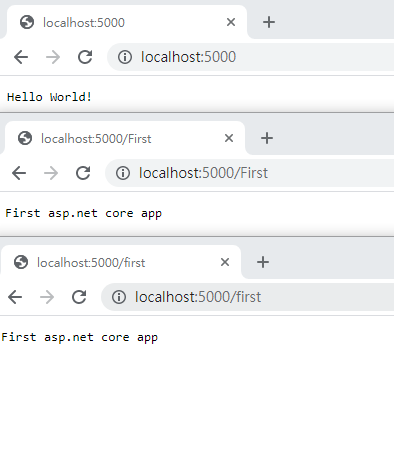
於Startup.cs
当中的ConfigureServices 方法
我们来注入要使用的MVC服务
public void ConfigureServices(IServiceCollection services)
{
services.AddMvc();
}
在Configure 方法
利用middleware来启用静态资源
以及预设网址路由
// This method gets called by the runtime. Use this method to configure the HTTP request pipeline.
public void Configure(IApplicationBuilder app, IWebHostEnvironment env)
{
if (env.IsDevelopment())
{
app.UseDeveloperExceptionPage();
}
app.UseStaticFiles();//启用静态资源可存取性
app.UseRouting();
app.UseEndpoints(endpoints =>
{
endpoints.MapControllerRoute(
name: "default",
pattern: "{Controller=Home}/{Action=Index}/{id?}"
);//设置MVC默认路由
//endpoints.MapGet("/", async context =>
//{
// await context.Response.WriteAsync("Hello World!");
//});
});
}
透过MapControllerRoute协助我们设定mvc 路由格式
Controller跟Action还有选择性的id
建立控制器预设要放置於名为Controllers的目录
创建名为Home的Controller
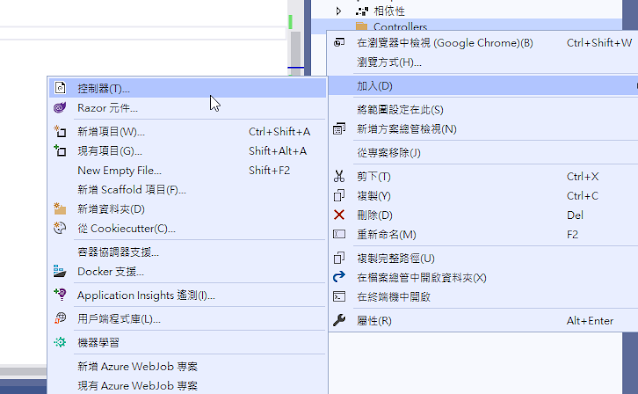
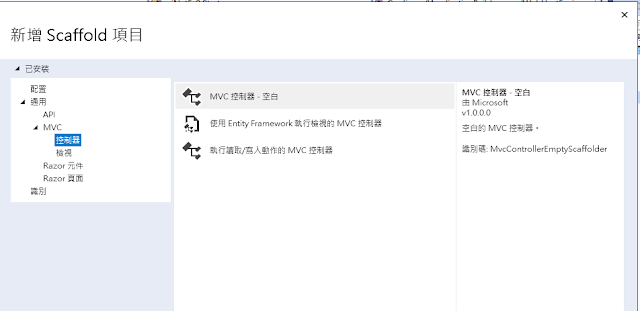
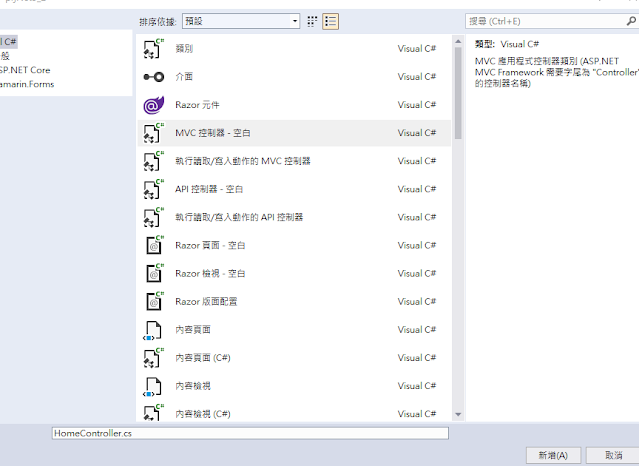
在新生成的Controller的Index Action方法中
加上透过ViewBag传递至View显示的现在时间
using Microsoft.AspNetCore.Mvc;
using System;
using System.Collections.Generic;
using System.Linq;
using System.Threading.Tasks;
namespace prjNet5_2.Controllers
{
public class HomeController : Controller
{
public IActionResult Index()
{
ViewBag.DisplayCurTime = DateTime.Now.ToString();
return View();
}
}
}
新增检视(跟以前的.net mvc一样直接对Action右键新增Razor检视)
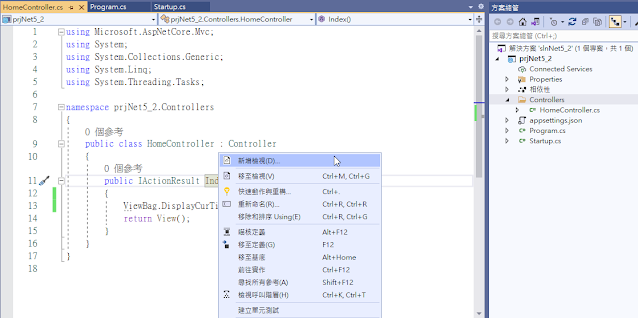
新增检视项目(这里选择的是Razor检视-空白)
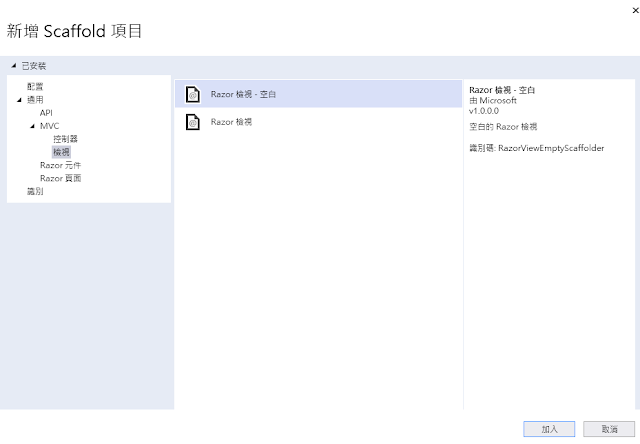
预设默认会帮你选好检视档案的名称Index
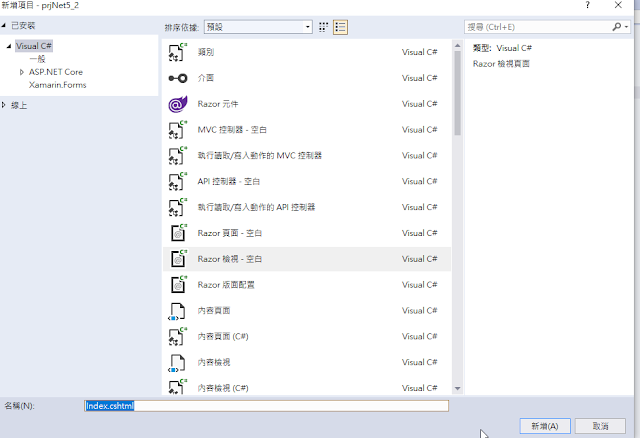
自动生成Views目录下对应Home控制器名称的folder有我们刚刚选定的Razor检视档
但空空的没有产生预设的内容
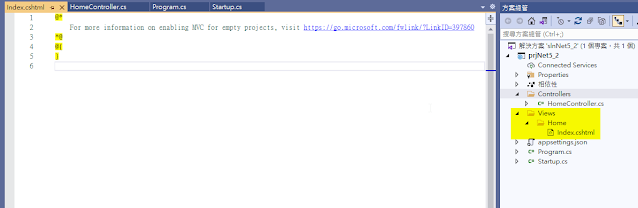
如果刚刚新增检视项目这里选择的是Razor检视
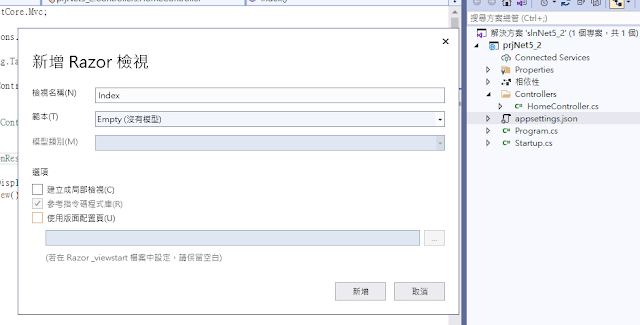
则预设会帮你产出一些html标准外框
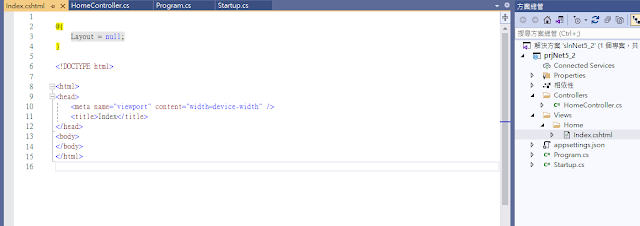
那可以看到预设就会导向 MVC Home路由指定的View
并可以看到ViewBag显示的当前时间
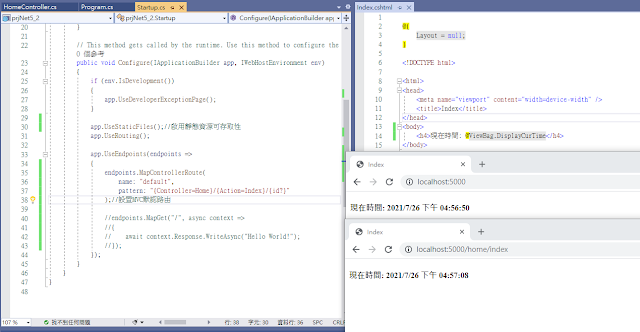
若没有把预设产生的HelloWord的路由终端 MapGet
注解掉预设则会是指向Hello World文字内容呈现
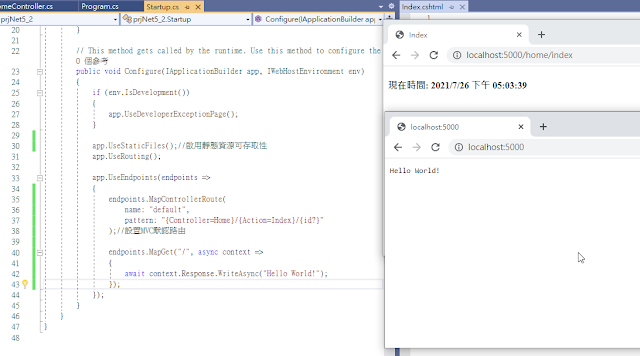
接着来加入一些静态资源(比如图片档)
由於这种静态资源必须要放置於wwwroot目录之下
因此要先建立该目录(预设会是地球的icon)
於wwwroot再新增一个目录叫images或assets
加入图档後可直接拖拉至cshtml档案会自动产生img tag
执行後即可展示静态图档资源
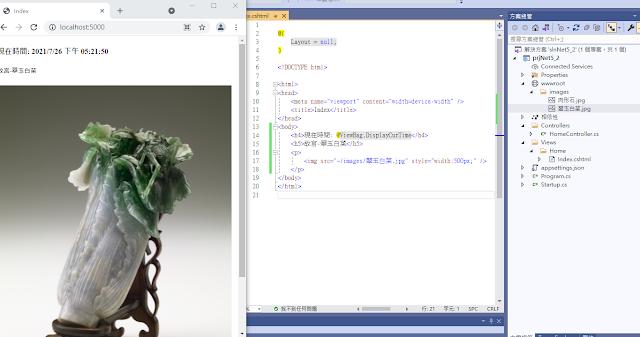
本文已同步发表至个人部落格
https://coolmandiary.blogspot.com/2021/07/net-coremvcmiddleware.html
<<: Day8: [资料结构]Hash Table - 杂凑表
>>: Spring Framework X Kotlin Day 3 IOC/DI
State 和生命周期(上)(Day5)
在讲到生命周期之前要确认理解前面做过的两件事: setInterval 去更新画面的例子 记得有 c...
【第一天 - CTF介绍】
CTF 全名 Capture The Flag,并且分为下列几类的解题方式 解谜式(Jeopard...
学习MLOps前暖身操:why, what, who?
接下来的30天,我们会一起看MLOps的更多层面。从为什麽产业开始谈MLOps开始,以及其包含的技术...
DAY19 - 在win10家用版上安装Docker Desktop
前言 铁人赛进入第十九天,今天要来讲讲如何用Docker 打造程序开发环境 Docker 的维基百科...
网页储存区 - localStorage & sessionStorage
网页可以储存使用者偏好,可以在关掉网页後重新访问时纪录使用者上次浏览的状态,能做到这些神奇的事是因为...