#4. Covid 19 Tracker(Vue版)
今天任务的实作内容,主要是参考这支影片
影片中使用的程序码风格是Vue的Option API,在我的专案中则是换成Composition API。Demo Link
Vue Components 规划
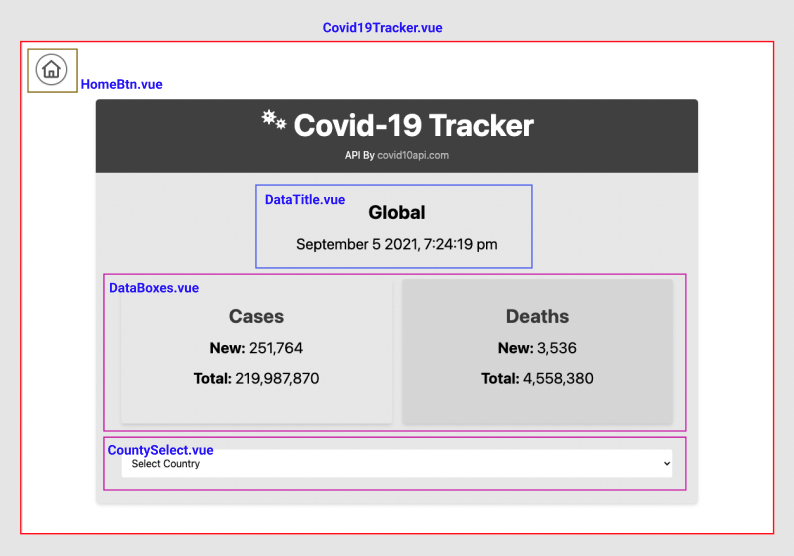
以下来看每个组件的程序码
Covid19Tracker.vue
// src/views/Covid19Tracker.vue
<template>
<home-btn/>
<div class="mt-20 bg-gray-200 h-full w-[80vw] shadow-md rounded-md">
<!-- Header -->
<header class="w-full text-center bg-green-800 text-white p-4 mb-10 rounded-t-md">
<div class="relative flex flex-row justify-center text-3xl md:text-5xl font-bold mb-3">
<Icon icon="fa-solid:viruses" class="mr-2 pb-1" height="36"/>
<p>Covid-19 Tracker</p>
</div>
<p>API By <a class="text-blue-300" href="https://covid19api.com" target="_blank">covid10api.com</a></p>
</header>
<!-- Main -->
<main class="p-10 pt-1" v-if="!loading">
<DataTitle :dataDate="dataDate" :text="title" />
<DataBoxes :stats="status" />
// 将get-country属性绑定函式getCountryData,然後将该属性送给子组件
<CountrySelect :countries="countries" @get-country="getCountryData" />
<button
v-if="status.Country"
class="bg-blue-700 text-white rounded p-3 mt-10 focus:outline-none hover:bg-blue-500"
@click="clearCountryData"
>
Clear Country
</button>
</main>
<main v-else class="flex flex-col align-center justify-center text-center pb-10">
<div class="text-gray-600 text-3xl m-10">
Fetching Data...
</div>
</main>
</div>
</template>
<script>
import { Icon } from '@iconify/vue'
import HomeBtn from '../components/HomeBtn.vue'
import CountrySelect from '../components/covid19-tracker/CountrySelect.vue'
import DataBoxes from '../components/covid19-tracker/DataBoxes.vue'
import DataTitle from '../components/covid19-tracker/DataTitle.vue'
import { ref } from 'vue'
export default {
name: 'Covid 19 Tracker',
components: {
Icon,
HomeBtn,
DataTitle,
DataBoxes,
CountrySelect
},
setup () {
// 透过 ref()来包装原始型别、物件、阵列
const loading = ref(true)
const title = ref('Global')
const dataDate = ref('')
const status = ref({})
const countries = ref([])
// 透过api取得资料
const fetchCovidData = async () => {
const res = await fetch('https://api.covid19api.com/summary')
return await res.json()
}
// 取得特定国家的疫情资料
const getCountryData = country => {
status.value = country
title.value = country.Country
}
// 重新透过api取得资料,然後将value改为Global
const clearCountryData = async () => {
loading.value = true
const data = await fetchCovidData()
title.value = 'Global'
status.value = data.Global
loading.value = false
}
const baseSetup = async () => {
const data = await fetchCovidData()
dataDate.value = data.Date
status.value = data.Global
countries.value = data.Countries
loading.value = false
}
// 呼叫函式baseSetup来调用fetchCovidData
baseSetup()
// 回传定义好的资料,渲染到template上的子组件
return {
loading,
title,
dataDate,
status,
countries,
getCountryData,
clearCountryData
}
}
}
</script>
DataTitle.vue
// src/components/covid19-tracker/DataTitle.vue
<template>
<div class="text-center">
<h2 class="text-3xl font-bold">{{ text }}</h2>
<div class="text-2xl mt-4 mb-10">
{{ timestamp }}
</div>
</div>
</template>
<script>
import dayjs from 'dayjs'
import { computed } from 'vue'
export default {
name: 'DataTitle',
props: ['text', 'dataDate'],
setup (props) {
const { dataDate } = { props }
return {
// 透过day.js显示日期
timestamp: computed(() => dayjs(dataDate).format('MMMM D YYYY, h:mm:ss a'))
}
}
}
</script>
<style>
</style>
DataBoxes.vue
// src/components/covid19-tracker/DataBoxes.vue
<template>
<div class="grid md:grid-cols-2 gap-4">
<!-- box1 -->
<div class="shadow-md bg-blue-100 p-10 text-center rounded">
<h3 class="text-3xl text-blue-900 font-bold mb-4">Cases</h3>
<div class="text-2xl mb-4">
<span class="font-bold">New:</span>
{{ numberWithCommas(stats.NewConfirmed) }}
</div>
<div class="text-2xl mb-4">
<span class="font-bold">Total:</span>
{{ numberWithCommas(stats.TotalConfirmed) }}
</div>
</div>
<!-- box2 -->
<div class="shadow-md bg-blue-200 p-10 text-center rounded">
<h3 class="text-3xl text-blue-900 font-bold mb-4">Deaths</h3>
<div class="text-2xl mb-4">
<span class="font-bold">New:</span>
{{ numberWithCommas(stats.NewDeaths) }}
</div>
<div class="text-2xl mb-4">
<span class="font-bold">Total:</span>
{{ numberWithCommas(stats.TotalDeaths) }}
</div>
</div>
</div>
</template>
<script>
export default {
name: 'DataBoxes',
// 从父组件取得stats资料
props: ['stats'],
setup () {
return {
numberWithCommas (x) {
return x.toString()
// 用正规表达式将数字标记千位、百万位...
.replace(/\B(?=(\d{3})+(?!\d))/g, ',')
}
}
}
}
</script>
CountrySelect.vue
// src/components/covid19-tracker/CountrySelect.vue
<template>
<select @change="onChange"
v-model="selected"
class="form-select mt-10 block w-full border p-3 rounded outline-none cursor-pointer"
>
<!-- selected最初的value是0,因此最初会先显示Select Country -->
<option value="0">Select Country</option>
<!-- 用v-for回圈将countries阵列渲染出来 -->
<option v-for="country in countries" :value="country.ID" :key="country.ID">
{{ country.Country}}
</option>
</select>
</template>
<script>
import { ref } from 'vue'
export default {
name: 'CountrySelect',
props: ['countries'],
setup (props, { emit }) {
const selected = ref(0)
return {
selected,
onChange () {
// 透过array.find比对出ID与selected.value相符的资料
const country = props.countries.find((item) => item.ID === selected.value)
// 使用从父组件送来的属性get-country,该属性会呼叫父组件的函式getCountryData,然後将country作为参数引用之。
emit('get-country', country)
}
}
}
}
</script>
同样是这个Covid 19 Tracker,在我的一篇笔记有纪录Vue的程序码风格,依序练习自Option API、Composition API到Script Setup版本。
心得
- 用过Vue 3的Composition API就不太想回去Option API了。
- 这次使用的API的资料更新速度比较慢,下次会改用disease.sh来玩玩看。
明日任务
- Q&A区块效果(点击Q会展开A)
- 图片模糊载入效果(Vue版)
- 卡片扩展效果(Vue版)
>>: 5.移转 Aras PLM大小事-Agile 汇出 Document
15 - NVM - Node.js 版本管理工具
Node.js 版本间的差异使得有些专案需要使用特定的版本才能正常运作,因此各专案间需要来回的切换 ...
D28 - 「来互相伤害啊!」:粗乃玩摇杆!
先建立游戏组件,以便加入後续内容。 src\components\window-app-cat-vs...
D6 allauth 采坑日记 Extending & Substituting User model (1)
我本来只是想在注册页面(Signup)增加手机号码(不需简讯验证) 结果被Allauth跟djang...
愿Alex老师安息,一路好走!
Alex老师是为台湾CISSP资安教育训练开创新局的好老师! 愿Alex老师安息,一路好走! Al...
虹语岚访仲夏夜-22(专业的小四篇)
「你又在看什麽? 我已经气到不想跟你说话了。」 『我才气好吗? 别生气啦...我把现在这个看完好吗...