Day05 - 纯 Html - 复杂型别 object + collection
object + collection 指的是 object 里面的某 Property 的资料型态为 collection
今天 ViewModel 都使用相同的结构:
public class ViewModel
{
public DateTime? OrderDate { get; set; }
public string[] Items { get; set; }
}
依照 View 的差异,拆成不同 Case 来看 !
Case01 - 不标示 index
-
[HttpGet] public IActionResult Case01() { return View(); } [HttpPost] public IActionResult Case01([FromForm]ViewModel vm) { return Ok(vm); } -
要让 Asp.Net Core MVC Model Binding 至 object 内的 collection
给定 collection property name 统一的 name 就可以了 !
<form action="/Day05/Case01" method="post"> <p> <label>订单日期:</label> <input type="date" name="OrderDate" /> </p> <div> <p>订单项目</p> <p> <label>项目1:</label> <input type="text" name="Items" /> </p> <p> <label>项目2:</label> <input type="text" name="Items" /> </p> <p> <label>项目3:</label> <input type="text" name="Items" /> </p> </div> <p> <button type="submit">送出</button> </p> </form>
网站执行後,在该页面输入资料,并 submit form !
由下图可以看出 request body 的资料,以及後端可以正确回传原本 submit 的资料 !
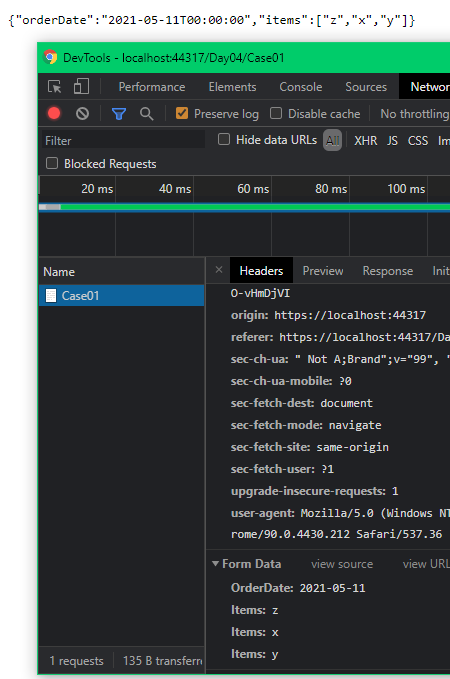
而 ViewModel 的 collection 资料型态,只要是 ICollection<T> 及衍生的型态 都支援 !
Case02 - 标示 index 范例一
-
- Get 语法只有 Action 名称与 Case01 不同,所以就不细看了 !
- Post 语法都与 Case01 共用,就不写重复的程序码了 !
-
要让 Asp.Net Core MVC Model Binding 至 object 内 collection 的另一个做法
给定这样的格式
collection property name[index],其中 index 必须是要连续的 !<form action="/Day05/Case01" method="post"> <p> <label>订单日期:</label> <input type="date" name="OrderDate" /> </p> <div> <p>订单项目</p> <p> <label>项目1:</label> <input type="text" name="Items[0]" /> </p> <p> <label>项目2:</label> <input type="text" name="Items[1]" /> </p> <p> <label>项目3:</label> <input type="text" name="Items[2]" /> </p> </div> <p> <button type="submit">送出</button> </p> </form>
网站执行後,在该页面输入资料,并 submit form !
由下图可以看出 request body 的资料,以及後端可以正确回传原本 submit 的资料 !
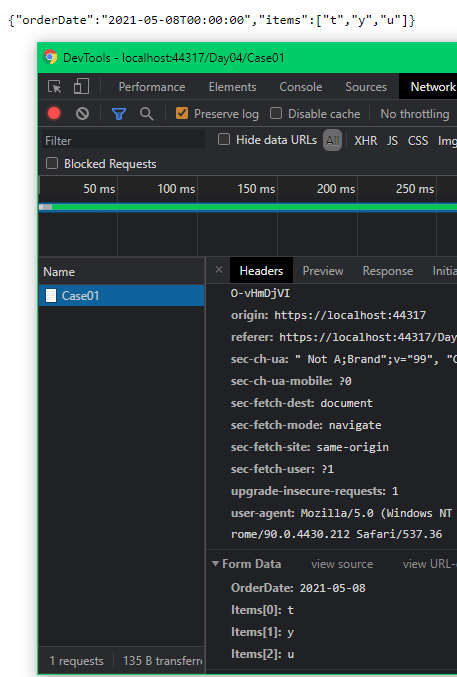
但这个做法有一个缺点:
只要 index 不连续,就无法 Binding 不连续之後的资料 !
Index 不连续的缺点,可以自行试试 !
Case03 - 标示 index 范例二 - 自行给定 mapping 代号
这个 Case 可以用来解决上一个 Case 不连续的问题 !
先来看执行的结构
-
- Get 语法只有 Action 名称与 Case01 不同,所以就不细看了 !
- Post 语法都与 Case01 共用,就不写重复的程序码了 !
-
<form action="/Day05/Case01" method="post"> <p> <label>订单日期:</label> <input type="date" name="OrderDate"> </p> <div> <p>订单项目</p> <p> <input type="hidden" name="Items.index" value="2"> <label>项目1:</label> <input type="text" name="Items[2]"> </p> <p> <input type="hidden" name="Items.index" value="4"> <label>项目2:</label> <input type="text" name="Items[4]"> </p> <p> <input type="hidden" name="Items.index" value="a"> <label>项目3:</label> <input type="text" name="Items[a]"> </p> </div> <p> <button type="submit">送出</button> </p> </form>
网站执行後,在该页面输入资料,并 submit form !
由下图可以看出 request body 的资料,以及後端可以正确回传原本 submit 的资料 !
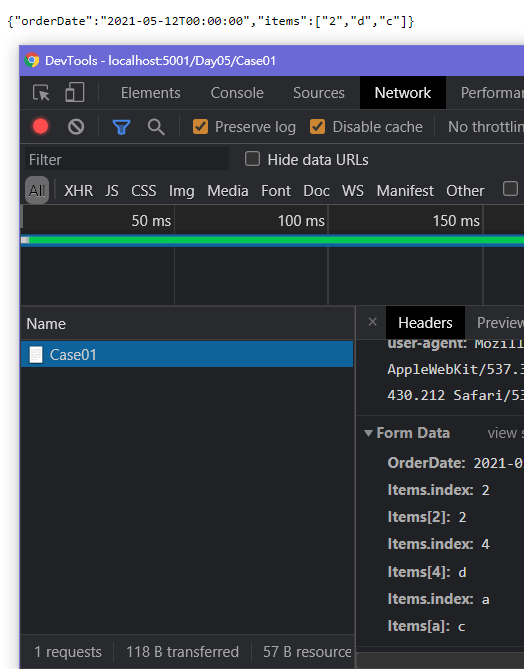
其中以 mapping 的格式来细说,主要是让 FormData 产生以下的格式
PropertyName.index : 特定值
PropertyName[特定值] : PropertyValue
- PropertyName 为 Binding ViewModel 的 Property Name
- PropertyValue 为回传的 Property Value
- 特定值
- 特定值是我文章内的说明,我目前找不到对应的关键字 !
- 格式上 - 这个只要是数字或字母,都没有问题。
- 我试过用
--也是可以 !
- 我试过用
- 二行一组,以
特定值做为对应 !
针对格式第一行的套用,用 hidden 的 input,可以避免干扰 UI ,又可以放在 Form Tag 内 !
简言之,只要特定值对的上,就可以被 binding 至 collection,所以即使是不连续的 index,仍然可以 binding 完整的资料 !
之後会提到,我如何发现这种结构的 !
这篇先到这里,下一篇来看复杂型别 object + object collection 的 model binding
<<: 从零开始学3D游戏开发:程序基础 Part.2 函式
>>: 从 IT 技术面细说 Search Console 的 27 组数字 KPI (5) 流量:新闻与探索
【Day23】Git 版本控制 - 修改 commit 纪录:reset
上一次有提到说,修改 commit 的方式有以下几种: 把 .git 目录整个删除,暴力破解法,请不...
09 | WordPress 图片区块 Image Block
一般阅读的文章是由标题和段落文字组成,如果是长篇内容,容易让读者感到沉闷。这时候你可以试试适当加入...
TDX api 串接将 ajax 改为 axios,解决 415 错误,解决 headers content-type 无法更新
今天跟着 TDX 的串接说明文(TDX运输资料流通服务API介接范例程序码说明)试图串一串 TDX ...
DAY 14:Simple Factory Pattern,把复杂细节隐藏的小工厂
工厂模式主要有三种不同的实作: Simple Factory Pattern Factory Met...
Day 02-是在 Hello?什麽都要 Hello 一下之 Hello Terraform
软功就是什麽都要 Hello 一下之 Hello terraform 这张就会开始动手做了,还没设定...