档案搜寻+日期+大小+keyword【Delphi 附例】
延续上一篇利用call back function Enumerate搜寻子目录下档案,今天再继续完成一些功能:依日期+大小+keyword条件搜寻。 Source Code+Exe GitHub
虽然,Delphi好似已经没落了,网上找到的Delphi文章都是N年前的,不然就是英文,或简中为主。不过,温故知新,把档案的功能搞清楚、发掘 TSearchRec的用法、列举回呼的方式...这就是本文的动机。
另一个主要动机是:Windows档案总管的"搜寻",总是让我..等很久...,常常只是简单给个keyword,游标就开始绕圈圈...当掉,不知道是为何? <如图> 可能是它想得太多? 想要总管一切? ps.还常常不能输入中文
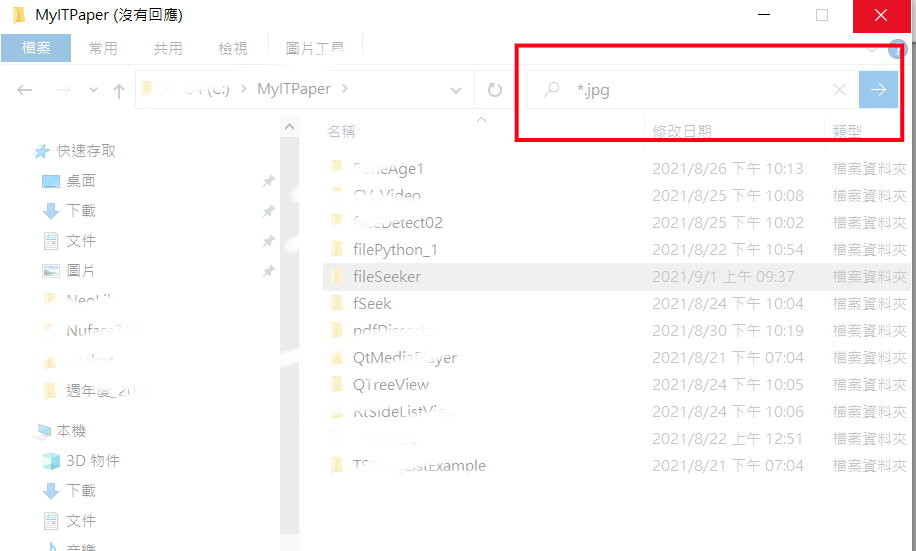
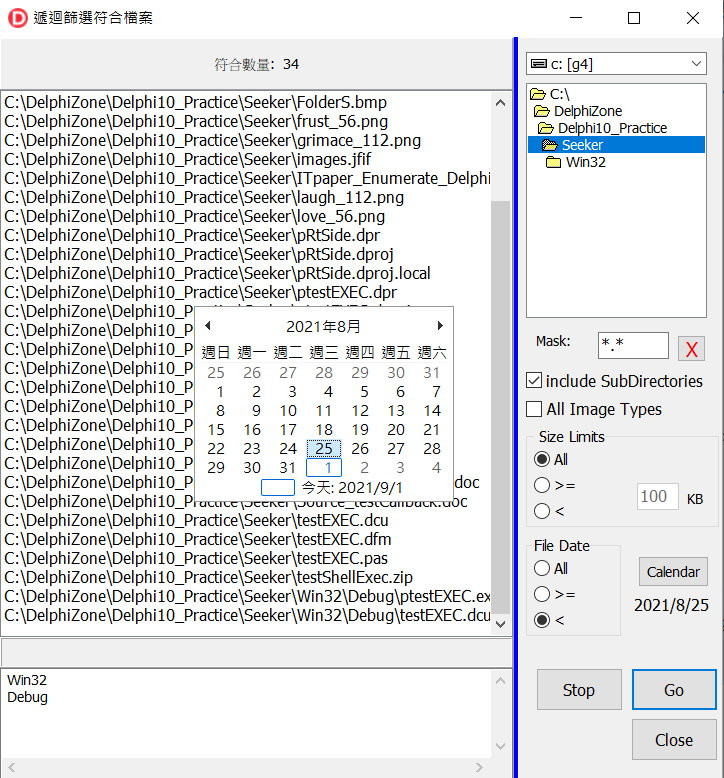
完成的Source + exe 在此,想先睹为快的,可下载试试。
以下摘录流程、重点说明。程序画面如下
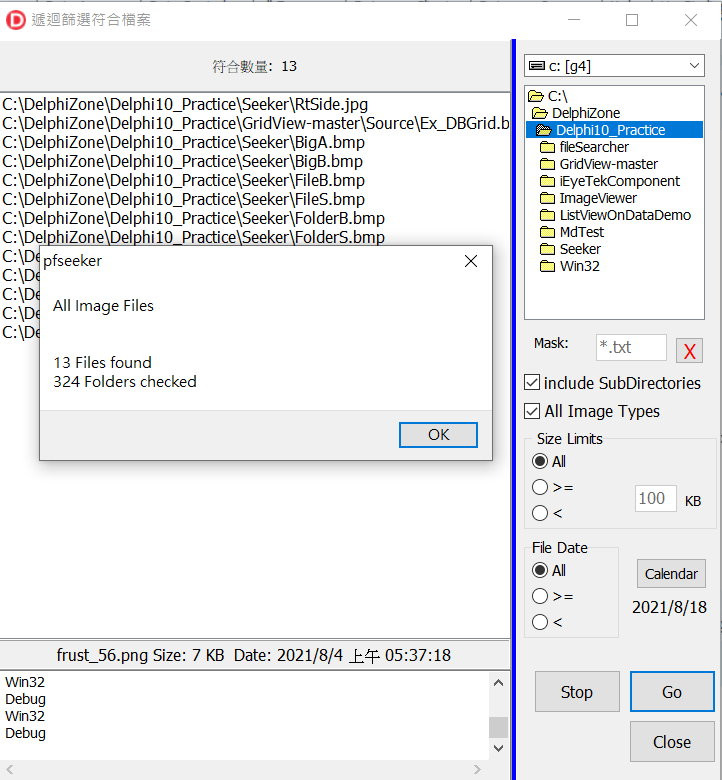
FormCreate 建立五个 TStringList 存放:目录名、档名、档大小、档日期
一个imgType 存放预设的图档类型
//--- imgType 图档类型
imgType := TStringList.Create;
with imgType do begin
Append('*.JPG');
Append('*.JPEG');
Append('*.BMP');
Append('*.WMF');
Append('*.EMF');
Append('*.PNG');
end;
搜寻条件设定:
checkBox1 是否包括子目录,更改公用变数subAlso
chkImage 是否只搜寻图片档
rdSize 档案大小之设定
rdDate 档案日期之设定
btnCalendar 跳出 Calendar选日期
btnStop 中断搜寻 (ps.在搜寻回圈中要加 Application.ProcessMessage)
...略
Status := FindNext(SRec);
Application.ProcessMessages; // 加这行 即时回应 stop
btnGoClick 启动筛选动作
列举功能主程序,如下:
code有点长,因为加上了三个筛选条件,Case xxx of 搭配if
TSearchRec 取用了 Name Size TimeStamp
再来就是 FindFirst FindNext 的运用
//--- 执行筛选的主要程序
//--- sDir 目标Folder SMASK 筛选条件 Attr档案属性
//--- kSize 档案大小限制 AddFile执行加入动作
procedure TfrmSeeker.EnumFiles(subYes:Boolean; sDir, SMASK: string; Attr, kSize: integer; AddFile: TEnumProc);
var
SRec: TSearchRec;
Status : Integer; // 回传 0 表示有找到符合者
bContinue: Boolean;
theDate : TDateTime;
begin
sDir := sDir+'\';
// exam each valid file and invoke the callback func
//--- 找现在的这一层
Status := FindFirst(sDir+SMASK, faAnyFile, SRec);
try
While Status = 0 do
begin
//--- 下一行 if 的意思是: ( 只要档案 )
//--- SRec.Attr 和Attr 做AND运算,如果<>0,表示有此属性
//--- 而且不是Folder ,也不是 '.' 或者'..'
If (SRec.Attr and Attr <> 0) and (FileExists(sDir + SRec.name)) and
not ((SRec.Attr and faDirectory <> 0) and ((SRec.name = '.') or (SRec.name = '..'))) then
begin
bContinue := True;
//--- 大小 & 日期 之条件
case sizeFlag of
// size= All and 日期之三种条件
0: begin
if dateFlag=0 then AddRec(sDir, sRec,bContinue);
if dateFlag=1 then begin
if (sRec.TimeStamp>=dateBound) then
AddRec(sDir, sRec,bContinue);
end;
if dateFlag=2 then begin
if (sRec.TimeStamp< dateBound) then
AddRec(sDir, sRec,bContinue);
end;
end;
// size >= kSize
1: begin
if dateFlag=0 then begin
if SRec.Size>= kSize*1024 then AddRec(sDir, sRec,bContinue);
end;
if dateFlag=1 then begin
if (SRec.Size>= kSize*1024) and
(sRec.TimeStamp>=dateBound) then
AddRec(sDir, sRec,bContinue);
end;
if dateFlag=2 then begin
if (SRec.Size>= kSize*1024) and
(sRec.TimeStamp< dateBound) then
AddRec(sDir, sRec,bContinue);
end;
end;
// size < kSize
2: begin
if dateFlag=0 then begin
if SRec.Size< kSize*1024 then AddRec(sDir, sRec,bContinue);
end;
if dateFlag=1 then begin
if (SRec.Size< kSize*1024) and
(sRec.TimeStamp>=dateBound) then
AddRec(sDir, sRec,bContinue);
end;
if dateFlag=2 then begin
if (SRec.Size< kSize*1024) and
(sRec.TimeStamp< dateBound) then
AddRec(sDir, sRec,bContinue);
end;
end;
end; // FindFirst end
if not bContinue then Break;
if flagStop then Break;
End; // If end
//--- 继续找
Status := FindNext(SRec);
Application.ProcessMessages; // 加这行 即时回应 stop
end; // while end
finally
FindClose(SRec);
end;
//--- 找子目录层
if subYes then begin
Status := FindFirst(sDir + '*.*', faDirectory, SRec);
try
while Status = 0 do
begin
//--- add to directory list
if (SRec.Attr = faDirectory) and ((SRec.Name<>'.') and (SRec.Name<>'..')) then
begin
dirList.Add(SRec.Name);
memo2.Lines.Add(sRec.Name);
end;
//--- callback to itself
if (SRec.Name<>'.') and (SRec.Name<>'..') then begin
EnumFiles(subYes, sDir + SRec.name, SMASK, Attr,kSize, AddRec);
end;
//--- 继续找
Status := FindNext(SRec);
if flagStop then Break;
// 加这行才能即时中断执行
Application.ProcessMessages;
end;
finally
FindClose(SRec);
end;
end;
end;
上一段,呼叫callback回呼函数 AddRec,执行加入动作。
//--- AddRec 接收参数 sRec, 把 Name, Size,Date 加入 List
procedure TfrmSeeker.AddRec(vDir: string; vRec : TSearchRec; var bCont:Boolean);
begin
if vRec.Attr = faDirectory then dirList.Add(vRec.Name);
if (vRec.Attr and faArchive)=0 then Exit; // 不是档案的Exit
ListBox1.Items.Add(vDir+vRec.Name);
fList.Add(vRec.Name);
fSize.Add(intToStr(round(vRec.Size/1024))); // size KB
fDate.Add(DateTimeToStr(vRec.TimeStamp)); // file DateTime
bCont := True;
end;
OKAY That's all
当然,後续还可以开发其它功能:copy paste 、常用keyword存档、show图档...
<<: [Tableau Public] day 1:想成功就从意志力开始吧~
[DAY8]制作容器(七)
会发生css路径的问题可能是因为override的部分没有设定好,所以再重作一个container ...
DAY6 Figma Prototype
承昨天的Figma介绍,你试着靠自己的力量完成了一个设计稿,满心期待的拿给客户看...... 客户:...
第三十天:为 TeamCity 设计的 Kotlin DSL
一直以来,我们使用 TeamCity 时都是透过 Web UI 来设定,不论 Project 的 V...
Day 11:合并排序(mergesort)
合并排序(merge sort 或 mergesort)是另一种采用分治法的排序演算法。 它的步骤是...
D3JsDay14不想图表被冰冻,那就做一点互动—事件互动
什麽是互动?简单说希望能够让使用者允许监听和分派事件,用比较白话的一点方式举例就是当我们滑鼠按下某个...