第45天~
这个得上一篇:https://ithelp.ithome.com.tw/articles/10258601
开始做表格给客户填写资料
用新增Component
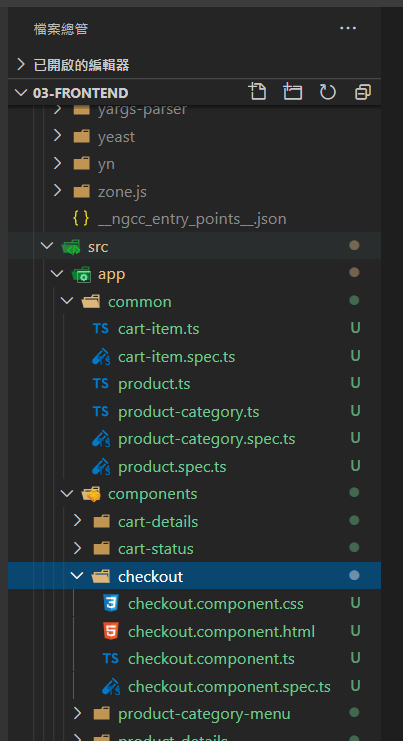
从app.module.ts 档案 增加语法
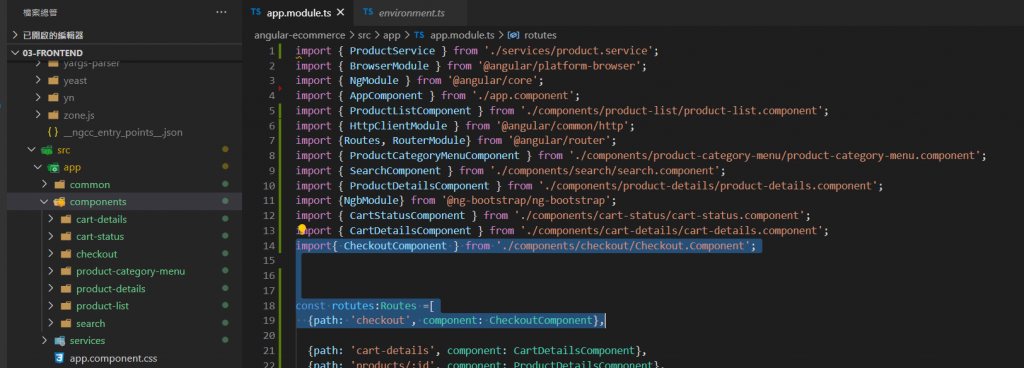
再到 cart-details.component.html档案
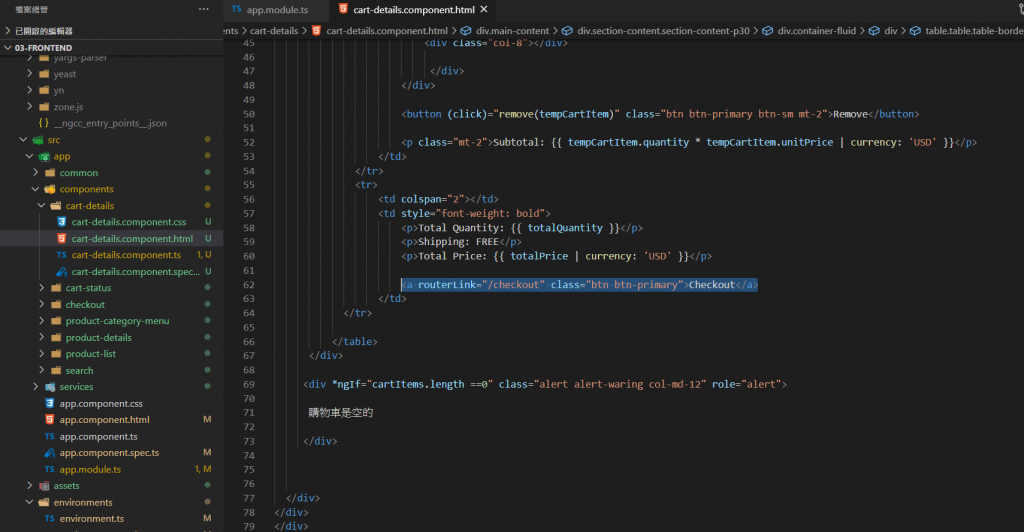
再到checkout.component.html 档案 增加CSS语法
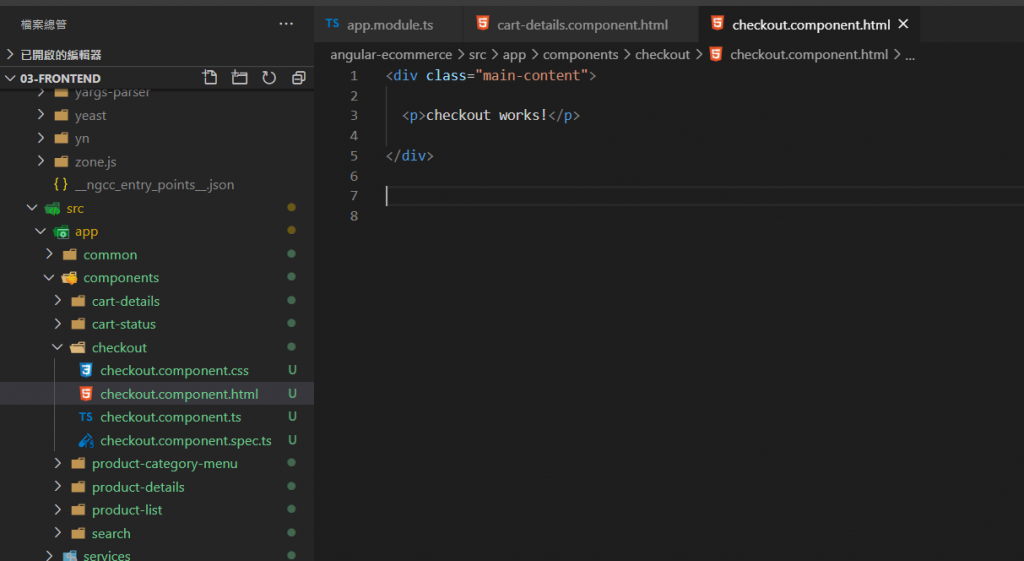
<div class="main-content">
<p>checkout works!</p>
</div>
再来看结果~
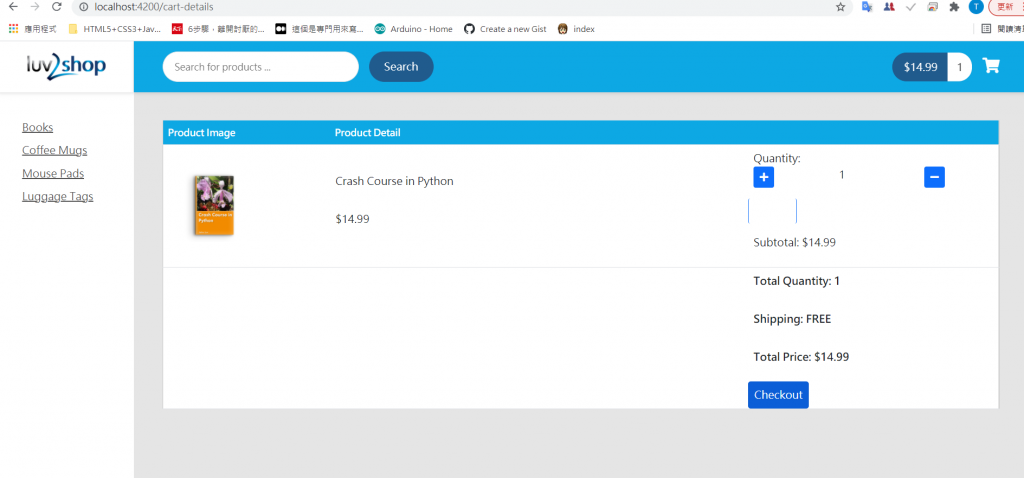
按了按钮到~
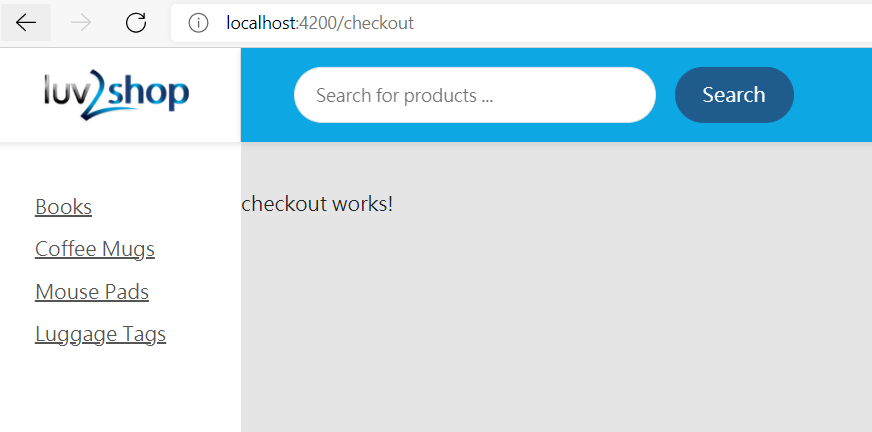
後来发现居然REMOVE 跟CHECKOUT的按钮要滑鼠移上才会反白,
发现是按键前後各要加
<div></div>
完成的cart-details.component.html程序码是:
<div class="main-content">
<div class="section-content section-content-p30">
<div class="container-fluid">
<div *ngIf="cartItems.length > 0">
<table class="table table-bordered">
<tr>
<th width="20%">Product Image</th>
<th width="50%">Product Detail</th>
<th width="30%"></th>
</tr>
<tr *ngFor="let tempCartItem of cartItems">
<td>
<img src="{{ tempCartItem.imageUrl }}" class="img-responsive" width="150px" />
</td>
<td>
<p>{{ tempCartItem.name }}</p>
<p>{{ tempCartItem.unitPrice | currency: 'USD' }}</p>
</td>
<td>
<div class="items">
<label>Quantity:</label>
<div class="row no-gutters">
<div class="col">
<button (click)="incrementQuantity(tempCartItem)" class="btn btn-primary btn-sm">
<i class="fas fa-plus"></i>
</button>
</div>
<div class="col ml-4 mr-2">
{{ tempCartItem.quantity}}
</div>
<div class="col">
<button (click)="decrementQuantity(tempCartItem)" class="btn btn-primary btn-sm">
<i class="fas fa-minus"></i>
</button>
</div>
<div class="col-8"></div>
</div>
</div>
<div>
<button (click)="remove(tempCartItem)" class="btn btn-primary btn-sm mt-2">Remove</button>
</div>
<p class="mt-2">Subtotal: {{ tempCartItem.quantity * tempCartItem.unitPrice | currency: 'USD' }}</p>
</td>
</tr>
<tr>
<td colspan="2"></td>
<td style="font-weight: bold">
<p>Total Quantity: {{ totalQuantity }}</p>
<p>Shipping: FREE</p>
<p>Total Price: {{ totalPrice | currency: 'USD' }}</p>
<div>
<a routerLink="/checkout" class="btn btn-primary">Checkout</a>
</div>
</td>
</tr>
</table>
</div>
<div *ngIf="cartItems.length ==0" class="alert alert-waring col-md-12" role="alert">
购物车是空的
</div>
</div>
</div>
</div>
再到app.module.ts档案去新增ReactiveFormsModule:
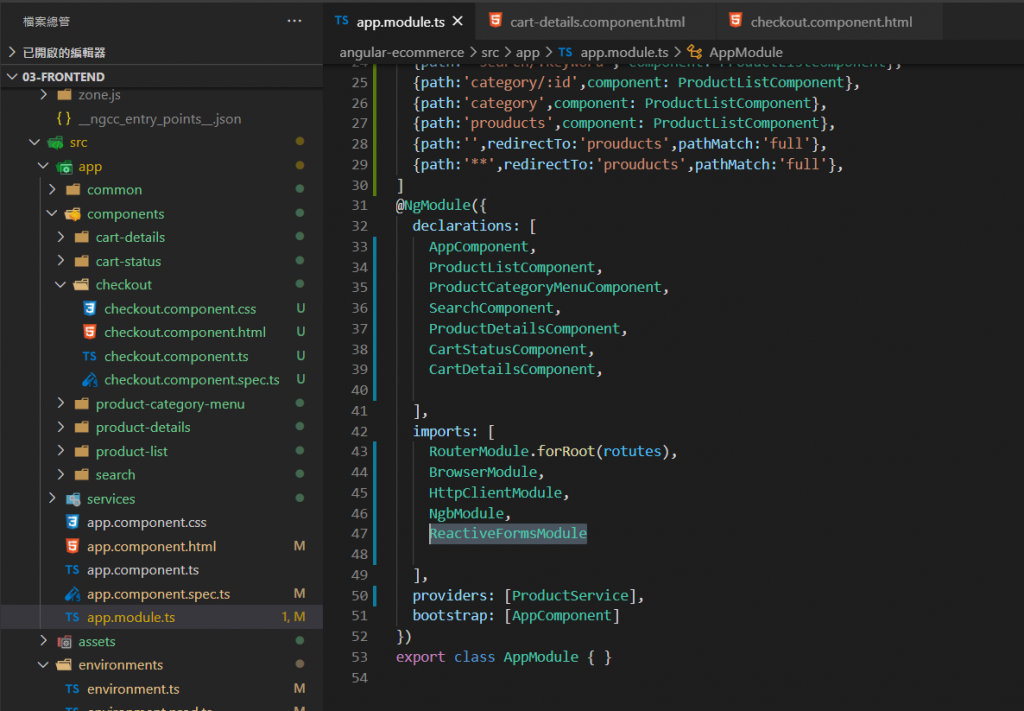
再到checkout.component.ts档案
import { Component, OnInit } from '@angular/core';
import { FormGroup, FormBuilder } from '@angular/forms';
@Component({
selector: 'app-checkout',
templateUrl: './checkout.component.html',
styleUrls: ['./checkout.component.css']
})
export class CheckoutComponent implements OnInit {
checkoutFormGroup: FormGroup;
constructor(private forBuilder: FormBuilder) { }
ngOnInit(): void {
this.checkoutFormGroup = this.forBuilder.group({
customer:this.forBuilder.group({
firstName:[''],
lastName:[''],
email:['']
})
});
}
}
再到 styles.css档案增加CSS语法:
因为程序码太长~所以按CTRL+SHIFT+F搜寻要的文字:
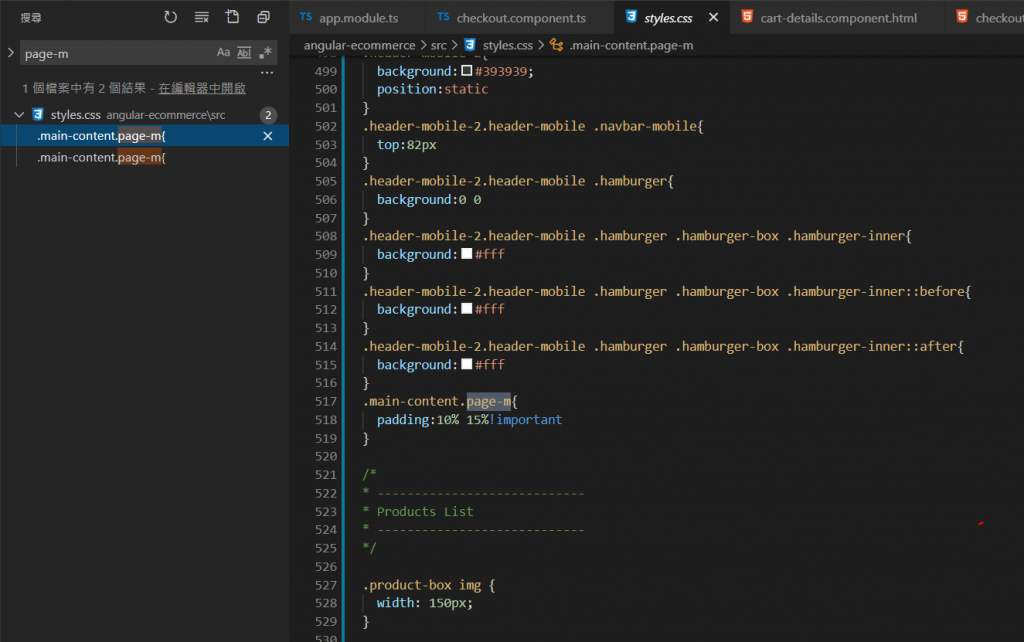
改变数值成;padding:10% 30% 10% 5%
• 指定四个值时,依次(顺时针方向)作为上边,右边,下边,和左边的内边距。
再回到checkout.component.html档案-修改程序码-来做表格:
外框:
<div class="main-content page-m">
<div class="section-content section-content-p30">
<div class="container-fluid">
<form [formGroup]="checkoutFormGroup">
</form>
</div>
</div>
</div>
含内文:
<div class="main-content page-m">
<div class="section-content section-content-p30">
<div class="container-fluid">
<form [formGroup]="checkoutFormGroup">
<div formGroupName="customer" class="form-area">
<h3>客户姓名 </h3>
<div class="row">
<div class="col-md-2"><label>First Name</label></div>
<div class="col-md-9">
<div class="input-space">
<input formControlName="firstName" type="text">
</div>
</div>
</div>
</div>
<div class="text-center">
<button type="submit" class="btn btn-info">Purchase</button>
</div>
</form>
</div>
</div>
</div>
後来发现卡在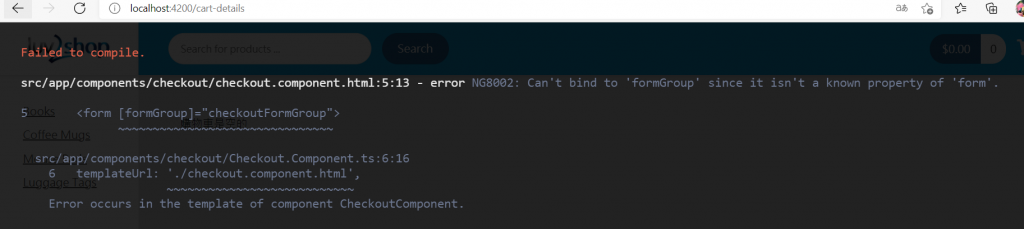
不会显示~是因为in app.module.ts少加入CheckoutComponent
完整的程序码是:
<div class="main-content page-m">
<div class="section-content section-content-p30">
<div class="container-fluid">
<form [formGroup]="checkoutFormGroup">
<div formGroupName="customer" class="form-area">
<h3>客户姓名 </h3>
<div class="row">
<div class="col-md-2"><label>First Name</label></div>
<div class="col-md-9">
<div class="input-space">
<input formControlName="firstName" type="text">
</div>
</div>
</div>
</div>
<div class="text-center">
<button type="submit" class="btn btn-info">Purchase</button>
</div>
</form>
</div>
</div>
</div>
购物车选-点-按CHECKOUT长这样~

这个得下一篇:https://ithelp.ithome.com.tw/articles/10258793
Day 24:检查GPS状态
本篇文章同步发表在 HKT 线上教室 部落格,线上影音教学课程已上架至 Udemy 和 Youtu...
2022新年挑战 - 7 days for Javascript(Day 1 - Developer Set Up)
因为在工作上, 基本上碰不到Javascript, 感觉再不复习一下, 就要忘光光了 (汗) 所以决...
用 Python 畅玩 Line bot - 12:MongoDB 安装与建立 database
甚麽是mongodb MongoDb 的安装档可以从此处选择符合的作业系统後下载 msi 档。下载完...
第一次的爬虫
老实说我就是一菜鸟小白,学习程序设计也不过一年多吧,而且也不是特别拿手,就是希望能透由这次的自主学习...
推论统计暖身 - 中央极限定理
在开始正式进入推论统计之前,我们需要熟悉两个基本观念,一个是中央极限定理,一个是假设检定。 这些观念...