网路流量统计分析 NTOP 後继版本 NTOPNG for Windows 10 20H2 的版本安装设定教学 Ntopng Windows install
网路流量统计分析 NTOP 後继版本 NTOPNG for Windows 10 20H2 的版本安装设定教学 install setup
Ntopng Windows install
我们不写 NTOPNG for CentOS Linux
那个太多人写了
我们写 for Windows 10 20H2 其他 x64 版本也适用
必要条件

一台网管 Switch Hub 有 Port Mirror 功能,最小台就是 VigorSwitch G1080 很便宜
一台 Windows 10 电脑 我们用的版本是 20H2 的版本
NTOPNG 版本 Download 下载位置是
https://packages.ntop.org/
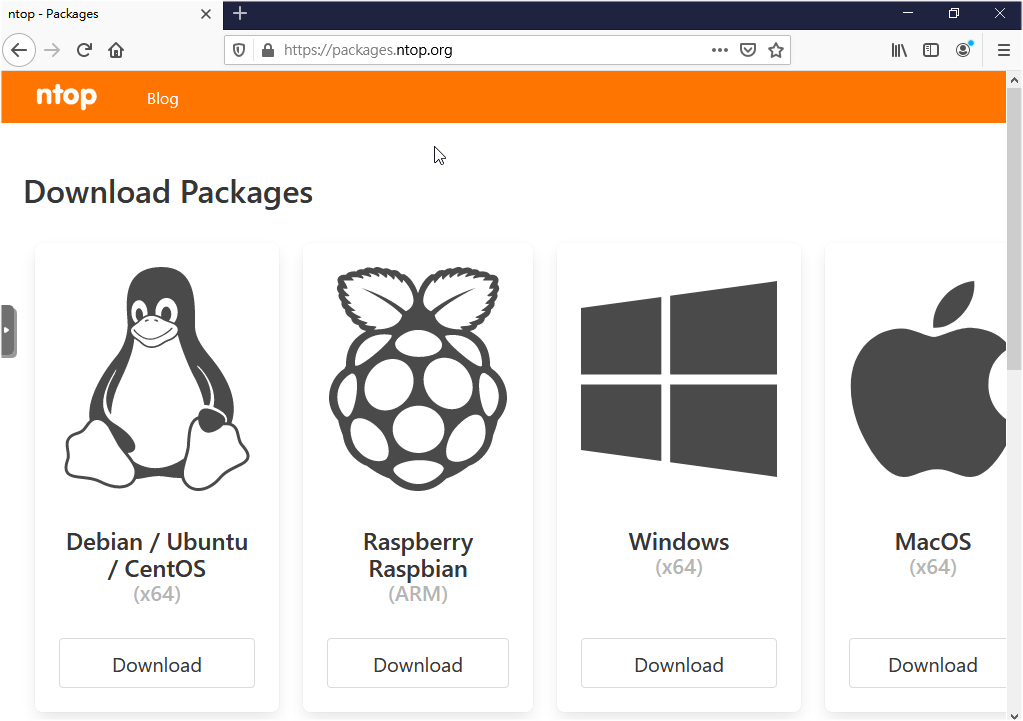
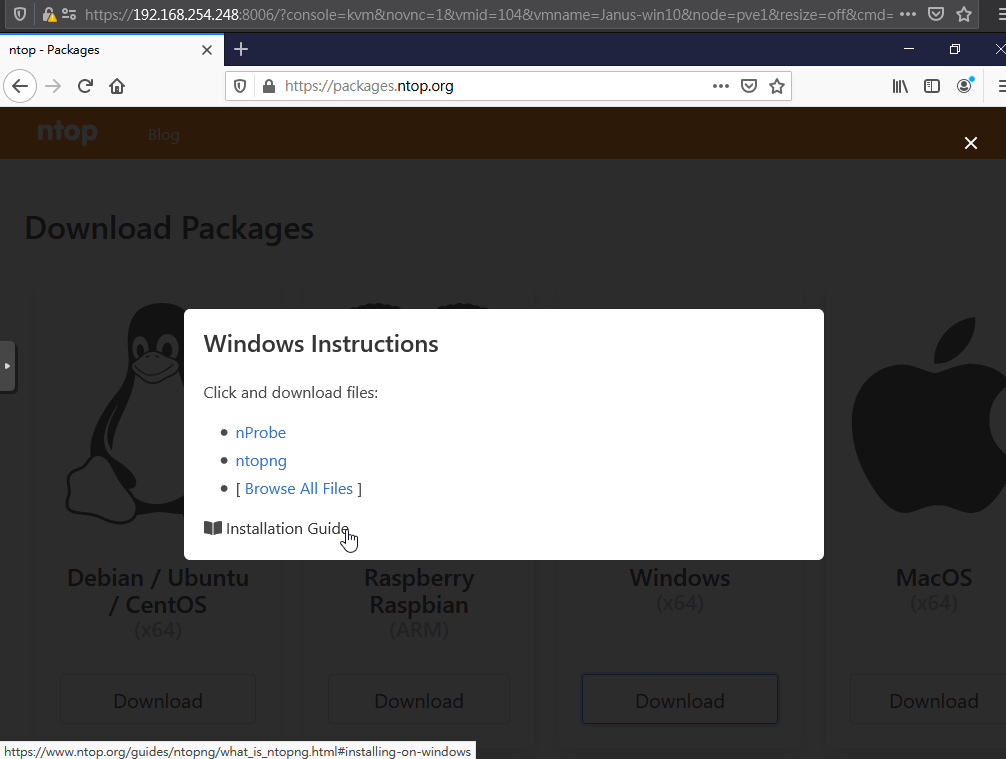
下载 ntopng 就可以了
然後看一下 Installation Guide
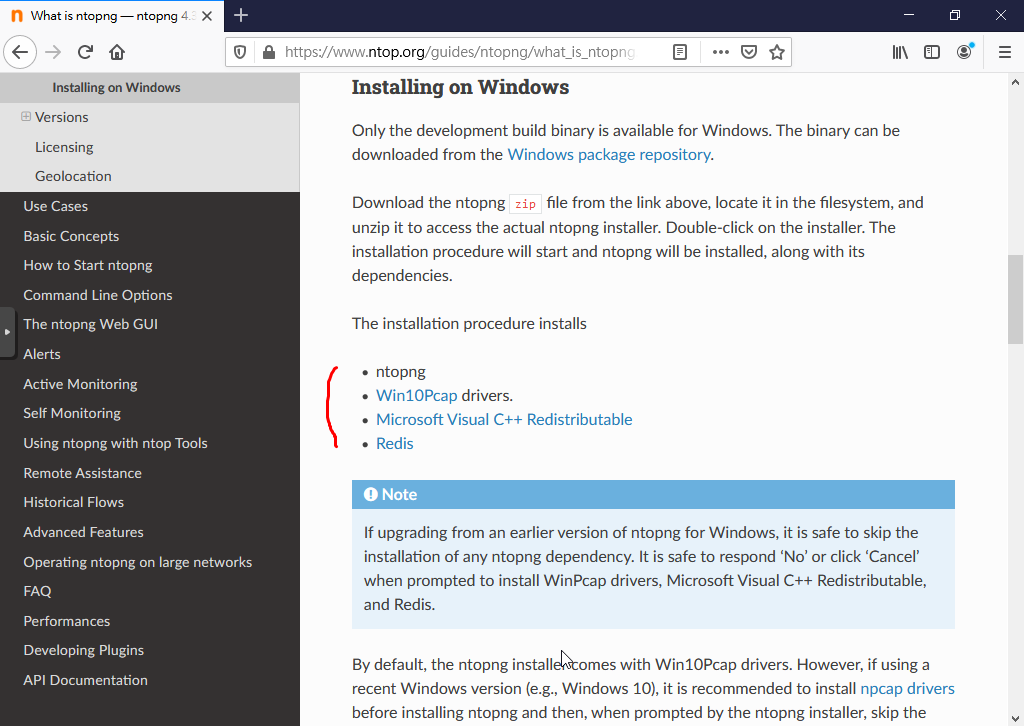
ntopng 的安装包主要会安装四个主要的套件
- ntopng
- Win10Pcap drivers.
- Microsoft Visual C++ Redistributable
- Redis
这四个
如果你已经先安装了上面的套件
到时後安装包安装到该元件你选择取消就可以了
Windows 10 的 Win10Pcap drivers 他是建议先自行安装
安装过程因为都是下一步执行
我们就不做说明了
安装完成之後
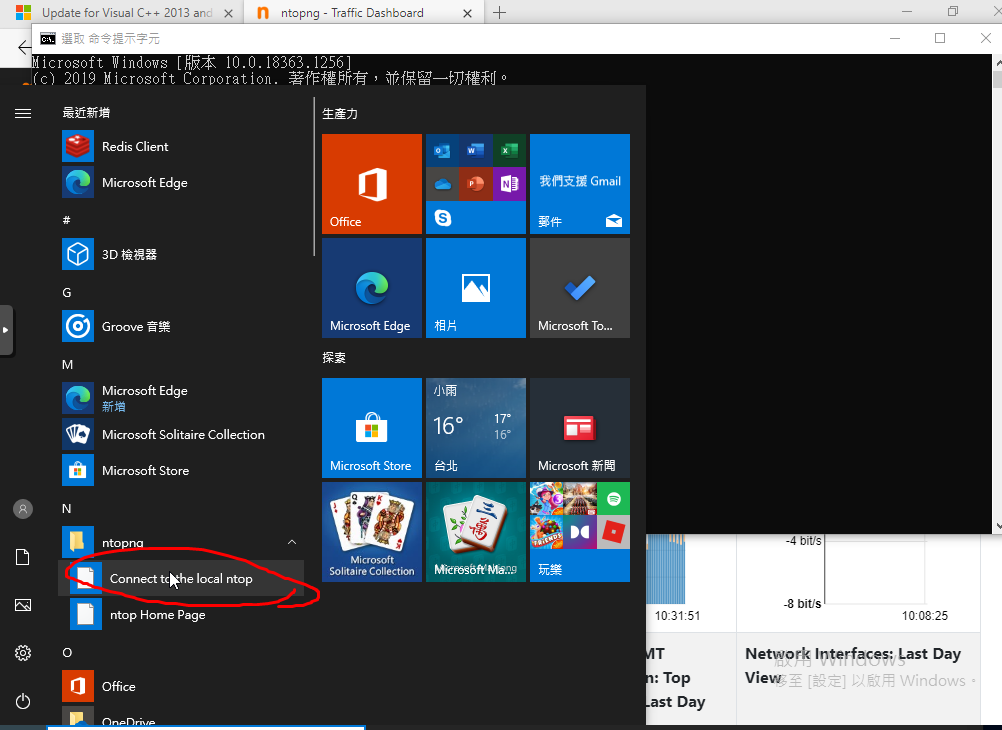
执行 ntopng 的 Connect to the local ntop
http://127.0.0.1:3000
是不会执行的
只会告诉你无法显示网页
是的 我们要开始 troubleshooting 了
进到 C:\Program Files\ntopng>
执行 ntopng /c
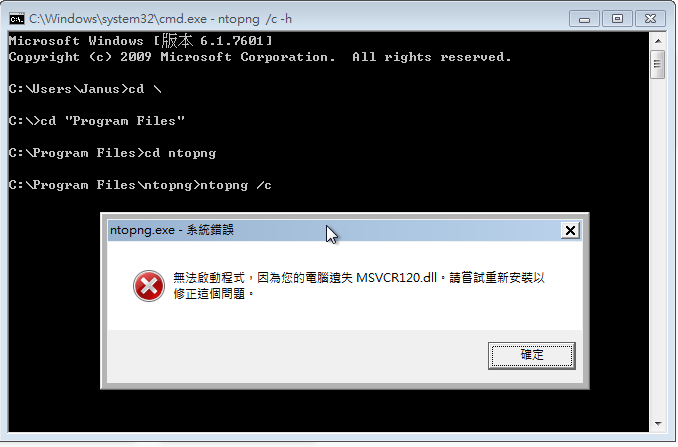
他告诉我们缺少 MSVCR120.dll
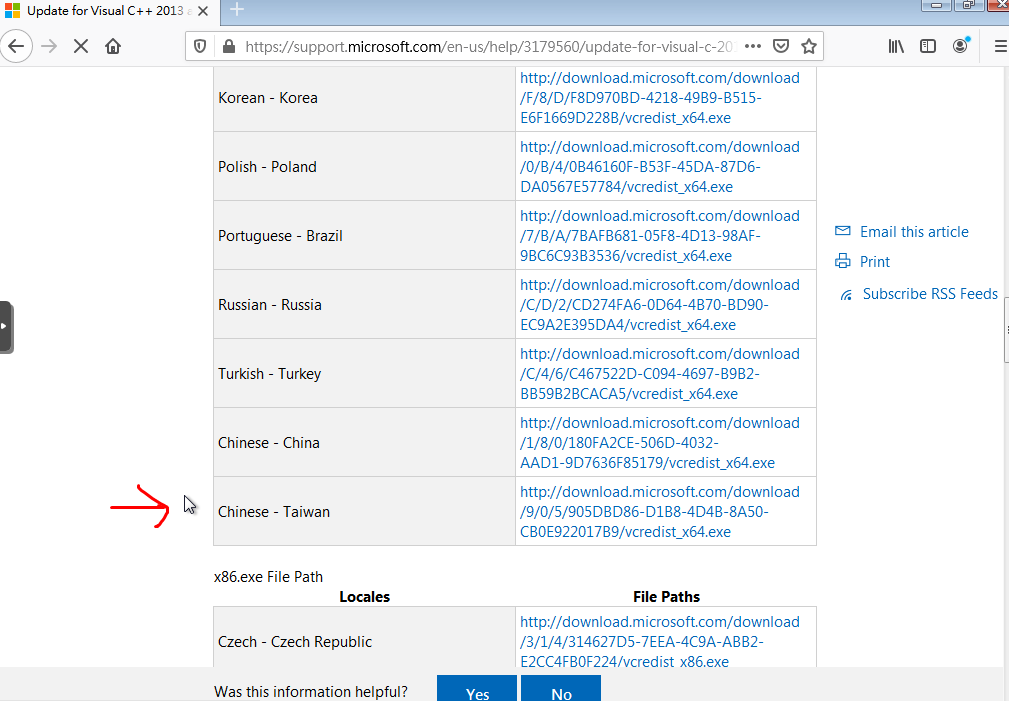
我们在 Microsoft Support 网站找到
Download
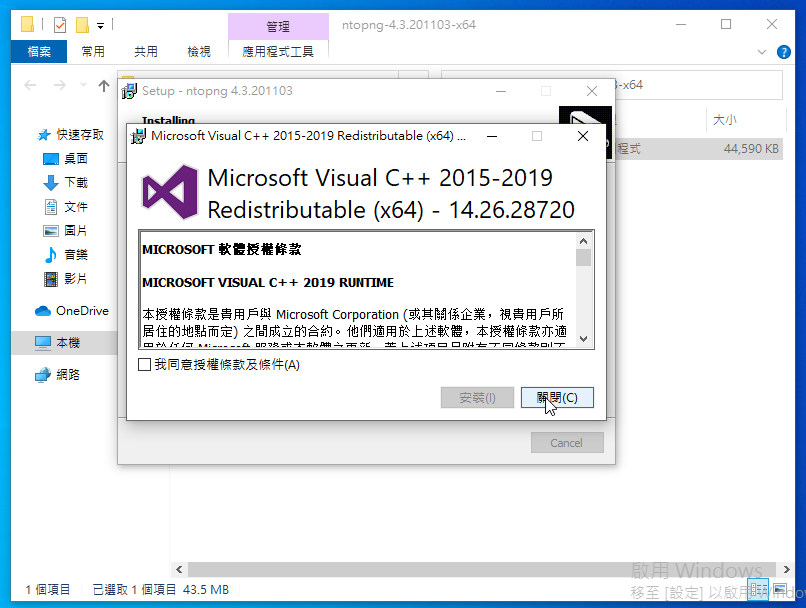
重新安装一次
ok
现在重点来了
必需要先执行
Redis
CMD 开启一个命令提示字元视窗之後
执行
C:\Program Files\Redis\redis-server.exe
CMD 开启一个另命令提示字元视窗之後
执行
C:\Program Files\ntopng\ntopng.exe /c
两个都执行之後
才可以在浏览器 Browser 输入
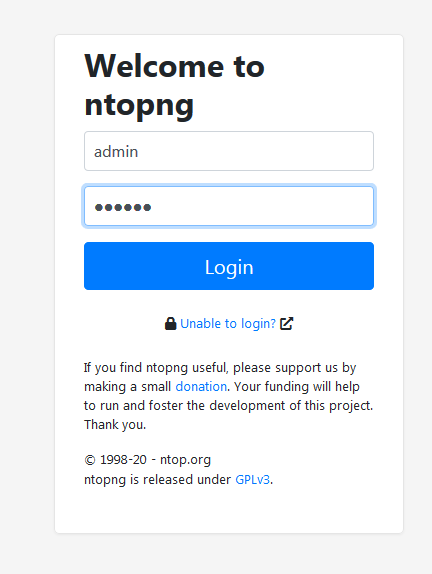
就可以 Login 了
Default 帐号是 admin 密码是 admin
首次登入会要求更改 Password
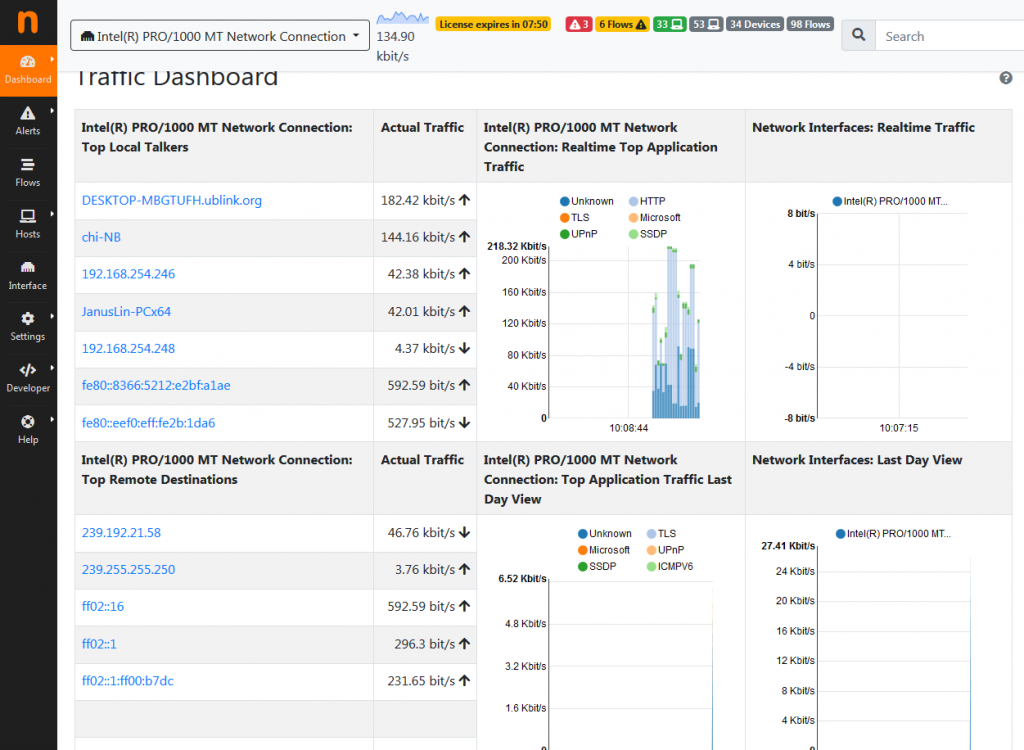
再来就是愉快的使用了
请记得 网管 Switch Hub 必须要设定 port mirror 到该台电脑
最小台就是 VigorSwitch G1080 很便宜
才能 sniffer 区网电脑
统计网路流量和封包
才能知道整间公司的网路动态
Troubleshooting
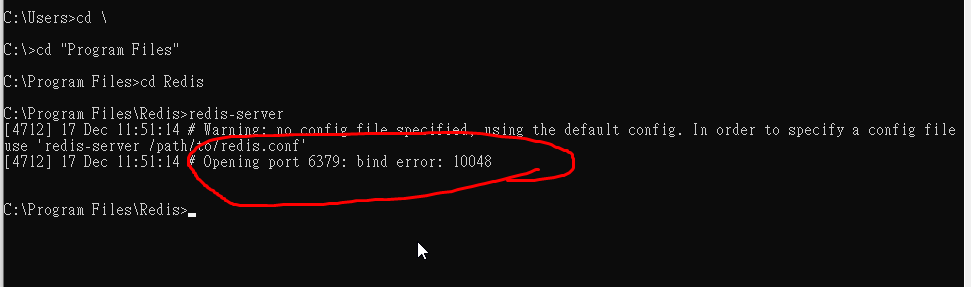
出现错误时
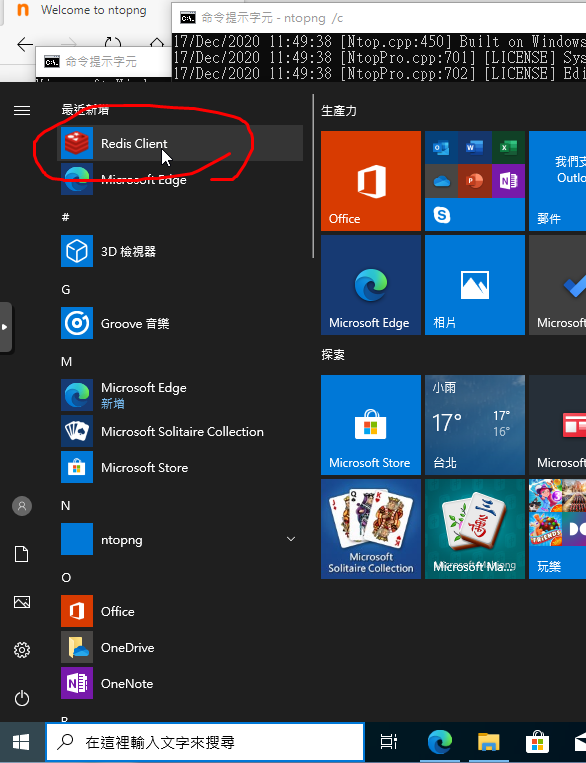
试一下
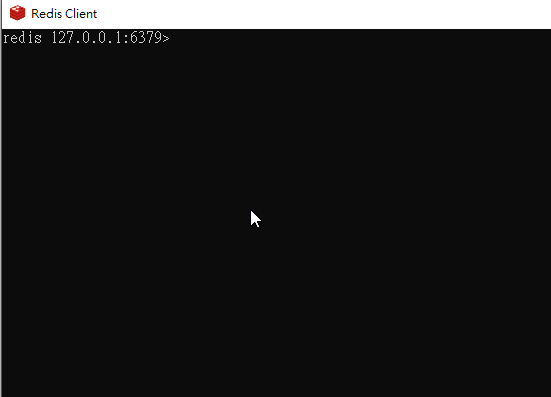
成功 connect 表示 redis-server 已经在执行中了
只要执行
C:\Program Files\ntopng\ntopng.exe /c
就可以在浏览器输入
就可以了
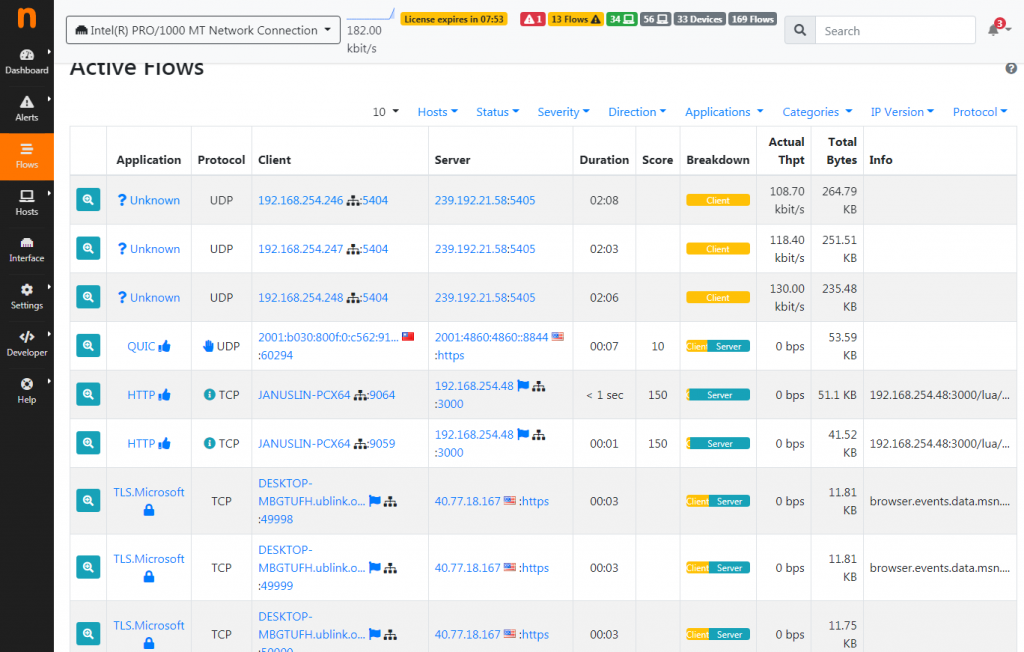
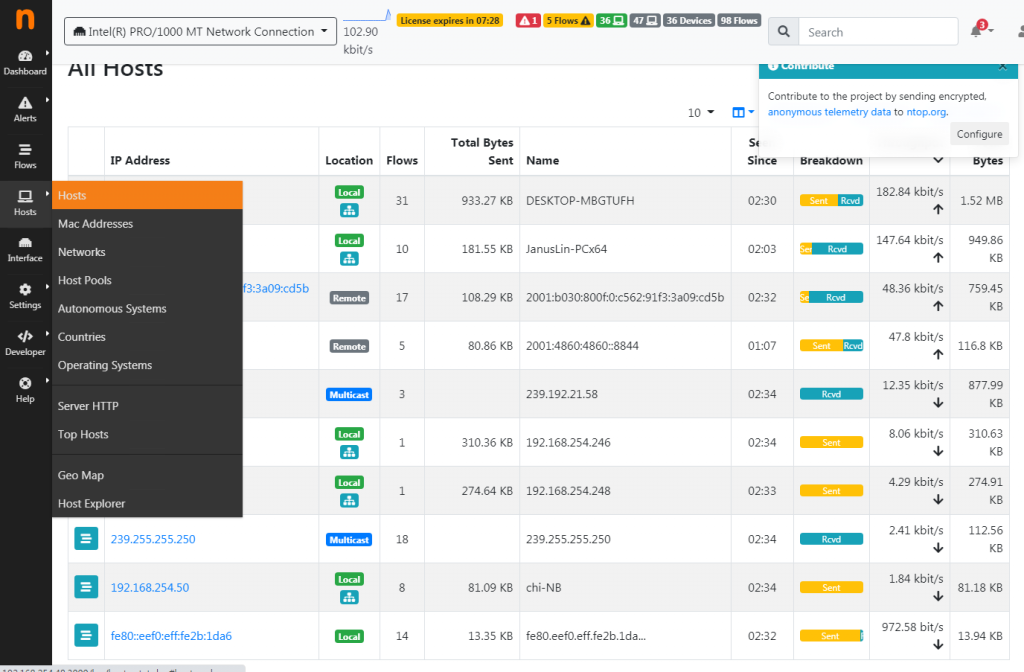
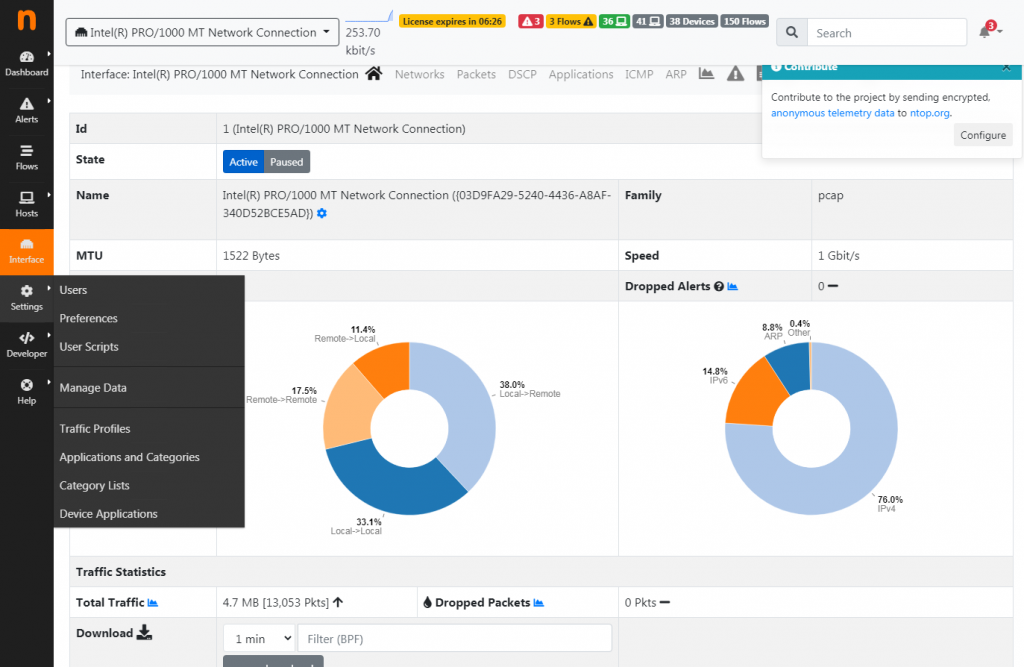
NTOP 可以看见什麽
因为是透过 sniffer 所以可以看到很多
就电脑流量一堆东西
可以分析的都会帮你分析
还有 top 10
<<: [JS] You Don't Know JavaScript [this & Object Prototypes] - Prototypes [上]
>>: Gulp 一键部属到 Github Pages DAY93
Entity Framework Core
ORM(Object Relational Mapping) 将关联式资料库映射至物件导向的资料抽象...
离职倒数5天:「你是中国人吗」应该是我在日本生活最不自在的瞬间之一
在日本生活时,常会有一个场景 日本人听到我们的名字,会很自然地问「是中国人吗」 这时候我会回答「我是...
Day 29-ASP.NET & SQL资料库制作留言板(中)
-前集提要- 要如何把留言的资料(ASP.NET)存到资料库(MSSQL)的留言板。会使用到的工具有...
[D21] 物件侦测(2)
经过上一篇物件侦测(1)的介绍,我们终於可以正式进入更完整的影像侦测小世界了! 之前说过物件侦测有的...
Day 09-Azure CLI下载与介绍
在之前的文章我们建立好基本的Bot,也在Azure开好了Azure Bot资源 之後我们就可以将写好...