取得Microsoft Graph API 验证 token - MSAL
说明
继上篇建立 App Registration 後,本篇将继续介绍使用MSAL透过Activate Directory取得API存取授权token。下列说明一样使用Jupyter Notebook操作并记录,可参考文件。
MSAL
使用前先安装套件
pip install msal
接下来需要读取一些资讯,这边我是记在env档案,再从程序中读取:
import os
from dotenv import load_dotenv
import msal
import logging
load_dotenv()
authority = os.environ["AUTHORITY"] ##https://login.microsoftonline.com/{TENANT ID}
client_id = os.environ["CLIENT_ID"] ##ENTER THE CLIENT ID OF YOUR SERVICE PRINCIPAL
client_secret = os.environ["CLIENT_SECRETE"] ##ENTER THE CLIENT SECRET OF YOUR SERVICE PRINCIPAL
其中CLIENT_ID及AUTHORITY中所需的TENANT ID可在下图中红框的位置取得。
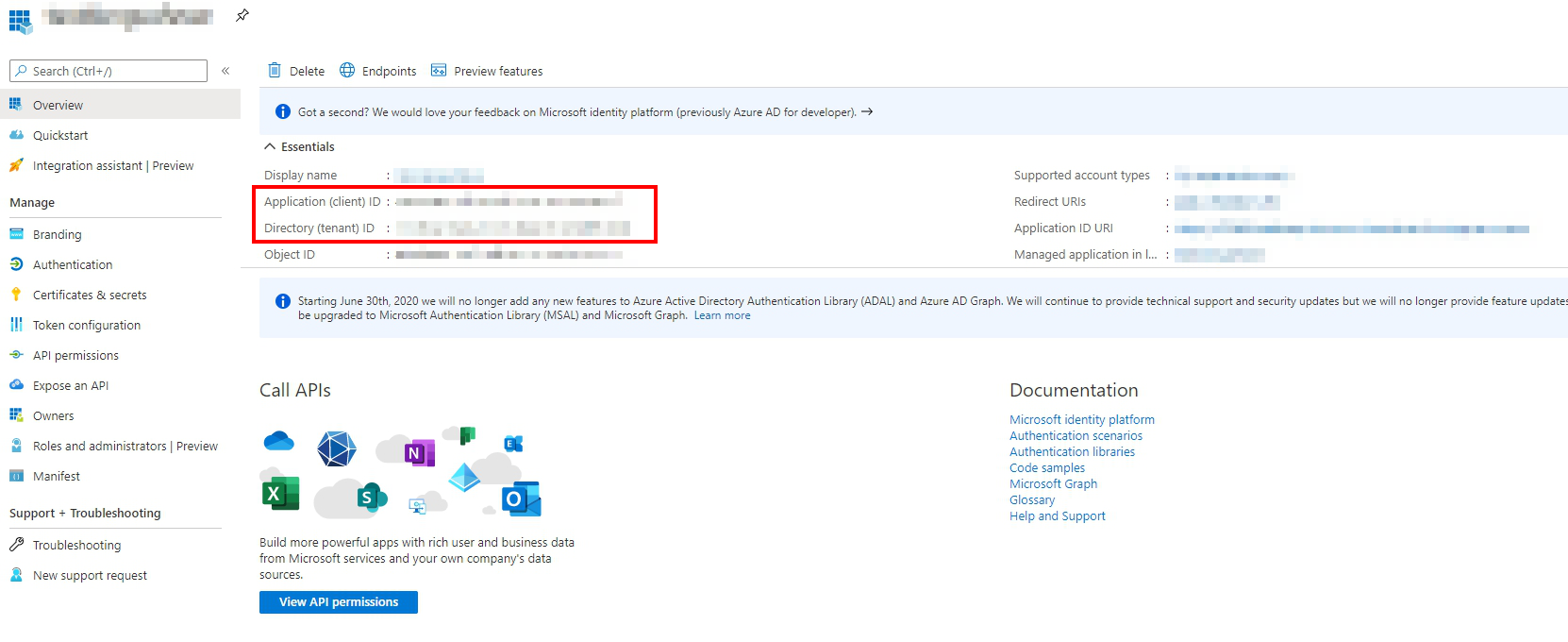
CLIENT_SECRETE则是到Certificates & secrets建立新的(或是有记得之前建立且尚未过期的也行),按一下复制即可。
建立後重新整理CLIENT_SECRETE就会隐藏,所以要记下来,不然下次还要再建一次新的。
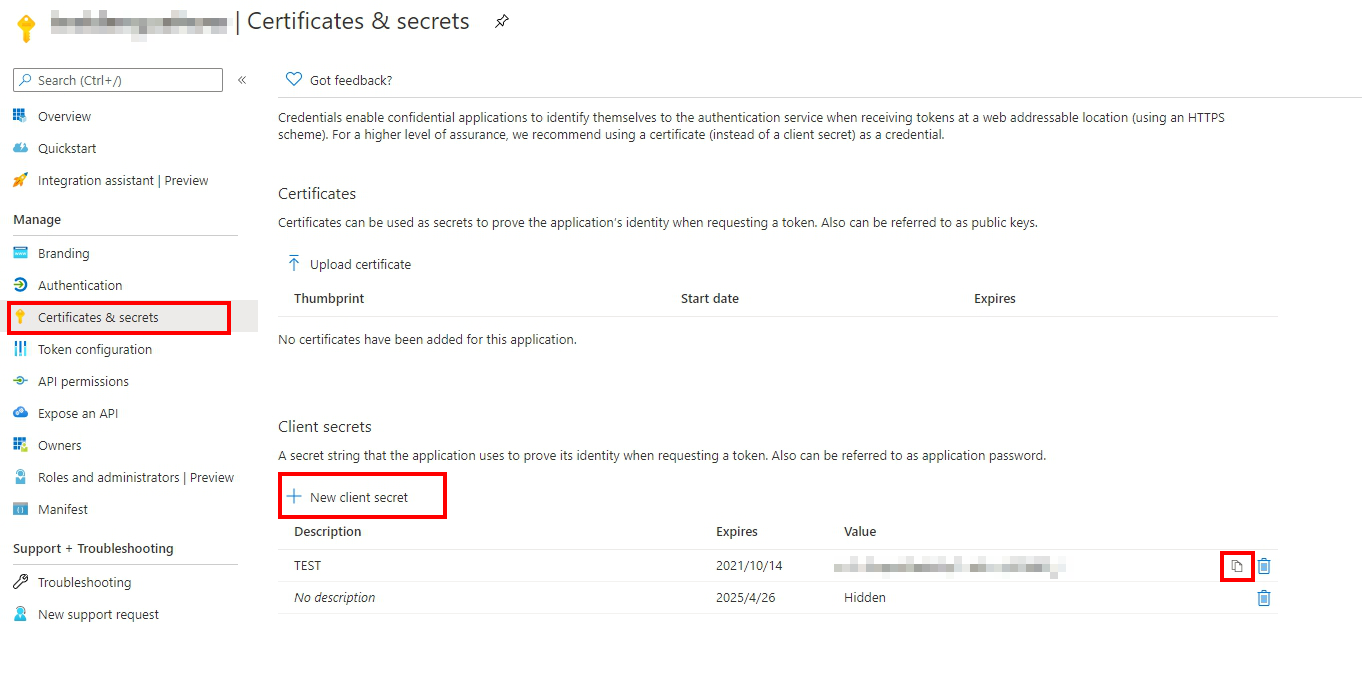
接着执行以下程序码。下列程序码为回传取得graph api 的token内容,并显示token类型。若成功取得的话,会显示Bearer,表示取得的token为Bearer型态,而token就在result['access_token']中。
app = msal.ConfidentialClientApplication(
client_id, authority=authority,
client_credential=client_secret)
# The pattern to acquire a token looks like this.
result = None
# First, the code looks up a token from the cache.
# Because we're looking for a token for the current app, not for a user,
# use None for the account parameter.
result = app.acquire_token_silent(["https://graph.microsoft.com/.default"], account=None)
if not result:
logging.info("No suitable token exists in cache. Let's get a new one from AAD.")
result = app.acquire_token_for_client(scopes=["https://graph.microsoft.com/.default"])
if "access_token" in result:
# Call a protected API with the access token.
print(result["token_type"])
else:
print(result.get("error"))
print(result.get("error_description"))
print(result.get("correlation_id")) # You might need this when reporting a bug.
总结
有了token之後,就可以在权限许可范围中,在header中加入Bearer token使用Microsoft Graph API,详细内容无法在本次铁人赛中一一说明,可以到这里欣赏。
★ Amos3.0 团队系列文 ★
以下为团队所有成员的主题,也欢迎大家前往欣赏喔!
- CSScoke - 金鱼都能懂的Bootstrap5网页框架开发
- King Tzeng - 【去年我得了IoT组冠军!?】写书教战手册&IoT没那麽难!新手用JavaScript入门做自己的玩具,实作影片化决定!
- Clarence - 用 CDK 定义 AWS 架构
- Vita Ora - 为自己而写,前端工程师之 30 天心得分享
- 塔塔默 - 用Azure建立一条龙的服务
<<: [JS] You Don't Know JavaScript [Scope & Closures] - Limiting Scope Exposure ?
Day 3 : 案例分享(1.1) -B2C经典流程 电子商务、POS + 进销存 + 会计(应收付) +制造(产品组合、产品转换)
案例前情提要 会想来使用Odoo的公司,通常是在市面上现有ERP系统找不到解决方案的公司,归纳一下 ...
[Day 14 - 小试身手] 用HTML、CSS、JS打造个人网站 (1)
所有的网站大概可以分成两类:静态网页、动态网页,静态网页顾名思义就是静止的网页,不会去太频繁的更新内...
Day 16 - 用 useReducer 取代 Redux !?
如果有错误,欢迎留言指教~ Q_Q useReducer 看起来跟 Redux 的 reducer...
Day17
arrary很别好理解,一维arrary就是线,二维arrary就是面,三维arrary就是立方体,...
IDS 的检测阈值(The detection threshold of IDS)
混淆矩阵中的敏感性是评估 IDS 性能的常用方法。 .一旦 IDS 发送警报,就应该对其进行调查和验...