第26天~用电灯的照片代表连到感应器
开新档案-
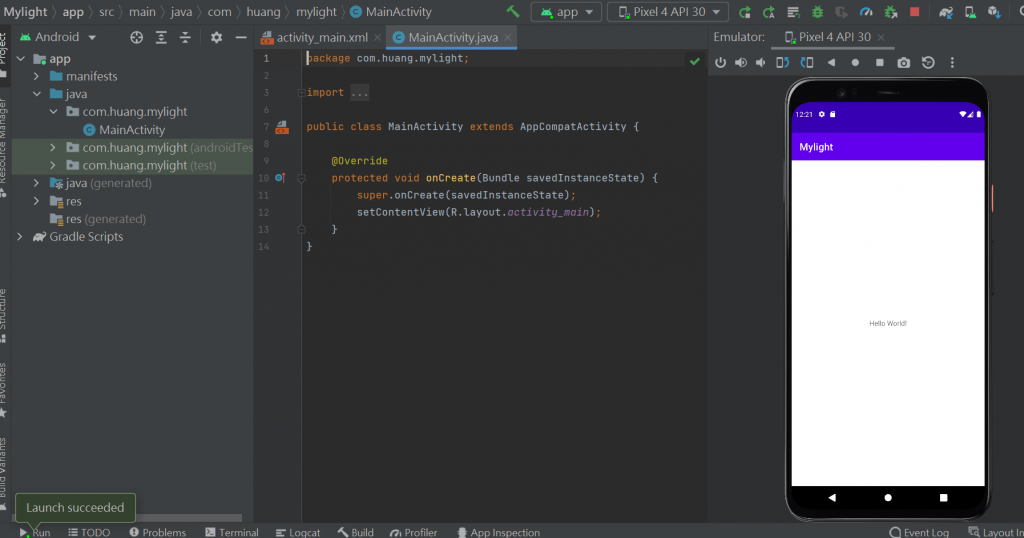
布置一下design-
放入两张电灯照片当开关-
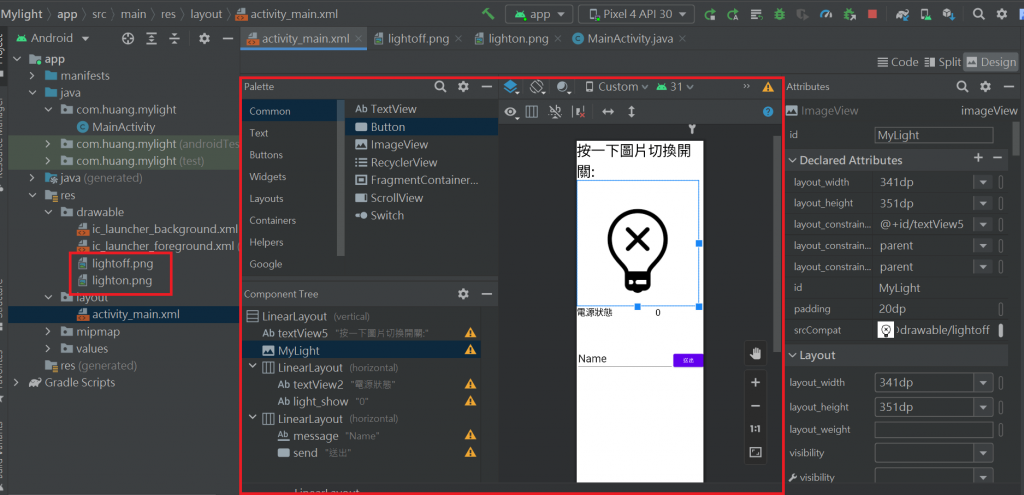
Firebase网站连线-
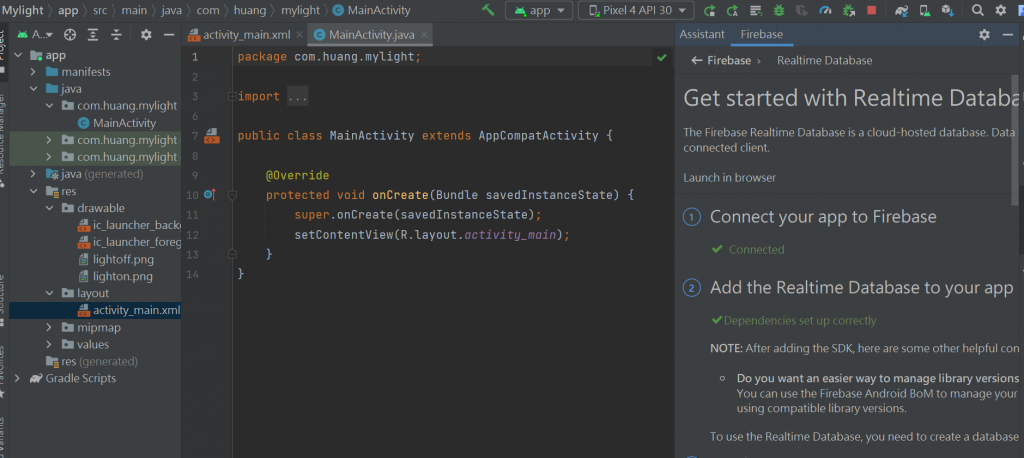
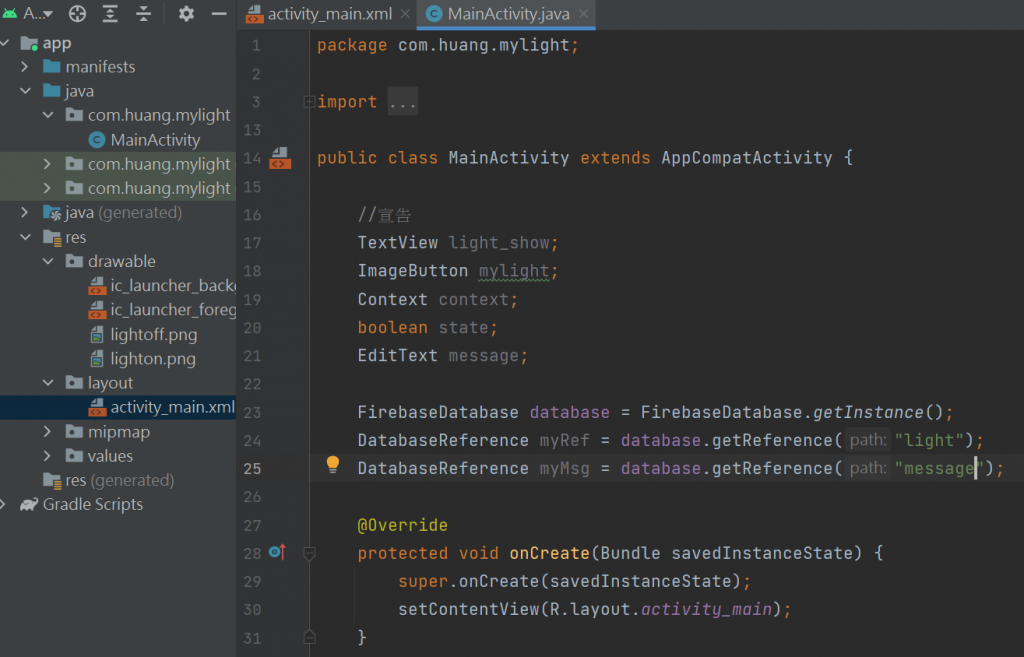
package com.huang.mylight;
import androidx.appcompat.app.AppCompatActivity;
import android.content.Context;
import android.os.Bundle;
import android.widget.EditText;
import android.widget.ImageButton;
import android.widget.TextView;
import com.google.firebase.database.DatabaseReference;
import com.google.firebase.database.FirebaseDatabase;
public class MainActivity extends AppCompatActivity {
//宣告
TextView light_show;
ImageButton mylight;
Context context;
boolean state;
EditText message;
FirebaseDatabase database = FirebaseDatabase.getInstance();
DatabaseReference myRef = database.getReference("light");
DatabaseReference myMsg = database.getReference("message");
@Override
protected void onCreate(Bundle savedInstanceState) {
super.onCreate(savedInstanceState);
setContentView(R.layout.activity_main);
}
}
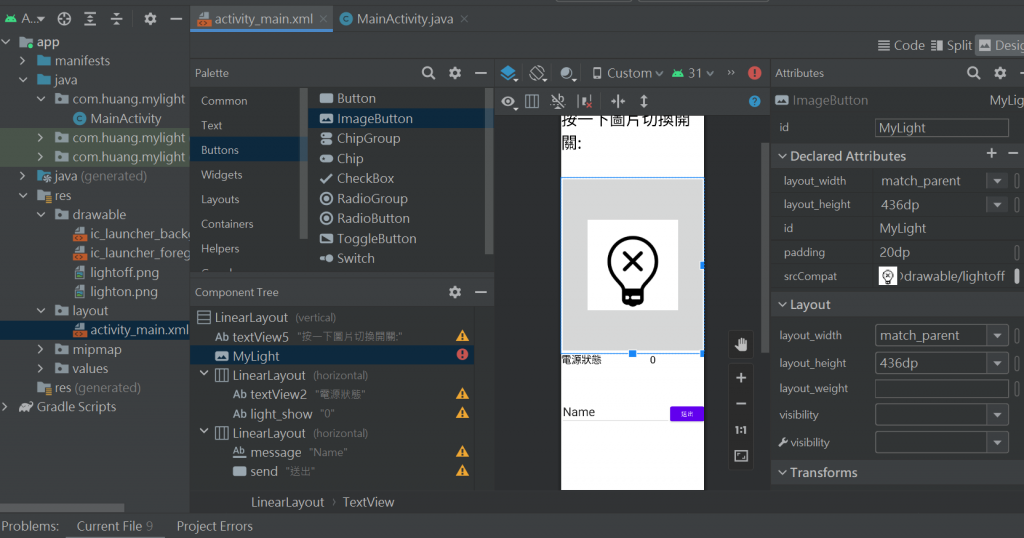
灯是Imagebutton
所有的程序码
package com.huang.mylight;
import androidx.annotation.NonNull;
import androidx.appcompat.app.AppCompatActivity;
import android.content.Context;
import android.os.Bundle;
import android.view.View;
import android.widget.EditText;
import android.widget.ImageButton;
import android.widget.TextView;
import com.google.firebase.database.DataSnapshot;
import com.google.firebase.database.DatabaseError;
import com.google.firebase.database.DatabaseReference;
import com.google.firebase.database.FirebaseDatabase;
import com.google.firebase.database.ValueEventListener;
public class MainActivity extends AppCompatActivity {
//宣告
TextView light_show;
ImageButton mylight;
Context context;
boolean state;
EditText message;
FirebaseDatabase database = FirebaseDatabase.getInstance();
DatabaseReference myRef = database.getReference("light");
DatabaseReference myMsg = database.getReference("message");
@Override
protected void onCreate(Bundle savedInstanceState) {
super.onCreate(savedInstanceState);
setContentView(R.layout.activity_main);
context = this;
light_show = findViewById(R.id.light_show);
mylight = findViewById(R.id.MyLight);
//当按下图片进行切换状态
mylight.setOnClickListener(new View.OnClickListener() {
@Override
public void onClick(View v) {
state = !state;
if(state){
myRef.setValue(true);//firebase
mylight.setImageResource(R.drawable.lighton);//app
light_show.setText("开灯中");
}else{
myRef.setValue(false);//firebase
mylight.setImageResource(R.drawable.lightoff);//app
light_show.setText("已关灯");
}
}
});
//取得Firebase目前的资料
myRef.addValueEventListener(new ValueEventListener() {
@Override
public void onDataChange(@NonNull DataSnapshot snapshot) {
state = snapshot.getValue(Boolean.class);
if(state) {
mylight.setImageResource(R.drawable.lighton);//app
light_show.setText("开灯中");
} else{
mylight.setImageResource(R.drawable.lightoff);//app
light_show.setText("已关灯");
}
}
@Override
public void onCancelled(@NonNull DatabaseError error) {
light_show.setText("FAIL");
}
});
//文字留言
message = findViewById(R.id.message);
myMsg.addValueEventListener(new ValueEventListener() {
@Override
public void onDataChange(@NonNull DataSnapshot snapshot) {
String mm = snapshot.getValue(String.class);
message.setText(mm);
}
@Override
public void onCancelled(@NonNull DatabaseError error) {
message.setText("FAIL");
}
});
}
//送出文字留言-->Fisebase
public void onclick(View view) {
String msg = message.getText().toString().trim();
myMsg.setValue(msg);
}
}
开关灯的状态
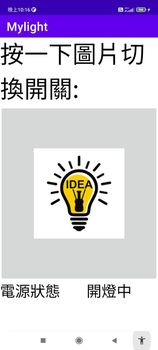

按钮要绑onclick
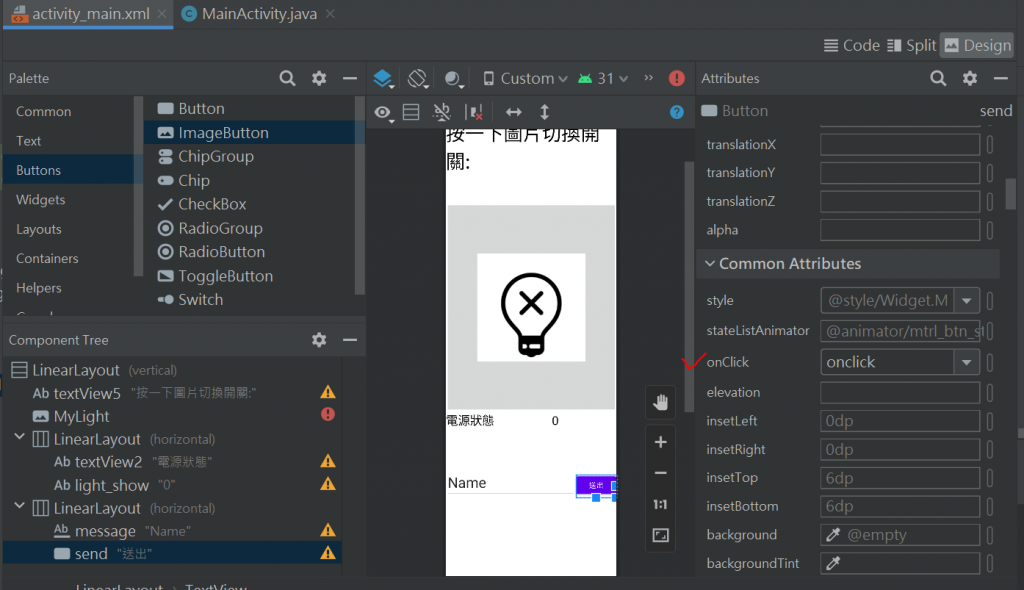

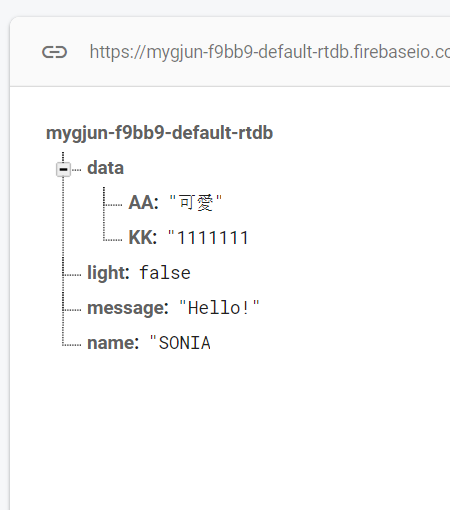
明天就要第一次的全职面试了~好紧张啊~"後来录取没去上班"
(我印象中我上次投履历是在疫情前2020/3..难道等了一年半履历才被看0.0,不管啦~为了下次还有面试机会要来乱投~投越多面试机会越大~顺便把我的年假+生理假消一消~不然放着没用好可惜0.0~今天投了一些发现都是跟前端/PHP/C#/JAVA/Android有关~然後就算面试上也是要要持续进修~听说有人到当天还被取消录取~或是无法通过试用期)
好吧~![]()
来写写C#中跟Android相同的部分吧~
- 运算顺序由内到外:()->[]
- 运算顺序由左到右:*乘法->/除法->%取余数
3.相等是两个==不相等是!=
4.如果是已经宣告的int型别X,无法再将X宣告为布林
5.在BUTTON按钮到这里是跟C#不一样,id是控制项的名称,供程序中呼叫使用/Text藉由程序控制指定文字
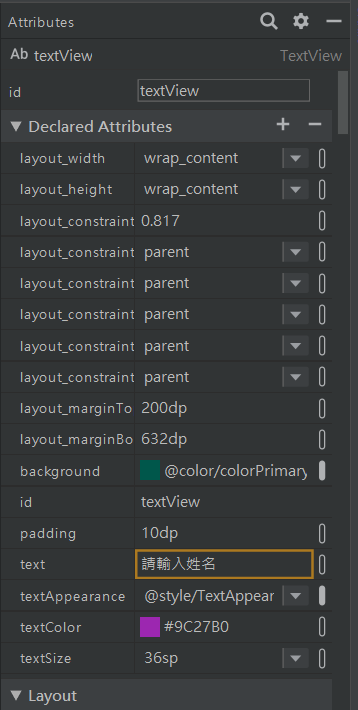
6.长的像这样的UI的程序码
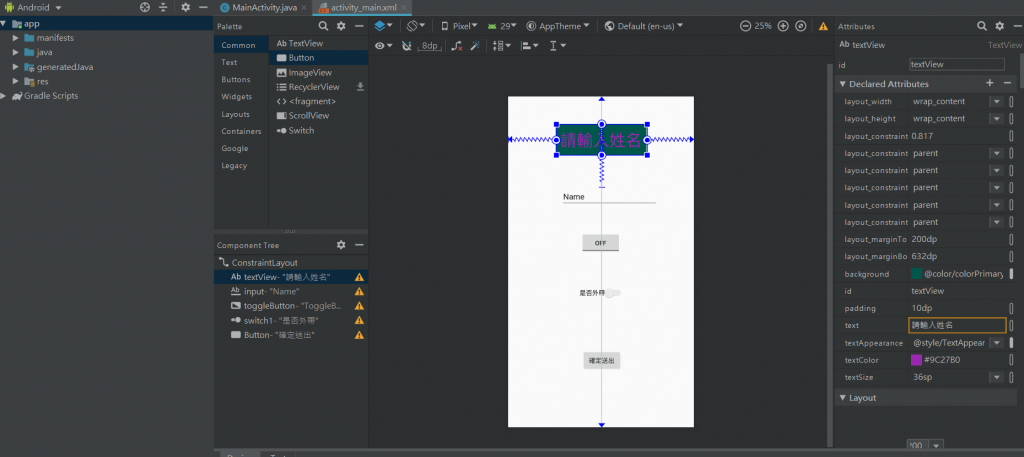
package com.huang.myapp01;
import androidx.appcompat.app.AppCompatActivity;
import android.os.Bundle;
import android.view.View;
import android.widget.CompoundButton;
import android.widget.EditText;
import android.widget.Switch;
import android.widget.Toast;
import android.widget.ToggleButton;
public class MainActivity extends AppCompatActivity {
//宣告变数
EditText input;
ToggleButton toggleButton;
Switch switch1;
String str1, str2, str3;
//初始化元件
@Override
protected void onCreate(Bundle savedInstanceState) {
super.onCreate(savedInstanceState);
setContentView(R.layout.activity_main);
input = findViewById(R.id.input);
input.setText("NO INPUT");
str1 = "toggleButton-->NO";
str2 = "switch1-->NO";
str3 = input.getText().toString();
toggleButton = findViewById(R.id.toggleButton);
switch1 = findViewById(R.id.switch1);
//toggleButton赋予功能
toggleButton.setOnCheckedChangeListener(new CompoundButton.OnCheckedChangeListener() {
@Override
public void onCheckedChanged(CompoundButton buttonView, boolean isChecked) {
if(isChecked){
Toast.makeText(MainActivity.this, "OK", Toast.LENGTH_SHORT).show();
str1 = "toggleButton-->OK";
}
else{
Toast.makeText(MainActivity.this, "NO", Toast.LENGTH_SHORT).show();
str1 = "toggleButton-->NO";
}
}
});
//switch1赋予功能
switch1.setOnCheckedChangeListener(new CompoundButton.OnCheckedChangeListener() {
@Override
public void onCheckedChanged(CompoundButton buttonView, boolean isChecked) {
if(isChecked){
Toast.makeText(MainActivity.this, "OK", Toast.LENGTH_SHORT).show();
str2 = "switch1-->OK";
}
else{
Toast.makeText(MainActivity.this, "NO", Toast.LENGTH_SHORT).show();
str2 = "switch1-->OK";
}
}
});
}
//透过 button 收集全部的资料
public void onClick(View view) {
str3 = input.getText().toString();
Toast.makeText(MainActivity.this,
str1+"\n"+str2+"\n"+str3,
Toast.LENGTH_LONG).show();
}
}
希望...可以让我继续有铁人发文的机会~拜托拜托
>>: EP29 - 秽土转生~到了 AWS 也要能够备份~
#23 No-code 之旅 — Next.js 网站可以部署到哪里呢?
大家~ 今天文章会也会很短Q 昨天讲了静态网站可以部署到哪里之後,今天来讲 Next.js 的专案可...
Day10 跟着官方文件学习Laravel-Migration
Migration 是资料库的版本控制,让你和你的团队能够互相去共想资料库的结构,你是否曾经曾告诉你...
[day-11] 一切的基础! Python "运算式与算符"的运用(Part .1)
一、何谓运算式? 所谓的运算式是指『运算资料的式子』,其中代表着运算行为的符号称为 『算符』 ,...
Unity - 互动功能(终章)
按钮 ( Button ) 执行 [ GameObject > UI > Button ...
数据操作语言(Data manipulation language)
这个问题描述了常见的SQL注入场景,该场景采用了像1 = 1这样的所谓“身份方程序”。攻击者可以输入...