NNI如何搬到Colab02
若看到以下画面,恭喜你,又成功了!
/bin/bash: -c: line 0: syntax error near unexpected token `newline'
/bin/bash: -c: line 0: ` ./ngrok authtoken <your-authtoken>'
INFO: Starting restful server...
INFO: Successfully started Restful server!
INFO: Starting experiment...
INFO: Successfully started experiment!
------------------------------------------------------------------------------------
The experiment id is 5Ohd94VC
The Web UI urls are: http://127.0.0.1:5000 http://172.28.0.2:5000
------------------------------------------------------------------------------------
You can use these commands to get more information about the experiment
------------------------------------------------------------------------------------
commands description
1. nnictl experiment show show the information of experiments
2. nnictl trial ls list all of trial jobs
3. nnictl top monitor the status of running experiments
4. nnictl log stderr show stderr log content
5. nnictl log stdout show stdout log content
6. nnictl stop stop an experiment
7. nnictl trial kill kill a trial job by id
8. nnictl --help get help information about nnictl
------------------------------------------------------------------------------------
Command reference document https://nni.readthedocs.io/en/latest/Tutorial/Nnictl.html
------------------------------------------------------------------------------------
第四步,检查the public url. 请注意,不可更改 Port no. 4040 !
! curl -s http://localhost:4040/api/tunnels # don't change the port number 4040
执行上个步骤後,你将会发现如下的字样[ http://xxxx.ngrok.io ] 。直接连入此public url.,即可进入NNI WebUI。
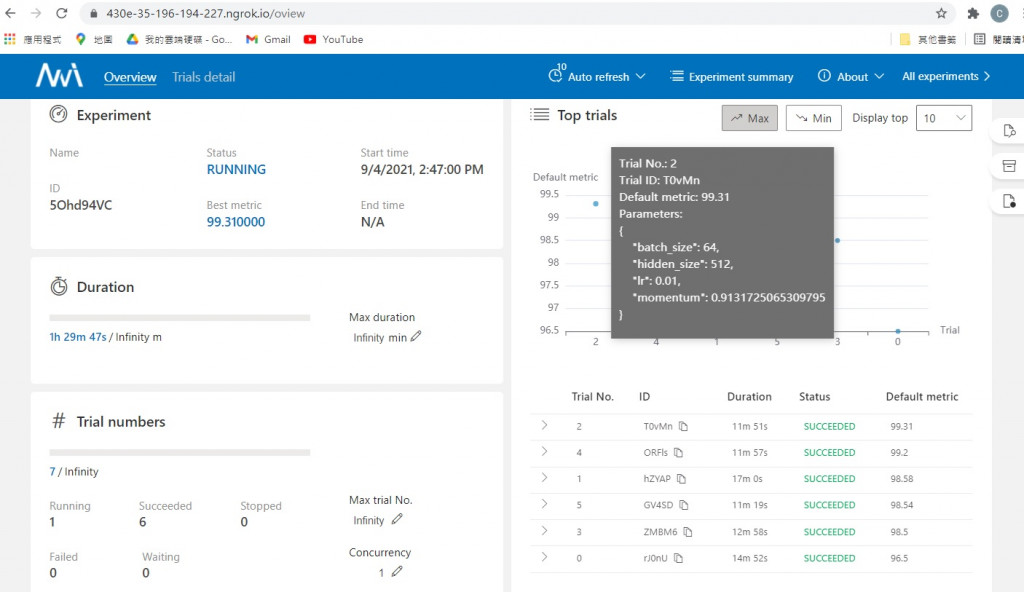
#3 Python教学2
基本运算子 最最基本的运算子-赋值运算子 「=」 是最基本的运算子,它的作用是将 「=」 右方的数值...
[Day9] Git学习笔记- cherry-pick & 使用 VSCode作为 GUI
在找各种学习资源的时候发现Alex 宅干嘛这个 YouTube频道这几天都在讲解 Git的使用,并提...
DAY 18 Big Data 5Vs – Variety(速度) EMR (1)
Amazon Elastic MapReduce(EMR)是可以在EC2 instance 或 Am...
[day19] 优惠券检查
今天结膜炎,看完医生整个白天都躺在床上眼睛痒得要死动不了,晚餐後好一点,写一点昨天缺漏的小东西 讲个...
【第十天 - Flutter Bloc Unit Test+Mocktail 范例】
前言 今日的程序码 => GITHUB 接续上一篇 【第九天 - Flutter Bloc+C...