Day18-JDK中的多功能工具:jcmd(一)
jcmd介绍
jcmd是在JDK1.7之後新增的一项工具。它是一个多功能的工具,就想把瑞士刀一样,集合了各种小刀在同一把上。就用这篇来介绍jcmd可以达到什麽事情吧。
指令介绍
jcmd <pid | main class> <command ...|PerfCounter.print|-f file>
or
jcmd <option>
若是想查看该指令的说明资讯,透过jcmd -h或jcmd -help查看
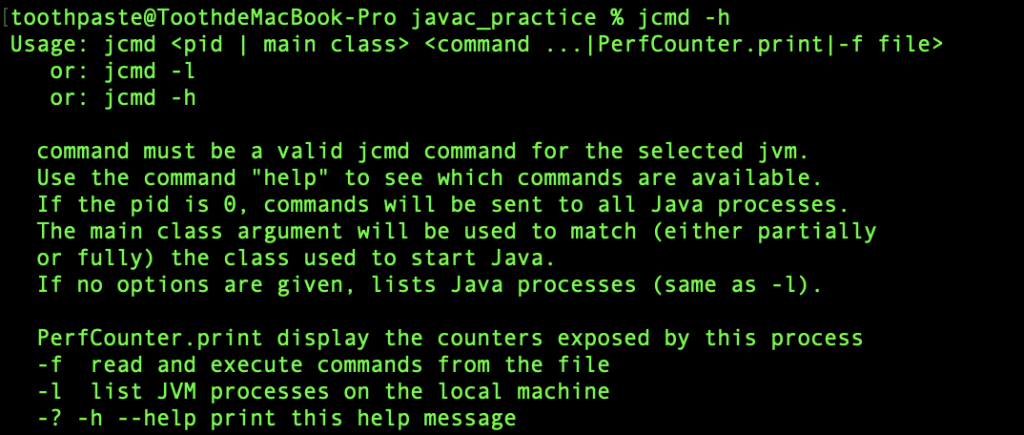
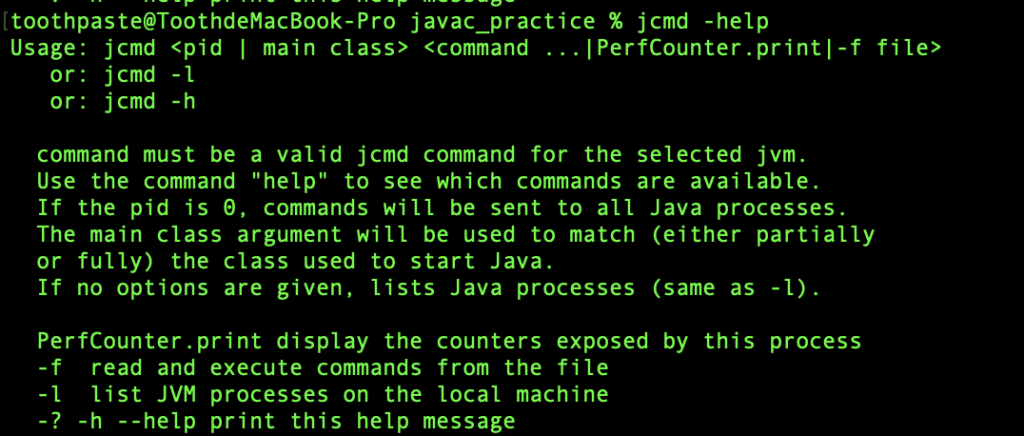
-
jcmd
查看JVM进程的讯息
jcmd指令,就相当於jcmd -l以及jps -l
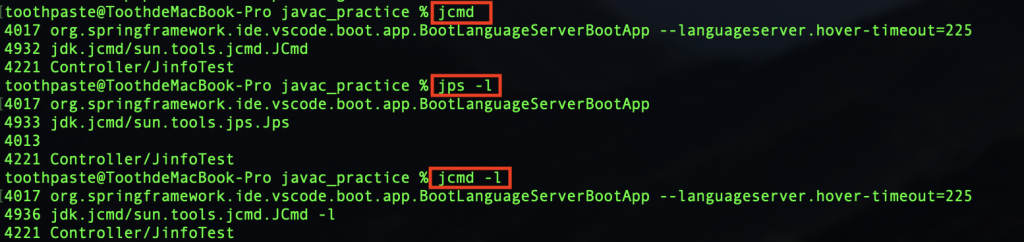
-
jcmd <pid> PerfCounter.print
查看指定进程的性能统计讯息
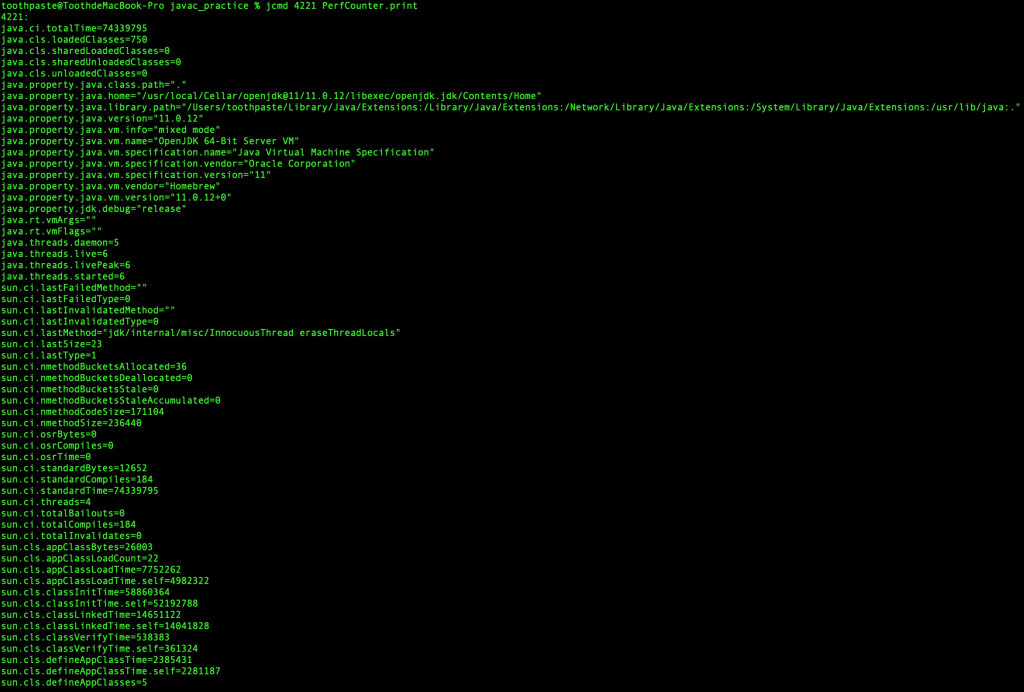
-
jcmd <pid> help
针对指定进程,列出可使用的所有命令
以下的范例我用Day10-JDK查看虚拟机配置讯息工具:jinfo 这篇的范例进行程序的运行(Step1.~Step3.)
Step3.透过jps取得的进程是4221,以下示范的指令记得将4413改为欲查看的进程id喔!
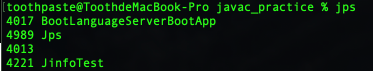
查出4221进程有以下命令可以使用
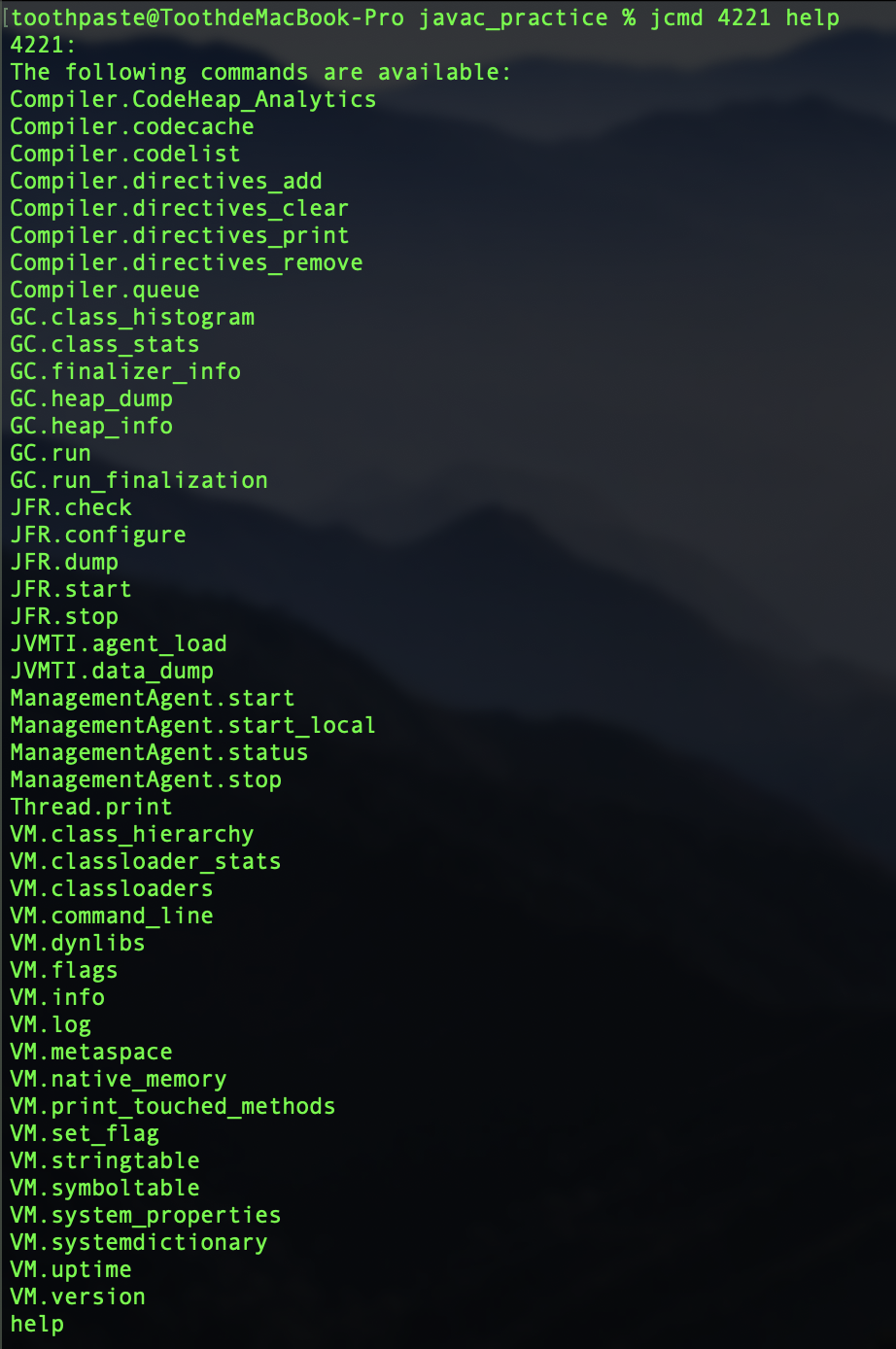
-
jcmd <pid> 指定命令
显示指定进程的指定命令的数据或动作
根据上个指令查到的内容,我随便拿了其中一个命令进行演练,GC.class_histogram是查看系统中的类统计讯息
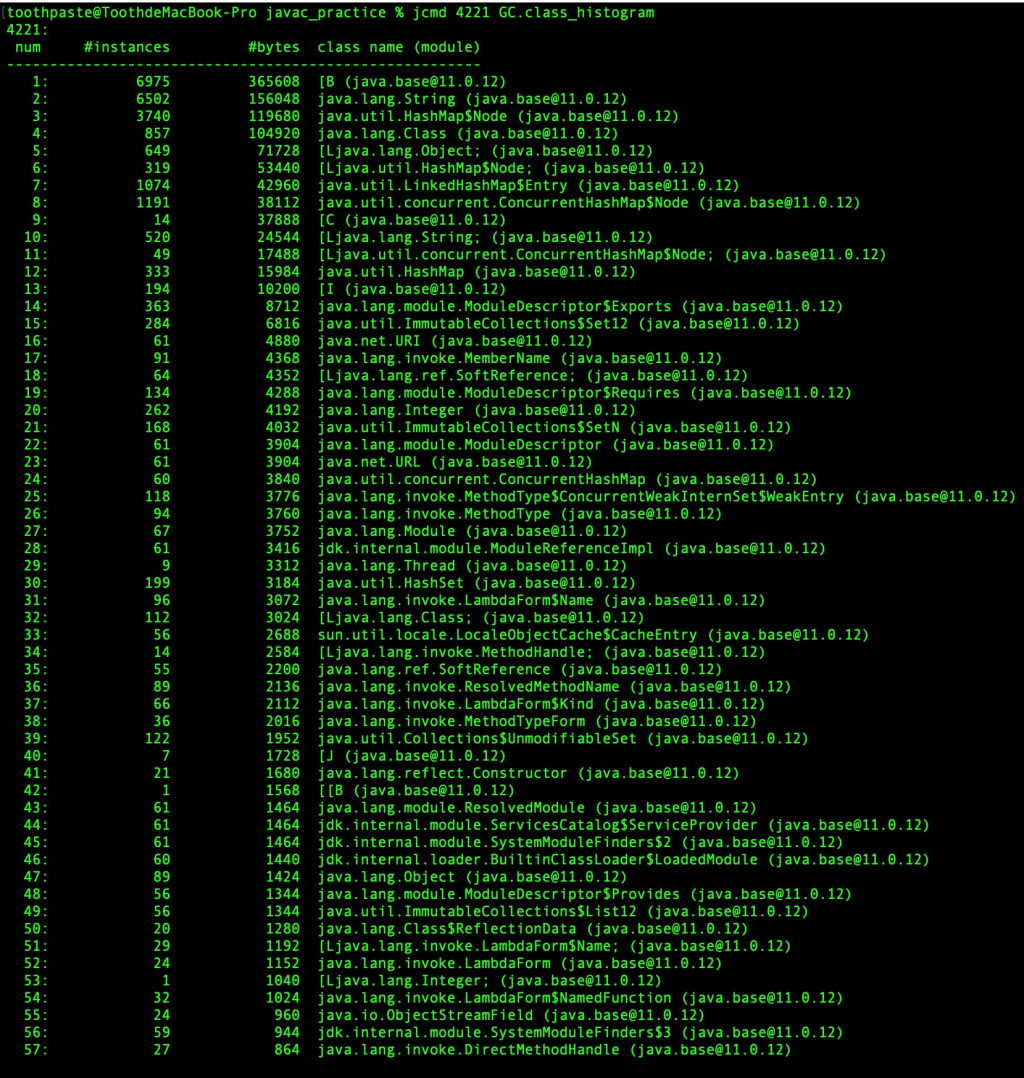
查出的内容num总共有336,我只截取了前半部分
<<: Day 18 : 笔记篇 05— 如何整理学习笔记?分享我的学习笔记整理流程
>>: Angular 深入浅出三十天:表单与测试 Day18 - 与 Cypress 的初次见面(上)
DAY5 绘制介面
上一篇我们完成了wireframe的绘制,这次我们要将草稿跟库拉皮卡一样,没有办法下船更具现化一点,...
Day 8 进阶型别 - Part 1
今天要来介绍Intersection、Type guard。 Intersection 型别是把两种...
Material UI in React [ Day 7 ] Inputs (Button Group & Floating action button) & Styles
今天会接续Button的部分做个总结。 Button Group ButtonGroup 组件可用於...
Day 7 网路宝石:【Lab】VPC外网 Public Subnet to the Internet (IGW) (上)
今天我们要示范如何让一个在 Public Subnet 里面的 EC2 instance 可以与 ...
自动化 End-End 测试 Nightwatch.js 之踩雷笔记:上传档案II
如果上传档案不想使用 preload 档案,也不想用下载的方式,其实可以上传档案至 selenium...