Microsoft Azure Pass 学习日志 Day 4
Chap.IV Data Services 资料库服务
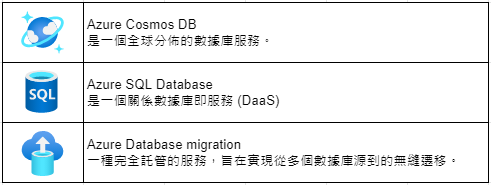
SQL Databases SQL 资料库
1. 建立 SQL 资料库
所有服务 → 资料库 → SQL 资料库
基本
资源群组:mySQLDB (随便取)
资料库名称:DB1 (随便取)
服务器:
服务器名称:sqlserver790502
服务器管理员登入:s790502ss(随便取)
密码:(随便取)
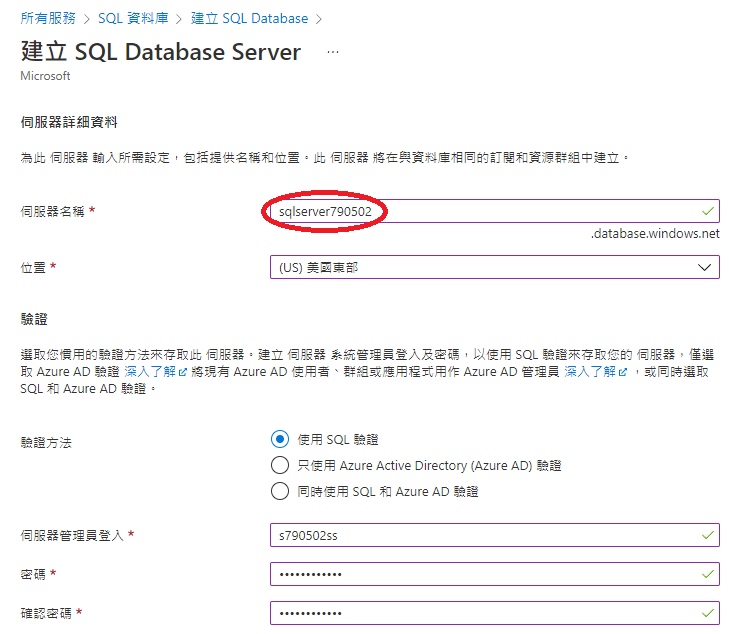
要使用 SQL 弹性集区吗?:否
备份储存体备援:异地备援备份储存体
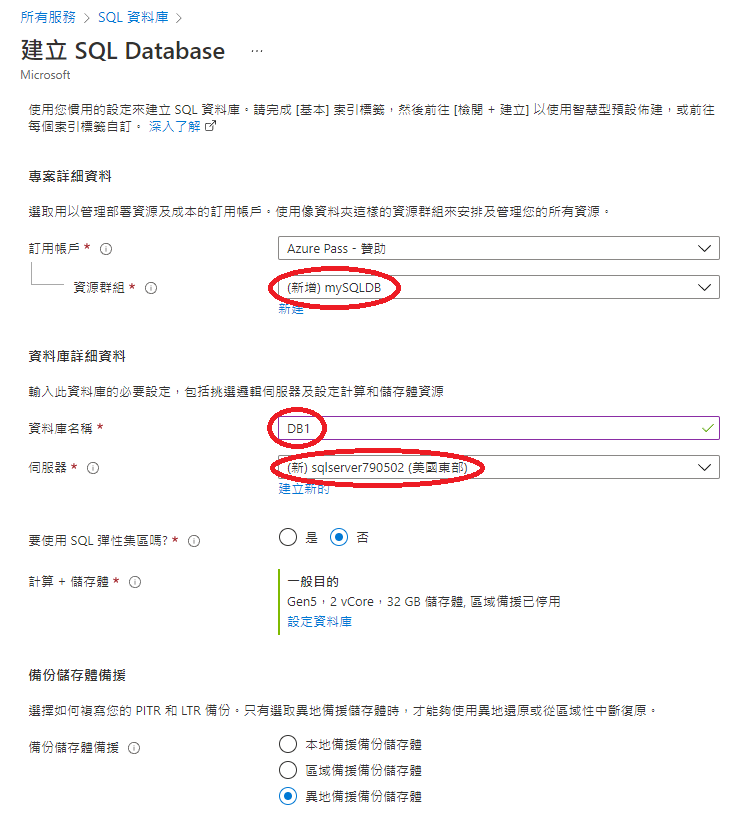
网路
网路连线:公用端点
允许 Azure 服务和资讯存取此服务器:是
新增目前的用户端 IP 位址:否

安全性
启用适用於 SQL 的 Microsoft Defender:现在不要
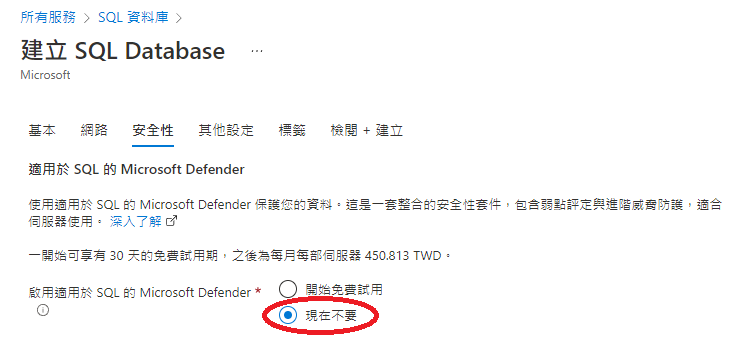
其他设定
使用现有的资料:范例

建立
2. 进入 SQL 资料库
前往资源 → 查询编辑器(预览)
此时会发现错误讯息显示你的 IP 无法进入。
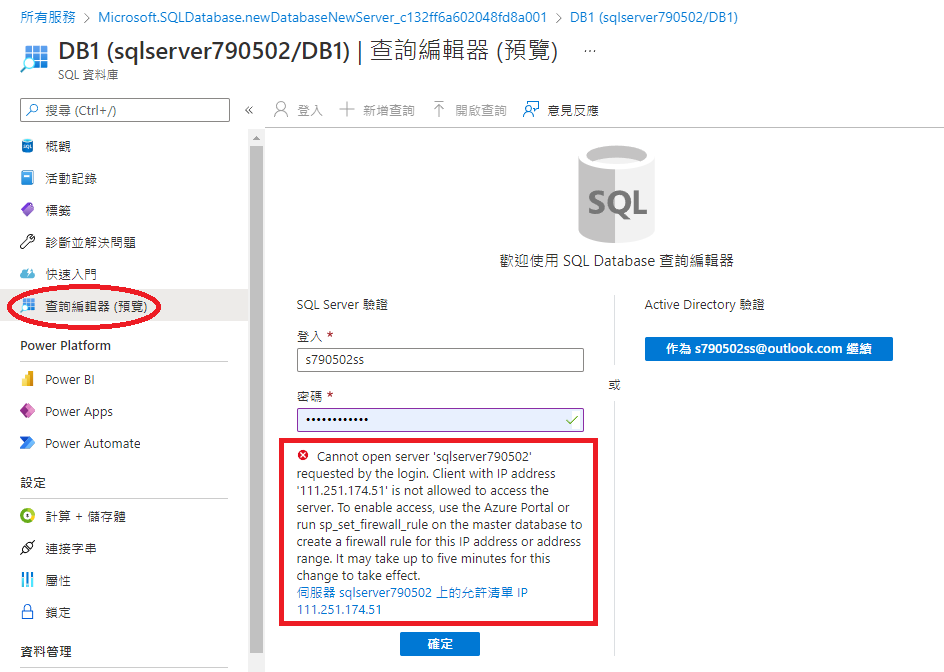
我们必须进入 概观 → 设定服务器防火墙
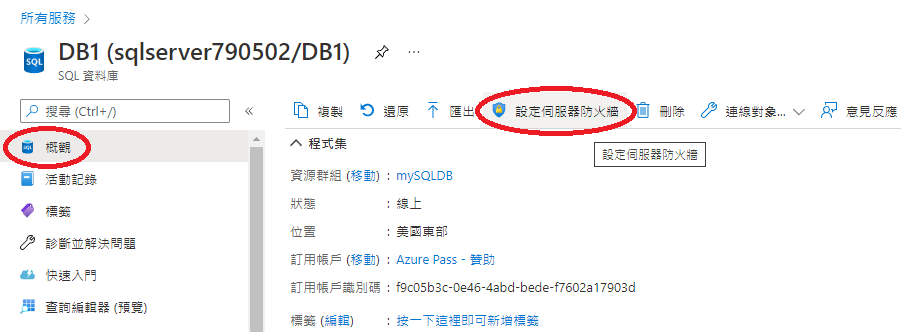
加入用户端 IP → 储存

(但其实直接点下方蓝色连结就可以加入 IP)
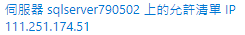
加入後就可以正常登入了
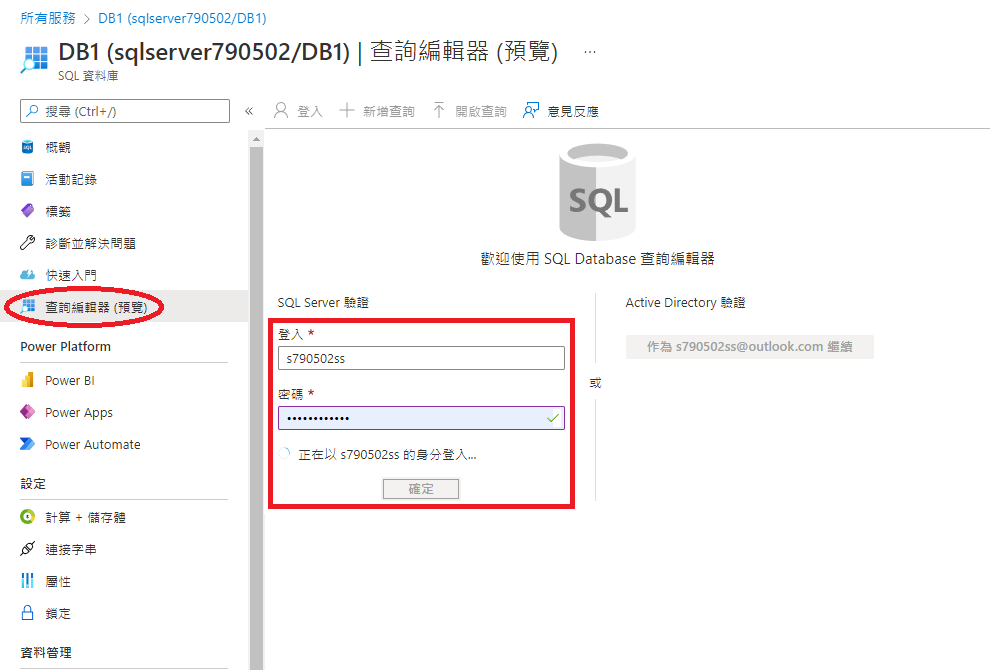
3. 查询 SQL 资料库
可以在里面 key in 指令,查询指定资料
SELECT TOP 20 pc.Name as CategoryName, p.name as ProductName
FROM SalesLT.ProductCategory pc
JOIN SalesLT.Product p
ON pc.productcategoryid = p.productcategoryid;
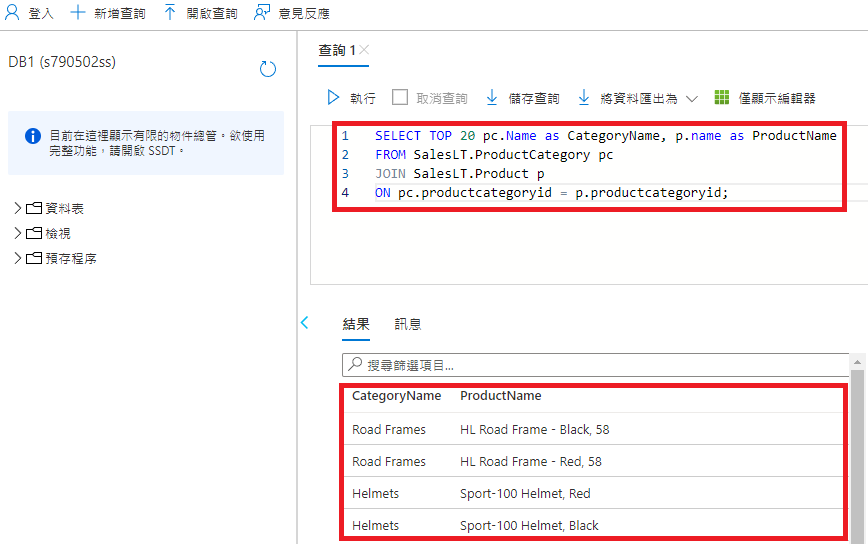
4. 删除资源群组
Chap.V Security Tools 安全性工具
Part1. Azure Active Directory 活动目录
Two concepts are fundamental to understanding identity and access.
- Authentication 验证
- Authorization 授权
是 Microsoft 的云端式身分识别和存取管理服务,可协助员工登入及存取以下资源:
- 外部资源
例如 Microsoft 365、Azure 入口网站和其他数千个 SaaS 应用程序。 - 内部资源
例如公司网路和内部网路上的应用程序,以及您自己的组织所开发的任何云端应用程序。 如需有关为您的组织建立租用户的详细资讯,请参阅快速入门:在 Azure Active Directory 中建立新的租用户。
此整合也可方便在员工离开时,一次性取消全部权限,而非一个个取消。
- Authentication 验证
- Single Sign-on
- Appliction management
- Business to Business (B2B)
- Business to Customer (B2C) indentity sevices
- Device management
Active Multi-Factor Authentication
提供至少需求两个以上的凭证,以保障用户安全性。
Part2. Azure Key Vault
1. 建立金钥保存库
所有服务 → 安全性 → 金钥保存库
基本
资源群组:myRGKV (随便取)
金钥匙资料库名称:keyvaulttest790502

建立
2. 设置秘密
前往资源 → 秘密 → 产生

建立秘密
上传选项:手动
名称:ExamplePassword(秘密的名称)
值:(把想存取的秘密放进来)
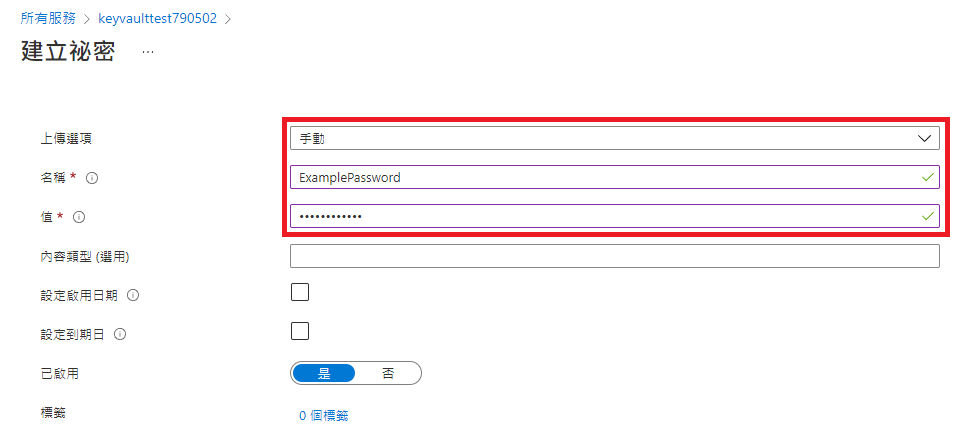
3. 查看秘密
概观 → 保存库 URI
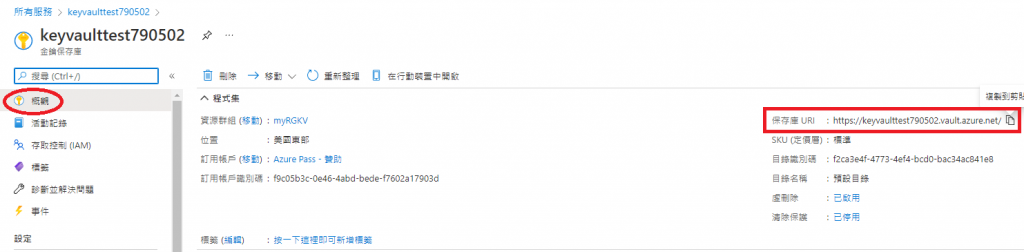
他是一个秘密!
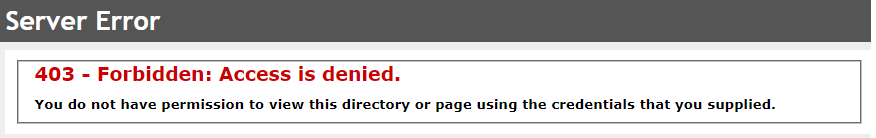
4. 删除资源群组
Part3. Azure Information Protection (AIP)
Classifies and protects documents, and emails by applying labels.
Azure 资讯保护 (AIP) 是一种云端式解决方案。
让组织在内容上贴上标签,以探索、分类及保护档和电子邮件。
AIP 是 MIP Microsoft 资讯保护 (解决方案) 的一部分,延伸了由 Microsoft 365 提供的卷标和 Microsoft 365。
问:如何对 Word 档进行扫描 & 浮水印?
答:AIP
Part4. Microsoft Defender for Identity
前身是 Azure Advanced Threat Protection,亦称 Azure ATP。
是云端式安全性解决方案,可运用您的内部部署 Active Directory 讯号来识别、侦测及调查针对您组织的进阶威胁、身分识别盗用,以及恶意的内部人员动作。
适用於身分识别的 Defender 让 SecOp 分析师及安全性专业人员可以在努力侦测混合式环境中的进阶攻击时,能够:
- 透过学习式分析,监视使用者、实体行为及活动
- 保护储存在 Active Directory 中的使用者身分识别与认证
- 识别及调查整个狙杀链中的可疑使用者活动与进阶攻击
- 在简单的时间轴上提供明确的事件资讯,以快速分级
>>: Microsoft Azure Pass 学习日志 Day 5
[ Day 1 ] - 变数与型别
变数与型别 变数是什麽呢? 把他想成是一个容器,容器可以存放需要的资讯,这一个资讯可以是一段文字、一...
[Day 23] 撰写我们的第一个 test double
回到我们的目标 我们希望能测试 updateUsersTags(),传入参数 filter时,会执行...
【後转前要多久】# Day04 HTML - 元素属性、以及Emmet语法
tag巢状结构 tag底下是可以再包tag的、底下可以再包tag... 昨天也看到一些例子如<...
Day 28 利用transformer自己实作一个翻译程序(十) Encoder layer
Transformer跟用attention的Seq2Seq的模型有着一样的pattern 输入的...
Day 09 流程控制
在JavaScript中,想要控制流程,就要设计流程中的条件。 条件判断 if...else 望文生...