Kotlin Android 第27天,从 0 到 ML - TensorFlow Lite -物体检测 (Object detection)
前言:
物体检测是给定图像或视讯流,物件检测模型可以识别可能存在一组已知物件中的哪一个,并提供有关它们在图像中的位置的信息。
大纲 :
来看一下沙拉的物体检测codelab的实作
将 TensorFlow Lite 模型添加到assets文件夹
salad.tflite
build.gradle(app)
dependencies {
implementation 'org.tensorflow:tensorflow-lite-task-vision:0.2.0'}
}
android {
...
aaptOptions {
noCompress "tflite"
}
...
}
在图像上设置和运行设备上的物件检测
只需 3 个简单的步骤,使用 3 个 API 即可加载和运行物件检测模型:
准备图像/流: TensorImage
创建检测器物件: ObjectDetector
连接上面的2个物件: detect(image)
创建检测器物件
private fun runObjectDetection(bitmap: Bitmap) {
// Step 1: 创建图像物件
**** val image = TensorImage.fromBitmap(bitmap)
// Step 2: 初始化检测器
val options = ObjectDetector.ObjectDetectorOptions.builder()
.setMaxResults(5)
.setScoreThreshold(0.3f)
.build()
val detector = ObjectDetector.createFromFileAndOptions(
this,
"salad.tflite",
options
)
// Step 3: 将图像馈送到检测器
val results = detector.detect(image)
// Step 4: 检测结果
val resultToDisplay = results.map {
// Get the top-1 category and craft the display text
val category = it.categories.first()
val text = "${category.label}, ${category.score.times(100).toInt()}%"
// Create a data object to display the detection result
DetectionResult(it.boundingBox, text)
}
// Draw the detection result on the bitmap and show it.
val imgWithResult = drawDetectionResult(bitmap, resultToDisplay)
runOnUiThread {
inputImageView.setImageBitmap(imgWithResult)
}
}
执行结果:
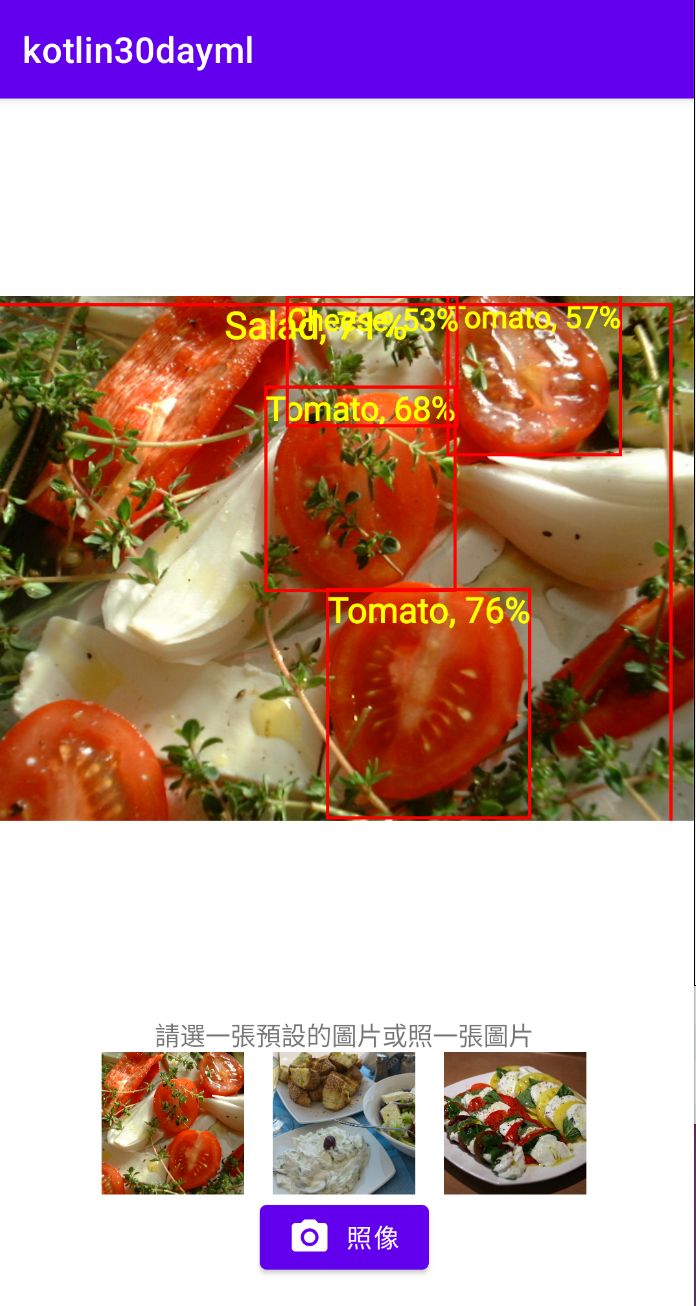
参考:
https://codelabs.developers.google.com/tflite-object-detection-android
<<: [day28] - Angular Component to Web Component
>>: Day 17: SOLID 设计原则 — SRP (待改进中... )
Day 27:碰到困难问题,演算法也救不了?
上一回我们说旅行推销员问题(TSP)是一个NP困难问题,没有快速的演算法可以解决。 那一个问题怎样叫...
前人种树,後人乘凉之自动产生程序码片段 (上)
在前篇文章中介绍了写笔记的重要性,这篇文章则要介绍如何使用TAB或输入关键字後就会自动产生出范例程序...
《赖田捕手:追加篇》第 35 天:制造 Deploy to Heroku 按钮
第 35 天:制造 Deploy to Heroku 按钮 我打开信封,有张明信片在里面。明信片封面...
[DAY28]将Line讯息存入资料库(01)
#纪录主程序 def line_insert_record(record_list): #与post...