Day17 - [丰收款] 永丰API虚拟帐户付款与PayToken查询与更新状态
在经过了多日有一天没一天的研究、写Code与写作,今天假日花了一点时间将原本从Jupyter Notebook零零散散的Code,搬到PyCharm後也是细细碎碎的程序码重新进行重构与翻修,能写成物件导向的方式就调整,终於将完整的ATM虚拟帐户的实作完成了,有了这个基础,剩下的信用卡付款就很简单了。
流程拆解
先分享一下我的实作流程:
- [View] 提供模拟建立新ATM付款订单的网页 (
/order/create_atm_order)- 乱数产生订单总金额
- 呼叫Model相对的
create_new_atm_order
- [Model] 建立新ATM虚拟帐户的订单 (APIService:
CreateOrder)- 建立
AtmAccountMessage类别物件 (继承至ApiMessage) - 执行
set_shop_data()设定订单相关资料- 提供
BackendURL网址作为Webhook,让永丰API之後呼叫回传PayToken(/order/get_pay_token)
- 提供
- 执行
create_new_order()方法进行各种所需流程之资料准备(加密、运算签章等),最後叫用API - 以
ResponseATM类别物件取回回传值 (继承至ResponseMessage) - 更新Payment Model ORM物件 → 自动更新资料库
- 建立
↑↗→↘↓↙←↖↑↗→↘↓↙←↖↑↗→↘↓↙←↖↑↗→↘↓↙←↖↑
等待/order/get_pay_token被永丰API呼叫 (十分钟内)
↑↗→↘↓↙←↖↑↗→↘↓↙←↖↑↗→↘↓↙←↖↑↗→↘↓↙←↖↑
- [View] 於BackendURL收到API的PayToken (
/order/get_pay_token)- 呼叫Model相对的
update_order_by_paytoken()
- 呼叫Model相对的
- [Model] 包装PayToken进行API呼叫 (APIService:
OrderPayQuery)- 建立
QueryByPaytokenMessage类别物件 (继承至ApiMessage) - 执行
set_paytoken_json()设定PayToken所需相关资料 - 执行
send_query()方法进行各种所需流程之资料准备(加密、运算签章等),最後叫用API - 以
ResponsePayToken类别物件取回回传值 (继承至ResponseMessage) - 取出PayToken问回的订单,将付款状态写回Payment Model ORM物件 → 自动更新资料库
- 建立
物件导向类别规划
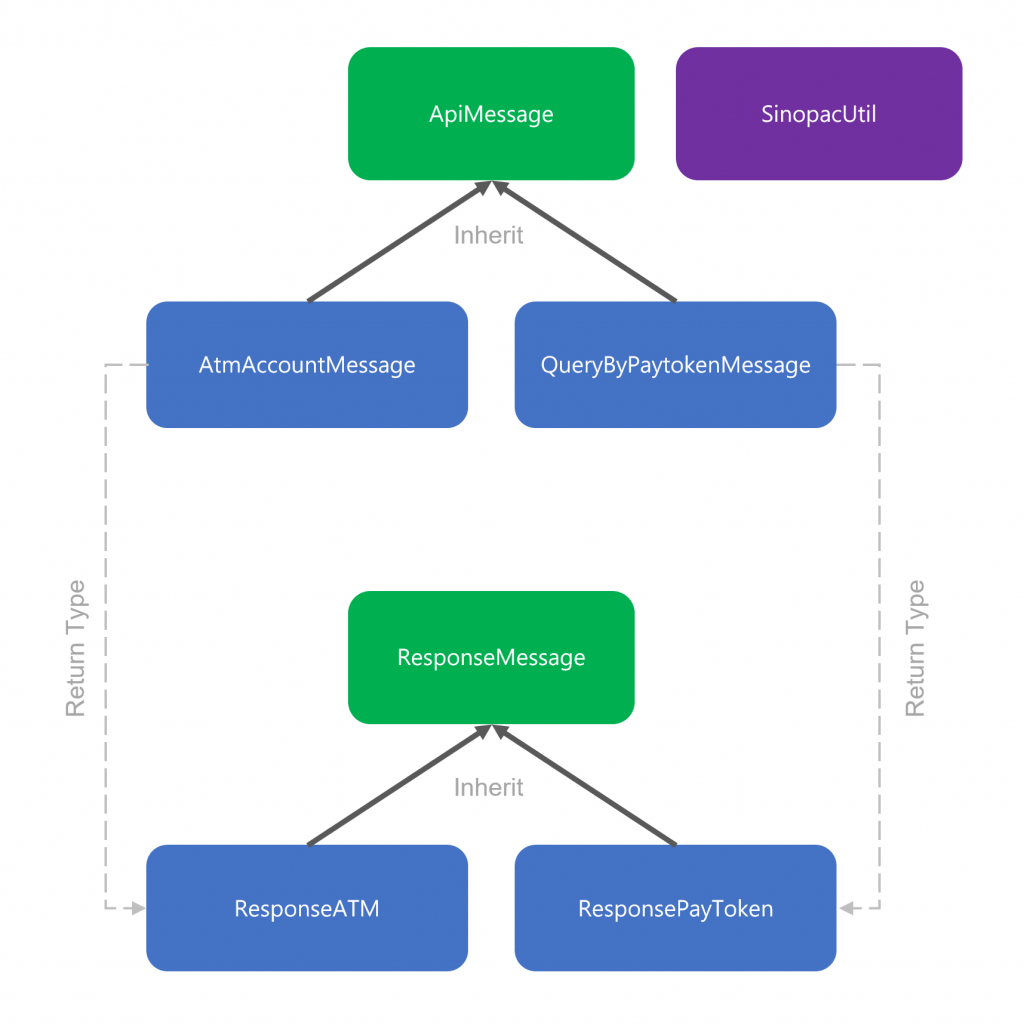
由以上可以看出,无论是ATM的流程,或是PayToken的流程都有相似的运作基底,因此我会实作几个主要的类别:
- 通用工具class
SinopacUtil:含取得nonce、计算hash_id、AES加密、产生安全签章等方法 - 共同父类别:
- class
ApiMessage:无关哪一种API叫用所需的内容与流程 - class
ResponseMessage:无关一种API叫用後取得response内容与流程的基础 (AES解密)
- class
- 明确应用子类别:
- [ApiMessage] sub-class
AtmAccountMessage:呼叫建立ATM虚拟帐户付款之订单API讯息呼叫,相关的参数需设定,例如总金额、付款方式、是否模拟付款、最後付款日期…等。 - [ApiMessage] sub-class
QueryByPaytokenMessage:呼叫以PayToken查询相关付款资讯的API讯息呼叫,相关的参数需设定为PayToken与ShopNo之JSON。 - [ResponseMessage] sub-class
AtmAccountMessage:取得有关成功建立ATM订单後的回传值解密结果,其属性是为了建立Payment Table用。 - [ResponseMessage] sub-class
ResponsePayToken:取得有关成功以PayToken查询後的回传值解密结果,其属性是为了更新付款状态至Payment Table用。
- [ApiMessage] sub-class
程序码集合
以上先把上面这几段Code分享完整内容,但部份实作先前文章已说明就不再详述
通用工具class SinopacUtil
class SinopacUtil:
# 无论ATM或信用卡都会用到
backend_url = "https://kummyshop.herokuapp.com/order/get_pay_token"
@staticmethod
def bytes_xor_to_hexstring(ba1, ba2):
return bytes([a ^ b for a, b in zip(ba1, ba2)]).hex()
@staticmethod
def get_hash_id(A1, A2, B1, B2):
ba_xor_A = SinopacUtil.bytes_xor_to_hexstring(bytes.fromhex(A1), bytes.fromhex(A2))
ba_xor_B = SinopacUtil.bytes_xor_to_hexstring(bytes.fromhex(B1), bytes.fromhex(B2))
return "{}{}".format(ba_xor_A, ba_xor_B).upper()
@staticmethod
def gen_order_no(will_paid=True):
today = date.today()
year = today.year
month = today.month
order_no = "A{}{:02}{}".format(year, month, SinopacUtil.get_rand_part_str(will_paid))
return order_no
@staticmethod
def get_aes_iv(nonce):
return hashlib.sha256(nonce.encode('UTF-8')).hexdigest().upper()[-16:]
@staticmethod
def get_new_nonce(shop_no):
url = "https://sandbox.sinopac.com/QPay.WebAPI/api/Nonce"
req_param = {
"ShopNo": shop_no
}
response = requests.post(url=url, json=req_param).json()
return str(response["Nonce"])
@staticmethod
def get_message(ori_shop_data, hash_id, iv):
hash_id_ba = bytes(hash_id, 'utf-8')
print("- hash_id_ba: {}".format(hash_id_ba))
iv_ba = bytes(iv, 'utf-8')
print("- iv_ba: {}".format(iv_ba))
data_string = json.dumps(ori_shop_data, ensure_ascii=False, separators=(',', ':'))
print(data_string)
print("-- len of AES key: {}".format(len(hash_id_ba)))
cipher = AES.new(key=hash_id_ba, mode=AES.MODE_CBC, iv=iv_ba)
message = cipher.encrypt(pad(bytes(data_string, 'utf-8'), AES.block_size))
return message.hex().upper()
@staticmethod
def get_sign(ori_shop_data, hash_id, nonce):
sorted_shop_data = {key: ori_shop_data.get(key) for key in sorted(ori_shop_data.keys(), key=str.casefold)}
print("* sorted_shop_data: {}".format(sorted_shop_data))
removed_rule_values_shop_data = {key: value for key, value in sorted_shop_data.items() if
SinopacUtil.check_passed_rule_param(value)}
print("* removed_rule_values_shop_data: {}".format(removed_rule_values_shop_data))
url_param = urllib.parse.urlencode(removed_rule_values_shop_data)
print("* url_param: {}".format(url_param))
url_param_no_percent_encode = urllib.parse.unquote(url_param).replace("+", " ")
print("- url_param_no_percent_encode: {}".format(url_param_no_percent_encode))
final_shop_data = "{}{}{}".format(url_param_no_percent_encode, nonce, hash_id)
print("- final_shop_data: {}".format(final_shop_data))
sign = hashlib.sha256(final_shop_data.encode('UTF-8')).hexdigest().upper()
print("- sign: {}".format(sign))
return sign
@staticmethod
def check_passed_rule_param(value):
if value is None:
return False
elif type(value) is dict or type(value) is list:
return False
elif type(value) is str and not value.strip():
return False
else:
return True
@staticmethod
def get_rand_part_str(will_paid):
rand_part = 9
gen_digit = 6
if will_paid:
while rand_part % 10 == 9:
rand_part = randrange(0, 10 ** ((gen_digit - 1) + 1))
else:
rand_part = randrange(0, 10 ** (gen_digit - 1)) * 10 + 9
return "{:000006}".format(rand_part)
共同父类别class ApiMessage
class ApiMessage:
shop_no = "NA0249_001"
api_url = "https://sandbox.sinopac.com/QPay.WebAPI/api/Order"
A1, A2, B1, B2 = "86D50DEF3EB7400E", "01FD27C09E5549E5", "9E004965F4244953", "7FB3385F414E4F91"
def __init__(self, api_service):
self.hash_id = SinopacUtil.get_hash_id(ApiMessage.A1, ApiMessage.A2, ApiMessage.B1, ApiMessage.B2)
self.nonce = SinopacUtil.get_new_nonce(ApiMessage.shop_no)
print("Nonce: " + self.nonce)
self.iv = SinopacUtil.get_aes_iv(self.nonce)
print("IV: " + self.iv)
self.api_service = api_service
self.api_base_param = {
"Version": "1.0.0",
"ShopNo": ApiMessage.shop_no,
"APIService": api_service,
"Sign": "",
"Nonce": self.nonce,
"Message": ""
}
self.plain_message = None
self.msg = None
self.sign = None
def _set_plain_msg_to_proc_msg_sign(self, plain_message):
self.plain_message = plain_message
# AES encryption for Message
self.msg = SinopacUtil.get_message(self.plain_message, self.hash_id, self.iv)
print("- msg: " + self.msg)
self.api_base_param["Message"] = self.msg
# SHA-256 for Sign
self.sign = SinopacUtil.get_sign(self.plain_message, self.hash_id, self.nonce)
print("- sign in SHA256: " + self.sign)
self.api_base_param["Sign"] = self.sign
def _send_api(self):
print("-- Final request: " + json.dumps(self.api_base_param))
response = requests.post(url=self.api_url, json=self.api_base_param).json()
print("-- Final Response: " + json.dumps(response))
return response
@staticmethod
def _gen_temp_shop_data():
tmp_data = {
"ShopNo": "",
"OrderNo": "",
"Amount": 0,
"CurrencyID": "TWD",
"PayType": "",
"ATMParam": {},
"CardParam": {},
"PrdtName": "",
"ReturnURL": "",
"BackendURL": ""
}
return tmp_data
建立ATM虚拟帐户付款之订单类别AtmAccountMessage
class AtmAccountMessage(ApiMessage):
return_url = "https://kummyshop.herokuapp.com/order/return"
def __init__(self):
super().__init__("OrderCreate")
self.shop_data = None
def set_shop_data(self, will_paid=True, amount=100, expire_days=10):
self.shop_data = AtmAccountMessage.gen_default_shop_data(self.shop_no, will_paid, amount)
self.shop_data["PayType"] = "A"
self.shop_data["ATMParam"]["ExpireDate"] = AtmAccountMessage.gen_expire_date(expire_days)
self.shop_data["ReturnURL"] = AtmAccountMessage.return_url
self.shop_data["BackendURL"] = SinopacUtil.backend_url
print("- shop_data: {}".format(self.shop_data))
super()._set_plain_msg_to_proc_msg_sign(self.shop_data)
def create_new_order(self):
print("Send API...")
return super()._send_api()
@staticmethod
def gen_default_shop_data(shop_no, will_paid=True, amount=100):
tmp_data = ApiMessage._gen_temp_shop_data()
tmp_data["ShopNo"] = shop_no
tmp_data["OrderNo"] = SinopacUtil.gen_order_no(will_paid)
tmp_data["Amount"] = amount * 100
tmp_data["PrdtName"] = "虚拟帐号订单"
return tmp_data
@staticmethod
def gen_expire_date(days=10):
expire_date = datetime.now() + timedelta(days=days)
return expire_date.strftime("%Y%m%d")
以PayToken查询相关付款资讯类别QueryByPaytokenMessage
class QueryByPaytokenMessage(ApiMessage):
def __init__(self):
super().__init__("OrderPayQuery")
self.paytoken_json = None
def set_paytoken_json(self, paytoken_json):
self.paytoken_json = paytoken_json
print("- paytoken_json: {}".format(self.paytoken_json))
super()._set_plain_msg_to_proc_msg_sign(self.paytoken_json)
def send_query(self):
print("Send API...")
return super()._send_api()
共同父类别class ResponseMessage
class ResponseMessage:
def __init__(self, resp_json, hash_id):
self.hash_id = hash_id
self.resp_json = resp_json
self.resp_nonce = resp_json["Nonce"]
self.resp_msg = resp_json["Message"]
self.resp_ori_sign = resp_json["Sign"]
self.dec_resp_json = self.__msg_dec()
def __msg_dec(self):
dec = ResponseMessage.aes_dec(self.resp_msg, self.resp_nonce, self.hash_id)
print("- Decryption of Response: {}".format(dec))
dec_resp_json = json.loads(dec)
resp_gen_sign = SinopacUtil.get_sign(dec_resp_json, self.hash_id, self.resp_nonce)
print("- 重新产生Sign值: {}".format(resp_gen_sign))
return dec_resp_json
@staticmethod
def aes_dec(data_string, resp_nonce, hash_id):
hash_id_ba = hash_id.encode("utf-8")
iv_ba = SinopacUtil.get_aes_iv(resp_nonce).encode("utf-8")
cipher = AES.new(key=hash_id_ba, mode=AES.MODE_CBC, iv=iv_ba)
message = bytes.decode(unpad(cipher.decrypt(bytes.fromhex(data_string)), AES.block_size), "utf-8")
return message
ATM查询结果类别ResponseATM
class ResponseATM(ResponseMessage):
def __init__(self, resp_json, hash_id):
super().__init__(resp_json, hash_id)
self.orderno = self.dec_resp_json["OrderNo"]
self.amount = self.dec_resp_json["Amount"]
self.tsno = self.dec_resp_json["TSNo"]
self.status = self.dec_resp_json["Status"]
self.desc = self.dec_resp_json["Description"]
self.atm_param = self.dec_resp_json["ATMParam"]
self.atm_pay_no = self.atm_param["AtmPayNo"]
self.web_atm_url = self.atm_param["WebAtmURL"]
self.otp_url = self.atm_param["OtpURL"]
以PayToken查询完的付款资讯结果类别ResponsePayToken
class ResponsePayToken(ResponseMessage):
def __init__(self, resp_json, hash_id):
super().__init__(resp_json, hash_id)
self.paytoken = self.dec_resp_json["PayToken"]
self.tsresult = self.dec_resp_json["TSResultContent"]
self.orderno = self.tsresult["OrderNo"]
self.tsno = self.tsresult["TSNo"]
self.status = self.tsresult["Status"]
self.aptype = self.tsresult["APType"]
self.paydate = self.tsresult["PayDate"]
结果验证
待我们把所有的Code都更新上Heroku後,确最最後的布署讯息Verifying deploy... done.後,我们就可以看一下,执行的结果了。
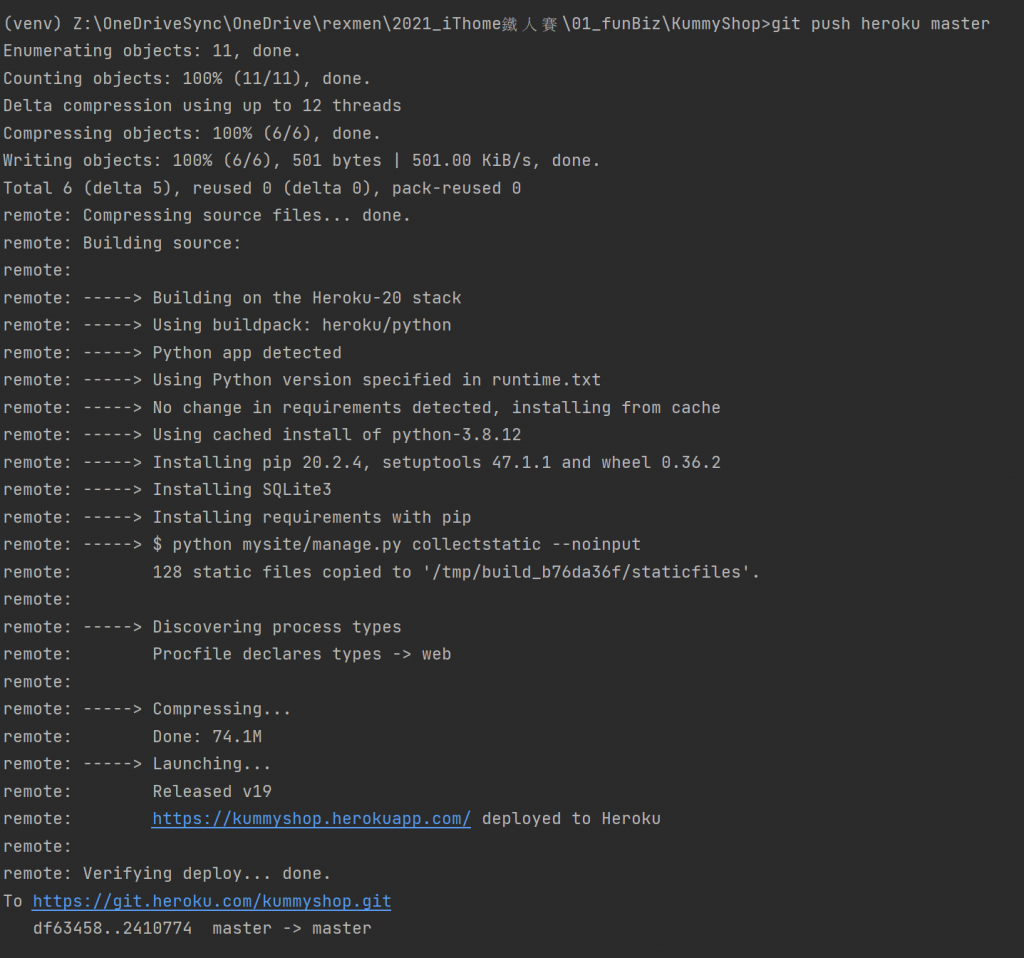
STEP1: 在View中执行建立新单
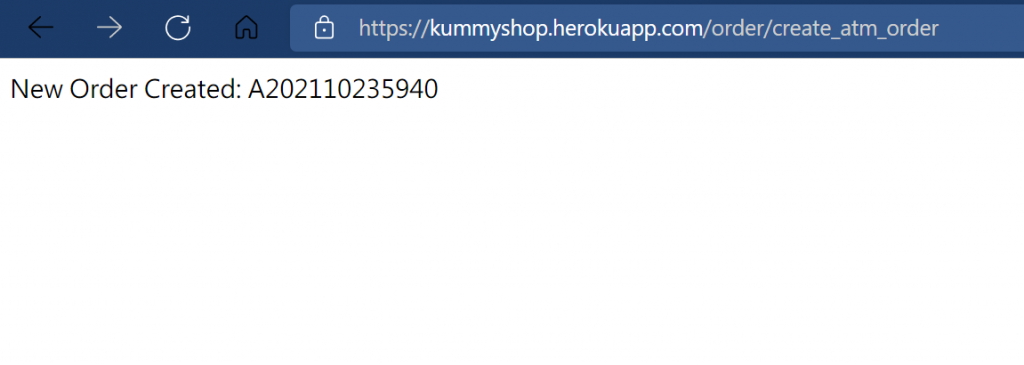
STEP2: 查询目前资料库状态,新订单资料进来了
直接在pgAdmin中查询最新资料,最上方这笔资料就是我们等待被永丰API呼叫BackendURL後更新的资料,目前状态仍然是在等待中。
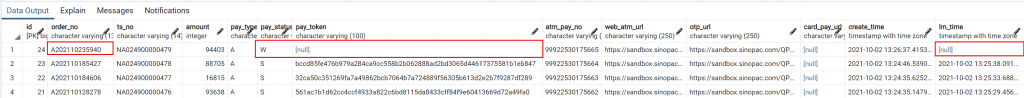
STEP3: BackendURL被呼叫,更新资料库付款状态
PayToken所查询到的回传结果解密response如下:
{
"ShopNo":"NA0249_001",
"PayToken":"8ab3058e04bd1a58b54232987530c4faa6e97be7b1de009c1d230f125c7802c9",
"Date":"202110022135",
"Status":"S",
"Description":"S0000 – 处理成功",
"TSResultContent":{
"APType":"PayOut",
"TSNo":"NA024900000479",
"OrderNo":"A202110235940",
"ShopNo":"NA0249_001",
"PayType":"A",
"Amount":"9440300",
"Status":"S",
"Description":"",
"PayDate":"202110022130"
}
}
最後再确认资料库的更新状态:
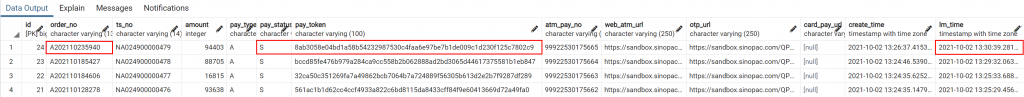
没错,大师兄回来了!好感人!
太棒了!这一刻等了好久呀,拍张照片记录一下!
![]()
>>: Re: 新手让网页 act 起来: Day17 - 探索 useEffect
LeetCode解题 Day09
764. Largest Plus Sign https://leetcode.com/proble...
Day 27-制作购物车之Redux 2
主要呈现实作成果 以下内容有参考教学影片,底下有附网址。 (内容包括我的不专业解说分析及在实作过程中...
【Day2】[资料结构]-阵列Array
阵列(Array)是一种常见的资料结构,常用来处理相同类型的有序资料,并存放在连续的记忆体空间中。但...
[Day 2] 什麽是 Qwiklabs?课程资源与授课方式介绍
《30天带你上完 Google Data Analytics Certificate 课程》系列将...
建立自己Blog系列(二) github Setting
前言 这次会在thub这边要先建立两个Repository Blog Code Blog Hosti...