Swift纯Code之旅 Day20. 「ViewController好乱(2) - MVC画面分离」
前言
昨天已经将要用来实作MVC分离的范例完成了,那今天就马上来实作MVC分离吧!
实作
首先先创一个资料夹并命名为:「MVCTest」,并把「MVCTestViewController」放进去,
其余的档案可以创个资料夹存放。
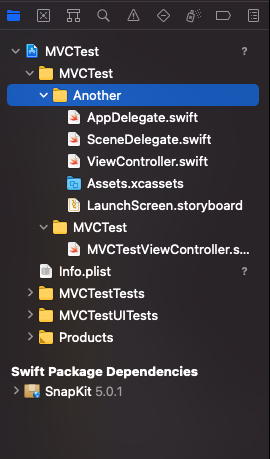
接着开始将「MVCTestViewController」内的画面分离出来
- 创建一个View,并命名为为「MVCTestView」
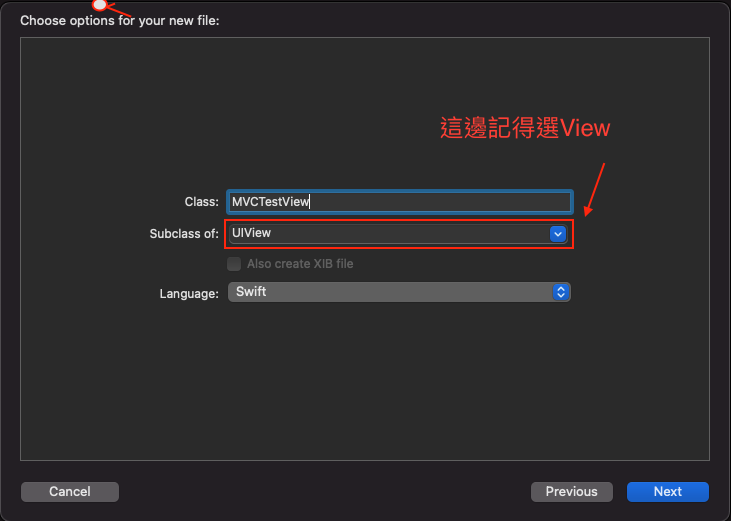
2.创好之後,View里面会是空的,接着加入以下init程序码:
class MVCTestView: UIView {
// initial
override init(frame: CGRect) {
super.init(frame: frame)
}
required init?(coder: NSCoder) {
fatalError("init(coder:) has not been implemented")
}
}
3.接着回到ViewController内,将TextField, Label, Button搬移到View内
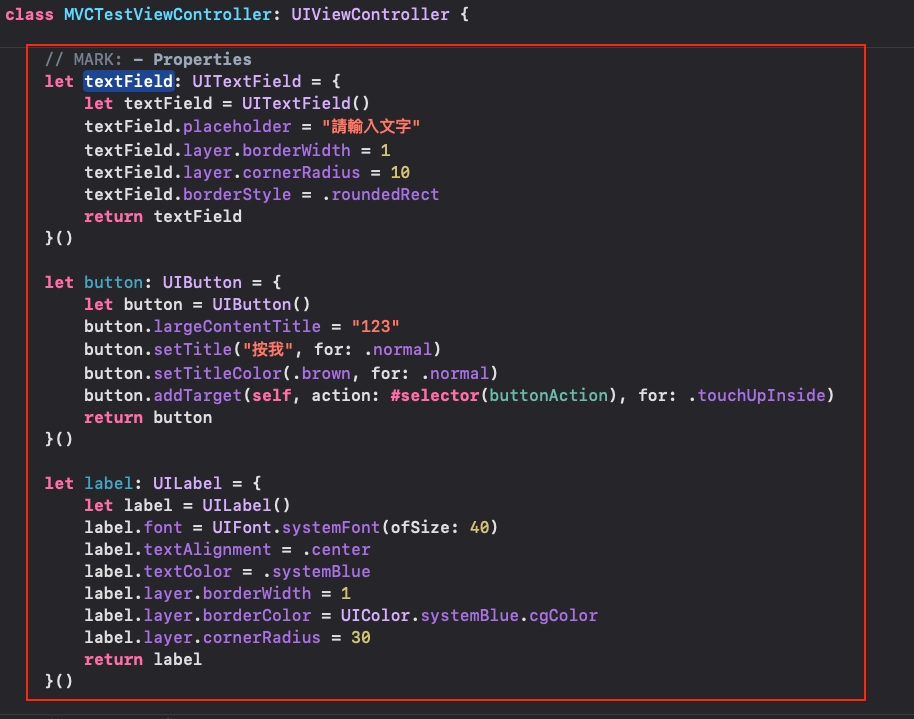
4.接着把SetView() 跟 SetLayout() 也一并搬过来
这时候View的内容会如下
import UIKit
class MVCTestView: UIView {
// MARK: - Properties
let textField: UITextField = {
let textField = UITextField()
textField.placeholder = "请输入文字"
textField.layer.borderWidth = 1
textField.layer.cornerRadius = 10
textField.borderStyle = .roundedRect
return textField
}()
let button: UIButton = {
let button = UIButton()
button.largeContentTitle = "123"
button.setTitle("按我", for: .normal)
button.setTitleColor(.brown, for: .normal)
button.addTarget(self, action: #selector(buttonAction), for: .touchUpInside)
return button
}()
let label: UILabel = {
let label = UILabel()
label.font = UIFont.systemFont(ofSize: 40)
label.textAlignment = .center
label.textColor = .systemBlue
label.layer.borderWidth = 1
label.layer.borderColor = UIColor.systemBlue.cgColor
label.layer.cornerRadius = 30
return label
}()
// initial
override init(frame: CGRect) {
super.init(frame: frame)
}
required init?(coder: NSCoder) {
fatalError("init(coder:) has not been implemented")
}
func setViews() {
self.view.addSubview(textField)
self.view.addSubview(button)
self.view.addSubview(label)
}
func setLayouts() {
textField.snp.makeConstraints { make in
make.top.equalTo(self.view.safeAreaLayoutGuide).offset(50)
make.centerX.equalTo(self.view)
make.width.equalTo(300)
make.height.equalTo(40)
}
button.snp.makeConstraints { make in
make.top.equalTo(textField.snp.bottom).offset(30)
make.centerX.equalTo(self.view)
make.height.equalTo(40)
make.width.equalTo(100)
}
label.snp.makeConstraints { make in
make.height.equalTo(100)
make.width.equalTo(300)
make.top.equalTo(button.snp.bottom).offset(100)
make.centerX.equalTo(self.view)
}
}
}
这样就完成搬家罗,但是会发现有几个错误的部分:
1.setView & setLayout时,出现错误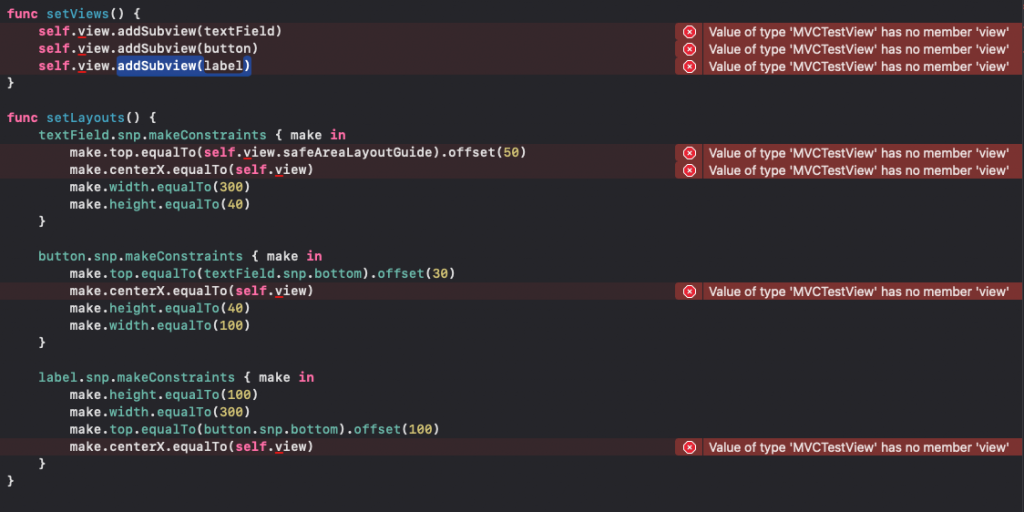
2.ViewController内的Function找不到Label & textField了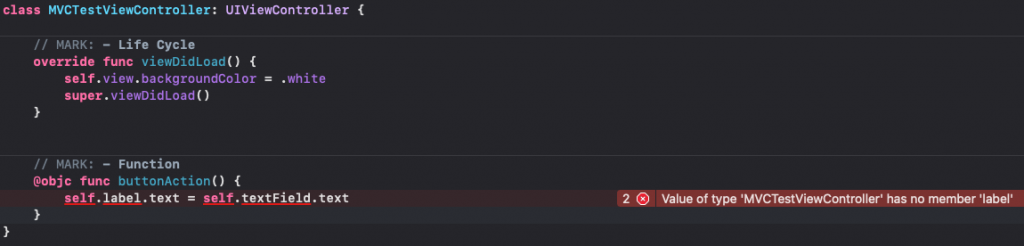
3.Button的Function要如何设定呢? 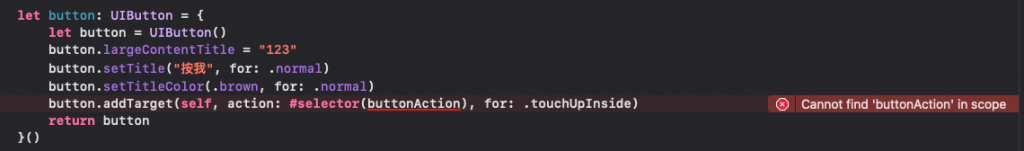
让我们照顺序一个一个的来解决吧!
1.setView & setLayout时,出现错误
让我们来看看Error写什麽吧

Error诉说着:「MVCTestView」内并没有「view」这个成员,
恩.....什麽意思呢?
以下为View 和 ViewController 的关系图
可以看到ViewController上面盖着一个View,这个View就是用来显示画面的
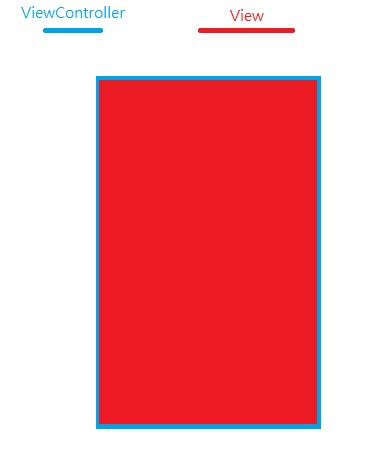
因为原先这段Code是在ViewController内写的,那ViewController一定需要一个View来显示画面,
所以才需要写成
self.view.addSubview(textField)
那既然我们已经在View里面了,就不必再用到view这个member了,将所有的view拿掉,修改成以下即可
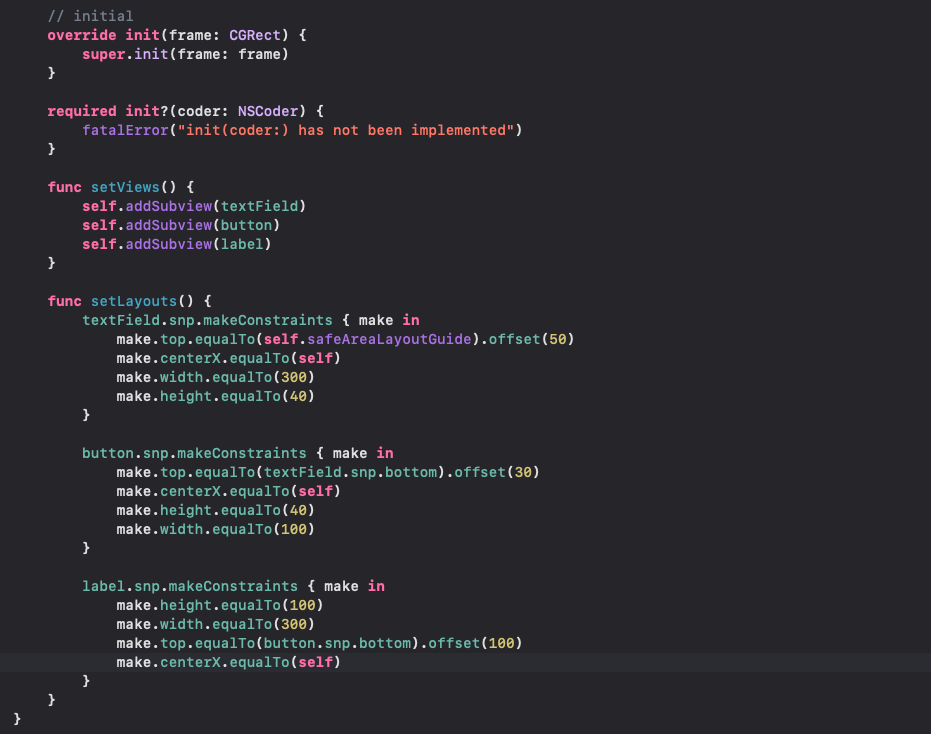
现在剩下两个错误了,由於这两个错误比较有关,因此明天一次解决!![]()
>>: 不只懂 Vue 语法:试说明 computed 的 get 与 set 运作机制?
[Day24] 第一个 Angular App
好的,今天开始我们就要用牛刀来杀鸡。首先第一件事当然就是先准备牛刀,不过这个牛刀整支都在 npm 上...
Day 30. 结语
#结语 最後一天,专案完成了,铁人赛完赛 不过第9天就中断了比赛 真的是觉得太~~~~~~~~~~...
将自己的强项点好点满
以工程师职涯发展上有不少的论点跟方向,但大多来说似乎一定要走上管理职在履历上才有所突破。 在写这篇文...
[笔记] 用Uipath terminal activities 连接ibm iSeries
一、前言 因公司有各种固定时间的麻烦事情得使用ibm来做,刚好也熟悉Uipath,事情又轮到我,只能...
Day 17 Azure Cosmos DB API for MongoDB- 找个地方放资料
Azure Cosmos DB API for MongoDB- 找个地方放资料 MongoDB是一...