CSS微动画 - 倒数计时,绘制圆饼图!
Q: 这个用Svg做吧?
A: 如果你的需求跟我这款一样,Css就可以画罗~
上一篇的时钟给小编这一篇的灵感!倒数计时的圆饼图自己做~网路上很多svg的范本,本篇以animation做出圆饼图的效果!!
样式先出来
本篇要画的只有一个圆!至於半圆的效果,以父层border-radius: 50%搭配overflow: hidden,这样子层的元素就算是方形的,也会因为父层的overflow: hidden被遮住。
<style>
.container {
position: relative;
display: inline-block;
width: 300px;
height: 300px;
background-color: BlanchedAlmond;
border-radius: 50%;
overflow: hidden;
}
.half-round {
position: absolute;
top: 0;
left: 0;
width: 100%;
height: 50%;
transform-origin: bottom;
background: MediumTurquoise;
}
</style>
<div class="container">
<div class="half-round first"></div>
<div class="half-round second"></div>
</div>
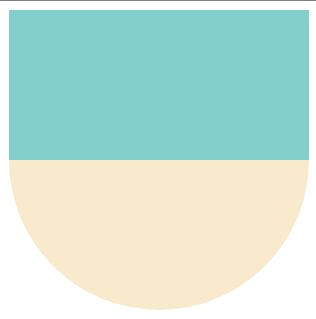
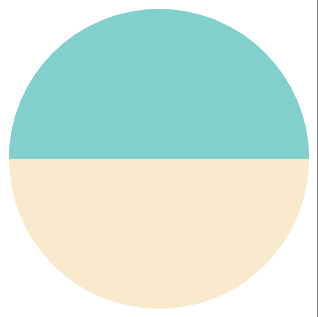
旋转半圆
将第一个半圆负的旋转90deg,第二个半圆正的旋转90deg,即可填满整个圆。
<style>
.first {
transform: rotate(-90deg);
}
.second {
transform: rotate(90deg);
}
</style>
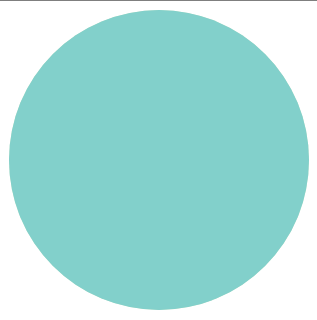
动画效果来了!!
- 两个半圆的相同设定为:
-
animation-duration皆设置为10秒。 -
animation-fill-mode皆设置为forwards,这样动画演绎结束後,元素的样式会停留在动画的最後一个样子。
-
<style>
.half-round {
animation-duration: 10s;
animation-fill-mode: forwards;
}
</style>
- 第一个圆的动画设定为:
- 动画的设定分为两部分。
-
animation-timing-function设置为steps(1, start)。由於这个值的设定,动画看起来就会跟之前认知到的animation效果看起来比较不一样!之後会有篇章特别说明。
<style>
.first {
animation-name: roundFirst;
animation-timing-function: steps(1, start);
}
@keyframes roundFirst {
0%, 50% {
background: MediumTurquoise;
left: 0;
z-index: 0;
}
100% {
background-color: BlanchedAlmond;
left: 50%;
z-index: 1;
}
}
</style>
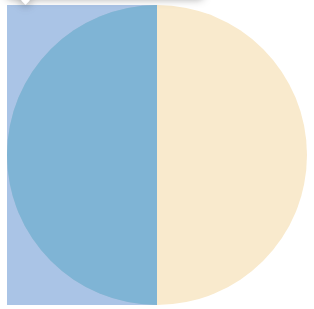
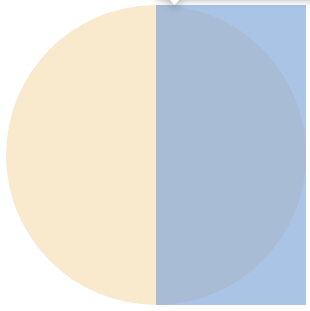
前半段时间会显示第一张图的样式,後半段时间会显示第二张图样式
Mov转换Gif一直失败,无法显示正确的动画效果,以文字说明
- 第二个圆的动画设定就是流畅地绕一圈。
<style>
.second {
animation-timing-function: linear;
animation-name: roundSecond;
}
@keyframes roundSecond {
0% {
transform: rotate(90deg);
}
100% {
transform: rotate(450deg);
}
}
</style>

两个半圆结合在一起
其实到目前为止,希望的效果已经做完了!!如果想要再多一点变化,加上文字或是中间再遮上一个圆让倒数看起来是边框在倒数。本篇的例子不用svg,而是使用比较特别的animation-timing-function的steps,下一篇为大家特别说明罗!

如果有写错的地方,欢迎点评! 会及时改进~
如果有更好的写法,欢迎指教! 希望各位不吝赐教~
如果想看更多效果,欢迎敲碗! 提供示意图小编写写看~
如果内容疑似侵权,拜托告知! 内容皆为小编理解後原创~
如果对你有点帮助,拿去用吧!
<<: Day27 测试写起乃 - logger level
【第二天 - Flutter 继承+建构子+CallBack 基本概念】
前言 今日的程序码 => GITHUB 继承 Flutter 会有三个方式 Extends 当...
D14 - 用 Swift 和公开资讯,打造投资理财的 Apps { 加权指数K线图实作.2 }
制作 K 线的 Data Model,从前面文章 [加权指数K线图实作.2] 的 response ...
Django #1 安装环境
1. Python windows Linux sudo apt install python3-p...
Flutter基础介绍与实作-Day29 旅游笔记的实作(10)
今天要写的是隐藏式选单的第三个"登出"的选项,原本这格写的是使用说明,後来想想好...
Day13 订单 -- 基础结构
接下来资料库的部份会用到laravel schema,因为个人觉得比较好看.... 理解上应该不会差...