Day 24-制作购物车之设计主画面
继昨天完成SideDrawer等,今天要来呈现HomeScreen&ProductScreen。
设计的部分就不多做分析,主要呈现实作成果。
以下内容有参考教学影片,底下有附网址。
(内容包括我的不专业解说分析及在实作过程中遇到的困难与解决)
要把product放到主页面(HomeScreen),先在component资料夹里新增Product.js&Product.css
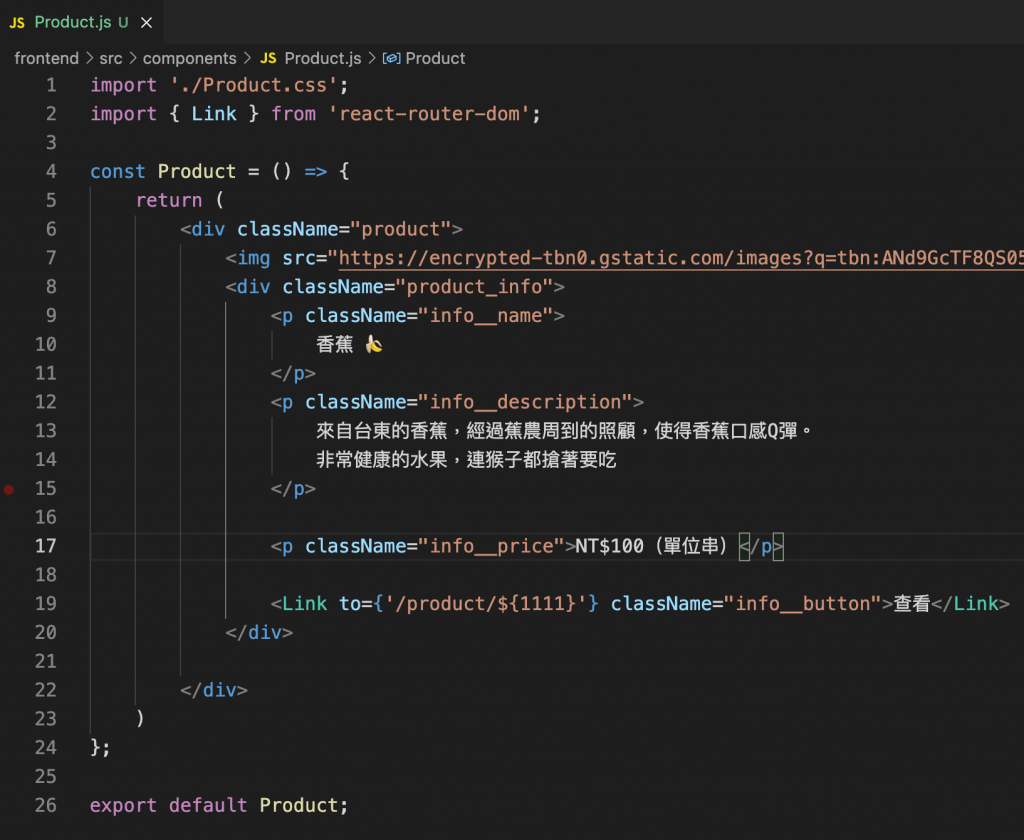
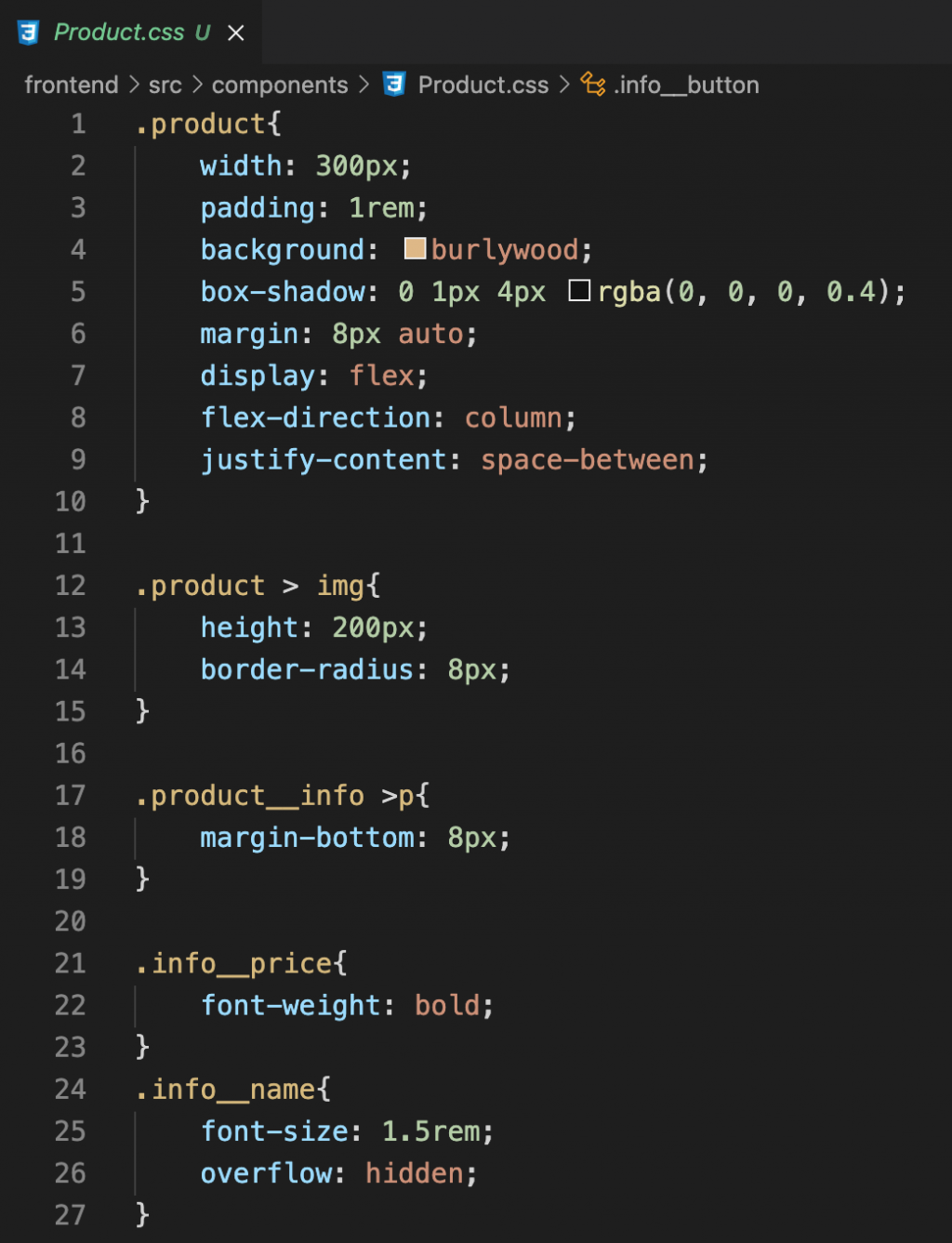
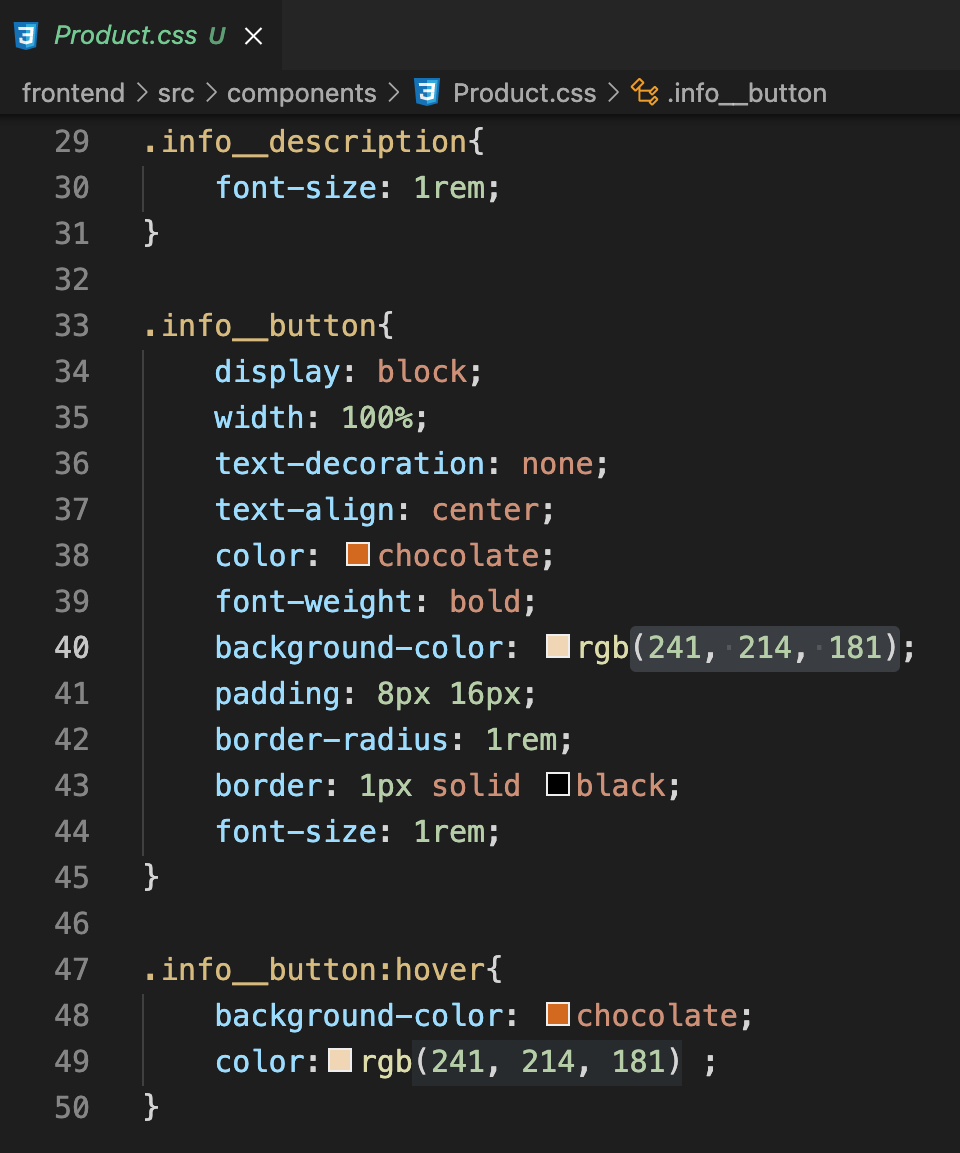
设定好後,就来设定HomeScreen的部分
HomeScreen.js:
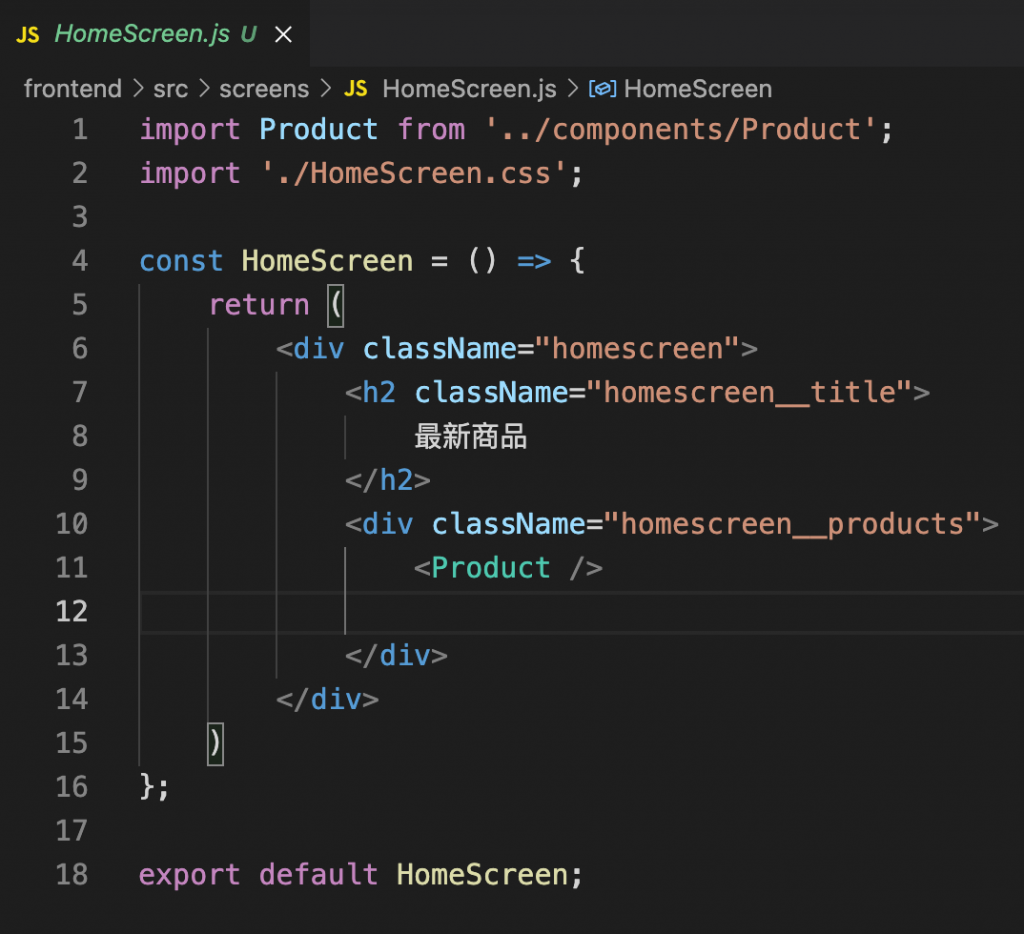
HomeScreen.css:
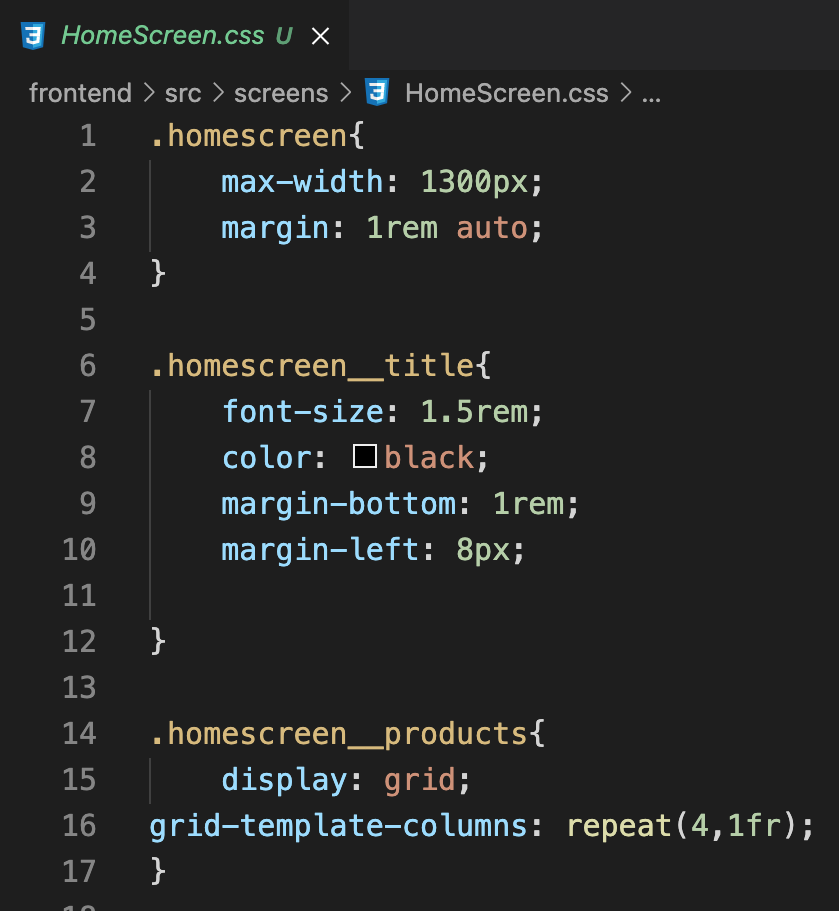
接下来换ProductScreen的部分
ProductScreen.js:
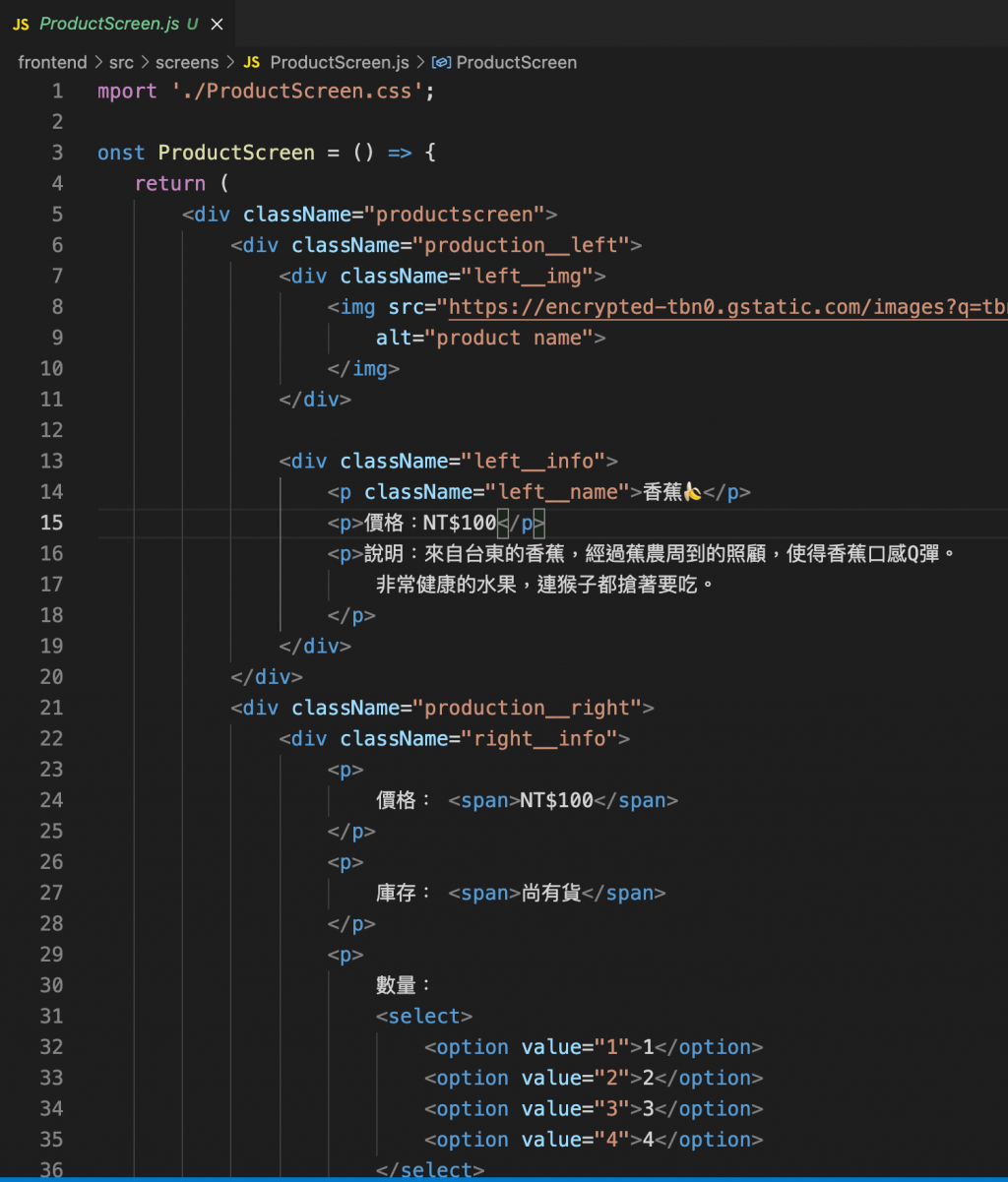
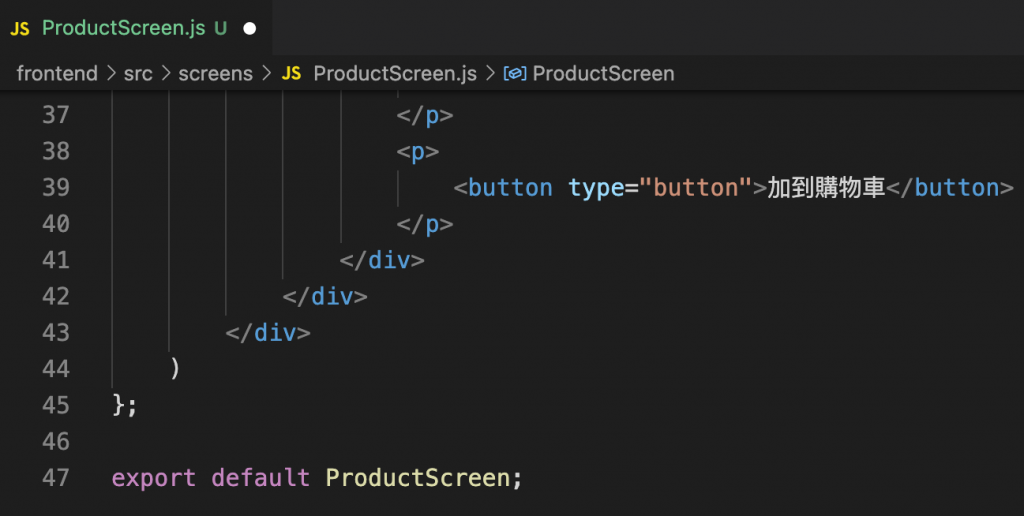
ProductScreen.css:
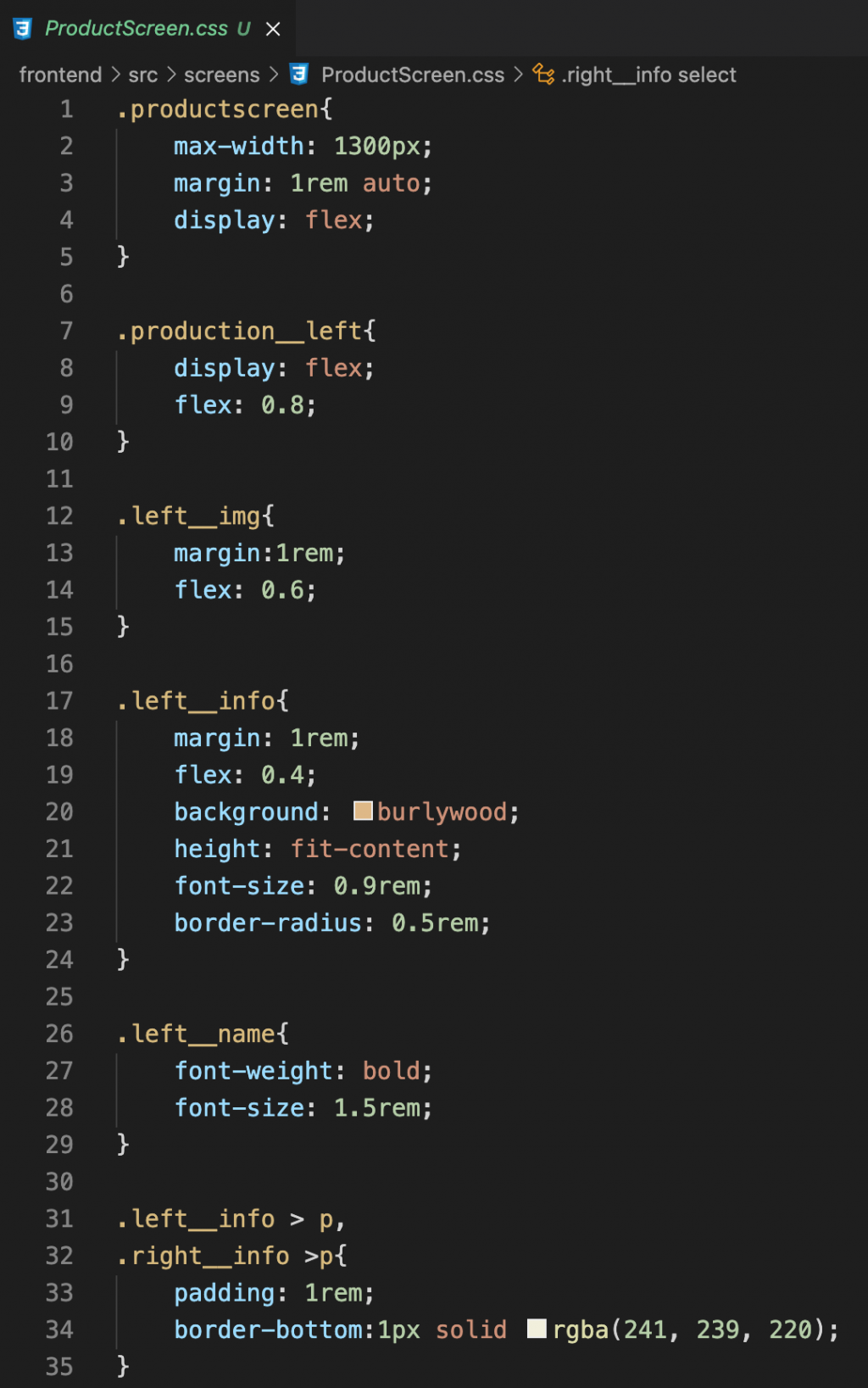
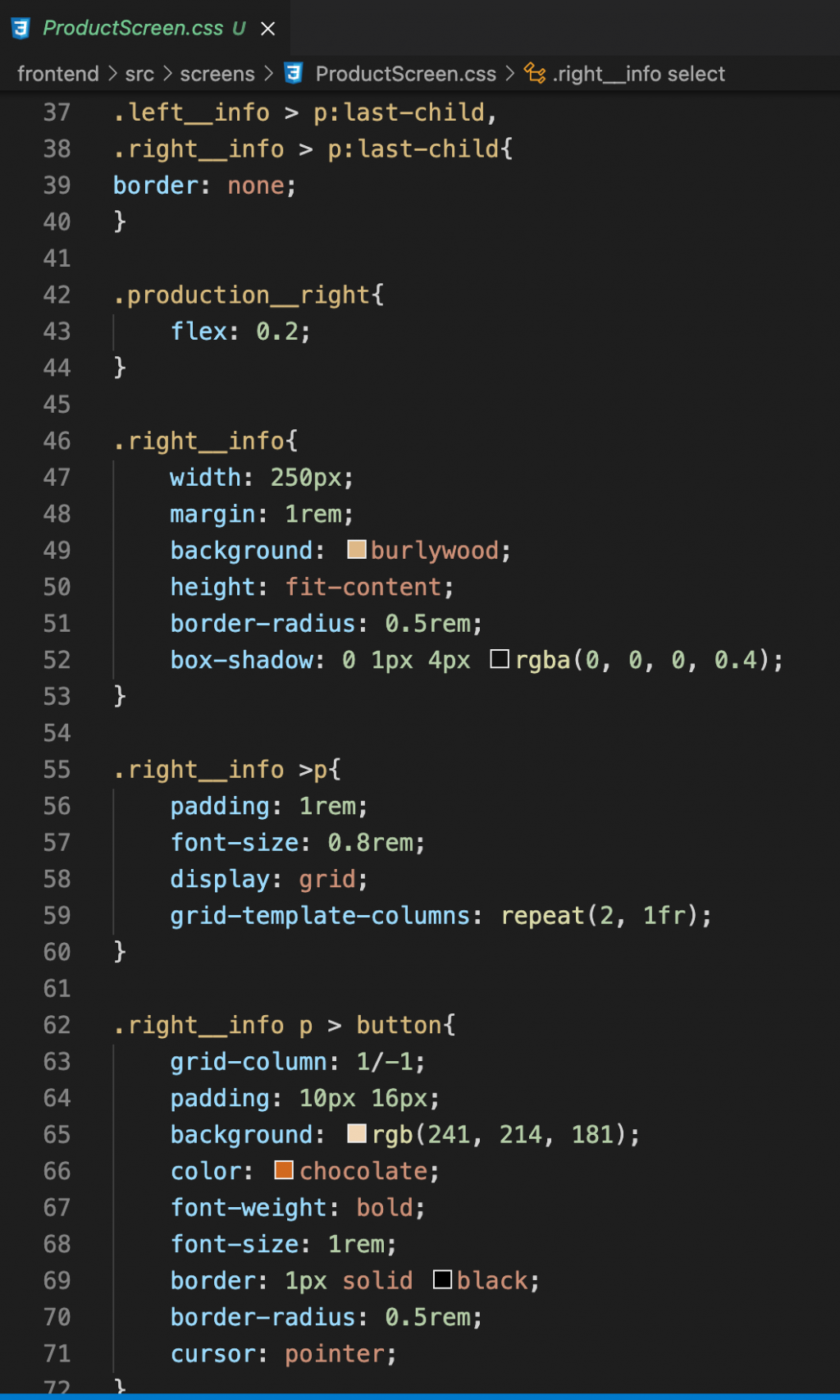
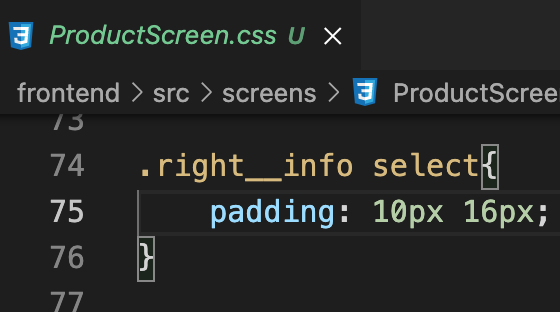
都完成後,接下来就是执行看看成果啦
HomeScreen部分:
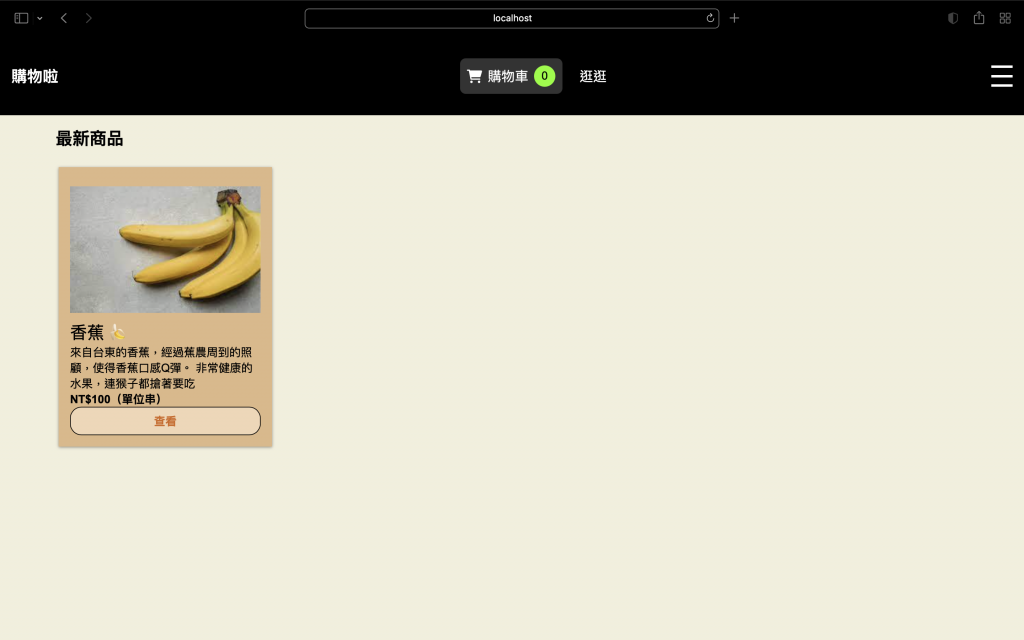
ProductScreen部分:
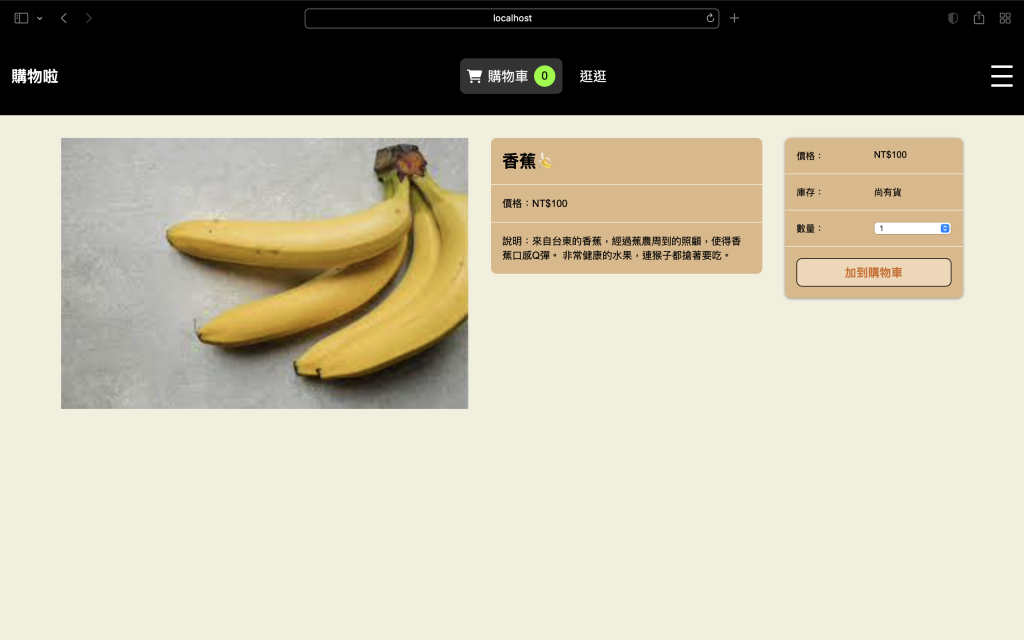
参考教学网站:https://www.youtube.com/watch?v=0divhP3pEsg&t=786s
- 明天是设计购物车的部分

<<: Youtube Data API 教学 - 频道区块分类 channelSections
>>: D26 如何用 Apps Script 自动化地创造与客制 Google Sheet?(三)依照范本大量复制试算表
Day 29 Unittest
在做完了程序之後,就要来测试一下是否正常运作对吧。不过当你做完了数十个 API 之後,我相信你一定不...
Day 17 - useReducer + useContext = Redux?
如果有错误,欢迎留言指教~ Q_Q 上篇 Day 16 - 用 useReducer 取代 Red...
予焦啦!参数与环境变数
本节是以 Golang 上游 8854368cb076ea9a2b71c8b3c8f675a8e1...
Day 6 | 讯息提示元件
Toast 讯息显示後会於数秒内消失,是最常用的提示讯息,使用makeText()产生 Toast....
从零开始学3D游戏开发:程序基础 Part.2 函式
今天是 Roblox 从零开始系列,入门章节的第五个单元,今天你将学到 Lua 程序语言的函式观念,...