网页命名规则-30天学会HTML+CSS,制作精美网站
在撰写HTML及CSS时,好的命名要具备可读性,一眼就能知道这区块的作用是什麽,也方便日後的维护管理,今天就要来介绍三种CSS的命名规则
OOCSS(Object Oriented CSS)
有两个原则,分别是分离结构与样式及容器与内容分离
分离结构与样式 Separate structure and skin
像是元素的大小与颜色,bootstrap就是用这个方式写的,以button为例
<button type="button" class="btn btn-primary btn-sm">Primary</button>
<button type="button" class="btn btn-warning btn-lg">Warning</button>
<button type="button" class="btn btn-success">Success</button>
- class="btn"为预设按钮样式
- btn-primary为主色样式、btn-success 为成功的样式、btn-warning 为警告样式...
用名称判断就可以大约知道这是什麽功能 - btn-sm为小按钮、btn-lg为大按钮
容器与内容分离 Separate container and content
容器是包住内容元件的框、内容就是元件,以下面例子来说.news-box就是你的容器,.img-box、.title、.txt...就是你的元件
<div class="news-box">
<a class="item">
<div class="img-box">
<img src="img.jpg" />
</div>
<div class="content">
<h3 class="title">title</h3>
<p class="txt">It is a long established fact that a reader will be distracted.</p>
</div>
</a>
</div>
在css都会这样子写
.news-box .item{
border: 1px solid #efefef;
display: block;
width: 300px;
}
.news-box .content{
padding: 10px;
}
.news-box .title{
font-size:18px;
margin: 0;
}
.news-box .txt{
color:#999;
margin: 0;
}
<div class="active-box">
<a class="item">
<div class="img-box">
<img src="img.jpg" />
</div>
<div class="content">
<h3 class="title">title</h3>
<p class="txt">content</p>
</div>
</a>
</div>
.active-box .item{
border: 1px solid #efefef;
display: block;
width: 300px;
}
.active-box .content{
padding: 10px;
}
.active-box .title{
font-size:18px;
margin: 0;
}
.active-box .txt{
color:#999;
margin: 0;
}
所以我们可以将元件抽离出来,这样子就可以减少很多重复撰写的地方了
.item{
border: 1px solid #efefef;
display: block;
width: 300px;
}
.content{
padding: 10px;
}
.title{
font-size:18px;
margin: 0;
}
.txt{
color:#999;
margin: 0;
}
SMACSS(Scalable & Modular Architecture for CSS)
除了有类似OOCSS分离的概念外、命名规则,还将CSS分成五种结构,分别为Base、Layout、Module、State、Theme,下面分别介绍五个结构功能
Base 网页的基本样式
不会使用到任何class与id,像是CSS Reset
body{
margin: 0;
padding: 0;
}
a{
text-decoration: none;
}
img{
max-width:100%
}
Layout 网页的布局
- 主要区块可以使用id命名像是#header, #menu, #footer...,
- 次要layout使用class命名
- 使用
l-或layout-为布局样式前缀
#header{....}
.l-grid{.....}
Module 模组
- 可重复使用的元件
- 会使用class命名
- 模组名称与元素名称中间使用dash分隔,像是.card-item、.card-header、.card-body
以下是以bootstrap card为例,从名称也可以知道每个区块的意义是什麽
<div class="card" style="width: 18rem;">
<img src="..." class="card-img-top" alt="...">
<div class="card-body">
<h5 class="card-title">Card title</h5>
<p class="card-text">card's content.</p>
</div>
</div>
State 元件状态
- 与layout、module搭配
- 使用者触发後改变的状态,可使用
is-为状态前缀,像是.is-active或 tab-item acitve
以下以bootstrap tabs为例,第一个选起来的tab加入active class名称
<nav class="nav nav-pills nav-fill">
<a class="nav-link active" aria-current="page" href="#">Active</a>
<a class="nav-link" href="#">Much longer nav link</a>
<a class="nav-link" href="#">Link</a>
</nav>
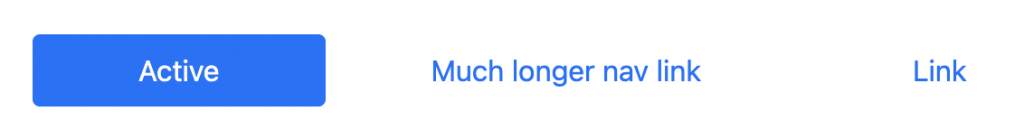
Theme
- 针对整个网站的主视觉变化
- 以
theme-为主题前缀
BEM(Block,Element,Modifier)
Block 区块
页面独立区块可重复使用
下图在header区块的menu、logo、search...都是独立的一个区块
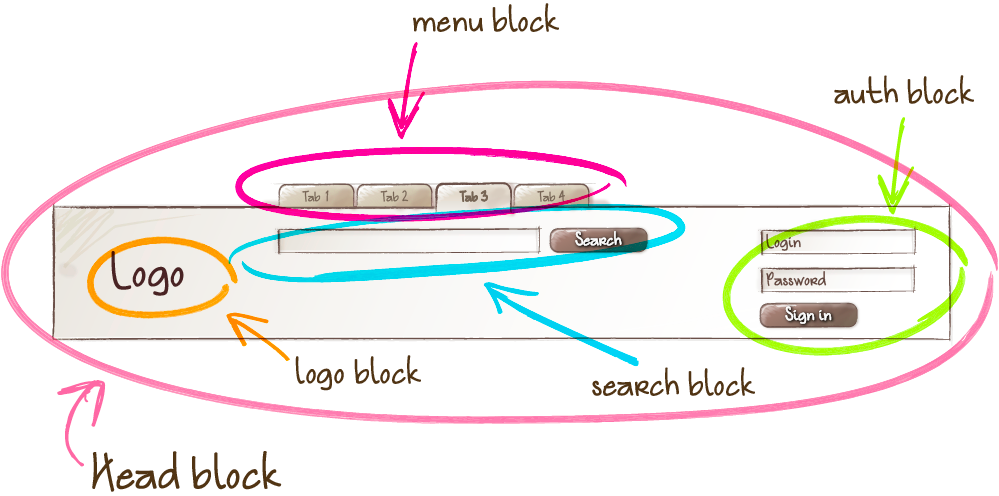
那也能重复使用区块,通常会出现在列表
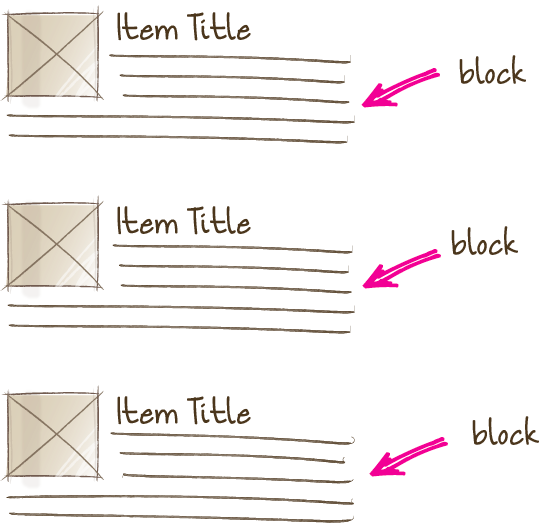
Element 元素
区块内的元件,像是标题、内文、图片...,用底线_ _(双底线)来连接区块及元件
Modifier 修饰子
与SMACSS的state类似,用中线 - - (双中线)来连结元素状态
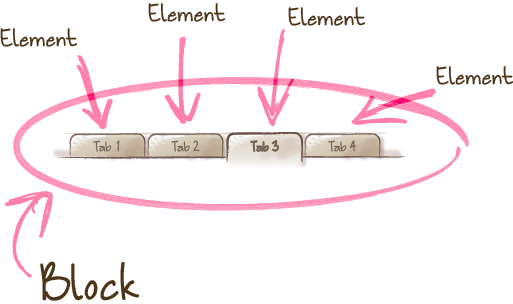
<div class="tab-box">
<div class="tab-box__item">tab1</div>
<div class="tab-box__item">tab2</div>
<div class="tab-box__item tab-box--active">tab3</div>
<div class="tab-box__item">tab4</div>
</div>
tab-box区块里,有多个tab-box__item元件,tab-box—active选取状态
结论
介绍完OOCSS、SMACSS、BEM三种命名,主要都是为了让css更简洁不用重复写类似的样式,让样式重复使用率提高,除了方便维护外,也能大幅减少CSS档案大小。
资料来源:
https://medium.com/@NYBOSLV/oocss-smacss-bem命名规则-91fb01ce74d5
https://cythilya.github.io/2018/05/22/bem/
https://en.bem.info/methodology/key-concepts/
<<: Flutter基础介绍与实作-Day11 Nice to Meet you Widgets(2)
Day15-1.Two Sum
今日题目:1.Two Sum(Easy) Given an array of integers nu...
[第九只羊] 迷雾森林舞会II 房间座位设定
天亮了 昨晚是平安夜 关於迷雾森林故事 粉红烟花三个月 由於黑洞把12只 animal 吸走後的烟 ...
JAVA - JAVA Log4j 专门用於 Java 语言的日志记录工具
JAVA - JAVA Log4j 专门用於 Java 语言的日志记录工具 参考资料 参考资料1:L...
铁人赛 Day12-- PHP SQL基本语法(七) -- UPDATE & DELETE
前言 昨天有谈到了新增,那今天就来谈谈 更新UPDATE 和 删除DELETE 吧 UPDATE 资...
Day26:今天来聊一下使用资料连接器将资料连接到Azure Sentinel
透过设定提供的资料连接器,可以将资料传送至Azure Sentinel工作区。 内含的资料连接器分别...