Day13: GuardDuty结果汇出至S3、发送告警Email设定
如何把GuardDuty找到的结果汇出到S3储存
GuardDuty找到的结果会保留90天,如果想要长时间储存可以将找出的结果汇出到S3
-
侧边选单选setting
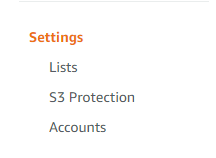
-
选择Findings export options ,这里可以选多久要传输到S3,预设是6小时然後按 Configure now
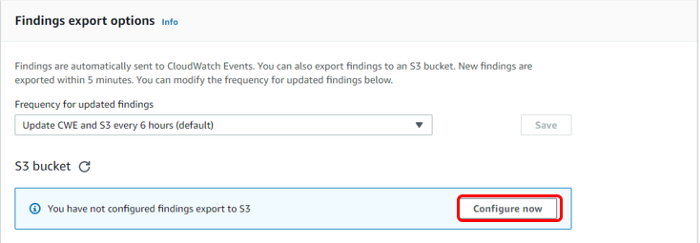
3.这里你可以选择已经建好的S3 Bucket或是新建一个新的,为了加密找出的结果你可以先到KMS建立一把key,建立完成後就可以在这里选择,之後就会定期将结果传到S3储存了
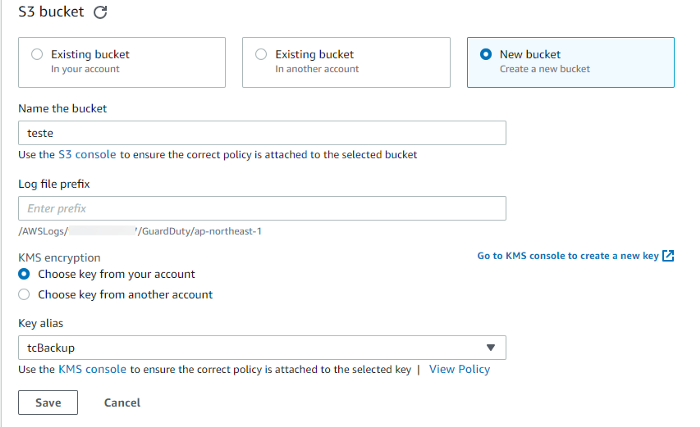
如何设定GuardDuty结果告警透过SNS传送到email
GuardDuty有跟Amazon Eventbridge整合,Eventbridge可以将GuardDuty找到的结果传送到其他服务进行自动化的回应,例如:Lambda function、 Amazon EC2 Systems Manager automation以及SNS等。
1.到SNS服务侧边选Topic然後按Create topic
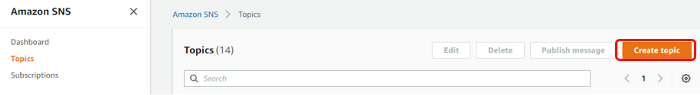
2.选Standard,然後输入名称,之後按create topic
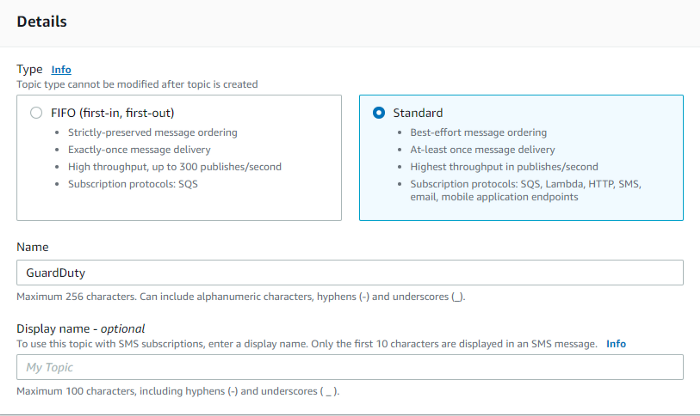
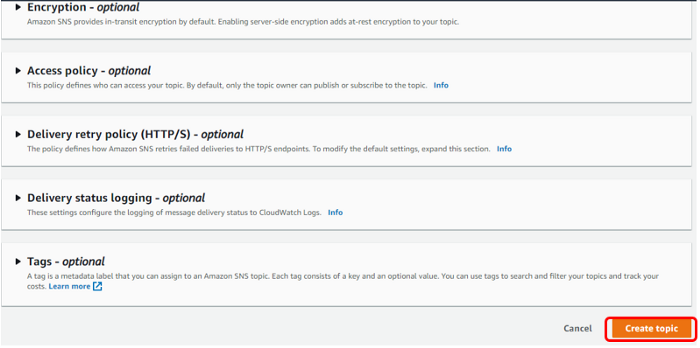
3.在侧边选单选Subscription,之後按Create subscription
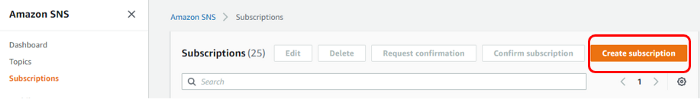
4.Topic ARN选择刚刚建立的Topic,Protocol 选Email,Endpoint选择你想要寄送的Email,之後就华到最下面按Create subscription。按完後系统会寄一封验证信到你的信箱,请到您刚刚输入的信箱按下确认
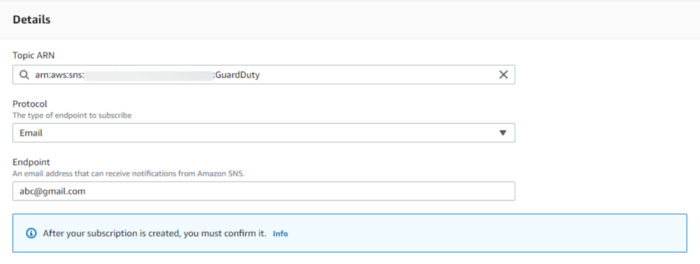
5.到Amazon EventBridge服务按 Create rule
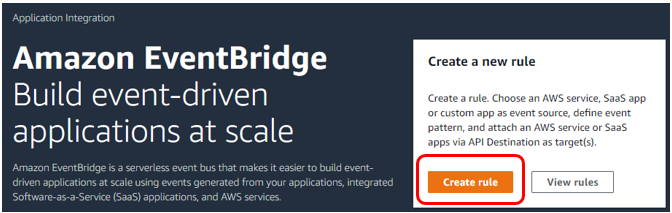
6.在Define Pattern选Event pattern,然後选Pre-defined pattern by service,Service Provider选AWS;Service name选GuardDuty;Event type选GuardDuty Finding
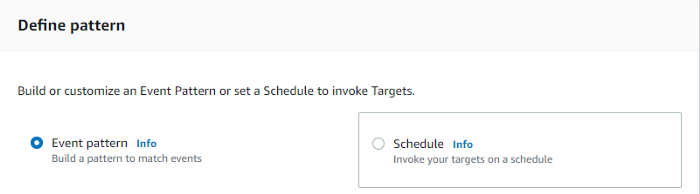
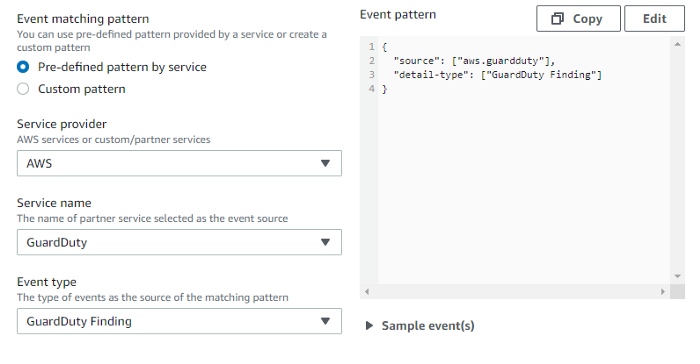
7.在select target的地方选SNS topic,Topic选刚刚建立的topic GuardDuty,并将configure input展开
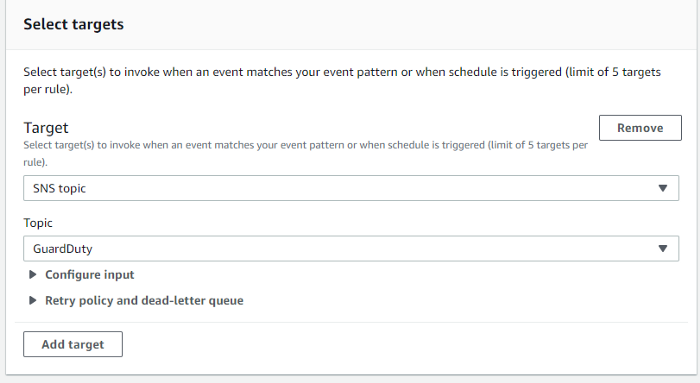
8.展开後选Input transformer,选这个选项可以帮您在传送GuardDuty结果帮你转换成好阅读的文字
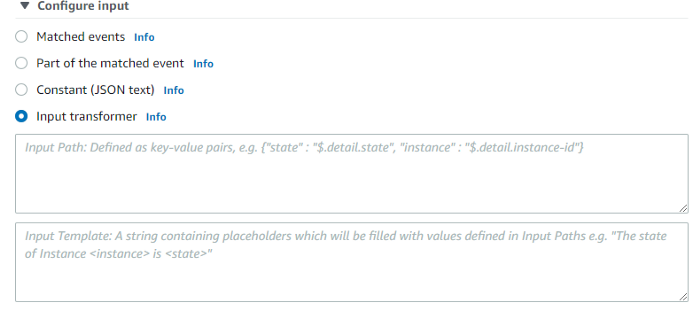
Input Path 输入
{
"severity": "$.detail.severity",
"Finding_ID": "$.detail.id",
"Finding_Type": "$.detail.type",
"region": "$.region",
"Finding_description": "$.detail.description"
}
Input Template输入
“You have a severity <severity> GuardDuty finding type <Finding_Type> in the <region> region.”
“Finding Description:”
“<Finding_description>. “
“For more details open the GuardDuty console at https://console.aws.amazon.com/guardduty/home?region=<region>#/findings?search=id%3D<Finding_ID>”
9.最後按下Create就完成了
小结
GuardDuty在AWS资安侦测上其实是个很全面的服务,服务如其名,就像在你家外面请了一个保全,帮你针对DNS、CloudTrail、VPC Flowlog持续监控,并依照严重的等级来归类资安事件,让云端维运人员能快速地将问题解决。
<<: Day 25 : 可解释的 AI - Explain AI (XAI)
>>: Day10 Let's ODOO: View(3) Search View
CSS微动画 - 按钮效果只有一种太单调啦!
Q: 网路上找到的看起来都很厉害,程度能比吗? A: 厉害归厉害,每个效果都适合你的网站吗? 让元...
D05 - 准备前端环境
接下来开始建立前端专案,接下来依序介绍预期使用的工具与套件。 工具与套件 Vue、Vuex 图片来源...
Day 18 Sort
演算法在程序设计中扮演重要的角色,而演算法和时间复杂度有很大的关联, 时间复杂度本意为程序执行的时间...
DAY10:验证码辨识(三)
今天要用昨天训练好的模型来试试看能否顺利从我们的目标网站取得资讯! 我们要先用selenium来处理...
D08 / 怎麽做自己的 Modifier.padding? - Custom Layout Modifier
今天大概会聊到的范围 layout modifier 上一次讨论到 Modifier 时,觉得自己...