Day 24 - Tailwind Plugin 使用 (三) => Forms
最後一个 Plugin 就是我们经常会使用到的表单,因为样式都被清除了,必须全部重写,如果我们使用前面所讲的 @apply 来设定成 Base,不是不行,只是又会把 CSS 养得肥肥的,所以 Tailwind 又帮我们把基础写好啦,直接取用就好,那我们来看看怎麽用吧。
表单 Forms
- 使用 npm 安装 Forms 外挂。
npm install @tailwindcss/forms
- 到设定档
tailwind.js.config新增外挂。
// tailwind.config.js
module.exports = {
theme: {
...
},
...
plugins: [
require('@tailwindcss/forms'),
...
],
}
- 好了~现在所用的基础表单元素都有一些简单的默认样式,直接照着 HTML 表单写法就可以了,如:
input[type='text']、input[type='password']、input[type='email']、textarea等。威尔猪做一个对照图给大家看,我们用一样的原始码当范例,如下:
<label>
<span>Text</span>
<input type="text" class="w-full border">
</label>
<label>
<span>Textarea</span>
<textarea class="w-full border" rows="3"></textarea>
</label>
<label class="inline-flex items-center">
<input type="checkbox" checked>
<span class="ml-2">Checkbox</span>
</label>
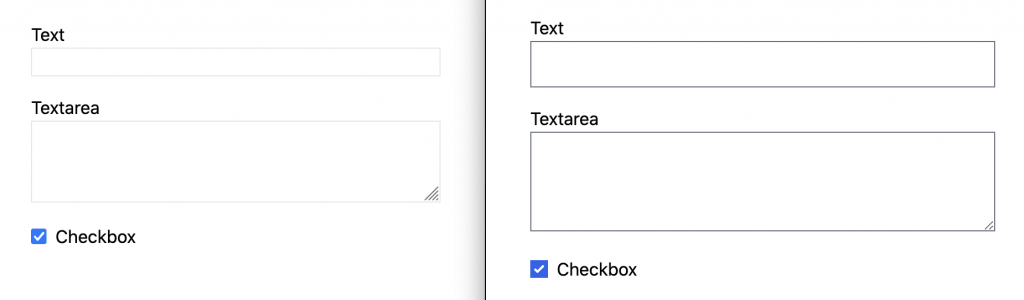
当当~是不是简单粗暴,当然你还是可以继续使用各式各样的 Tailwind Utilities 去修改成专案需要的样式。
但是官方说这插件是属於 暴力表单重置,而不是表单组件样式的集合,所以有时候并不全部适用於开发中的专案,我们应该将表单样式选择性加入而不是全局应用,这时候我们就必须到 tailwind.config.js,去修改我们挂载的 Forms Plugin,范例如下:
// tailwind.config.js
module.exports = {
theme: {
...
},
...
plugins: [
require("@tailwindcss/forms")({
strategy : 'class',
}),
...
],
}
这时表单元素就会默认不接收任何重置样式,如果要重置该元素,使用方式为:form-{表单项目},这样 Tailwind 才会将该元素添加重置样式,比较范例如下:
<label>
<span>Text</span>
<input type="text" class="form-input w-full border">
</label>
<label>
<span>Text</span>
<input type="text" class="w-full border">
</label>
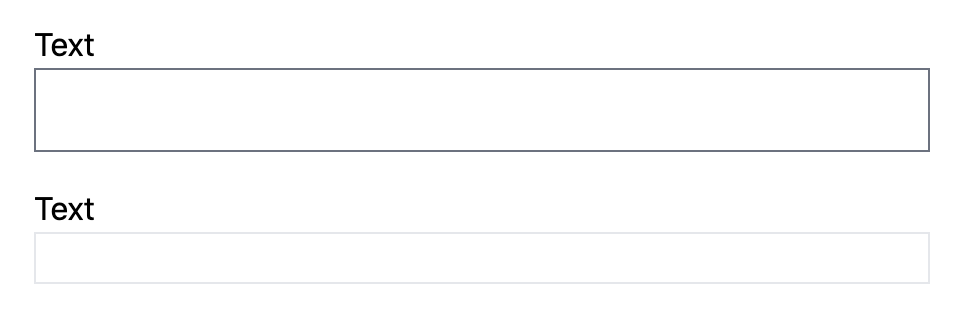
这样用个别引入重置的方式就不会破坏专案进行中的其他表单元素。
下表为 form-{表单项目} 完整表格以供看倌们参考:
| Base | Class |
|---|---|
| [type='text'] | form-input |
| [type='email'] | form-input |
| [type='url'] | form-input |
| [type='password'] | form-input |
| [type='number'] | form-input |
| [type='date'] | form-input |
| [type='datetime-local'] | form-input |
| [type='month'] | form-input |
| [type='search'] | form-input |
| [type='tel'] | form-input |
| [type='time'] | form-input |
| [type='week'] | form-input |
| textarea | form-textarea |
| select | form-select |
| select[multiple] | form-multiselect |
| [type='checkbox'] | form-checkbox |
| [type='radio'] | form-radio |
Placeholder
那既然讲到表单,肯定会有 placeholder,而修改 placeholder 颜色,只要使用 placeholder-{color} 就可以了,如果觉得颜色太深,除了调整明度数值之外,还可以使用不透明度来调整,如:placeholder-opacity-{百分比},范例如下:
<label>
<span>Text</span>
<input type="text" class="w-full border placeholder-gray-900 placeholder-opacity-20" placeholder="Full Name">
</label>
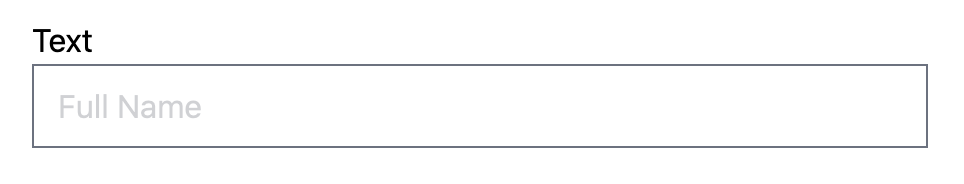
focus
正常我们要填入表单时,都会有外框颜色变化,让使用者知道我们目前输入哪个栏位,Tailwind Forms Plugin 也会预设蓝边框,如下图:
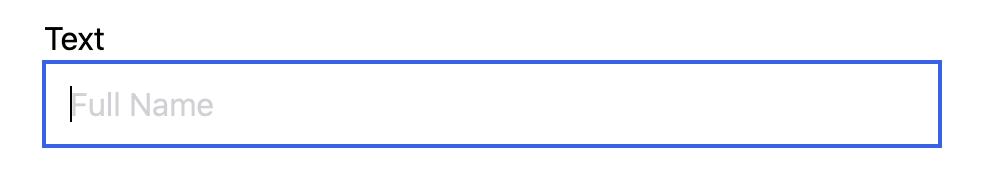
那我们该如何修改成我们需要的颜色,有看前面篇幅的你应该马上就知道了,没错,我们必须修改 Border 和 Outline,威尔猪将它改成黄色,范例如下:
<label>
<span>Text</span>
<input type="text" class="w-full border placeholder-gray-900 placeholder-opacity-20 focus:border-yellow-500 focus:ring focus:ring-yellow-200/50" placeholder="Full Name">
</label>
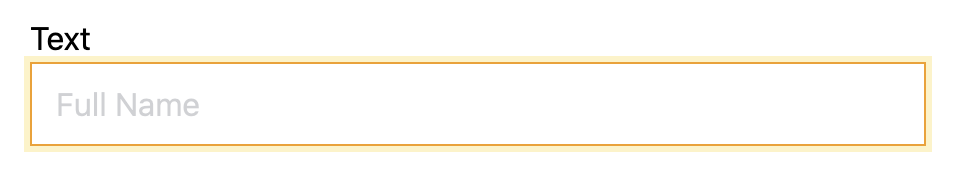
以上是 Tailwind 的 4 种 Plugins,是不是简单又实用。今天威尔猪介绍就到此就结束啦,看倌们有感觉解决了很多麻烦事吗?咱们明天见。
<<: [DAY 11] _软件实现I2C协议以三轴感测器为例 (ADXL345)
>>: Day 9 k8s event收集-eventrouter
Day 3 - Using the Gmail SMTP Server to Send Emails with ASP.NET Web Forms C# 使用 Gmail 做为邮件服务器来寄信
=x= 🌵 CONTACT Page 寄信页的後端寄信功能及其它注意事项。 Gmail SMTP S...
Episode 2 - 关於 COBOL
如果画面太小或看不清楚,可移驾至 https://www.youtube.com/watch?v=...
初学者跪着学JavaScript Day20 : 原型毕露(中)
一日客语:中文:青色 客语:抢厶ㄟ ˋ 继续学习原型吧~ 学习内容: 1.Object.getPro...
JavaScript学习日记 : Day4 - 基本型别(二)
1. Object 相对於其他数据类型,object在JavaScript中用来储存键值对(Key-...
所有人都是平等的,但会写程序的人更平等
我会听很多 podcast ,看业界有名人士的文章、推特 但跟大企业的成功故事比起来,我常常觉得小产...