GitHub Account Security - 立刻启用 Two-factor authentication
双因子验证 (Two-factor authentication) 是一种存取服务前的认证授权机制,使用者必须通过两认证方式才能存取资源。双因子验证 (Two-factor authentication) 例子如下:
- 登入 Azure 服务时,需要透过 microsoft authenticator app 验证或输入数字後才能登入
- 使用网路银行转帐过程中,需要以简讯/APP 收取一次性密码後才能转帐
- 登入手机应用程序时,需透过简讯收取验证码才得以登入
双因子验证可以让你使用 GitHub 服务时更加安全,大幅降低资料泄漏与钓鱼攻击。建议你使用 GitHub 服务时,尽可能启用多因子验证功能
GitHub 所提供的双因子验证有三种
- 简讯方式(SMS): 透过简讯传授授权代码
- TOTP: 透过 Time-based one-time password 手机应用程序即时输入验证资讯
- Security Key: 有支援 WebAuthn 的硬体设备可以透过此方式
启用 GitHub Two-factor authentication
-
点选右上角个人头像旁的下拉选单 > Settings
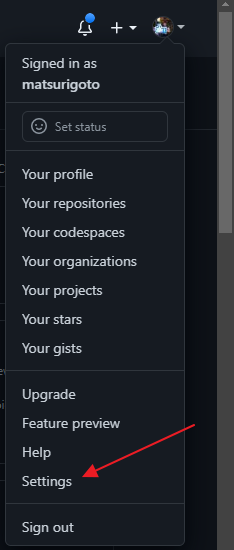
-
点选左边 Account Security > 拉至画面下方,点选 Enable Two-factor authentication 按钮
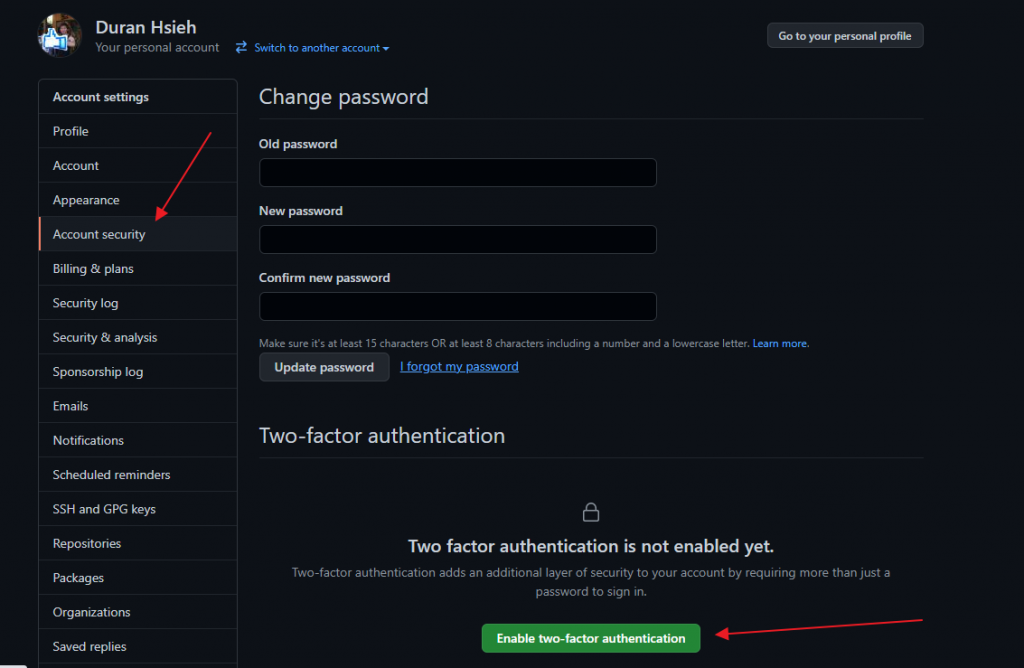
-
输入密码确认 (GitHub 重要设定皆要重新输入密码确认)
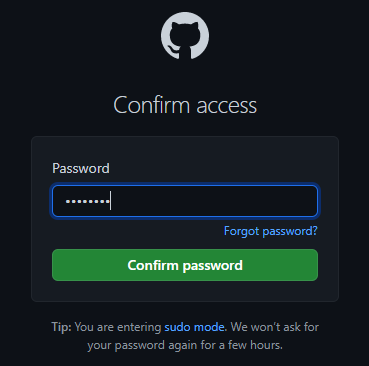
-
选择 Set up using an app,点选 Continue 按钮
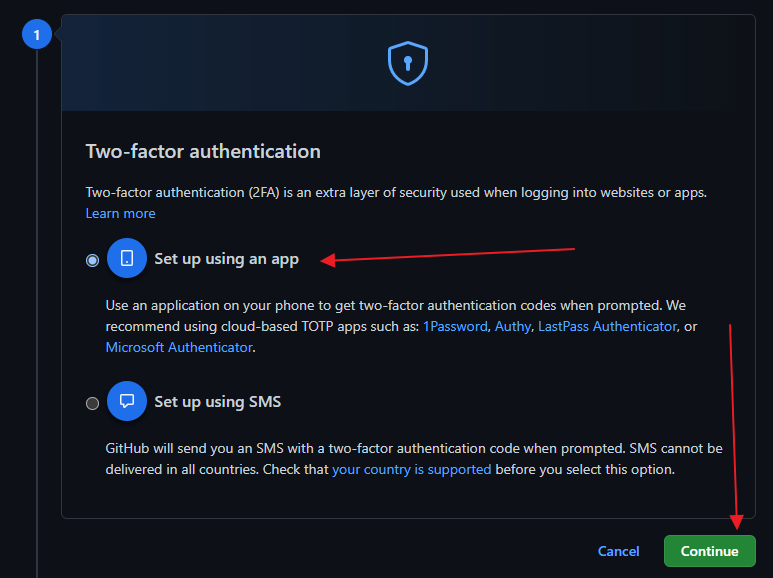
-
你可以下载 microsoft authenticator 或 google authenticator 手机应用程序,扫描画面上的 QR Code,输入取得的代码
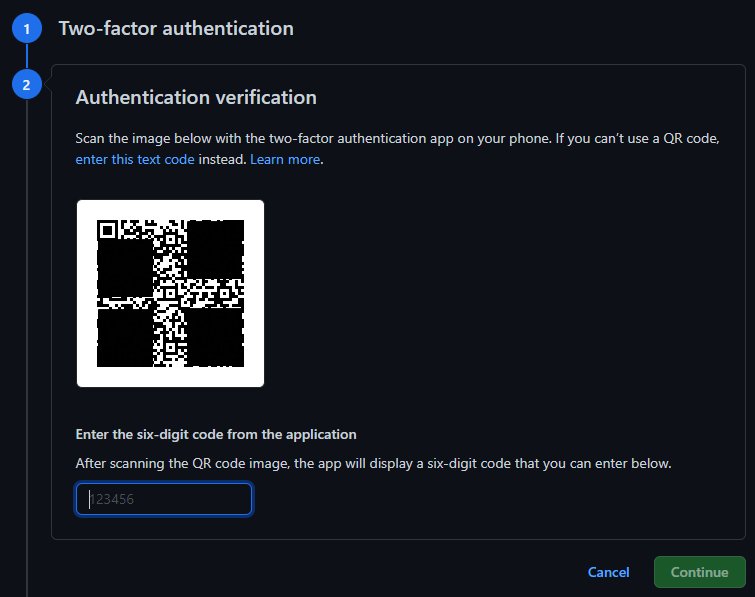
-
开启 microsoft authenticator,点选右上角 + 按钮
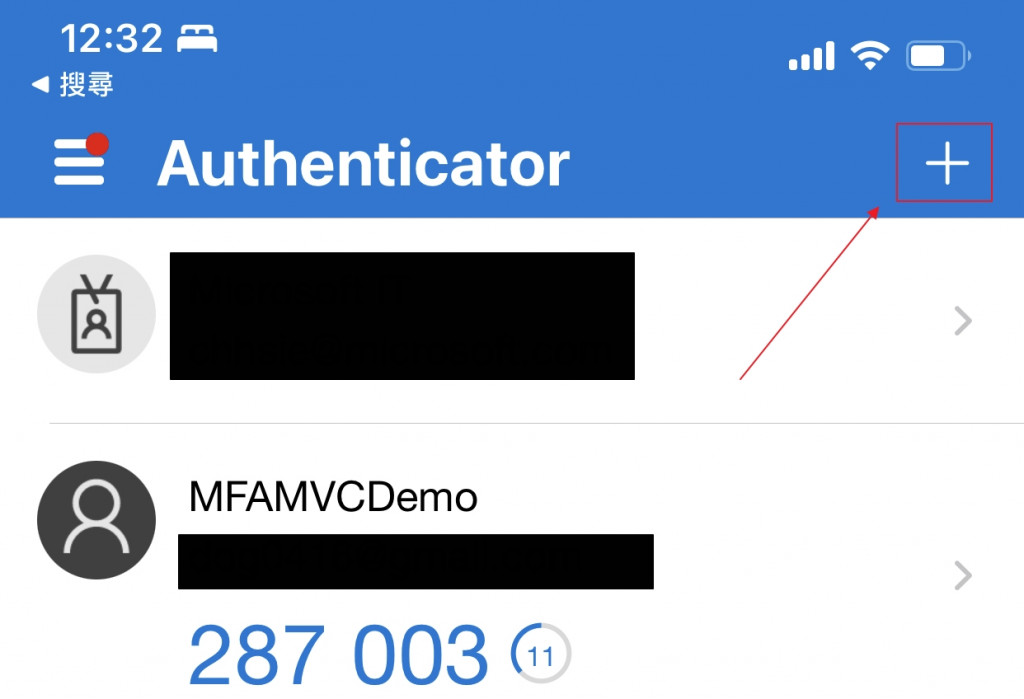
-
选择其他

-
即可看见 GitHub 的 TOTP
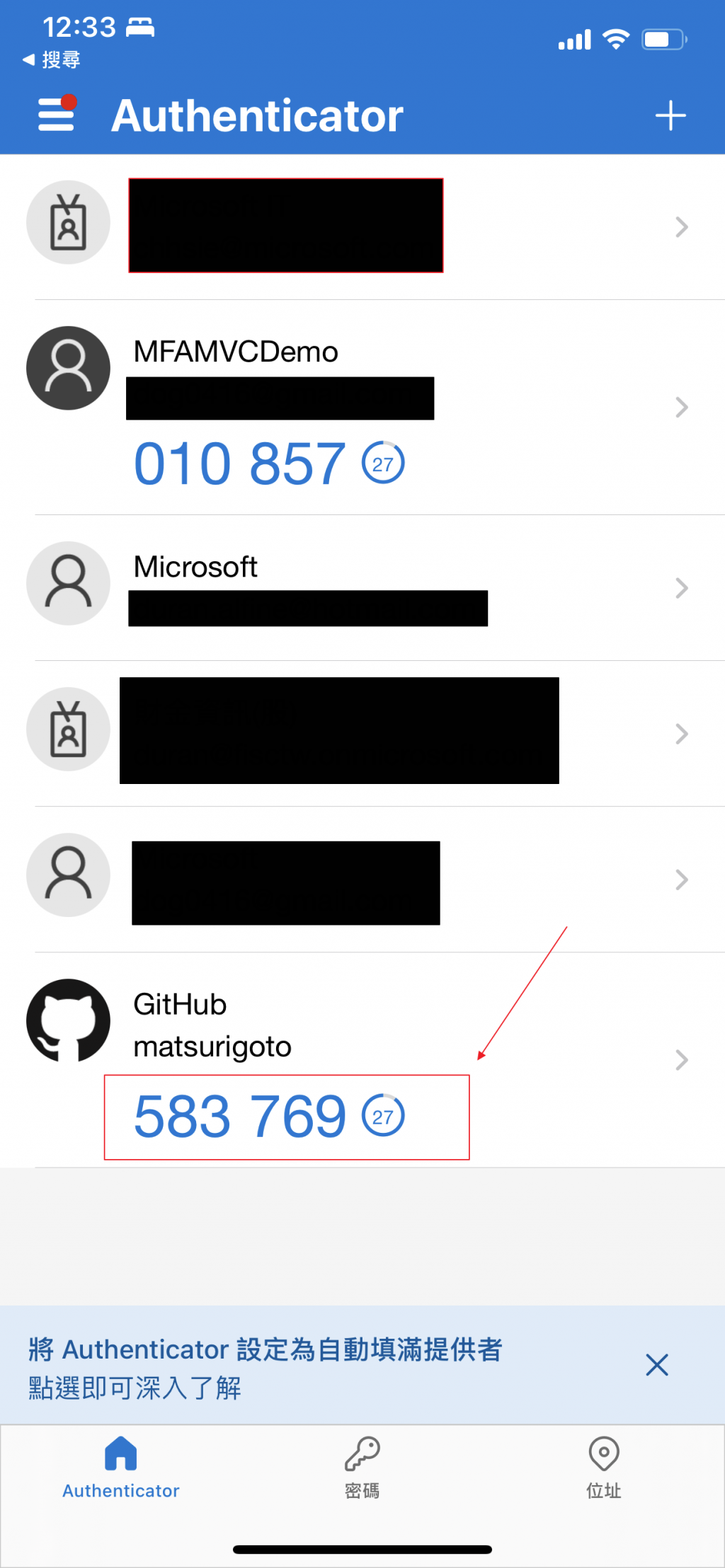
-
完成後,会出现恢复资讯在画面上,当你转换手机,需要重新安装应用程序并启用双因子验证,可以透过这些代码进行恢复。建议你可以下载此档案。
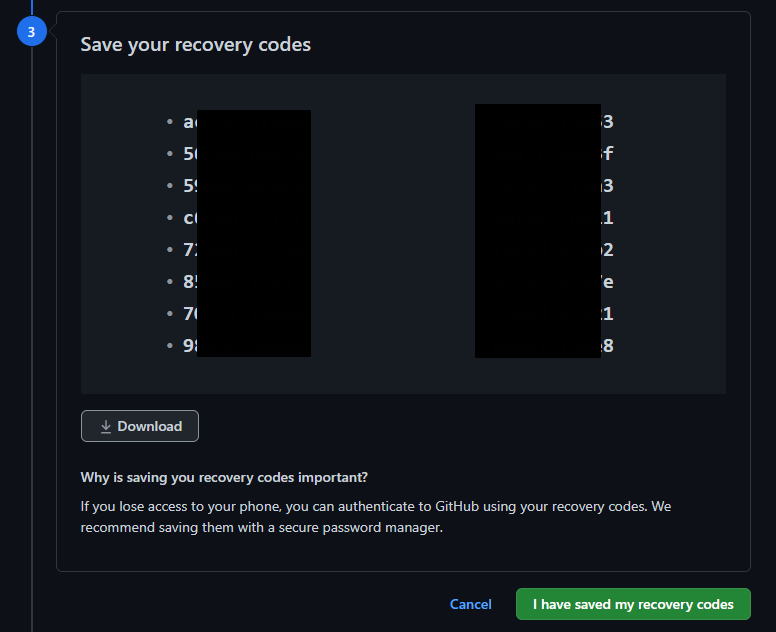
-
启用完成
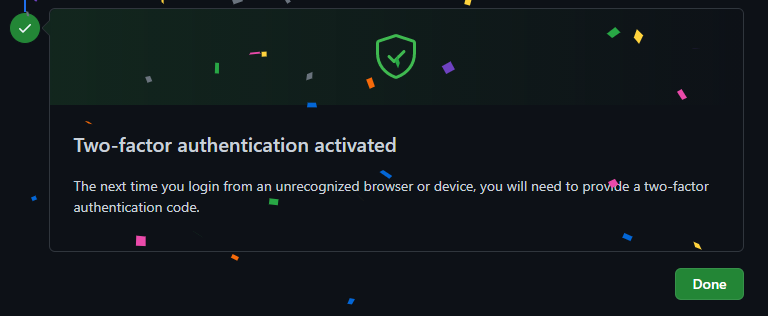
-
你可以开启无痕视窗,重新登入 GitHub。会发现使用帐号密码登入後,需输入6位代码进行验证。开启你的手机验证应用程序 (microsoft authenticator 或 google authenticator),输入上面的代码进行登入
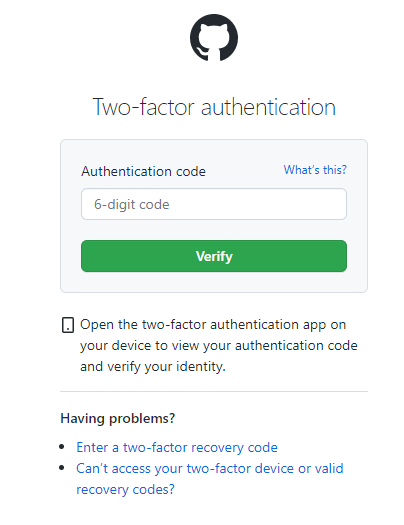
阅读完本篇文章,除了知道何谓双因子验证与如何启用 GitHub 双因子验证,更希望读者立刻能为你的 GitHub 帐号启用起此功能。若喜欢我的文章,欢迎点 like, 分享与订阅。
>>: 【Day13】[资料结构]-二元树Binary Tree
21 | WordPress 短代码区块 Shortcode Block
短代码是可让你花费少许心力即可执行精巧工作的 WordPress 特定程序码。你可以使用短代码内嵌档...
[Day 17] 实作 Ktor OpenAPI Generator
先前有提到整个 OpenAPI 的运作流程是… 开发者为 route 撰写 OpenAPI defi...
[Lesson17] MVP
MVP架构: Model — 管理资料来源。例如:SharedPreferences、Room、呼叫...
Day 10 | 进阶清单元件 - ViewHolder
View的重复利用 由於每一个项目都会有一个新的View,当项目增加时,View也会越来越多导致效能...
[13th][Day18] try nginx
使用 docker build 并测试一个 web server 使用 docker 测试静态网站 ...