JWT实作(四)(Day8)
今天要来实作登入功能~!!
这边要说说之前我刚开始看前後分离框架的不习惯,因为在之前没分离的开发情况下,
登入的转页是依靠後端的判断,但在前後分离的状况下,後端变成单纯提供资料的地方,
因此转导页逻辑就会由前端负责,所以後端再也不用烦恼要把页面导去哪里了,专心提供资料就可以了。
我们要如何判断该使用者的权限呢? 这边我会采取的方式就是去资料库根据使用者的帐号把资料捞出来,然後比对加密过後的密码是否一致,在给予一串JWT作为其之後请求其他连结的身分识别,这代表说除非身分识别过期,不然资料库其实就只要请求一次资料就好。
JSON Web Token for Java and Android(套件官网)
新增这些套件到pom.xml档
<dependency>
<groupId>io.jsonwebtoken</groupId>
<artifactId>jjwt-api</artifactId>
<version>0.11.2</version>
</dependency>
<dependency>
<groupId>io.jsonwebtoken</groupId>
<artifactId>jjwt-impl</artifactId>
<version>0.11.2</version>
<scope>runtime</scope>
</dependency>
<dependency>
<groupId>io.jsonwebtoken</groupId>
<artifactId>jjwt-jackson</artifactId>
<version>0.11.2</version>
<scope>runtime</scope>
</dependency>
新增登入路径
package com.stockAPI.controller;
import java.util.HashMap;
import java.util.Map;
import org.springframework.beans.factory.annotation.Autowired;
import org.springframework.web.bind.annotation.GetMapping;
import org.springframework.web.bind.annotation.PathVariable;
import org.springframework.web.bind.annotation.PostMapping;
import org.springframework.web.bind.annotation.RequestBody;
import org.springframework.web.bind.annotation.RequestMapping;
import org.springframework.web.bind.annotation.RestController;
import com.stockAPI.model.APIReturnObject;
import com.stockAPI.model.StockUser;
import com.stockAPI.model.User;
import com.stockAPI.service.JWTService;
import com.stockAPI.service.StockUserService;
@RestController
@RequestMapping("user")
public class UserController {
@Autowired
StockUserService stockUserService;
@Autowired
JWTService jWTService;
@GetMapping("testBlock")
public String testBlock() {
return "testBlock";
}
@GetMapping("testUnblock")
public String testUnblock() {
return "testUnblock";
}
@PostMapping("login")
public APIReturnObject login(@RequestBody User user) {
APIReturnObject result = new APIReturnObject();
Map<String, Object> data = new HashMap<String, Object>();
String token = jWTService.generateToken(user);
result.setMessage("登入成功,取得token");
data.put("token", token);
result.setData(data);
return result;
}
@GetMapping("search/{account}")
public APIReturnObject search(@PathVariable(name="account") String account) {
APIReturnObject result = new APIReturnObject();
Map<String, Object> data = new HashMap<String, Object>();
StockUser stockUser = stockUserService.getOwnData(account);
data.put("userData", stockUser.getUser());
result.setMessage("用户资料查询成功");
result.setData(data);
return result;
}
@PostMapping("create")
public APIReturnObject create(@RequestBody User user) {
APIReturnObject result = new APIReturnObject();
Map<String, Object> data = new HashMap<String, Object>();
Integer user_id = stockUserService.addUser(user);
data.put("user_id", user_id);
result.setMessage("用户资料新增成功");
result.setData(data);
return result;
}
}
开放登入路径给所有人登入
package com.stockAPI.config;
import org.springframework.beans.factory.annotation.Autowired;
import org.springframework.context.annotation.Bean;
import org.springframework.security.authentication.AuthenticationManager;
import org.springframework.security.config.annotation.authentication.builders.AuthenticationManagerBuilder;
import org.springframework.security.config.annotation.web.builders.HttpSecurity;
import org.springframework.security.config.annotation.web.configuration.EnableWebSecurity;
import org.springframework.security.config.annotation.web.configuration.WebSecurityConfigurerAdapter;
import org.springframework.security.crypto.bcrypt.BCryptPasswordEncoder;
import com.stockAPI.service.StockUserService;
@EnableWebSecurity
public class SecurityConfig extends WebSecurityConfigurerAdapter {
@Autowired
StockUserService stockUserService;
@Override
protected void configure(AuthenticationManagerBuilder auth) throws Exception {
auth.userDetailsService(stockUserService).
passwordEncoder(new BCryptPasswordEncoder());
}
@Override
protected void configure(HttpSecurity http) throws Exception {
http
.authorizeRequests()
.antMatchers("/user/testUnblock").permitAll()
.antMatchers("/user/login").permitAll()
.antMatchers("/user/create").hasAuthority("ADMIN") //管理员可以新增使用者资料
.antMatchers("/user/search/**").permitAll() //大家都可以查询资料
.and()
.csrf().disable();
}
//加密器注册容器
@Bean
public BCryptPasswordEncoder bCryptPasswordEncoder() {
return new BCryptPasswordEncoder();
}
//验证类别注册容器
@Override
@Bean
public AuthenticationManager authenticationManagerBean() throws Exception {
return super.authenticationManagerBean();
}
}
新增JWTService
package com.stockAPI.service;
import java.security.Key;
import java.util.Calendar;
import java.util.Map;
import java.util.stream.Collectors;
import org.springframework.beans.factory.annotation.Autowired;
import org.springframework.security.authentication.AuthenticationManager;
import org.springframework.security.authentication.UsernamePasswordAuthenticationToken;
import org.springframework.security.core.Authentication;
import org.springframework.stereotype.Service;
import com.stockAPI.model.StockUser;
import com.stockAPI.model.User;
import io.jsonwebtoken.Claims;
import io.jsonwebtoken.JwtParser;
import io.jsonwebtoken.Jwts;
import io.jsonwebtoken.security.Keys;
@Service
public class JWTService {
@Autowired
private AuthenticationManager authenticationManager;
private final String KEY = "StockAPIStockAPIStockAPIStockAPIStockAPIStockAPI";
public String generateToken(User user) {
Authentication authentication =
new UsernamePasswordAuthenticationToken(user.getAccount(), user.getPassword());
authentication = authenticationManager.authenticate(authentication);
StockUser userDetails = (StockUser) authentication.getPrincipal();
Calendar calendar = Calendar.getInstance();
calendar.add(Calendar.MINUTE, 20);
Claims claims = Jwts.claims();
claims.put("user_id", stockUser.getUser().getId());
claims.put("account", stockUser.getUsername());
claims.put("name", stockUser.getUser().getName());
claims.put("authority", stockUser.getUser().getAuthority());
claims.setExpiration(calendar.getTime());
claims.setIssuer("KensStockAPI");
Key secretKey = Keys.hmacShaKeyFor(KEY.getBytes());
return Jwts.builder()
.setClaims(claims)
.signWith(secretKey)
.compact();
}
public Map<String, Object> parseToken(String token) {
Key secretKey = Keys.hmacShaKeyFor(KEY.getBytes());
JwtParser parser = Jwts.parserBuilder()
.setSigningKey(secretKey)
.build();
Claims claims = parser
.parseClaimsJws(token)
.getBody();
return claims.entrySet().stream()
.collect(Collectors.toMap(Map.Entry::getKey, Map.Entry::getValue));
}
}
Expiration:设定过期时间(可以不加)
Issuer: JWT发行人(可以不加)
还有一些注册声明参数 (建议但不强制使用)
- sub (Subject) - jwt所面向的用户
- aud (Audience) - 接收jwt的一方
- nbf (Not Before) - 定义在什麽时间之前,该jwt都是不可用的
- iat (Issued At) - jwt的签发时间
- jti (JWT ID) - jwt的唯一身份标识,主要用来作为一次性token,从而回避重放攻击
Authentication: spring security 提供的验证介面,他的功能是
1.承载欲验证资料(account/password)。
2.验证成功後,此物件会被存到SecurityContexts里面,之後你可以用SecurityContextHolder.getContext().getAuthentication() 获得 Authentication物件,
进而call getDetails方法取得使用者资讯。
/**
* The credentials that prove the principal is correct. This is usually a **password**,
* but could be anything relevant to the <code>AuthenticationManager</code>. Callers
* are expected to populate the credentials.
* @return the credentials that prove the identity of the <code>Principal</code>
*/
Object getCredentials();
/**
* Stores additional details about the authentication request. These might be an IP
* address, certificate serial number etc.
* @return additional details about the authentication request, or <code>null</code>
* if not used
*/
Object getDetails();
/**
* The identity of the principal being authenticated. In the case of an authentication
* request with username and password, this would be the **username**. Callers are
* expected to populate the principal for an authentication request.
* <p>
* The <tt>AuthenticationManager</tt> implementation will often return an
* <tt>Authentication</tt> containing richer information as the principal for use by
* the application. Many of the authentication providers will create a
* {@code UserDetails} object as the principal.
* @return the <code>Principal</code> being authenticated or the authenticated
* principal after authentication.
*/
Object getPrincipal();
UsernamePasswordAuthenticationToken继承了
AbstractAuthenticationToken(实作Authentication介面),
是security提供的简单验证类别。
此时看到这里不知你跟我是否有一样的疑问,为什麽authentication的用户资料是在Principal里面?
authentication = authenticationManager.authenticate(authentication);
StockUser userDetails = (StockUser) authentication.getPrincipal();
这是因为当我们使用UsernamePasswordAuthenticationToken时,
会调用 DaoAuthenticationProvider 协助验证,而 DaoAuthenticationProvider 继承自AbstractUserDetailsAuthenticationProvider 但是却没有实作验证方法。
所以我们其实是使用 AbstractUserDetailsAuthenticationProvider #authenticate 的方法。
public Authentication authenticate(Authentication authentication)
throws AuthenticationException {
String username = (authentication.getPrincipal() == null) ? "NONE_PROVIDED"
: authentication.getName();
user = retrieveUser(username,(UsernamePasswordAuthenticationToken) authentication);
preAuthenticationChecks.check(user);
additionalAuthenticationChecks(user,(UsernamePasswordAuthenticationToken) authentication);
postAuthenticationChecks.check(user);
Object principalToReturn = user;
if (forcePrincipalAsString) {
principalToReturn = user.getUsername();
}
return createSuccessAuthentication(principalToReturn, authentication, user);
}
此时可以注意forcePrincipalAsString预设是false,所以我们的principalToReturn才会是用户资料,不然就只会是username而已
接着让我们看一下最後关键的createSuccessAuthentication方法
/**
* Creates a successful {@link Authentication} object.
* <p>
* Protected so subclasses can override.
* </p>
* <p>
* Subclasses will usually store the original credentials the user supplied (not
* salted or encoded passwords) in the returned <code>Authentication</code> object.
* </p>
* @param principal that should be the principal in the returned object (defined by
* the {@link #isForcePrincipalAsString()} method)
* @param authentication that was presented to the provider for validation
* @param user that was loaded by the implementation
* @return the successful authentication token
*/
protected Authentication createSuccessAuthentication(Object principal, Authentication authentication,
UserDetails user) {
// Ensure we return the original credentials the user supplied,
// so subsequent attempts are successful even with encoded passwords.
// Also ensure we return the original getDetails(), so that future
// authentication events after cache expiry contain the details
UsernamePasswordAuthenticationToken result = new UsernamePasswordAuthenticationToken(principal,
authentication.getCredentials(), this.authoritiesMapper.mapAuthorities(user.getAuthorities()));
result.setDetails(authentication.getDetails());
this.logger.debug("Authenticated user");
return result;
}
结论:
还记得我们在一开始的疑问— 为什麽principal会有用户资料?
原来在 #createSuccessAuthentication方法中,我们新建一个UsernamePasswordAuthenticationToken,
并且把用户资料当作principal,因此我们需要用getPrincipal()方法才能取得资料
接下来就到了我们的测试环节了
postman新增登入请求
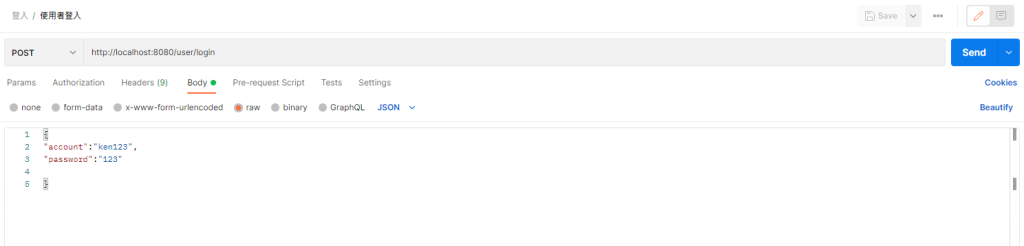
发出请求~~ 成功取得JWT
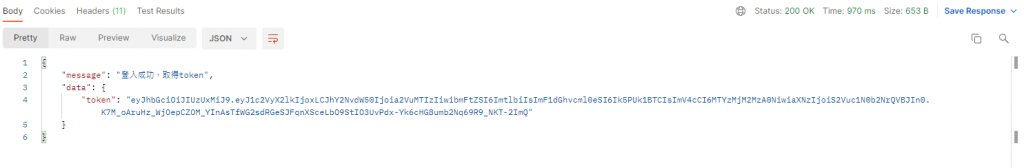
好的,今天先到这边,下一篇会告诉大家如何利用JWT通过验证来获得特定连结的使用权
>>: [Day09] Flutter with GetX gallery_saver 照片影片存到相簿
使用 VS code 开发
在 Visual Studio Code 开发 Sail 成功的帮我们把专案建立好了,可以来开始写程...
Progressive Web App Notifications API (21)
什麽是 Web Notifications API? 透过 Web Notifications AP...
Day 17 : PHP - MySQLi的面向过程和面向对象是什麽?又该如何做选择?
如标题,这篇想和大家聊聊MySQLi的「面向过程」和「面向对象」是什麽 我当初在学这里时,这个问题困...
提款、存款、汇款一次到位
提款 接下来,写个提款功能 # cogs/money.py @commands.command() ...
[D02]k8s基本名词认识-01
写在前面 今天加班,所以等等把文章顺过之後再补上,先发文 今天加班,所以等等把文章顺过之後再补上,先...