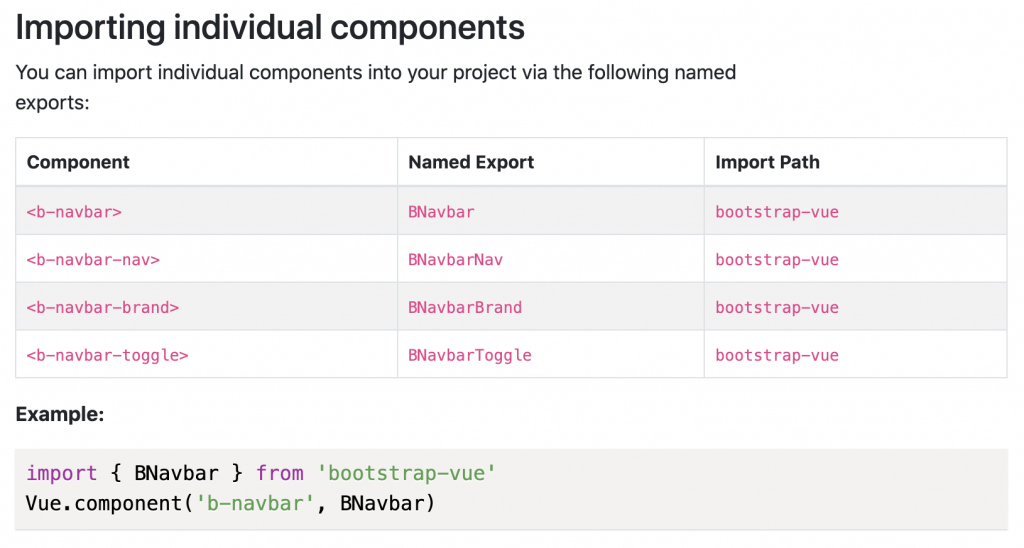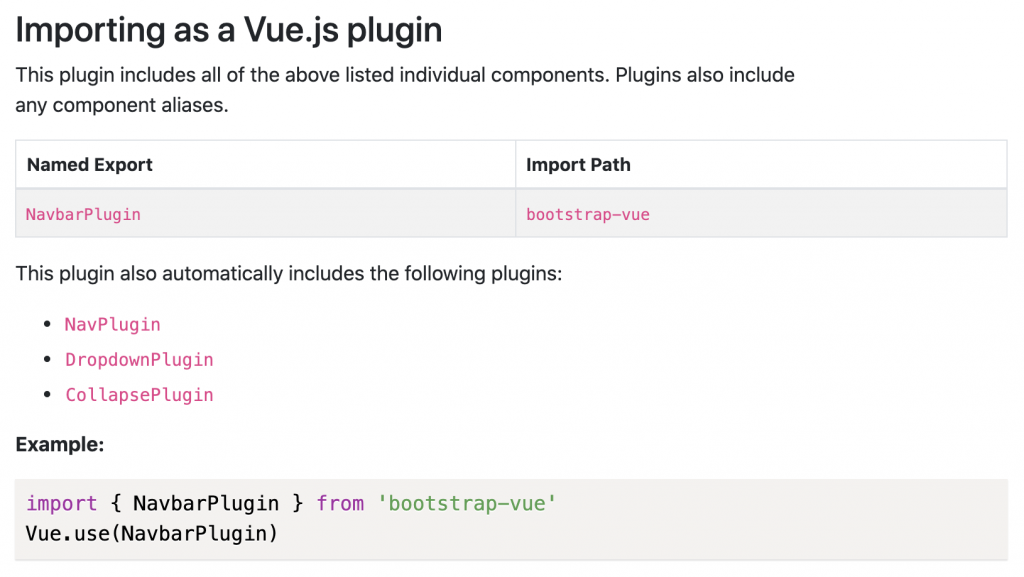Day 07:大人更要懂选择-BootstrapVue 部分引入
上篇透过简单的 vue add 指令就完成了 BootstrapVue 安装和引入,其引入 bootstrap-vue plugin 的方式其实是备妥所有 BootstrapVue 功能和样式,这样才能让使用者在不做任何设定的情况下,便能快速渲染出所有元件内容。好处是方便让使用者能直接进行开发,附带的缺点就是被多余资源占据专案容量。
这就好比因为不知道你会看哪一本书,所以准备了一整间图书馆给你,表面上让你方便查找任何一本书,但实际上,你有那麽大的地坪可以容纳一间图书馆的藏书量吗?又或者,每一本书你都确实会看吗?
试着执行 npm run build,就能发现到 vendors 元件和样式占据的资源量有多~麽庞大了吧!
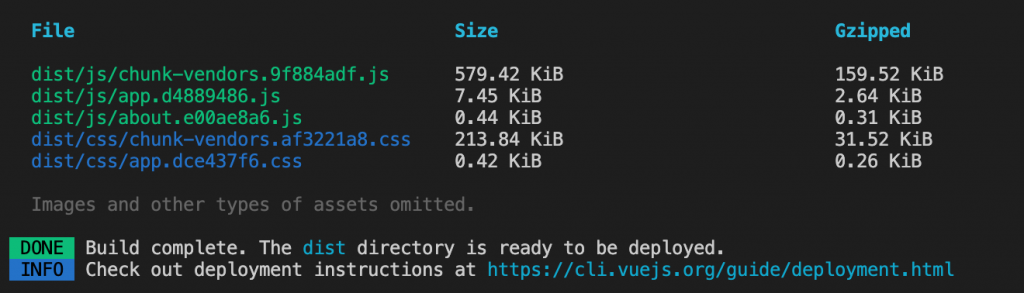
明明我们只用了一个 Navbar 元件而已,却在无形中被不需要的资源霸占容量。因此,如果你的专案只需要用到部分元件,建议采用「部分引入」的方式即可,避免空间被多余的资源占用而影响效能。
部分引入:用多少、拿多少
以我们目前使用到的 Navbar 元件为例,回到 BootstrapVue 官网 Navbar 文件的最底部分,官方也整理出两种部分引入的方式供使用者选用:
1. Importing individual components:引入单独元件
由於 Navbar 涵盖的内容较多,若只需要该元件中的部分元件,可使用此方法单独引入。
(图片来源:截自 BootstrapVue - Navbar - Importing individual components)
2. Importing as a Vue.js plugin:引入 Vue plugin
若是以上部分元件们全数都会使用到,就直接引入整个 Vue plugin 即可,而较大型的元件通常会同时附带其他 plugins,所以文件内也有指出当引入 NavbarPlugin 时,将会自动包含 NavPlugin、DropdownPlugin、CollapsePlugin。
(图片来源:截自 BootstrapVue - Navbar - Importing as a Vue.js plugin)
由於本范例会使用到所有 Navbar 元件,因此选择直接引入 NavbarPlugin。另外,从复制到 <template> 的范例程序码当中,可以观察到除了 NavbarPlugin 相关的元件之外,还有出现 <b-form-input>、<b-button> 元件,这两个分别是 Navbar 元件里的搜寻栏位和搜寻按钮,因此要再到 Form Input 和 Button 的文件底部引入其 Vue Plugin。
-
bootstrap-vue.js 部分引入
// 引入元件相关的样式档 import "@/assets/scss/_bootstrapVue.scss"; // 引用<b-navbar>,其中已包含 NavPlugin、DropdownPlugin、CollapsePlugin import { NavbarPlugin } from "bootstrap-vue"; Vue.use(NavbarPlugin); // 引用<b-form-input> 搜寻栏位 import { FormInputPlugin } from "bootstrap-vue"; Vue.use(FormInputPlugin); // 单独引用 <b-button> 搜寻按钮,因为目前不会用到 <b-button-close> import { BButton } from "bootstrap-vue"; Vue.component("b-button", BButton);
样式部分则需另外查看原始码,同时也可留意有些元件已作为被引入的对象时,就不需要再重复引入,例如 bootstrap-vue 的 navbar 已有引入 dropdown。
-
_bootstrapVue.scss
用波浪符号「~」作为路径前缀时,webpack 就会搜索 node_modules 底下的资源。
// Bootstrap basic @import "~bootstrap/scss/functions"; @import "~bootstrap/scss/variables"; @import "~bootstrap/scss/mixins"; @import "~bootstrap/scss/root"; @import "~bootstrap/scss/reboot"; @import "~bootstrap/scss/utilities"; // Bootstrap grid system @import "~bootstrap/scss/grid"; // Bootstrap components @import "~bootstrap/scss/transitions"; @import "~bootstrap/scss/nav"; @import "~bootstrap/scss/navbar"; @import "~bootstrap/scss/forms"; @import "~bootstrap/scss/buttons"; @import "~bootstrap/scss/dropdown"; // BootstrapVue components @import "~bootstrap-vue/src/components/navbar"; // include dropdown @import "~bootstrap-vue/src/components/form-input";
重新执行 npm run build,发现 vendors 元件和样式的占用量都直接打对折罗!

参考资料
- BootstrapVue - Navbar
- Titan - BootstrapVue:环境建置 (引入全部元件/部分元件)
- Webpack - sass-loader - Resolving import at-rules
<<: 初学者跪着学JavaScript Day7 : 资料型别 : Symbol
Day 4. Compare × Generations
经过了三天的文章後,我们总算要进到新的『 Compare 』篇章了。 前两天我们介绍了 WYSIW...
树状结构转线性纪录-孩子兄弟标记法 - DAY 14
孩子兄弟标记法 记录 右侧索引(右边兄弟是谁),下层所引(孩子是谁) 完整树状转化 参考来源 大话资...
【第九天 - 数字型 SQL注入】
Q1. SQL 注入 是什麽? SQL 注入攻击也称为 SQL injection,网页有许多功能都...
Day 3 - 原型 (2) : 主页元件
设置 先在Figma中建立2个页面(Page), 名字分别为Blog跟Components(元件)。...
Day 23 - Vue Router参数路由
昨天我们提到了如何透过Vue-Router切换页面,今天我们来谈谈如何传递参数到路由上。 new V...