D-8. Rails 用Postman测试自己的WEB API && Valid Parentheses
请先安装Postman
今天完成整个CRUD,简单介绍操作Postman。
接续昨天文章
9.修改routes.rb及articles_controller.rb。
articles_controller.rb。
class Api::V1::ArticlesController < ApplicationController
before_action :find_article, only: [:show, :update, :destroy]
end
routes.rb
Rails.application.routes.draw do
namespace :api do
namespace :v1 do
resources :articles
end
end
end
10.把articles_controller.rb剩下功能补足。
一样直接把最後的code秀出,真的就是一般的CRUD。
class Api::V1::ArticlesController < ApplicationController
before_action :find_article, only: [:show, :update, :destroy]
#GET
def index
@articles = Article.all
render json:@articles, status: 200
end
#GET
def show
begin @article
render json: @article, status: 200
rescue
render json: {error: "article not found!"}
end
end
#POST
def create
@article = Article.new(article_params)
if @article.save
render json: @article, status: 200
else
render json: {erroe: "create failed"}
end
end
#PATCH
def update
if @article.update(article_params)
render json: @article, status: 200
else
render json: {erroe: "update failed"}
end
end
#DELETE
def destroy
@article.destroy
end
private
def find_article
@article = Article.find(params[:id])
end
def article_params
parmas.requir(:article).permit([
:title,
:author,
:description
])
end
end
甚至比一般CRUD要写的还更少??!!
为何没有new与edit?
其实CRUD就是答案,在没有GUI(图形介面)的状况下new与edit也失去意义,只要能正确增、查、改、删就好。
11.帮Artcile加上一些简单验证。
至少不允许空白。
app/modles/article.rb
class Article < ApplicationRecord
validates :title, presence: true
validates :author, presence: true
validates :description, presence: true
end
12.使用postman操作。
可以进设定改Themes,白的看久会瞎,黑的看久会累。
GET
Postman用途很多,这边只简单介绍测试CRUD部分是否正常。
rails s後开启postman後请点选蓝色框中的+。
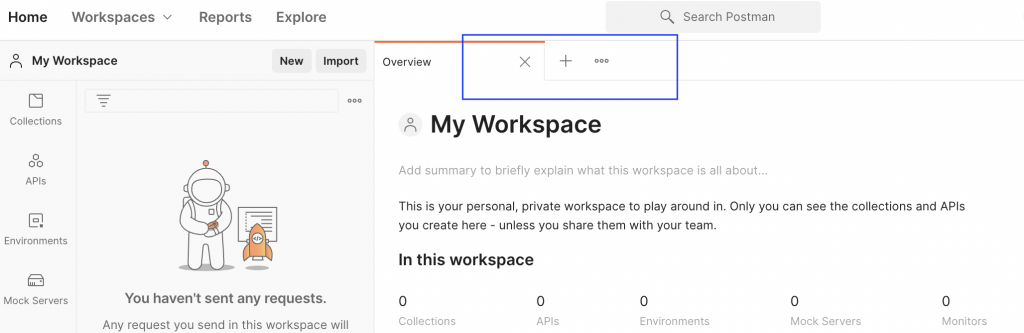
GET:於蓝色框贴上API首页网址,示范中的是http://localhost:3000//api/v1/articles。
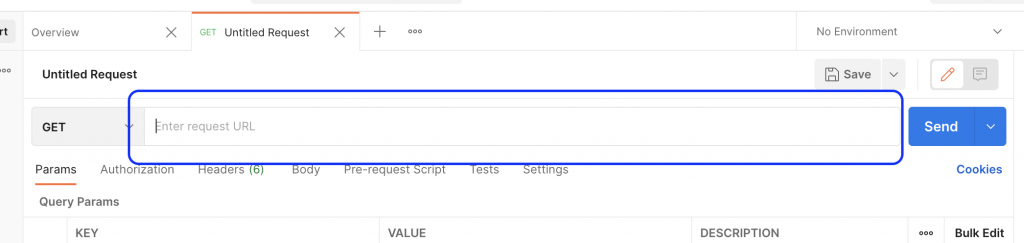
点选Send後,正确会看到类似下面的画面。
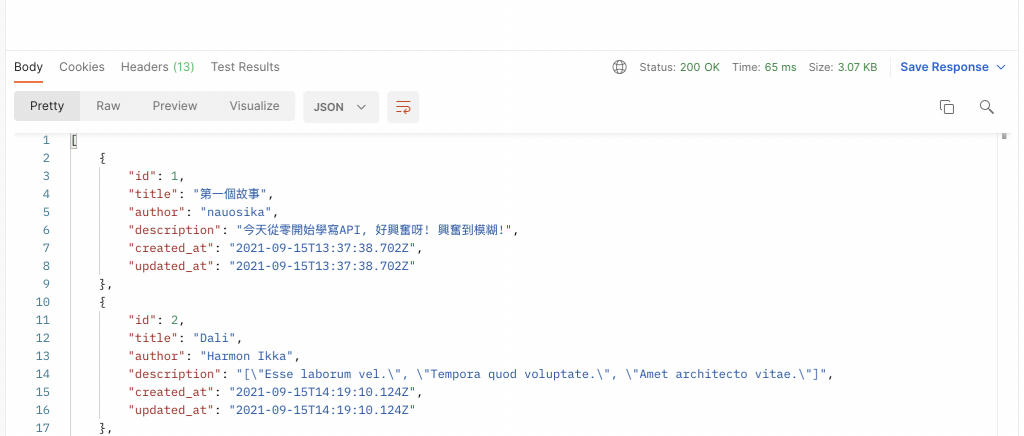
也可以把网址改成http://localhost:3000//api/v1/articles/2,确认show是否也正常。
POST
可以点一次+开启一个新个工作画面,或直接将GET改选为POST。
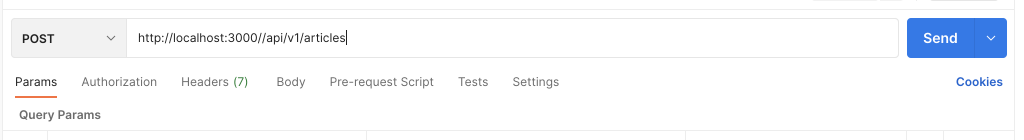
建立Head与Body。
蓝色框框为预设隐藏的Head,也可点开看看。
红色框框点选後即可输入资料,KEY请输入Content-Type,VALUE请输入application/json,软件预设打头几个字後,会跳出选项选择。
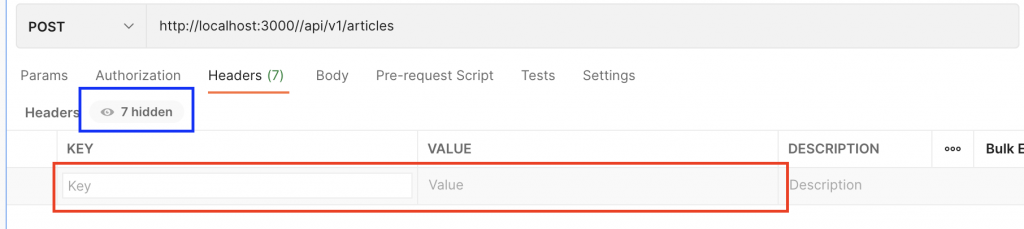
若不清楚这一步的意思,简单说明为,Header为让API知道我们传出的资讯内容是哪种类型(media type),需要输入KEY与VALUE,由这两个知道我们要传送的内容为json资料。
接着输入Body。请点选如蓝色框的raw,红色框会自动跳出,我们要输入JSON就不用改选其他了。
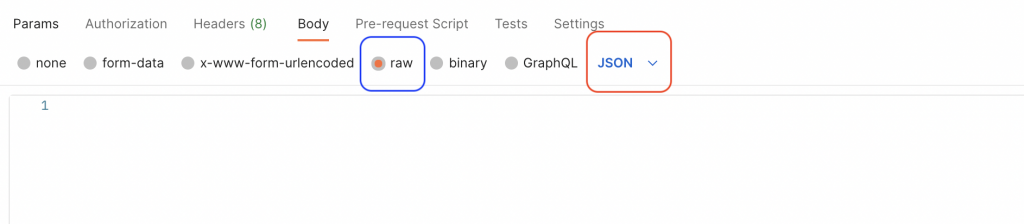
目前Postman预设如果发现语法错误,会出现红色底线也会跳出建议更改的选项。
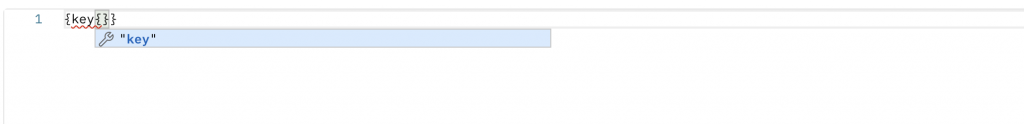
输入好内容後,就可以点Send送出了。
可以一行处理,有错误如上面所叙,Postman会提醒。
{ "article" : {"title" : "练习使用Postman", "author" : "nauosika", "description" : "其实,JSON的格式,一开始有点难掌握...." }}
如果画面中原本的Response区出现类似以下画面,代表已成功完成新增,也可回游览器确认。
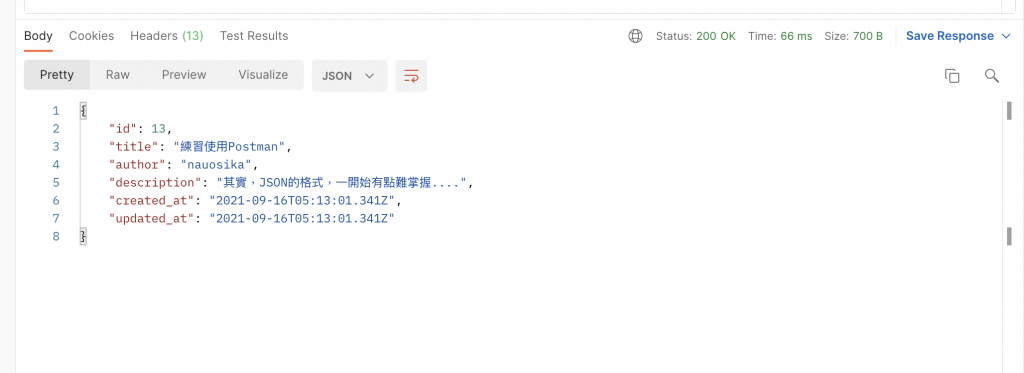
PATCH
输入show的网址,这边便以http://localhost:3000//api/v1/articles/1来做测试,与POST相同,将Header完成(内容相同),Body部分将原本的articles/1内容稍做修改,Send後可以顺利可以看到Response的回馈。

回自己浏览器会发现"id":1的内容也有确实改变。
DELETE
选+选DELETE输入网址,我以articles/10做测试。
不用设定Header与Body,确定这笔资料不要了就按Send吧。
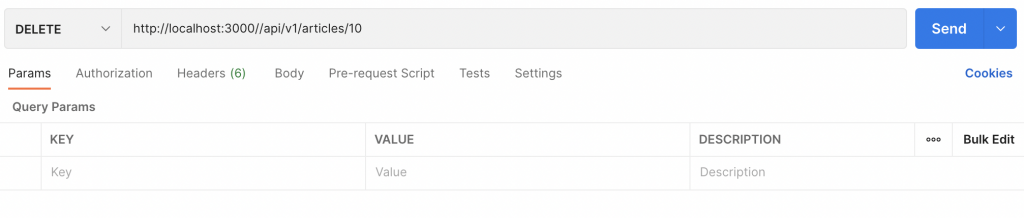
由於没设定要回传什麽,但是可以发现status由200变204,内容也说明确实完成请求。
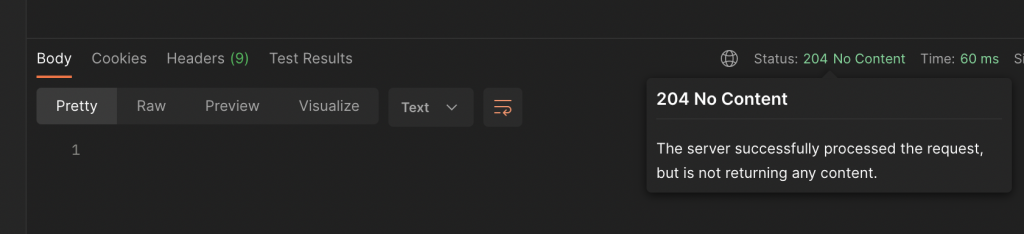
有需求也可以对controller改写。
def destroy
@article.destroy
render json: {message: "DELETE Done!"}
end
这样删除後,Postman就会有回传内容了。
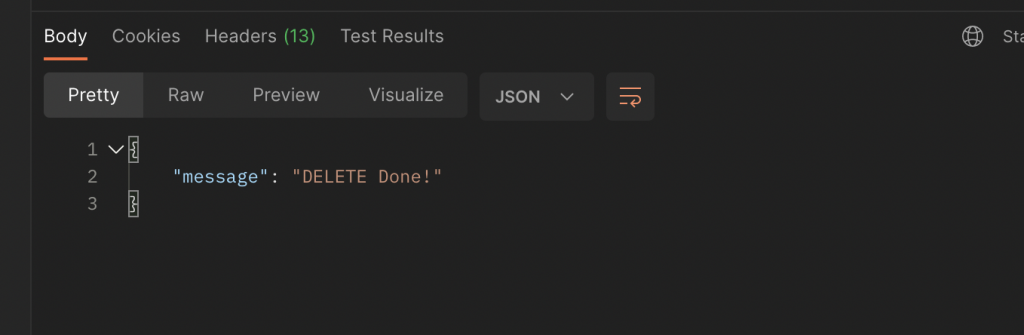
OK!
一个简单的web api已经制作完成了,明天就是建立验证机制了。
今天的leetcode.20. Valid Parentheses
题目连结:https://leetcode.com/problems/valid-parentheses/
题目重点:查表法,或是开新阵列,将元素放进去比对都行。
# @param {String} s
# @return {Boolean}
def is_valid(s)
end
puts is_valid("()") #=> true
puts is_valid("()[]{}") #=> true
puts is_valid("([)]") #=> false
puts is_valid("{[]}") #=> true
用新阵列解。
用三个例子就看得出规律了。
遇到(、[、{就把它丢进空阵列。
when '(', '[', `}`
new_array.push
遇到)、]、}就把有已经有东西的空阵列pop最後一个值出来。
when ')'
false if new_array.pop != '('
"{[]}"这个例子也不用担心因为{[已经都丢进去了。
def is_valid(s)
return true if s.empty? #这个是submit後发现有""这个例子。
arr = []
s.each_char do |char|
case char
when "(", "[", "{"
arr << char
when ")"
return false if arr.pop != "("
when "]"
return false if arr.pop != "["
when "}"
return false if arr.pop != "{"
end
end
arr.empty?
end
查表法不说明了。
def is_valid(s)
arr = []
hash = { '{' => '}', '[' => ']', '(' => ')' }
s.each_char do |char|
if hash.has_key?(char)
arr << char
else
return false if arr.pop != hash.key(char)
end
end
arr.empty?
end
<<: 【把玩Azure DevOps】Day10 CI/CD从这里:第2个Pipeline,建立共用的Build Pipeline
[day-13] Python 内建的数值类函式
Python 内建的数值类函式 数值类函式 执行结果 功能 abs(-10) 10 取绝对值 min...
Day 6. 资料库篇
後端工程师最必须要会的其中一个技能,就是对资料库的操作,我相信很少有後端工程师可以完全不用学到对资料...
Day 29:神奇语法糖-v-model
整个系列都快要完结篇了,怎麽可能独漏 Vue 的神奇语法糖—— v-model 呢?我们已经知道 V...
Vue.js 从零开始:v-bind
这篇终於要开始学习指令,先从v-bind开始介绍,单纯用JavaScript来控制的属性,需要写蛮多...
DES-EDE3-CBC
初始化向量(IV)是一个随机数,通常是一次使用的数字,即一个随机数。它用於删除密文中的重复模式,以增...