[Day 5]新手村外的首战是史莱姆应该是定番吧
今天我们来完成Header,不过位置方面我是使用Tailwinds CSS,要花时间客制化位置,但我没那麽多时间所以没办法对的很准,请看官们见谅。
这是Native Camp的Header,

先上今日成果,可以看到尺寸些微的不准

图片是使用Native Camp的图片来源,url是透过浏览器开发者工具的network找到的。
图片不是使用img而是使用NextJs 的Image组件,对图片进行转化及压缩做优化。
因为是使用外部来源的图片,记得一定要在专案中新增next.config.js,然後在里面加入图片来源网站!
module.exports = {
images: {
domains: ['nativecamp.net']
},
}
除了这个要注意外,还有就是颜色还有一些高度的设定,是tailwinds预设中没有的,所以需要在tailwind.config.js设定自己要的参数,以下是我自己目前所设定的客制化参数。
tailwind.config.j
module.exports = {
mode: 'jit',
purge: ['./pages/**/*.{js,ts,jsx,tsx}', './components/**/*.{js,ts,jsx,tsx}'],
darkMode: false, // or 'media' or 'class'
theme: {
extend: {
colors: {
nativeCamp: {
header: {
bg: "#112844",
signup: '#F1890E',
signupHov: '#ffa436',
login: "#03c9a9",
loginHov: "#22d6b8",
},
}
},
height: {
logo: "30px",
header: "83px"
},
fontSize: {
headerLogo: ['2.0px', '1.2rem'],
}
},
},
variants: {
extend: {},
},
plugins: [
],
}
这边都设定好了,就可以在Header.js中根据Native Camp的排版来想办法排,颜色还有排版都是透过浏览器的开发者工具中去找到设定,我今天才发现原来开发者工具可以选hover类的filter去看改变前後的参数,因为这个功能我才能够找到按钮hover後的颜色。
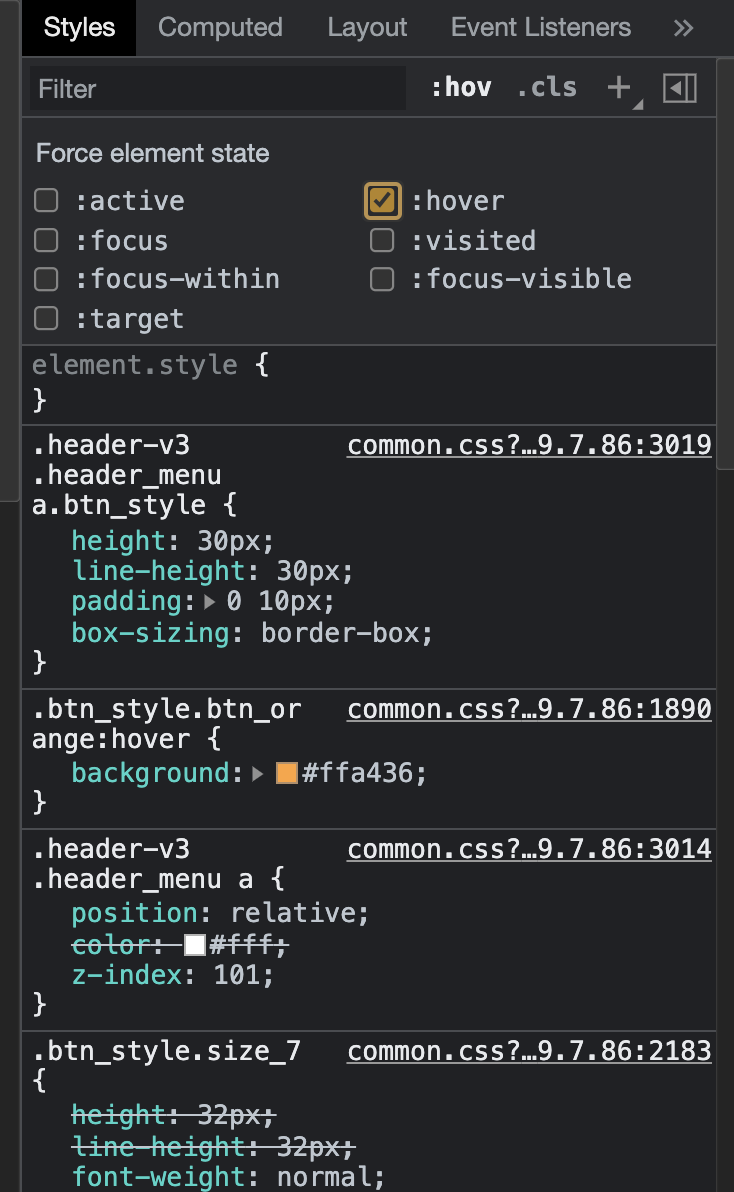
再来就是将header.js给实作完毕,
header.js
import Image from "next/image";
function Header() {
return (
<header className="bg-nativeCamp-header-bg h-header flex justify-center items-center">
<div className="flex items-center">
{/* Left */}
<div className=" m-auto py-4 pr-80">
<div className="relative flex h-logo cursor-pointer my-auto">
<Image
src="https://nativecamp.net/user/images/common/logo_s-zh-tw.png?v=2.1"
layout="fill"
objectFit="contain"
objectPosition="left"
/>
</div>
<h1 className="text-white text-headerLogo">
线上英语会话的NativeCamp.7天免费体验进行中!
</h1>
</div>
{/* Right */}
<div className=" pl-80 mb-4 space-y-2">
<ul className="flex justify-end ">
<li>
<a
className="text-white text-sm hover:text-opacity-75"
href="https://nativecamp.net/zh-tw/tutors"
>
FOR TUTORS
</a>
</li>
</ul>
<ul className="flex space-x-2">
<li>
<a className='bg-nativeCamp-header-signup hover:bg-nativeCamp-header-signupHov text-white text-center text-xs py-2 px-6 rounded-sm cursor-pointer'>注册</a>
</li>
<li>
<a className='bg-nativeCamp-header-login hover:bg-nativeCamp-header-loginHov text-white text-center text-xs py-2 px-6 rounded-sm cursor-pointer'>登入</a>
</li>
<li>
<a className="bg-transparent hover:border-opacity-75 border border-bg-white text-white text-center text-xs p-2 px-4 rounded-sm cursor-pointer">重新加入</a>
</li>
</ul>
</div>
</div>
</header>
);
}
export default Header;
下一篇就来开始制作Nav
GIT 基本观念和指令
从0开始学Git git init - (初始化) 在想要做版本控制的资料夹中下指令便能开始使用。 ...
Android Studio初学笔记-Day6-EditText
EditText(输入框) 是个能与使用者互动的一个元件,我觉得也开始让程序变得稍微有点层次了,其实...
Day 8 MITRE ATT&CK for ICS
MITRE ATT&CK 纪录资安攻击与情资分享资料库,可先参考从红队角度看 MITRE ...
[Day17] 一级函式
这边从 008 的 Day5 开始,先跳过 Day3、Day4 篇浏览器的部分。 一级函式 函式是物...
Day 11. 来学习如何切换场景!2
有鉴於Junior Programmer: Manage scene flow and data课程...