自动化测试,让你上班拥有一杯咖啡的时间 | Day 6 - 使用 Custom Commands
此系列文章会同步发文到个人部落格,有兴趣的读者可以前往观看喔。
你有没有遇到这种状况,在网站上几乎都需要先登入,才能操作功能,因此测试脚本需要写重复的登入程序码。这时可以把登入当作公共方法,写在 command.js,就能减少重复的程序码了。
custom commands 介绍
custom command 可以自定义 commands 或是 覆写现有的 commands。
语法
Cypress.Commands.add(name, callbackFn)
Cypress.Commands.add(name, options, callbackFn)
Cypress.Commands.overwrite(name, callbackFn)
自定义command
-
在执行脚本前,会先跑 cypress/support/commands.js 档案,因此可以在这里写登入的脚本。
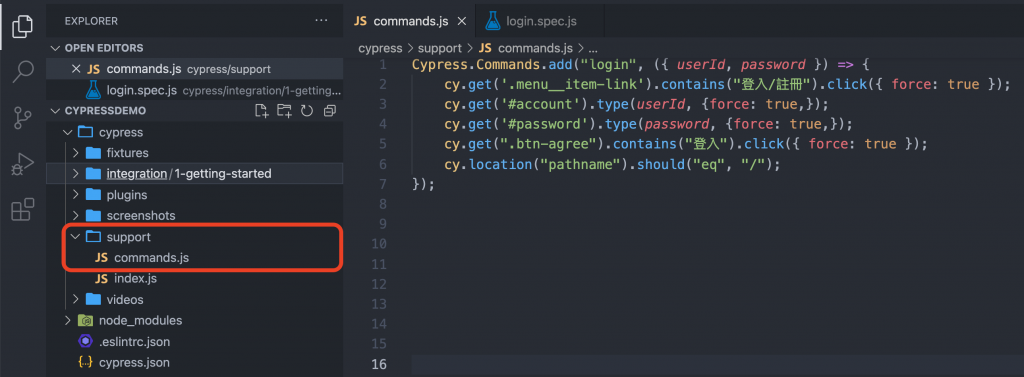
Cypress.Commands.add("login", ({ userId, password }) => { cy.get('.menu__item-link').contains("登入/注册").click({ force: true }); cy.get('#account').type(userId, {force: true,}); cy.get('#password').type(password, {force: true,}); cy.get(".btn-agree").contains("登入").click({ force: true }); cy.location("pathname").should("eq", "/"); }); -
到测试脚本写上 cy.login
describe('测试铁人赛登入', function() { it('输入正确帐密後应该要可以登入', function() { cy.visit('https://member.ithome.com.tw/login') //到登入页 cy.get('#account').type("jennifershih"); //输入帐号 cy.get('#password').type("secret1234567890"); //输入密码 cy.get('.btn-agree').click({force: true,}); //点选登入 cy.get(".account-fontsize").contains("jennifershih").should("be.visible"); //要有帐号 cy.get('li > a').contains("登出").click({force: true,}); //点选登出 }) }) -
执行脚本後,可以看到登入成功,但在 log 上会看到密码。
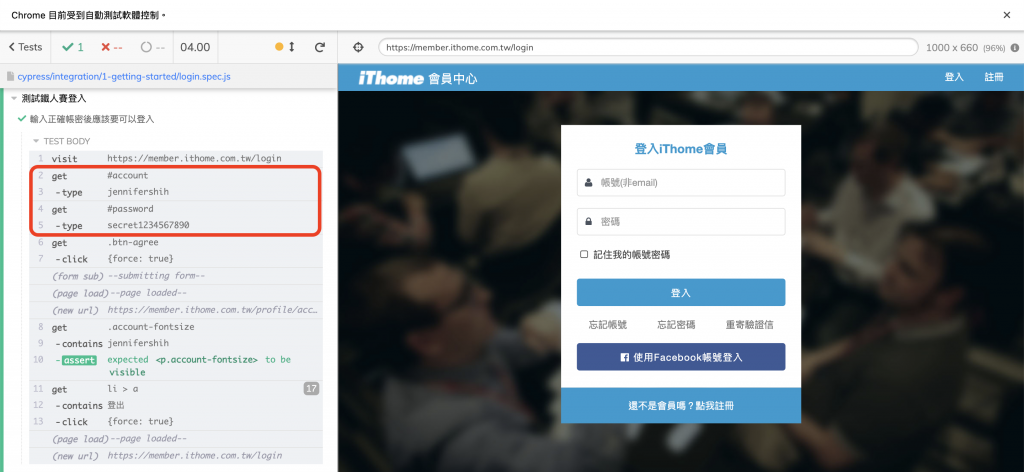
覆写 custom commands
当用 cy.type() 时,执行脚本会将输入的内容显示出来,但当输入的内容有机密如密码时,可以覆写 cy.type 的方法。
-
以登入为例,在 cypress/support/command.js 加上
Cypress.Commands.overwrite('type', (originalFn, element, text, options) => { if (options && options.sensitive) { // turn off original log options.log = false // create our own log with masked message Cypress.log({ $el: element, name: 'type', message: '*'.repeat(text.length), }) } return originalFn(element, text, options) })cy.get('#account').type("account"); //输入帐号 cy.get('#password').type('secret1234567890', { sensitive: true }); //输入密码 -
执行脚本後,在 log 上这时输入的密码会用********呈现。

参考资料
[Day 27] Reactive Programming - RSocket
前言 Reactive的世界里,我们已经知道了从接收request(Spring WebFlux)进...
Day 6 - 原型 (5): 帖子页的元件组合
前言 利用刚设计好的帖子页元件, 组合成帖子页。 元件组合 建立一个属於帖子页的frame 先在Pa...
IT 铁人赛 k8s 入门30天 -- day15 k8s Workload 简介
前言 今天要讲的是 k8s 丛集对於 Workload 管理做讲解 Pod 的管理 以下将会解释一些...
Day 25 - Spring Security (二) UserDetailsService
Spring Security 的验证作业实际是交由``AuthenticationProvider...
深度学习模型
LeNet LeNet-5为LeCun大神在1998年所提出的卷积神经网络算法。 卷积类神经网路 1...