[Lesson5] BottomNavigationView
首先在res资料夹下,新增menu的资料夹
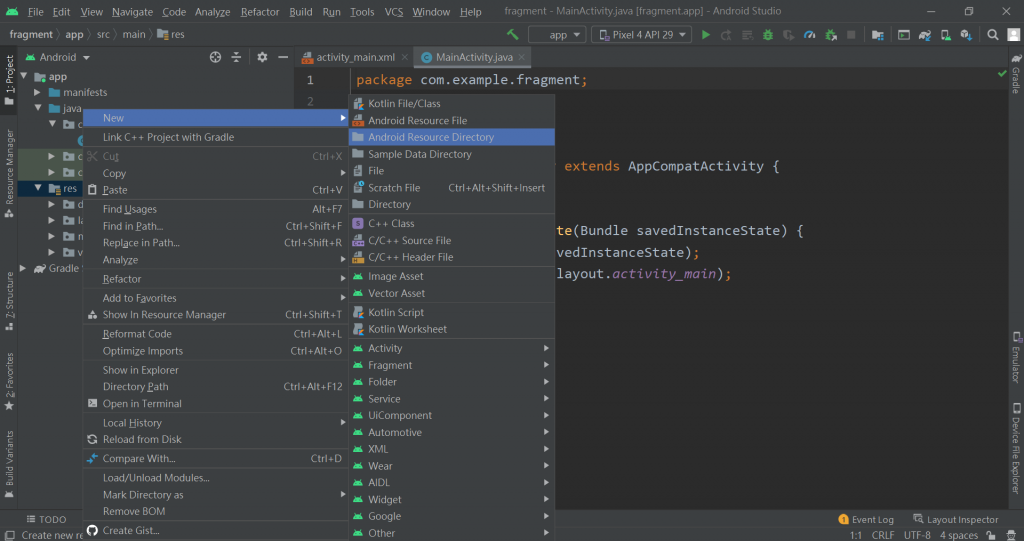
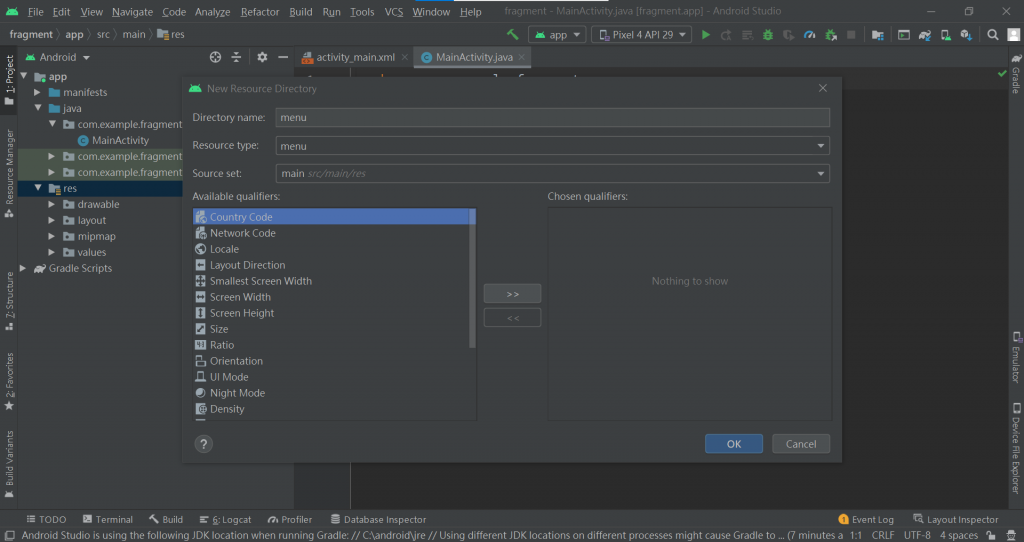
再来新增一个Menu resource file,取名为nav_bottom
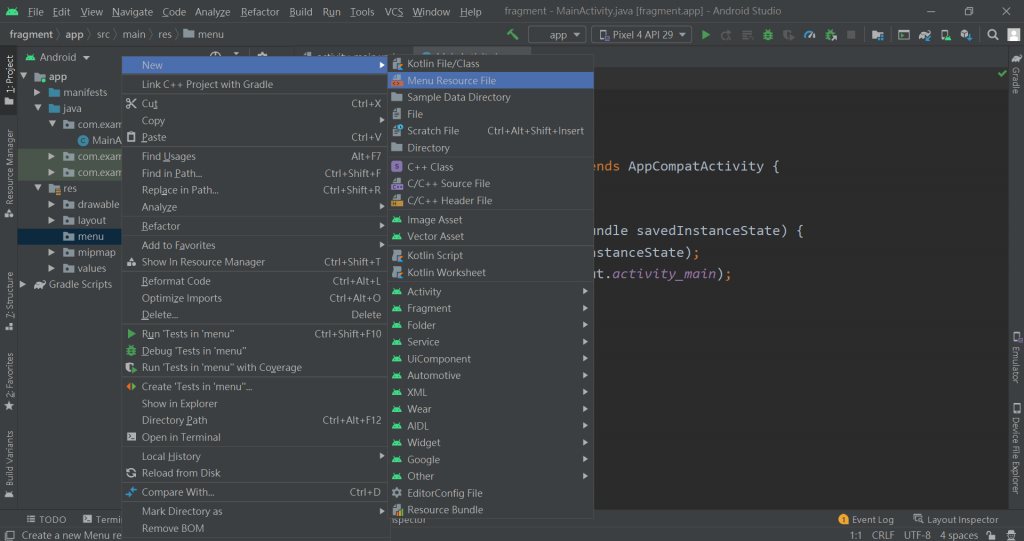
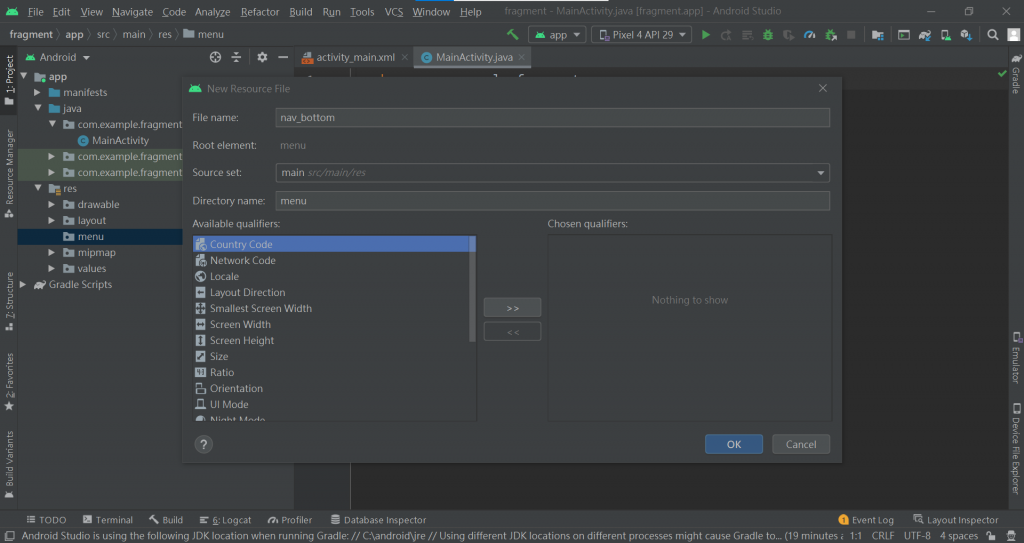
进入到刚刚建立的nav_bottom之前,先在drawable新增几张图片,点击Vector Asset
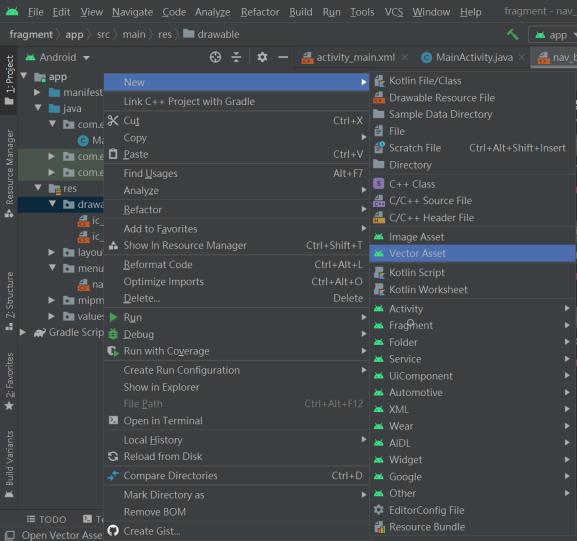
点击红色箭头所指的地方(Clip Art右边的图案上)
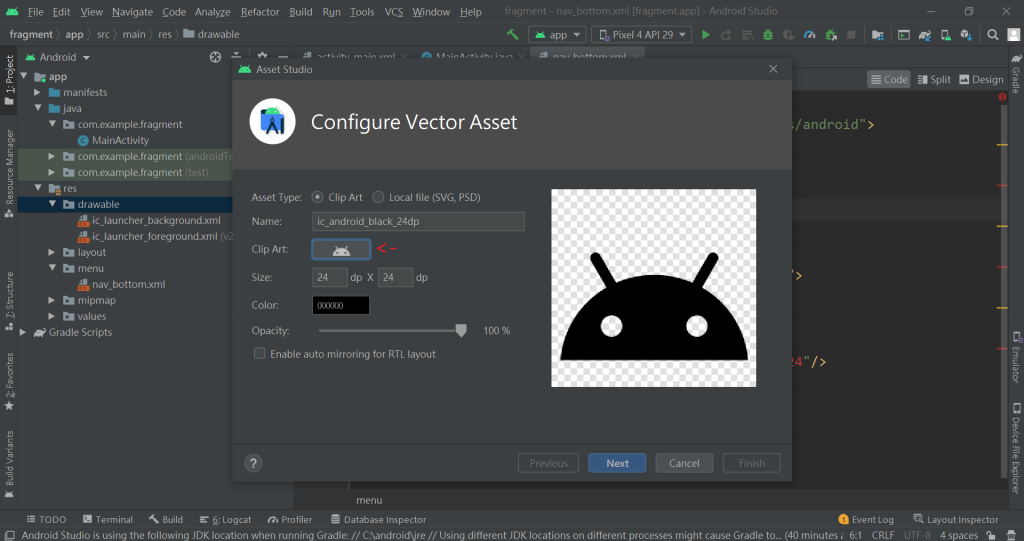
选择想要的图片
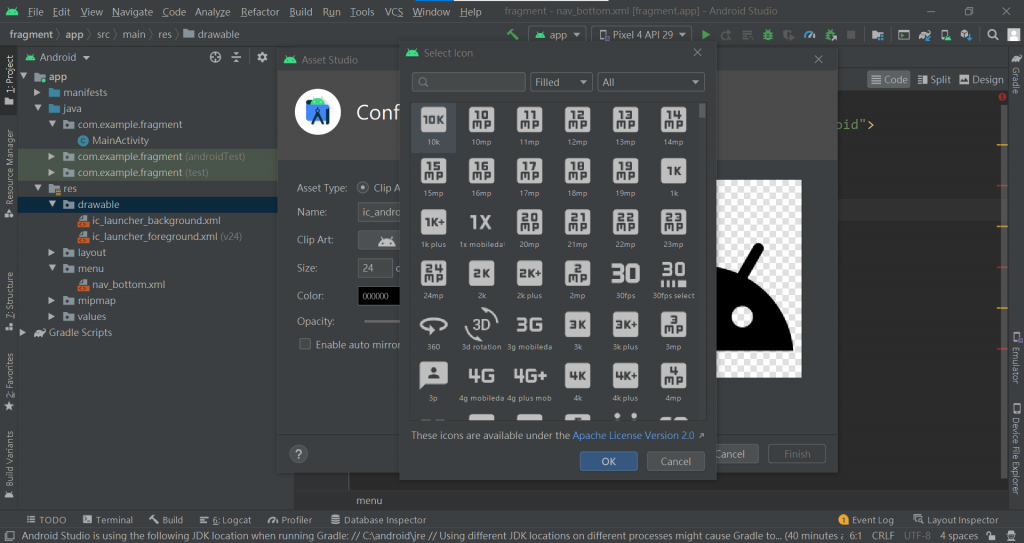
可以换个颜色,按下Next,就新增完成
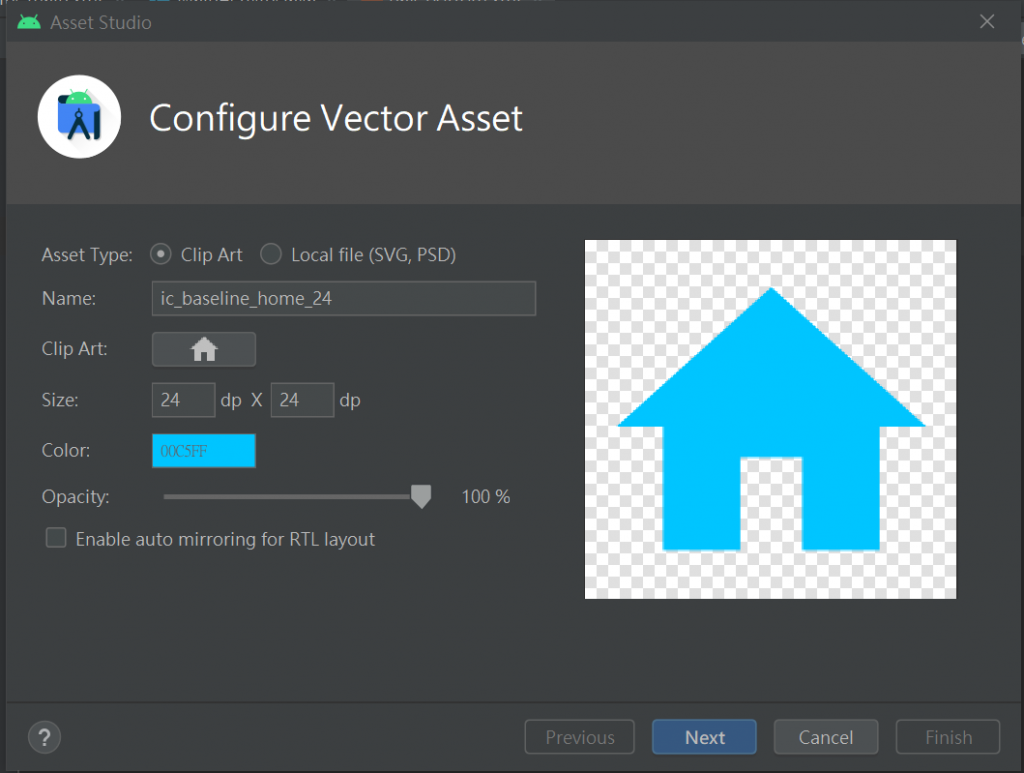
然後进入到刚刚建立的nav_bottom,加入item(BottomView最多只支援五个)
<?xml version="1.0" encoding="utf-8"?>
<menu xmlns:android="http://schemas.android.com/apk/res/android">
<item android:title="主页"
android:id="@+id/homePage"
android:icon="@drawable/ic_baseline_home_24"/>
<item android:title="角色"
android:id="@+id/character"
android:icon="@drawable/ic_baseline_person_24"/>
<item android:title="剧情"
android:id="@+id/plot"
android:icon="@drawable/ic_baseline_menu_book_24"/>
</menu>
activity_main:
使用ConstraintLayout,再将元件一一放入
<?xml version="1.0" encoding="utf-8"?>
<androidx.constraintlayout.widget.ConstraintLayout
xmlns:android="http://schemas.android.com/apk/res/android"
xmlns:tools="http://schemas.android.com/tools"
xmlns:app="http://schemas.android.com/apk/res-auto"
android:layout_width="match_parent"
android:layout_height="match_parent"
tools:context=".MainActivity">
// 放fragment
<FrameLayout
android:id="@+id/frag"
android:layout_width="match_parent"
android:layout_height="wrap_content"
app:layout_constraintEnd_toEndOf="parent"
app:layout_constraintStart_toStartOf="parent"
app:layout_constraintTop_toTopOf="parent">
</FrameLayout>
<com.google.android.material.bottomnavigation.BottomNavigationView
android:id="@+id/nav"
android:layout_width="match_parent"
android:layout_height="wrap_content"
app:menu="@menu/nav_bottom"
app:labelVisibilityMode="labeled"
app:layout_constraintBottom_toBottomOf="parent"
app:layout_constraintEnd_toEndOf="parent"
app:layout_constraintStart_toStartOf="parent"/>
</androidx.constraintlayout.widget.ConstraintLayout>
BottomNavigationView的功能,会放在下一篇文章与fragment进行应用![]()
<<: IT 铁人赛 k8s 入门30天 -- day6 主要 Kubectl 指令 - K8s CLI
【在厨房想30天的演算法】Day 05 资料结构之冰箱整理术
Aloha!又是我少女人妻 Uerica!昨晚跟朋友聊天突然发现,如果没有最终目标或目标不够明确,那...
【左京淳的JAVA WEB学习笔记】第五章 过滤器与监听器
过滤器可以用来做权限校验或是编码转换等功能。 多个过滤器可以串联在一起,做多重过滤。 自定义的过滤器...
[Day11]日期函数
这篇文章要介绍的是单列函数中的日期函数。 前面介绍的是单纯的日期单列函数,接下来列出一些简单的日期运...
【第十六天 - 动态规划 介绍】
Q1. 动态规划(Dynamic Programming)是什麽 ? Dynamic program...
CISSP考试资源
CISSP快速启动版(建议之最低要求) https://wentzwu.com/cissp-expr...