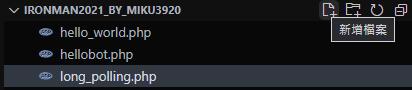【PHP Telegram Bot】Day09 - 用 PHP 主动接收和发送讯息吧!
前置作业
-
复制程序码
-
修改 API_TOKEN
把这边的 token 换成你自己的
如果忘记的话可以看看 Day04 - Telegram 机器人的设定 有说在哪可以查看
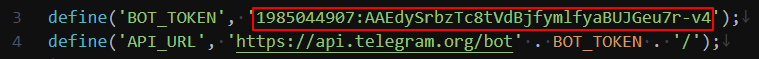
-
把底下注解掉
这坨东东暂时用不到,先注解掉(选起来按
Ctrl + /),或是你想删掉也可以
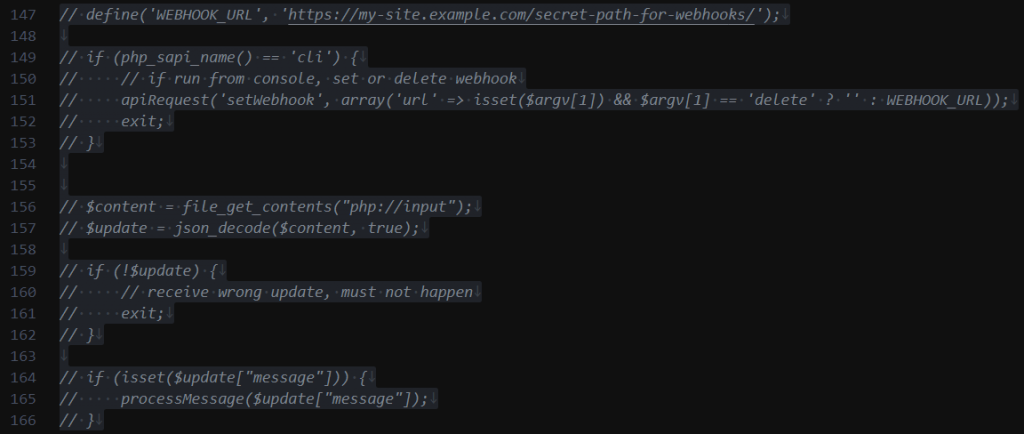
用 GET 发送讯息
在 146 行按 Enter 就会多出空白行,然後刚好 142 行就是 apiRequest,直接复制到 146 行来改,跟 Day03 时一样,把你的 uid 还有你想发送的讯息填进去,忘记 uid 的话可以透过 @userinfobot 取得

按下右上角的执行程序按纽
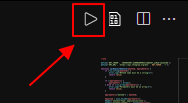
之後你就会发现喷出一坨错误XD
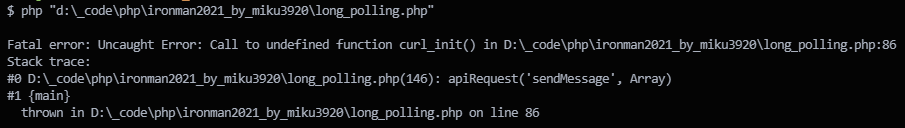
Fatal error: Uncaught Error: Call to undefined function curl_init() in D:\_code\php\ironman2021_by_miku3920\long_polling.php:86
Stack trace:
#0 D:\_code\php\ironman2021_by_miku3920\long_polling.php(146): apiRequest('sendMessage', Array)
#1 {main}
thrown in D:\_code\php\ironman2021_by_miku3920\long_polling.php on line 86
他说他找不到 curl 这个名称的函式,这是因为 curl 是在 php 的扩充里才有的功能,预设是没有这个功能的,我们要先到 php.ini 设定启用後,才可以使用
设定 php.ini
看不到副档名的话,到上方 检视 的右边有个 副档名,打勾就行了
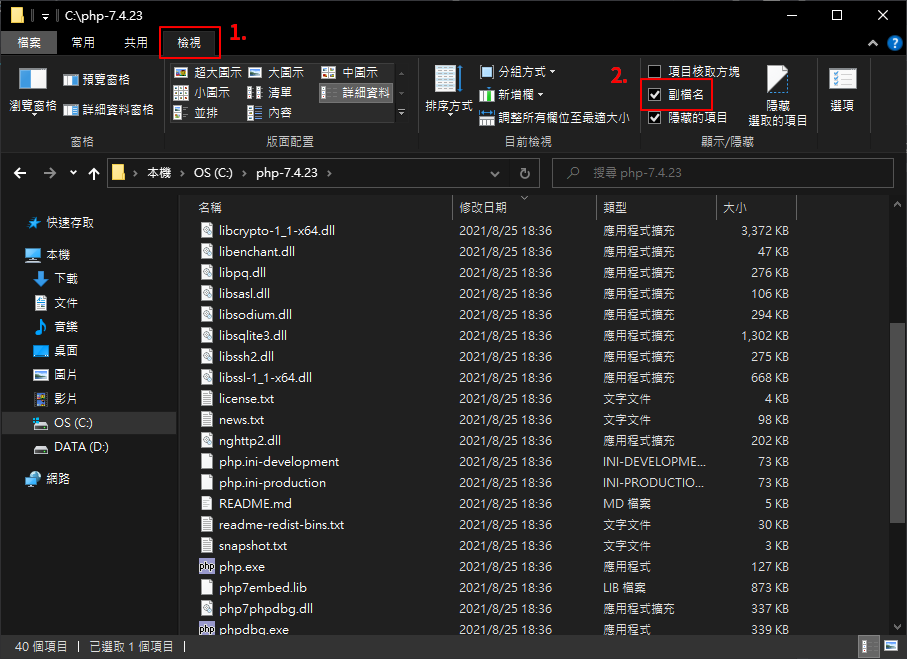
打开在 Day06 时安装 php 的资料夹,可以发现里面是没有 php.ini 档案的,但是有两个跟他很像的 php.ini-development php.ini-production,这两个档案最主要的差别在於 development 版显示的错误会比较多
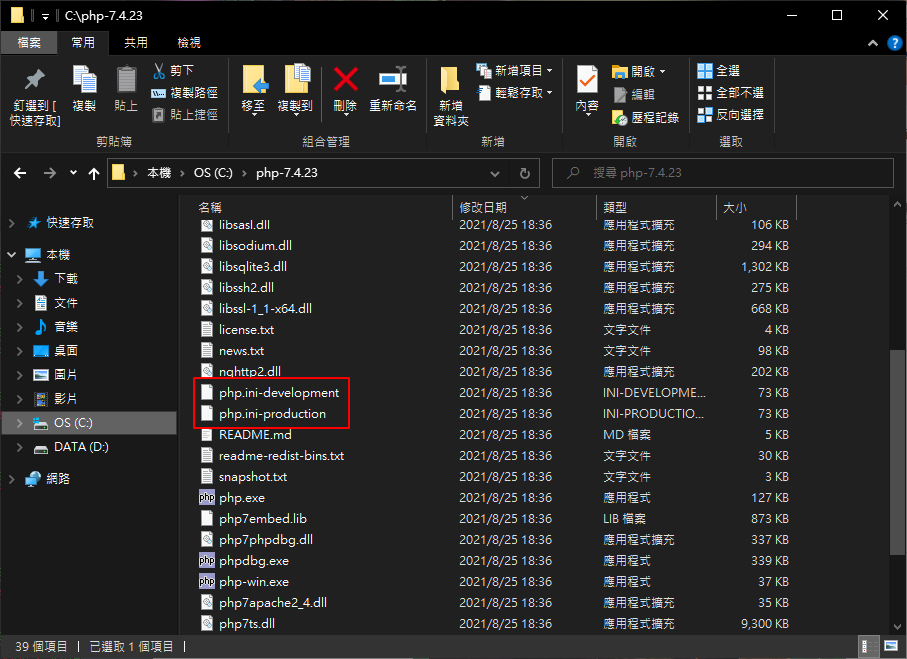
我们把 php.ini-development 复制一份,并且重新命名成 php.ini
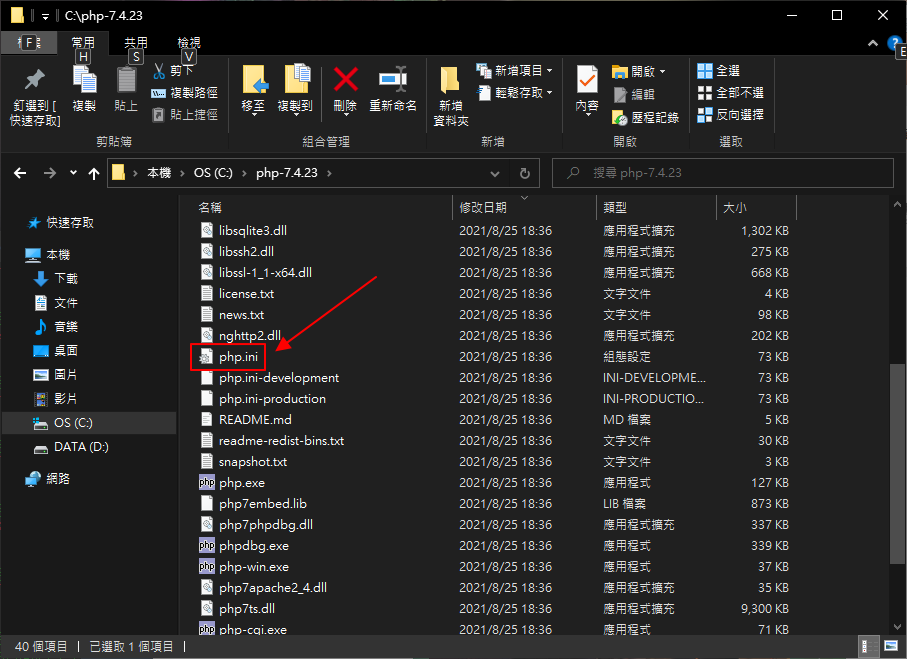
点两下开启之後,找到 extension=curl(建议用 Ctrl + f 搜寻),把左边的分号 ; 删掉,这样就启用 curl 了,记得储存档案
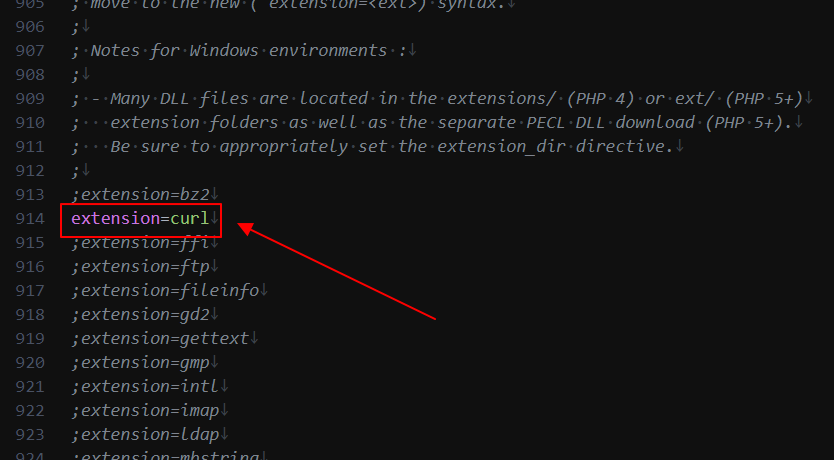
我们再回来执行一次程序,结果喷出更大一坨的错误!
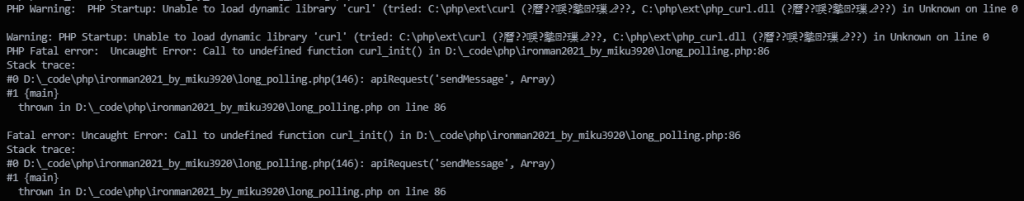
PHP Warning: PHP Startup: Unable to load dynamic library 'curl' (tried: C:\php\ext\curl (?历??唳?摰?璅∠???, C:\php\ext\php_curl.dll (?历??唳?摰?璅∠???) in Unknown on line 0
Warning: PHP Startup: Unable to load dynamic library 'curl' (tried: C:\php\ext\curl (?历??唳?摰?璅∠???, C:\php\ext\php_curl.dll (?历??唳?摰?璅∠???) in Unknown on line 0
PHP Fatal error: Uncaught Error: Call to undefined function curl_init() in D:\_code\php\ironman2021_by_miku3920\long_polling.php:86
Stack trace:
#0 D:\_code\php\ironman2021_by_miku3920\long_polling.php(146): apiRequest('sendMessage', Array)
#1 {main}
thrown in D:\_code\php\ironman2021_by_miku3920\long_polling.php on line 86
Fatal error: Uncaught Error: Call to undefined function curl_init() in D:\_code\php\ironman2021_by_miku3920\long_polling.php:86
Stack trace:
#0 D:\_code\php\ironman2021_by_miku3920\long_polling.php(146): apiRequest('sendMessage', Array)
#1 {main}
thrown in D:\_code\php\ironman2021_by_miku3920\long_polling.php on line 86
这是因为刚刚少做了一件事,我们没告诉它扩充功能的资料夹是哪个
到 php.ini 找出 extension_dir = "ext"(建议用 Ctrl + f 搜寻),然後把左边的分号 ; 删掉,按一下储存
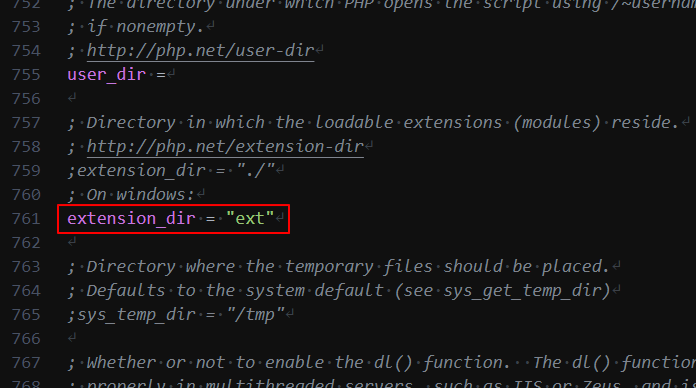
我们再再回来执行一次程序,错误明显变小一坨了很多(欸不是,还是不能执行啊

Curl returned error 60: SSL certificate problem: self signed certificate in certificate chain
这边是因为缺少了一个叫做 cacert.pem 的档案
下载 cacert.pem 并设定
那这个档案要去哪里找呢?其实丢到 google 第一个搜寻结果就是了
答案就在 curl 官网:https://curl.se/docs/caextract.html
点这里下载
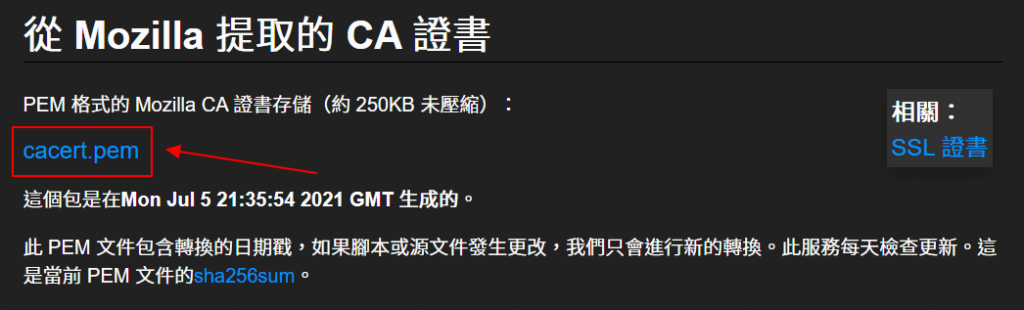
下载下来之後贴到 php-7.4.23/extras/ssl 这个资料夹里
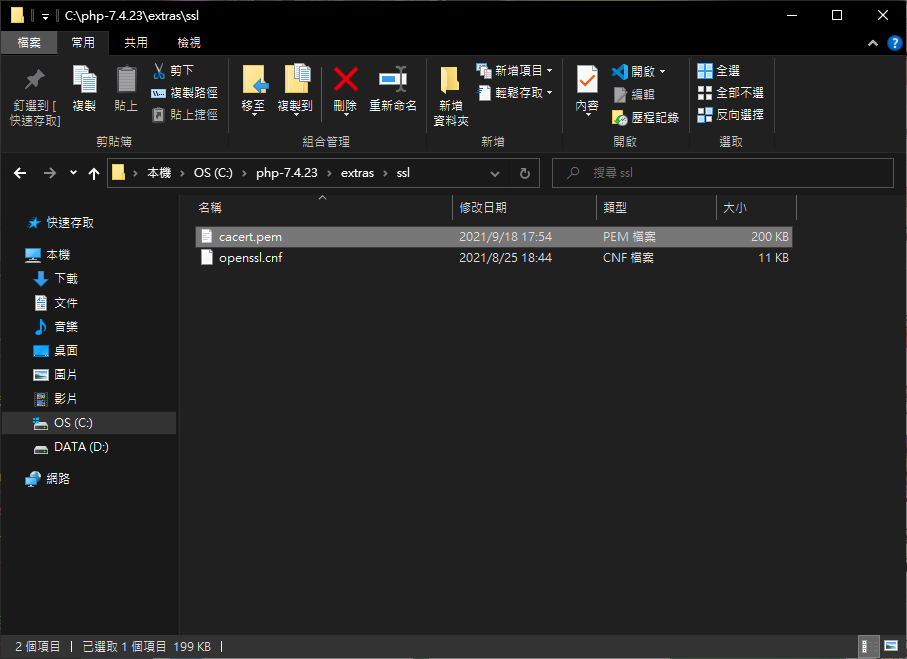
然後又又要再设定一次 php.ini(相信我这是最後一次)
找出 curl.cainfo(建议用 Ctrl + f 搜寻),再次把左边的分号 ; 删掉,然後把刚刚的完整路径贴上,记得储存~
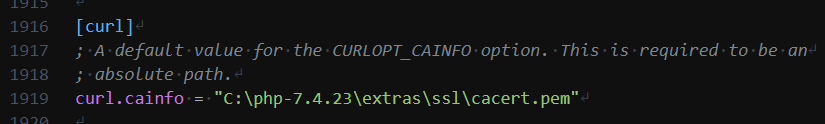
用 GET 发送讯息 Revenge
再次挑战执行程序!
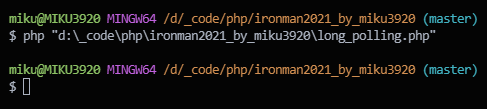
这次什麽都没出现,但是 TG 「叮咚」了一声
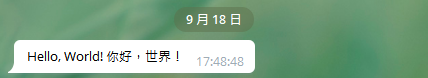
恭喜你成功用 PHP 发送讯息啦~
用 POST 发送讯息
要改成 POST 很简单,只要将 apiRequest 改成 apiRequestJson 就行啦
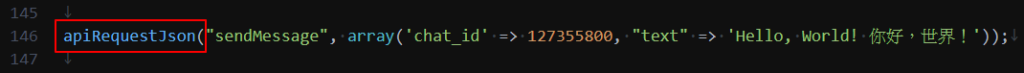
按下执行,又「叮咚」了一声~
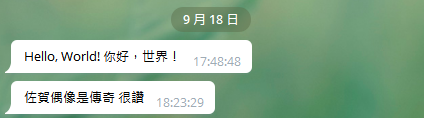
用 GET 接收讯息
接收讯息要用到 getUpdates 这个 API Method
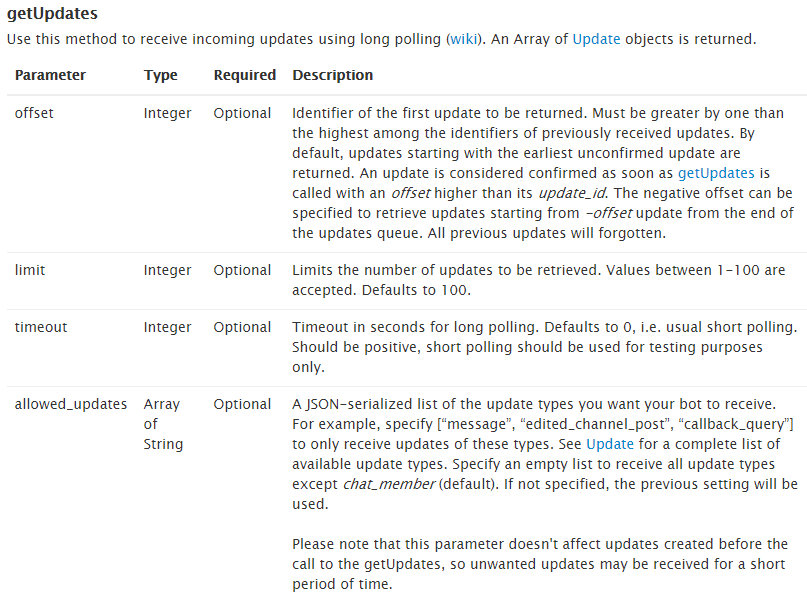
我们可以看到这个方法(Method)的参数(Parameter)全都是选填(Optional),这表示我们可以完全不填参数
把 sendMessage 方法改成 getUpdates,还有把 array() 里的参数全删除
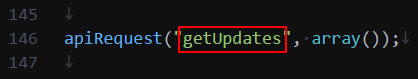
然後还要再加上 print_r() 这个函式,因为要把 apiRequest 函式的返回值(TG 服务器的回应(response))印出来,这样你才看的到。
至於为何不使用 echo 呢?这个就留给你自己试试
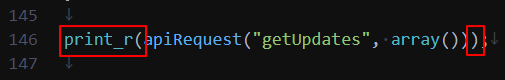
按下执行後你可能会发现什麽都没有,只有出现 Array(),那是因为你的机器人 24 小时内没收到过任何讯息

你只要先发讯息再执行程序就行了
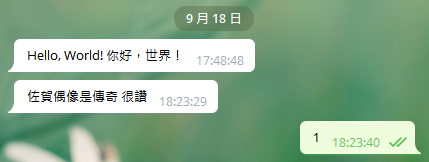
现在你就能看到刚刚发给机器人的讯息了
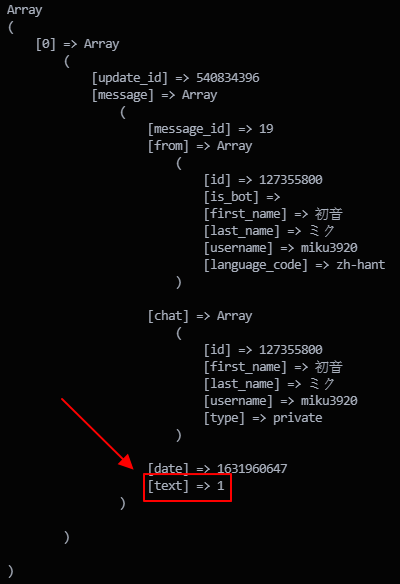
用 POST 接收讯息
最後的最後,来考考你要怎麽把它改成 POST,在底下留言你的答案吧!
【Day 25】建立 EKS on Outpost 的步骤(下)
tags: 铁人赛 AWS Outposts EKS Kubernetes 前情提要 昨天把 EKS...
Day 27: 暴力破解 WPA/WPA2 加密 wifi 密码
Day 27: 暴力破解 WPA/WPA2 加密 wifi 密码 tags: Others 自我挑战...
谁温暖了资安部-终-8-1(老王与Blue)
此篇接续 第12届-iT邦帮忙铁人赛-谁温暖了资安部-8(现况) 气死我了,那个Allen 竟然不...
DAY 26 『 AVPlayerViewController - 播放影片 』
今天要分享的是,如何用 AVPlayerViewController 显示影片 成品: {%yout...
[Day 29] 建立对外沟通的 API Server,谈谈 Ktor 框架
能够存取资料库了,有时我们可能会需要将资料库的内容,以 API 的形式,传输给其他的开发者。 这时候...