Kotlin Android 第2天,从 0 到 ML - Android Studio 开发工具安装及环境设定
前言:
学习kotlin语法,可以使用线上的编译器,也可以用官方的开发工具 IntelliJ IDEA,来练习语法,但因为後面要开发的是android,所以直接介绍android studio 吧。
大纲:
考虑大部人都用windows ,所以就用windows10 来介绍如何安装 android studio 吧。
android studio 2.2开使就内建open jdk8,直接用就可以,不用再下载 java jdk了。
1. https://developer.android.com/studio
下载 Android Studio - Arctic Fox | 2020.3.1 (新版本编号)
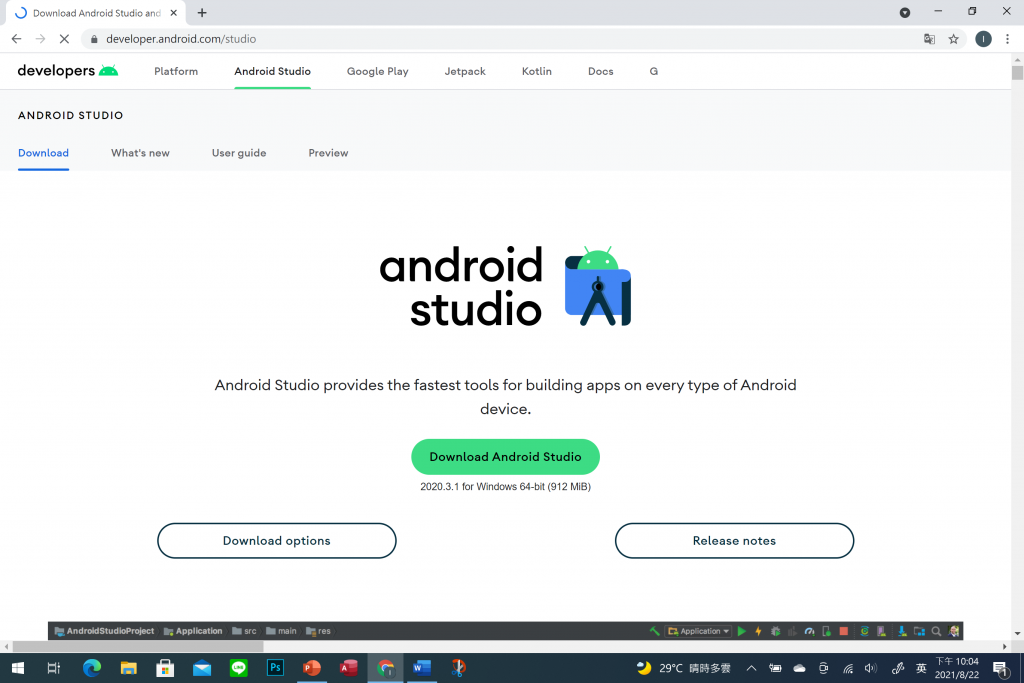
2. 设定windows环境变数
系统内容 --> 进阶 --> 环境变数
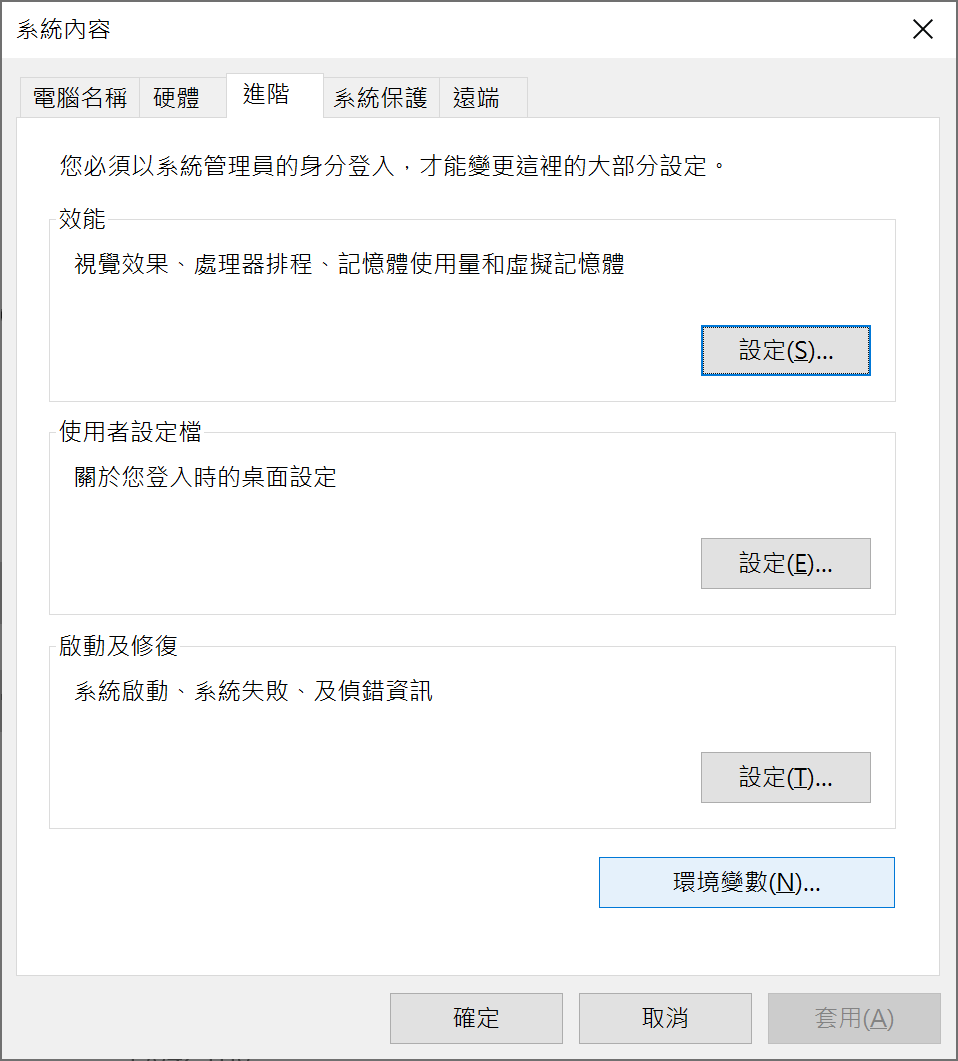
系统变数 --> path --> 编辑
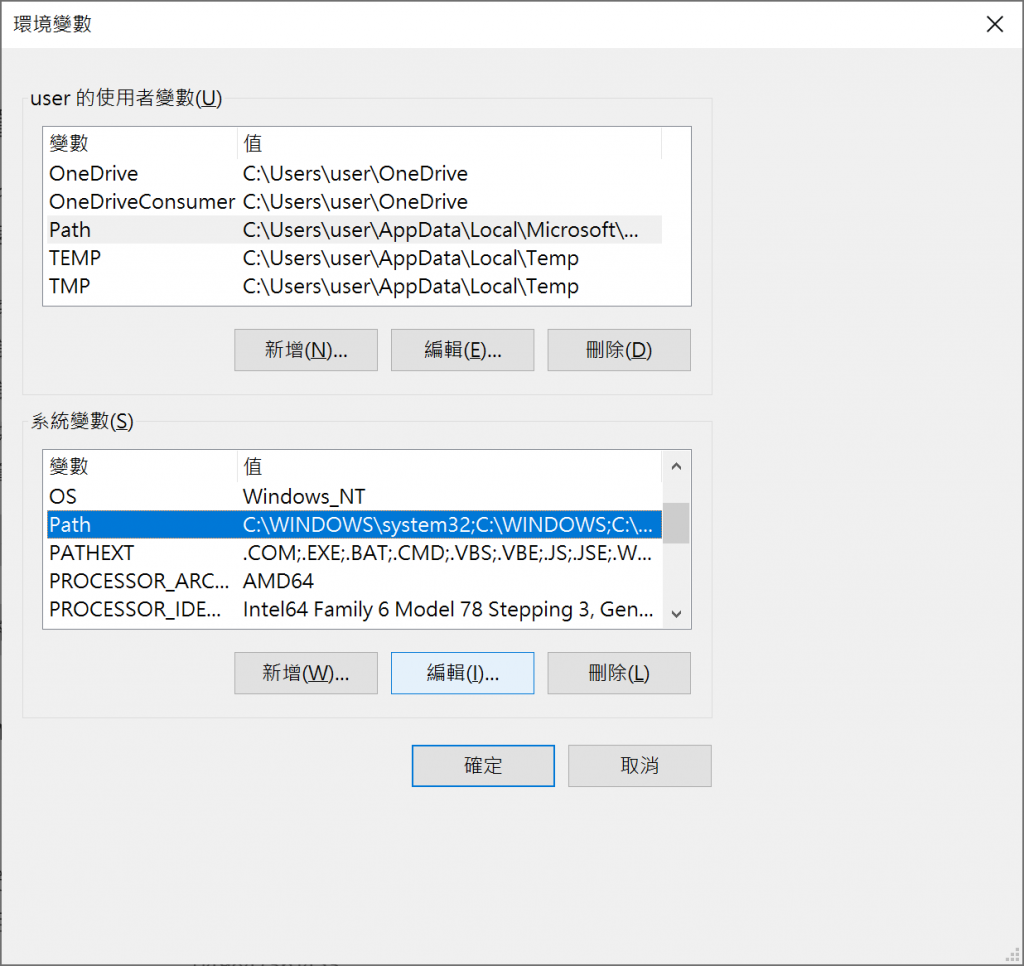
C:\Program Files\Android\Android Studio\jre\bin
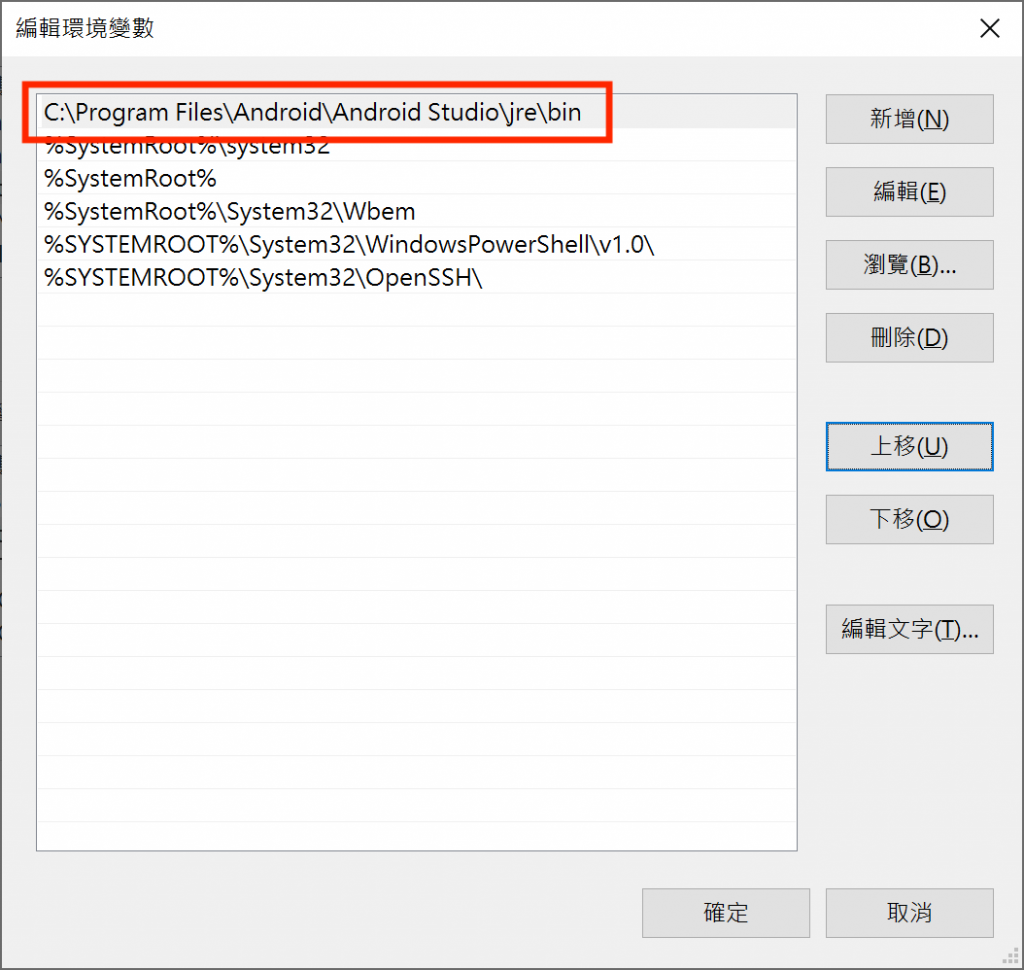
检查一下 cmd -> 打 java -version
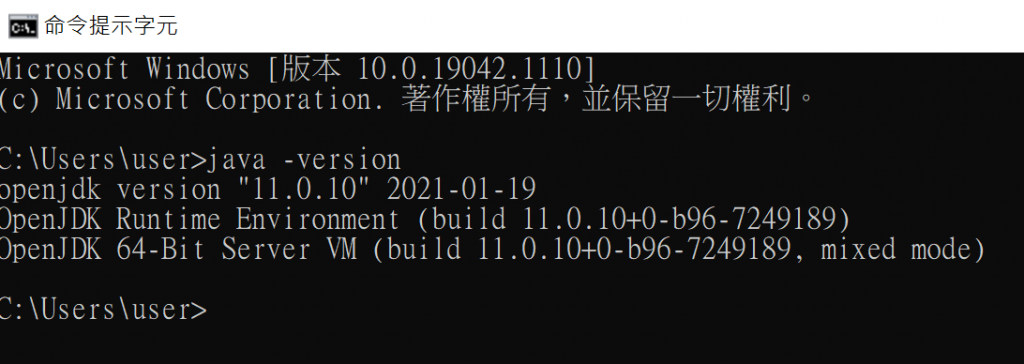
3. 设定git
android studio File -> Settings -> Version Control -> git (直接搜寻git)
按下test 键 -> Download and Install
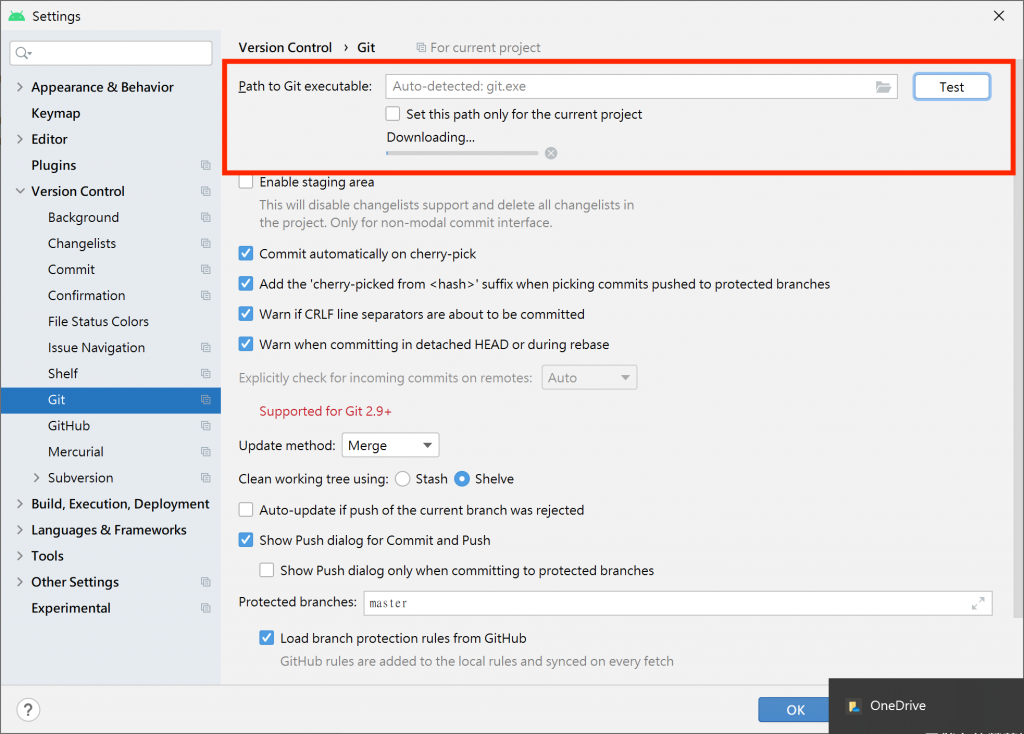
检查一下 cmd -> 打 git -version
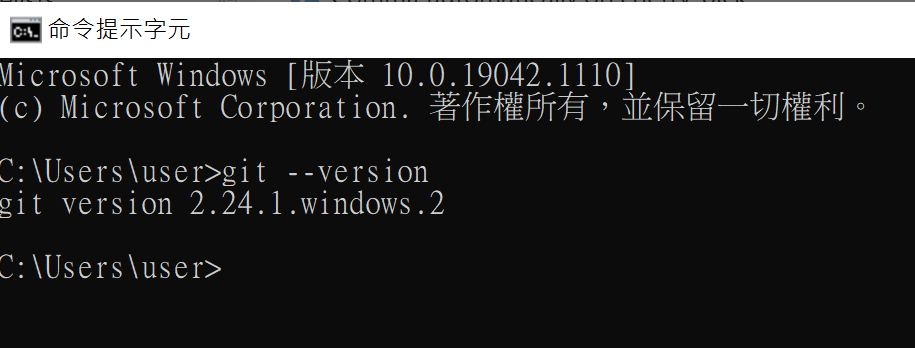
4.SDK Manager
Tools -> SDK Manager
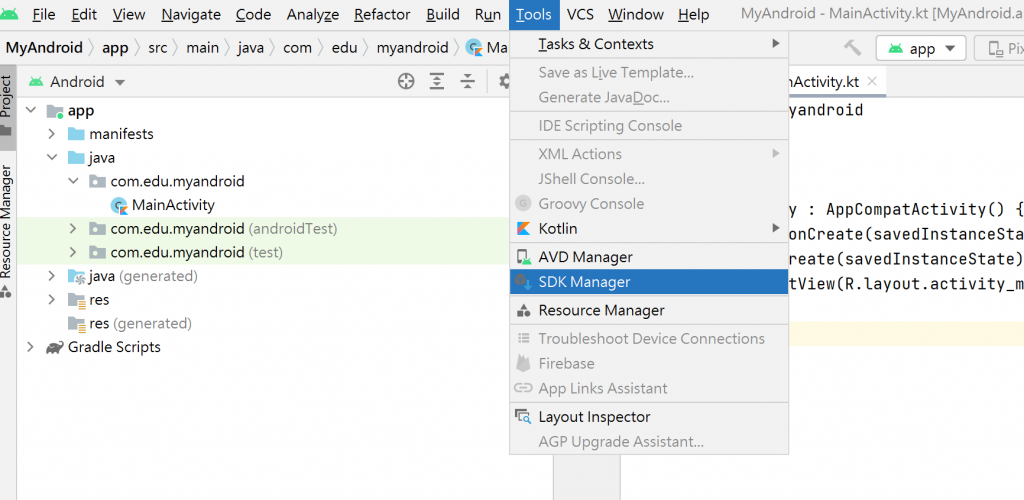
选择要下载的 android 版本 SDK Platforms
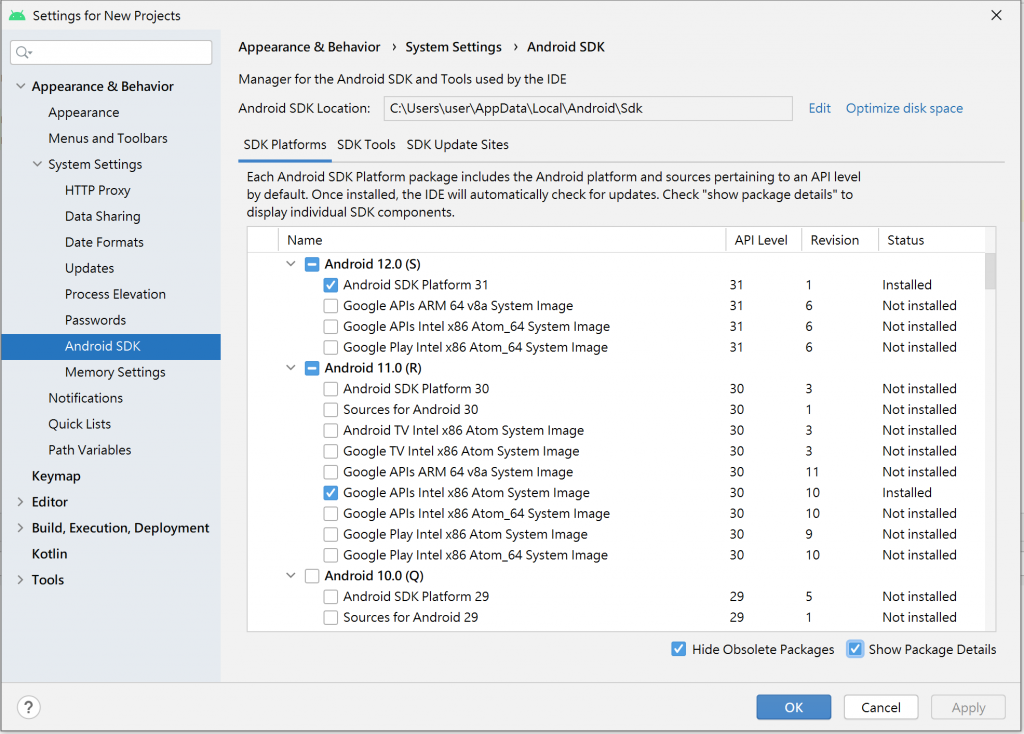
下载的 android 版本细项内容 SDK Tools (模拟器,usb driver,google play services ...)
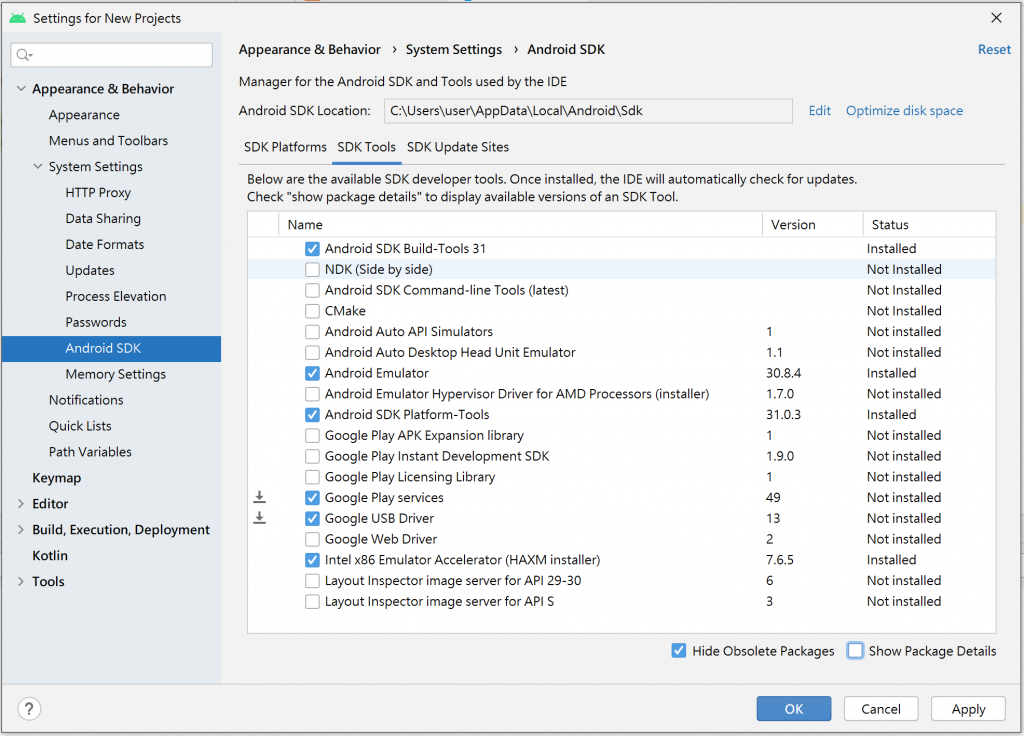
结语:
1. java 部份,如果有需要其他的版本,也可自行下载设定。
2. SDK Manager 如果有用模拟器开发,记得要下载Image的选项哦,不然模拟器就跑不起来哦。
参考:
https://play.kotlinlang.org kotlin 线上编译器
https://www.jetbrains.com/idea/download/ Community 版本(免费使用)
https://developer.android.com/studio/install android studio User guide
>>: [重构倒数第24天] - You should use Skeleton
尽职调查(due diligence)
-尽职调查和应有注意 当谈到 CISSP 时,尽职调查 (DD) 的定义是模糊和不一致的。 IMO...
[Day2] 安装python环境
夥伴们大家好,今天要说明的是如何安装python环境,python版本很多、套件很多,那这里我使用的...
[Day6] Ajax Type Ahead
[Day6] Ajax Type Ahead 输入框筛选器制作 需要用到的技巧与练习目标 fetch...
Day 15 - Rancher 与 Infrastructure as Code
本文将於赛後同步刊登於笔者部落格 有兴趣学习更多 Kubernetes/DevOps/Linux 相...
why
大家好,我想介绍一下自己为什麽会认识spring boot,因为写後端API的时候会用到的框架 然後...