档案总管右半边Delphi TListView
档案总管右半边Delphi TListView
延续上一篇 想要写一个”档案总管”的想法,今天先来完成”右半边”。
TListView元件就具备”右半边”的这些功能:显示模式(大小图示、清单、详细资料)、点击标头可排序、Double click可执行或开启(依系统设定之联结)。
完成画面: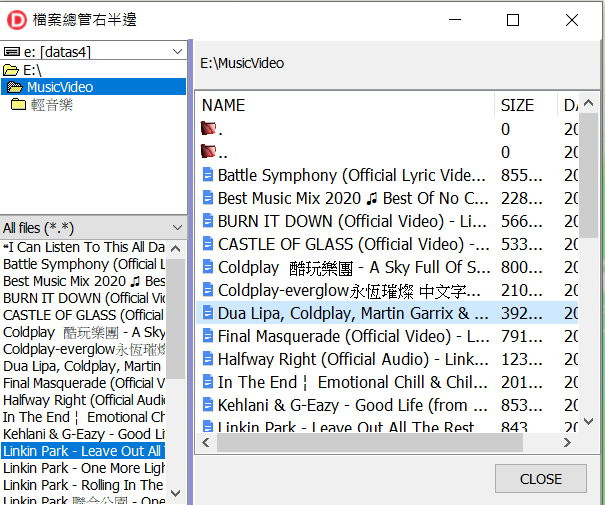
环境:Delphi RAD 10.4 Win10 64x
Source+Exe 下载
注:本程序码,主要参考N多年前的一本Delphi 5 的书。
使用TSearchRec搜寻档案:
//find the first one
flag := FindFirst(sPath, faAnyFile,sRec);
//if found
if flag=0 then begin
// add into ListView
newItem := ListView1.Items.Add;
newItem.Caption := sRec.Name; // file name
newItem.SubItems.Add(intToStr(sRec.Size)); // size
newItem.SubItems.Add(DateTimeToStr(FileDateToDateTime(sRec.Time))); // time
// is directory
if sRec.Attr = faDirectory then newItem.ImageIndex := 1;
// find next
while (FindNext(sRec)=0) do
begin
// add into ListView
newItem := ListView1.Items.Add;
newItem.Caption := sRec.Name; // file name
newItem.SubItems.Add(intToStr(sRec.Size)); // size
newItem.SubItems.Add(DateTimeToStr(FileDateToDateTime(sRec.Time))); // time
// is directory
if sRec.Attr = faDirectory then newItem.ImageIndex := 1;
// Sort
ListView1.AlphaSort;
end;
FindFirst 找到返回0
SearchRec.Attr faDirectory= 16 faAnyFile=71 faArchive=32
SearchRec 属性 .Name .Size .Time .TimeStamp .Attr 可取用
元件初始设定:
//--- 设定各元件初始值
procedure TForm1.componentSetUp;
begin
with ListView1 do begin
ColumnClick := True;
Columns[0].Caption := 'NAME';
Columns[1].Caption := 'SIZE';
Columns[2].Caption := 'DATE';
SortType := stBoth;
ViewStyle := vsReport;
PopupMenu := PopupMenu1;
largeImages := ImageList1;
smallImages := ImageList2;
end;
with cmbFilter do begin
FileList := FileListBox1;
Filter := 'All files (*.*)|*.*|Text files (*.txt)|*.txt';
Filter := Filter+ '|BMP (*.bmp)|*.bmp|JPG (*.jpg)|*.jpg';
end;
end;
ListView 功能:
ListView.ColumnClick 内容重新排序
procedure TForm1.ListView1ColumnClick(Sender: TObject; Column: TListColumn);
begin
ListView1.SortType := stNone;
if Column.Index <> SortedColumn then begin
SortedColumn := Column.Index;
Descending := False;
end else Descending := not Descending;
ListView1.SortType := stData;
end;
SortType
If SortType is not stNone, the list items in the Items property are automatically sorted.
ListView1DblClick 执行 ShellExec API
procedure TForm1.ListView1DblClick(Sender: TObject);
var
fTmp,fullPath, fDir,YesNo : string;
flag : Boolean;
begin
fDir := DirectoryListBox1.Directory;
fTmp := ListView1.items[ListView1.ItemIndex].Caption;
fullPath := fDir+'\'+fTmp;
doExec(fullPath);
end;
按右键 popupmenu 选择不同显示方式
ListView1.ViewStyle vsIcon vsSmallIcon vsList vsReport
>>: 以Postgresql为主,再聊聊资料库 PostgreSQL复制schema下table结构到另一schema的procedure及取样的研讨
012-忘记打文章
连续发文快两个礼拜了,今天很悠闲了看了场电影、煮饭、洗衣服、健身还有整理家里之後,回过神来,已经快1...
[Java Day07] 2.2. 初始化区块
教材网址 https://coding104.blogspot.com/2021/06/java-a...
零风险(zero risks)
-ISO 31000 在风险管理社区中,人们普遍认为无法消除风险,并且“没有风险”是不可能的,因为...
总结篇 — Nightwatch.js E2E 之旅
首先感谢队长 Ian 的邀请,也感谢队友们的鼓励,终於要结束 30 天的挑战了 其实大概写到一半就没...
连续和非连续内存分配之间的区别
在将主内存分配给操作系统中的进程时,有两个主要部分。 在连续内存分配中,进程被分配主内存的顺序块给整...