【前端 HTML/JSX】在Input框内部加上Icon?除了使用Bootstrap、Semantic或Material-UI之外你还可以这麽做
相信像下列的输入框需求,在前端开发的时候很容易遇到
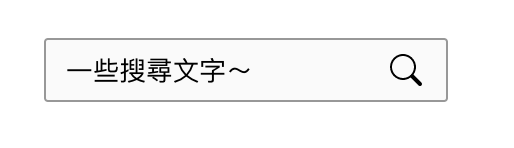
菜鸟前端的第一直觉大概就会想要这样写... 把icon的部分直接放在 <input>里面
<input>
<svg/>
</input>
如果运气好一点,你写的是直接的html的话,会发现贴心的浏览器帮你变成这样
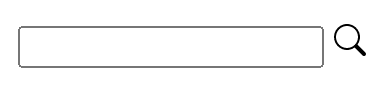
但是运气不好的话,或是写的是React的JSX的话,就会收到以下警讯,然後什麽东西都没跑出来
Uncaught Error: input is a void element tag and must neither have
childrennor usedangerouslySetInnerHTML.
简单来说,<input>里面不能放子元素!
好der,所以到底该怎麽做呢?
除了直接使用Boostrap、Semantic或Material提供的样板之外
其实HTML应该要拆成这样才对:
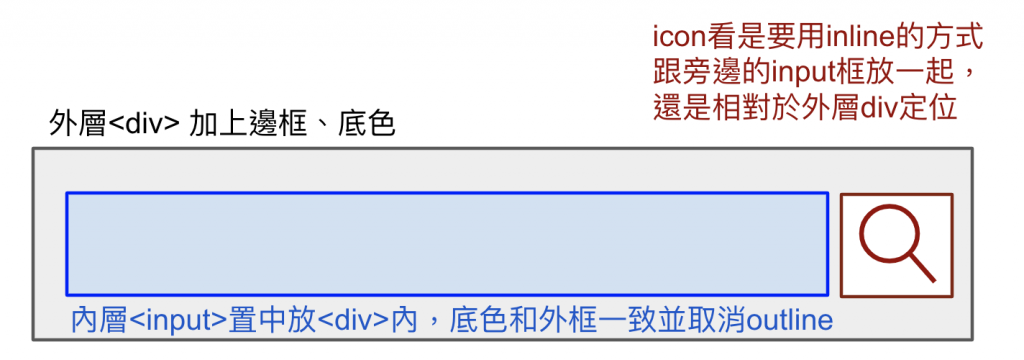
这边附上纯HTML的写法与使用React Hook 和Function Component的写法!
纯HTML写法
<div
style="
width: 200px;
height: 30px;
background: #FaFaFa 0% 0% no-repeat padding-box;
border: 1px solid #989898;
border-radius: 2px;
padding: 0px;
display: flex;
align-items: center;
"
>
<input
style="
border: none;
outline: none;
background: #FaFaFa 0% 0% padding-box;
margin: 0px 0px 0px 10px;
padding: 0px;
width: 162px;
"
/>
<svg xmlns="http://www.w3.org/2000/svg" width="16" height="16" fill="currentColor" class="bi bi-search" viewBox="0 0 16 16"><path d="M11.742 10.344a6.5 6.5 0 1 0-1.397 1.398h-.001c.03.04.062.078.098.115l3.85 3.85a1 1 0 0 0 1.415-1.414l-3.85-3.85a1.007 1.007 0 0 0-.115-.1zM12 6.5a5.5 5.5 0 1 1-11 0 5.5 5.5 0 0 1 11 0z"></path></svg>
</div>
React写法
export function MySearchBar(){
const [searchBarValue, setSearchBarValue] = useState('');
function searchBarInputChangeHandler(event: React.ChangeEvent<HTMLInputElement>): void
{
setSearchBarValue(event.target.value);
}
const searchBarDivStyle: CSSProperties = {
width: '200px',
height: '30px',
background: '#FaFaFa 0% 0% no-repeat padding-box',
border: '1px solid #989898',
borderRadius: '2px',
padding: '0px',
display: 'flex',
alignItems: 'center',
}
const searchBarInputStyle: CSSProperties = {
border: 'none',
outline: 'none',
background: '#FaFaFa 0% 0% no-repeat padding-box',
margin: '0px 0px 0px 10px',
padding: '0px',
width: '162px'
}
return (
<div style={searchBarDivStyle}>
<input
style={searchBarInputStylr}
value={searchBarValue}
onChange={(event) => { searchBarInputChangeHandler(event); }}
/>
<svg xmlns="http://www.w3.org/2000/svg" width="16" height="16" fill="currentColor" class="bi bi-search" viewBox="0 0 16 16"><path d="M11.742 10.344a6.5 6.5 0 1 0-1.397 1.398h-.001c.03.04.062.078.098.115l3.85 3.85a1 1 0 0 0 1.415-1.414l-3.85-3.85a1.007 1.007 0 0 0-.115-.1zM12 6.5a5.5 5.5 0 1 1-11 0 5.5 5.5 0 0 1 11 0z"></path></svg>
</div>
);
}
小结
<input>内不管是要包Icon,还是包按钮
都可以用<div>+CSS包装的方式来达成,也就是
- 外层
<div>:
border: 1px solid #989898; // 边框
border-radius: 2px; // 圆角
background: #FaFaFa; // 背景色
display: flex; // 方便内容可以用align-items定位
align-items: center; // 内容物置中 - 内层
<input>:
border: none // 不要有任何边框
outline: none // input被foucs时不要有周围的蓝框
background: #FaFaFa; // 与外层一致的背景色 - 内层 icon:
/* 看高兴怎麽放、放哪里 */
假如还是不想自己刻,还是可以参考现成工具:
Bootstrap: https://getbootstrap.com/docs/4.0/components/input-group/
Semantic-UI: https://react.semantic-ui.com/elements/input/#input-example-action
Material-UI: https://material-ui.com/components/text-fields/
以上!
[重构倒数第01天] - Vue的表单自动暂存
前言 该系列是为了让看过Vue官方文件或学过Vue但是却不知道怎麽下手去重构现在有的网站而去规画的系...
Ruby解题分享--Length of Last Word && Plus One && Add Binary
周日一堆韩国综艺要看....好忙! 上一篇Maximum Subarray解题,最後答案有稍作修改。...
【Day 28】Hook 08:useCallback
useCallback 如果父元件所传递的 props 包含 Object, 则在元件因状态改变而 ...
新新新手阅读 Angular 文件 - Add Services - Day08
声明一下 这边要声明一下,这一篇其实应该出现在 Day07 的内容之前才对,所以,如果真的有读者 f...
离职倒数25天:我想要在我的社交平台上分享我的创作,而不只是生活
朋友问我辞职後,最想做的第一件事是什麽,我居然回答坚持每天写日记。从肺炎开始用电脑写日记写了一年多了...