[Day:30] 钥匙好多不知道选哪把(IOS凭证该如何管理?)
当年不懂事,看网路的教学就乱作一通,看看这可怕的凭证数量![]()

以下解释关键的凭证申请与用途
01 登入 developer account
https://developer.apple.com/account/
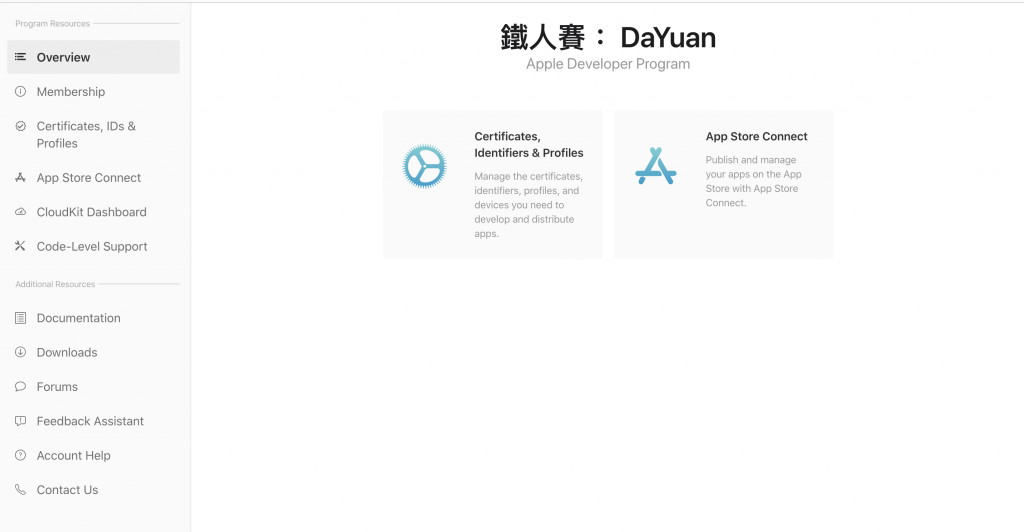
在侧边找到 Certificates, Identifiers & Profiles
Developer ID Application
这些是 Apple Developer Program 组织或是帐号
在钥匙圈中会看到
Developer ID Application: XX Wang (46dsfdsfdsf4)
Developer ID Application: OO LIN (30Ysdfsdfdsf664)
Developer ID Application: DD HHH (47e5s5se5F664)
Developer ID Application: FSD Chuan (2345s5se5323)
Certificates (不用每次都建)
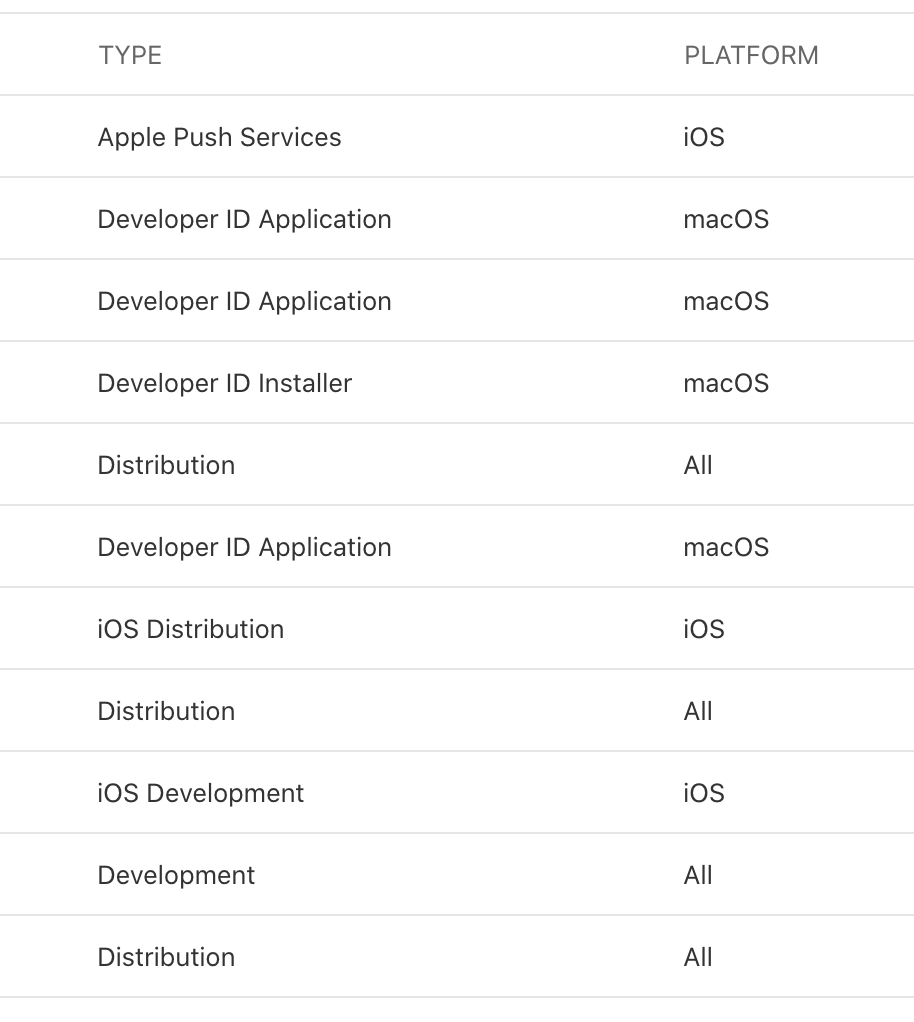
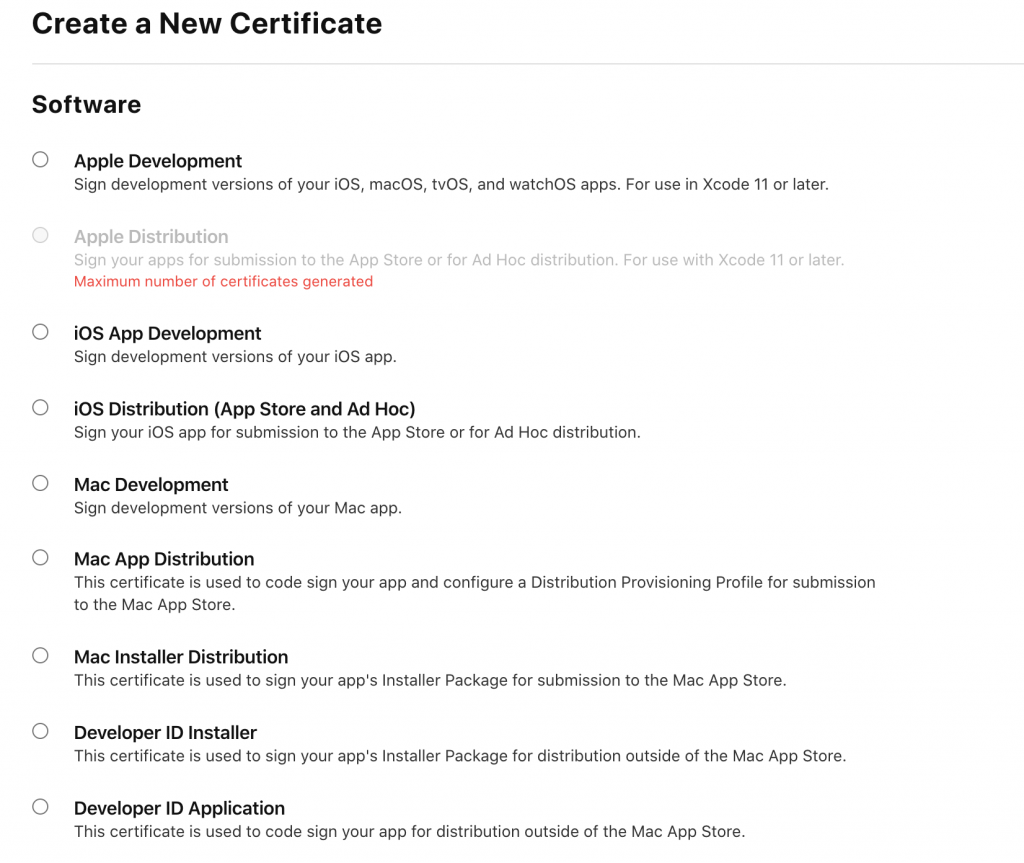
我们可以看到** Apple Distribution** 是最重要的
Sign your apps for submission to the App Store or for Ad Hoc distribution. For use with Xcode 11 or later.
Maximum number of certificates generated(只能同时存在两个)
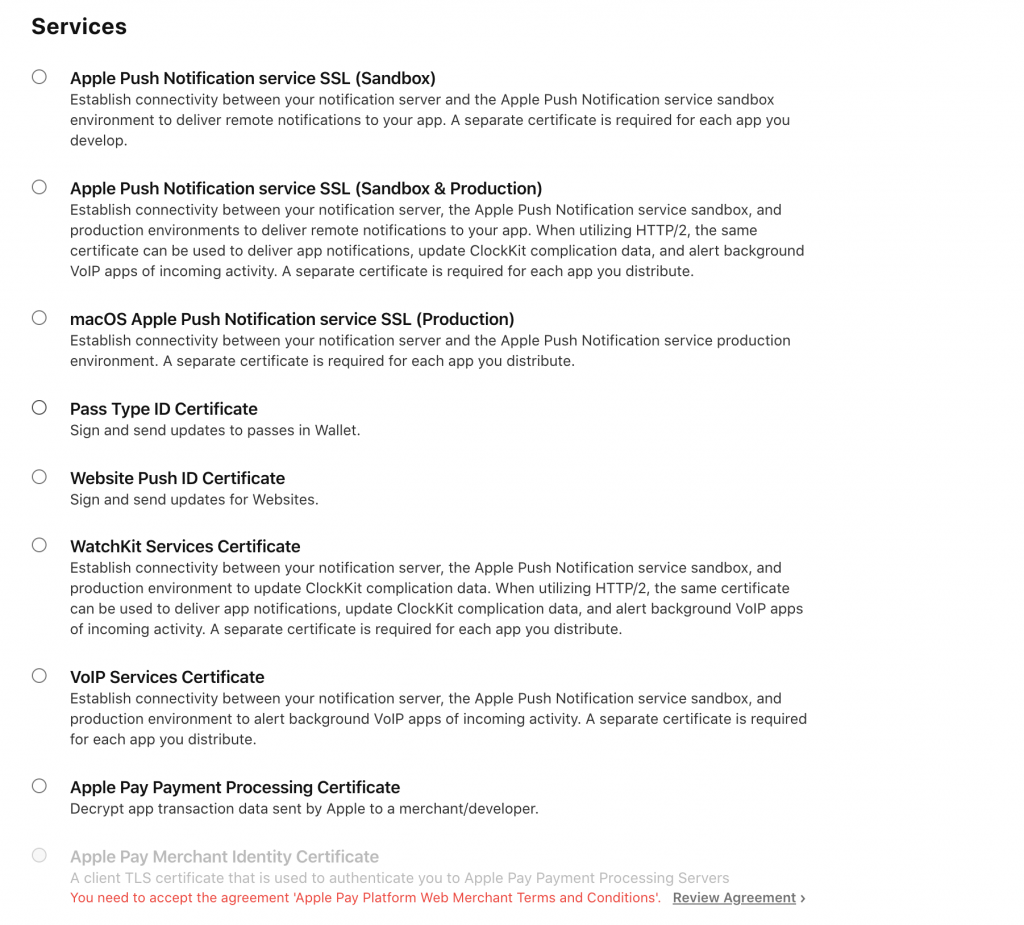
我们可以看到例如 Apple Push Services:iOS 是最重要的,当你用到底层系统的服务时就需要申请,
与下方建立 APP ID 时的权限呼应,申请後就会在钥匙圈中看到
Apple Push Services: com.name.app
Identifiers(每个APP都建)
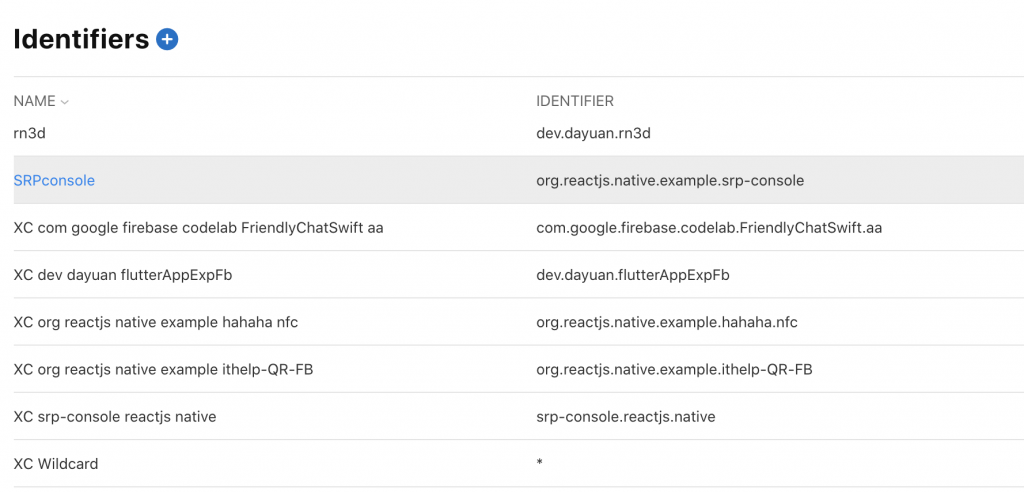
建立 APP ID 可以顺便新增APP的权限(可以事後做)
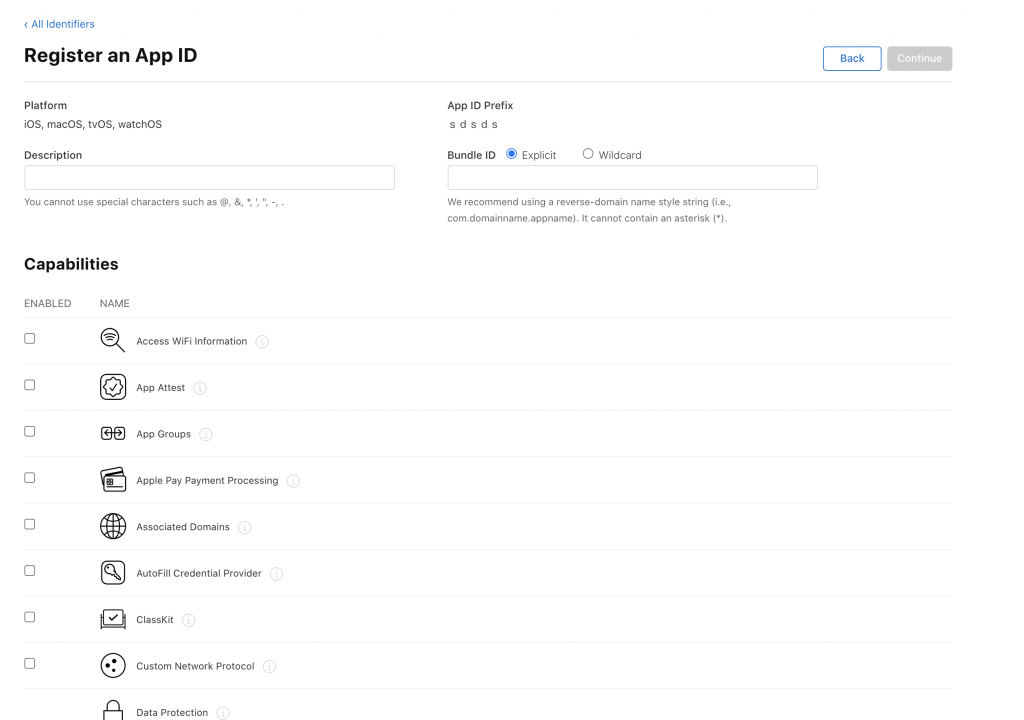
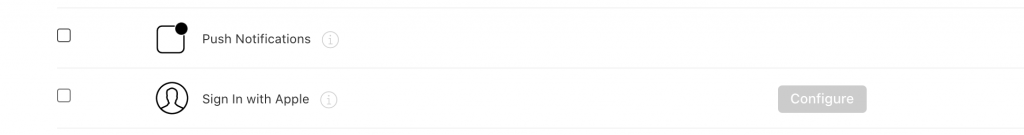
Devices
发布 APP 所需的实体测试装置登记(必要流程)
申请後就会在钥匙圈中看到
iPhone Developer: XXXX (23XXXXXhs33)
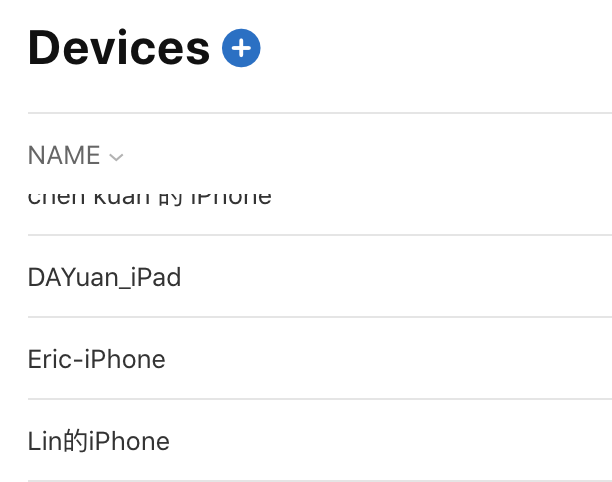
Profiles(每个APP都建)
CI 发布 APP 所需的重点
需要用在 Certificates 建立 Apple Distribution 或是 iOS Distribution (App Store and Ad Hoc) 才能发布
发布到App Store O Apple Distribution: XXXX (23XXXXXhs33)
发布到App Store X Apple Development: XXXX (23XXXXXhs33)
选择手动签名,检查可以是否正确
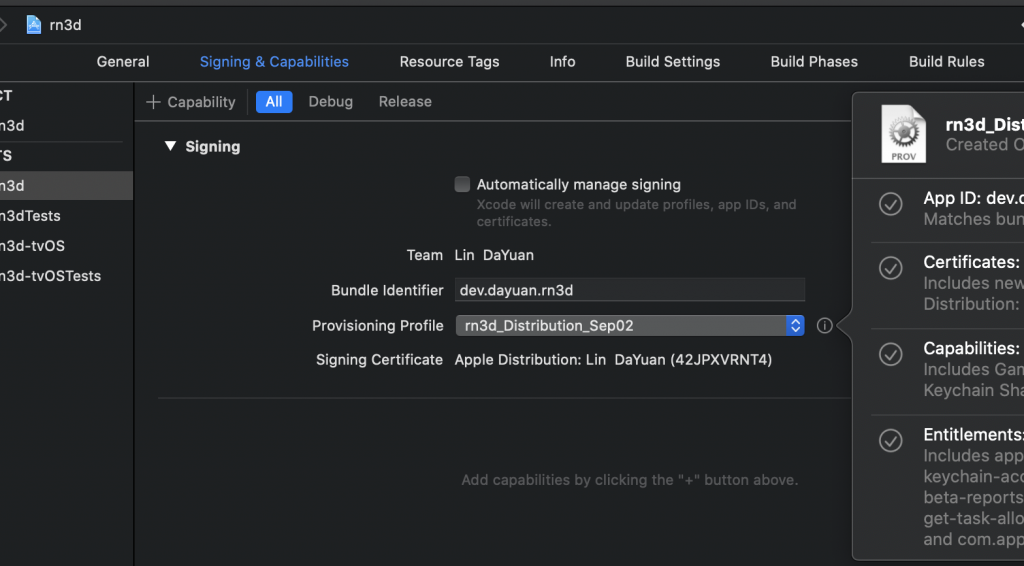
最後建立 APP 商店资讯(参考DAY 27)
<<: Day 29:案例探讨1 - Use Cases (Bayer/Adobe/IEEE)
[Day 22] Python 视觉化解释数据 - Plotly Express
Plotly Express 今日学习目标 安装 plotly 手把手实作视觉化鸢尾花朵资料集 直方...
30天学会Python: Day 26-一心多用
同步执行 目前写的程序都是一行接着一行一行执行,这种执行的方式叫做 同步执行 print("...
Flexbox-30天学会HTML+CSS,制作精美网站
以前排版都会使用float、display属性的block、inline来制作,现在有了Flexbo...
Day09-静态 HTML 的部署
部署静态的 HTML index.html <!DOCTYPE html> <ht...
前端工程师也能开发全端网页:挑战 30 天用 React 加上 Firebase 打造社群网站|Day24 修改会员密码
连续 30 天不中断每天上传一支教学影片,教你如何用 React 加上 Firebase 打造社群...