Day29 人物骨架 - 瞄准动作篇
本篇文章的Unreal engine 4 版本为 4.25.3
认识了骨架之後当然要让角色动起来,因为这系列的文章都以浅显易懂为主,所以动作也会以官方的初学者内容来介绍,那我们开始吧!!!!!
跟着画面的瞄准
- 插件安装(详情请看Day28 人物骨架 - 分层动作篇)
- 动作新增
-
新增资料夹

-
复制 Aim_Space_Hip到资料夹

-
复制 Aim_Space_Hip并重新命名

-
删除动作帧数,只留下第0帧
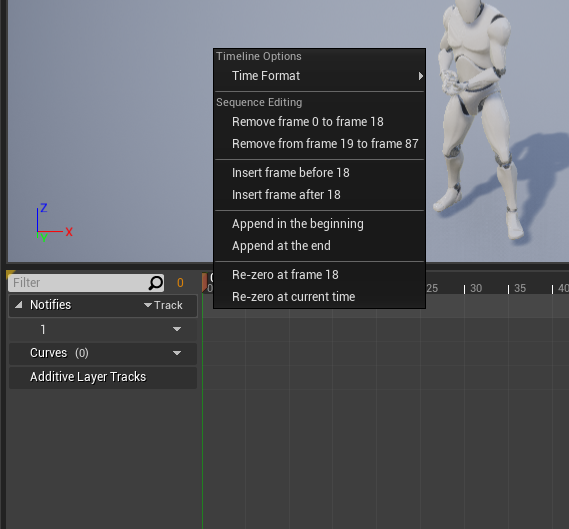
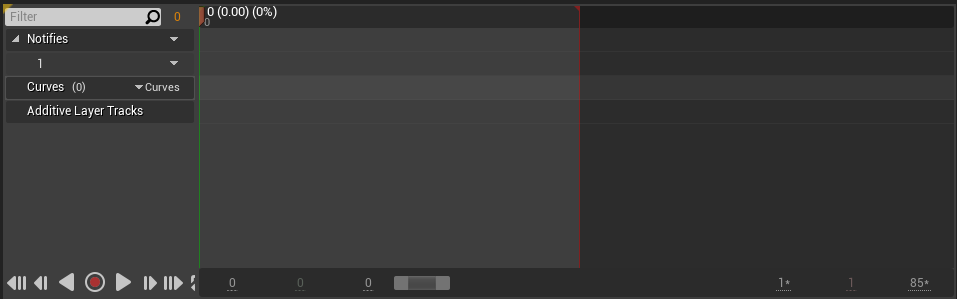
-
复制 Aim_Space_Hip并重新命名,删除动作帧数,只留下第10帧
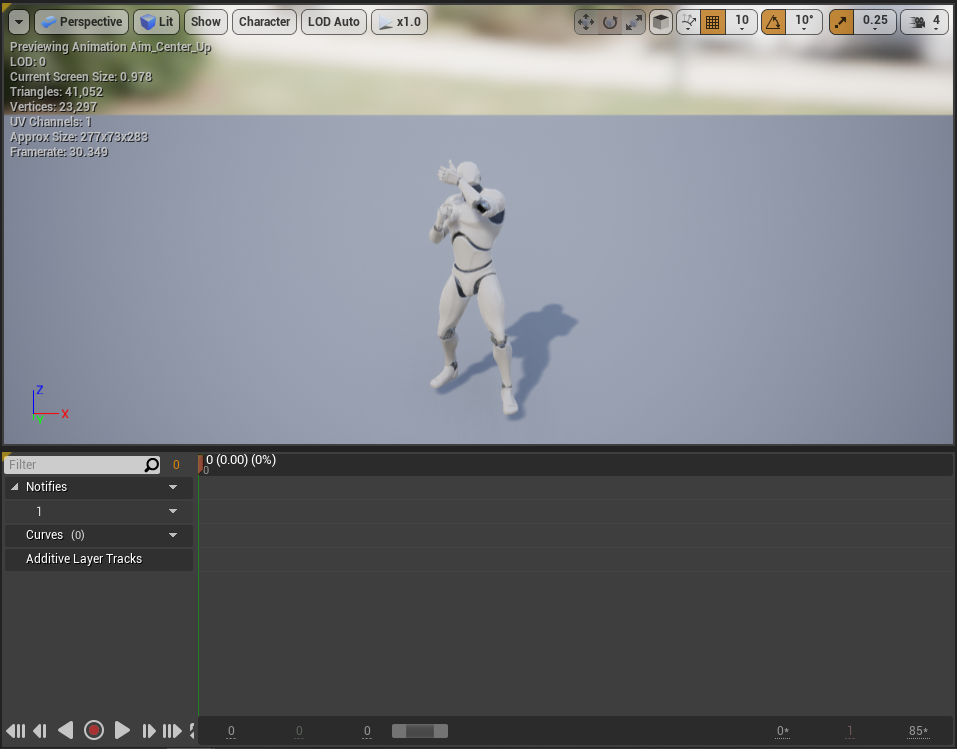
-
复制 Aim_Space_Hip并重新命名,删除动作帧数,只留下第20帧
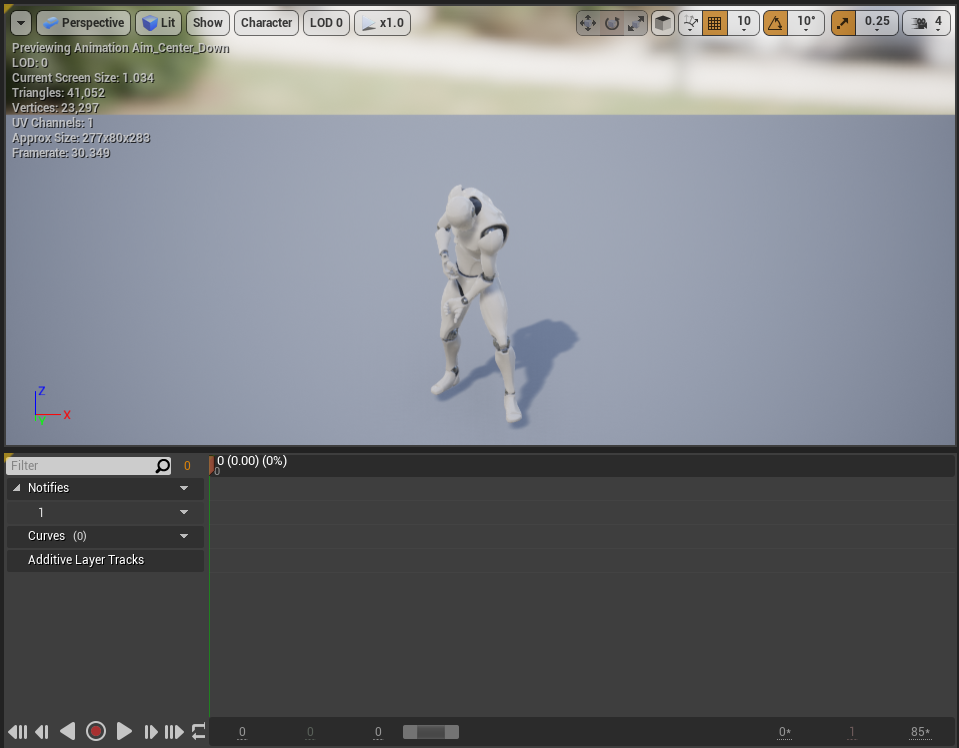
-
复制 Aim_Space_Hip并重新命名,删除动作帧数,只留下第30帧
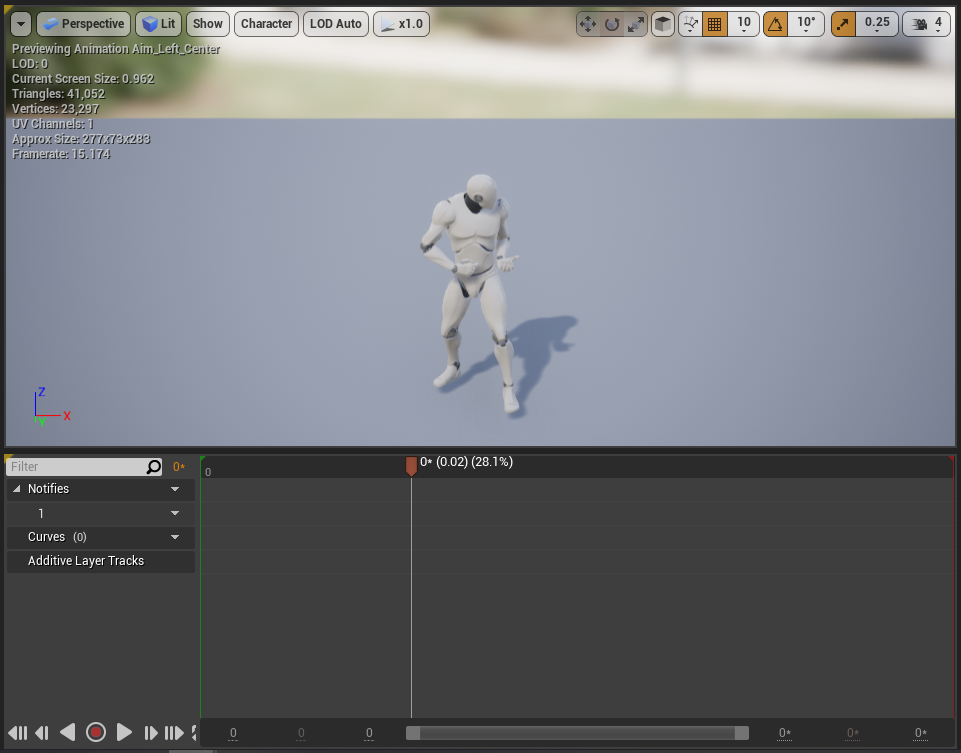
-
复制 Aim_Space_Hip并重新命名,删除动作帧数,只留下第40帧
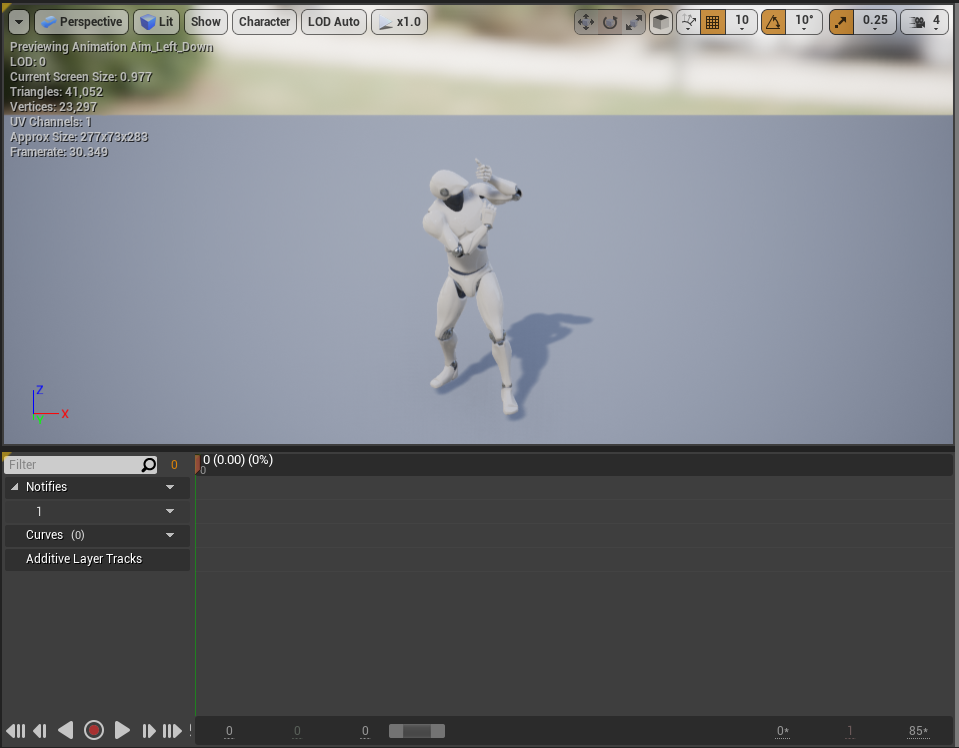
-
复制 Aim_Space_Hip并重新命名,删除动作帧数,只留下第50帧
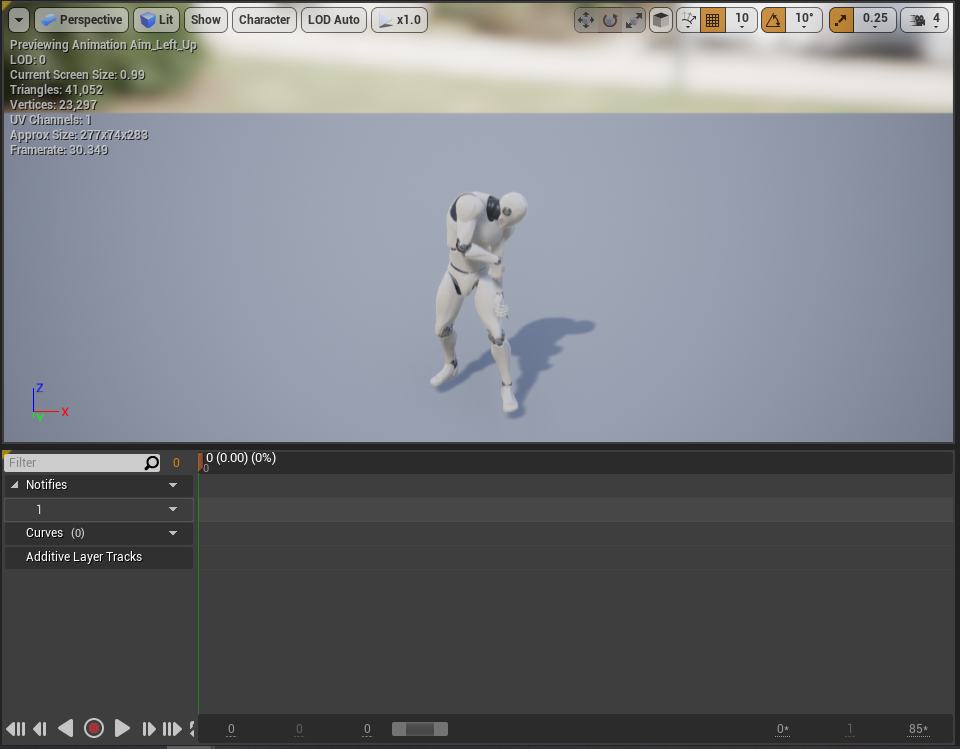
-
复制 Aim_Space_Hip并重新命名,删除动作帧数,只留下第60帧
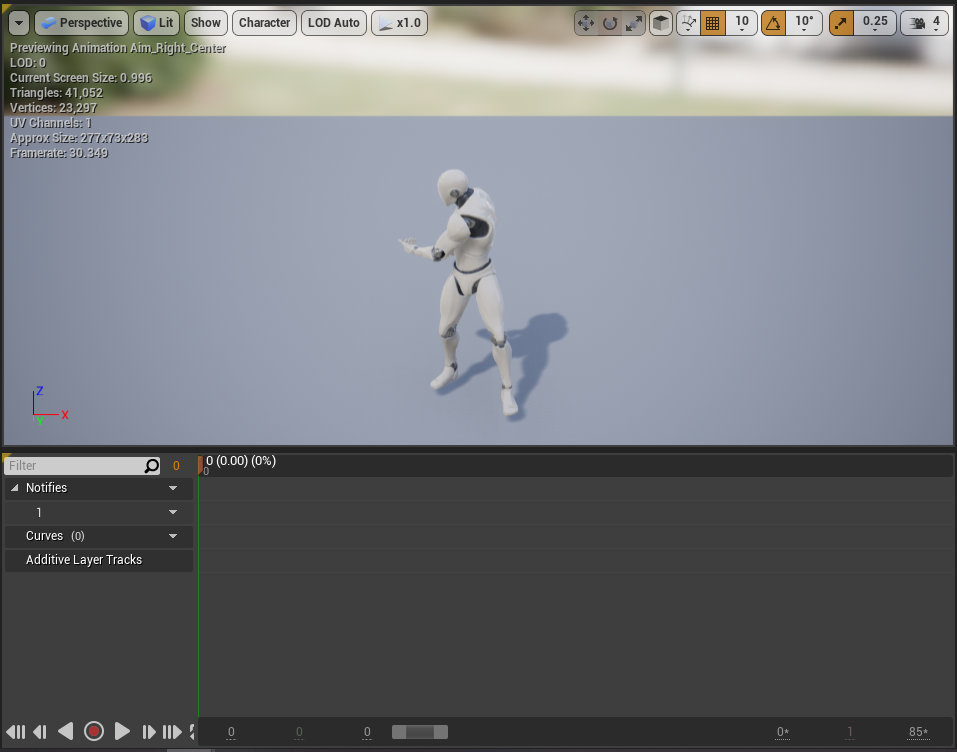
-
复制 Aim_Space_Hip并重新命名,删除动作帧数,只留下第70帧
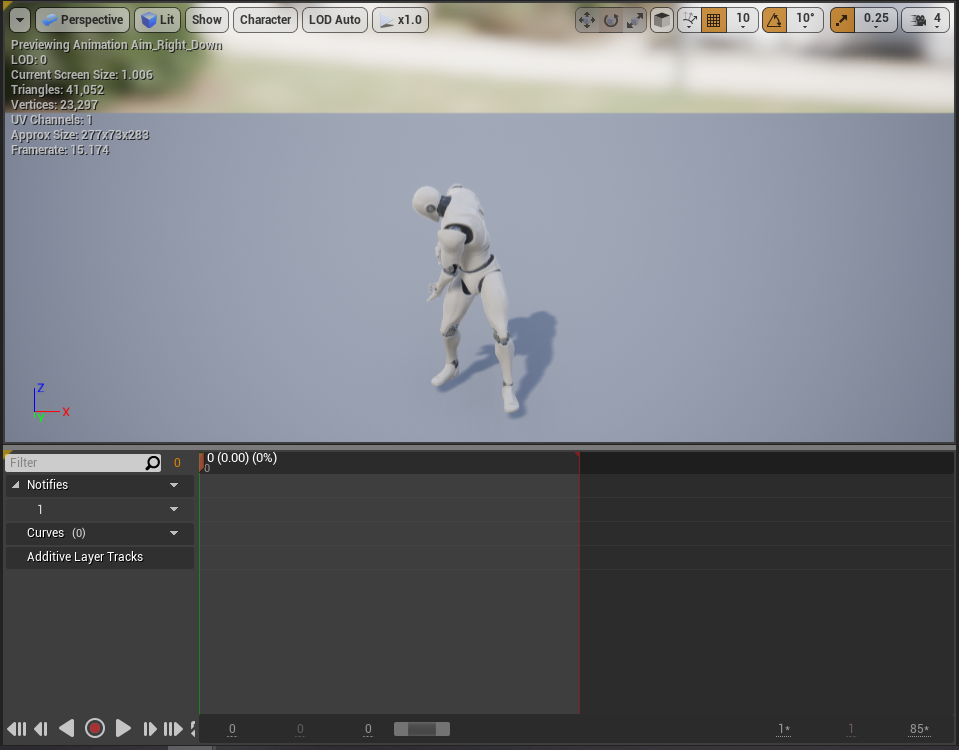
-
复制 Aim_Space_Hip并重新命名,删除动作帧数,只留下第80帧
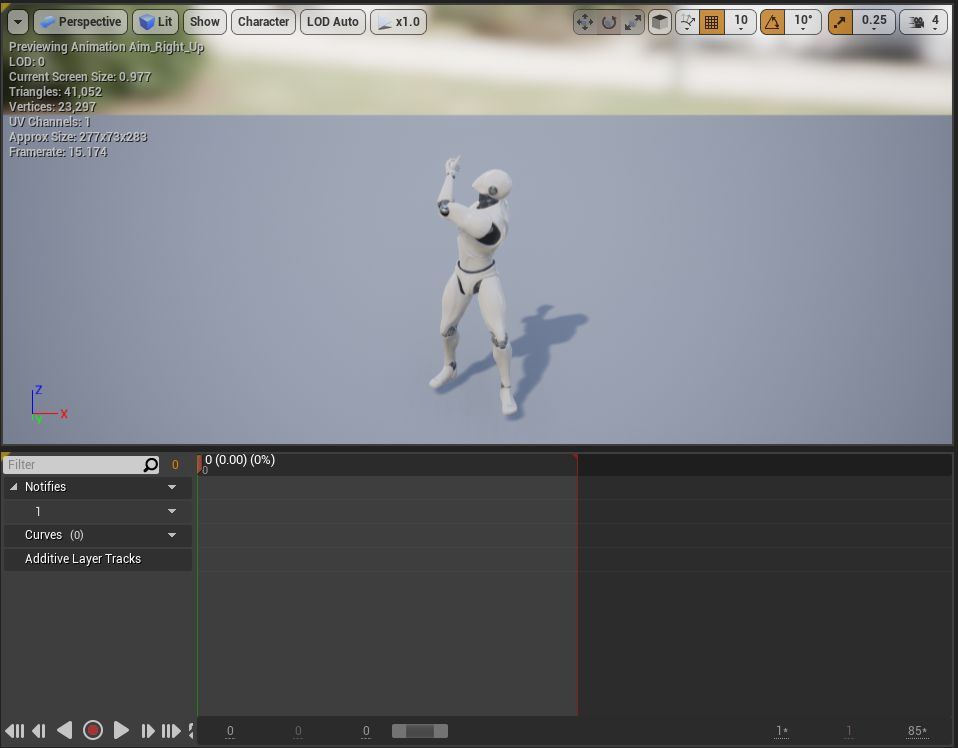
-
- 瞄准动作合成
- 开启Content/AnimStarterPack/UE4_Mannequin/Mesh,新增 Aim Offset
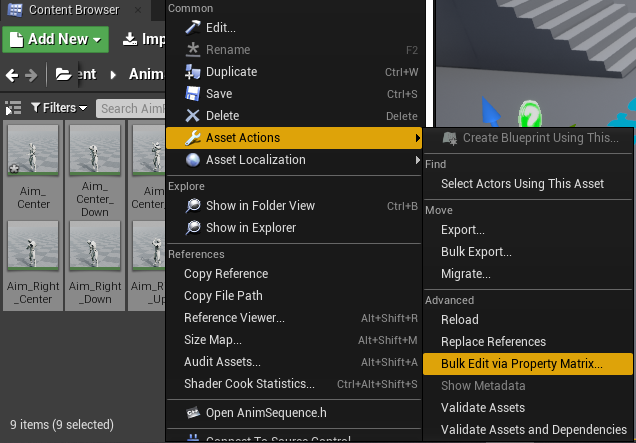
- 设定参数
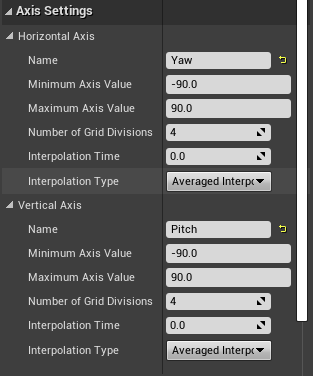
- 动作合成
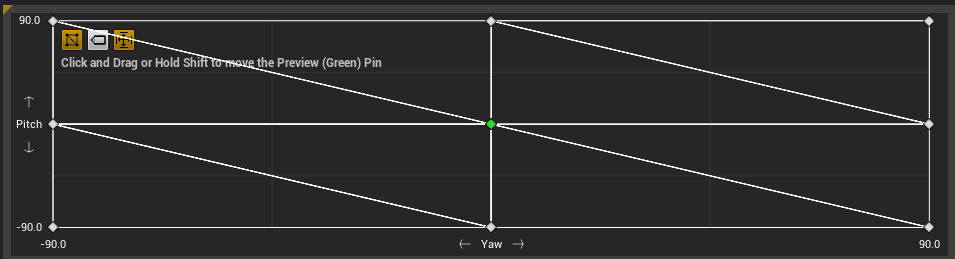
- 设定Asset Details里的Additive Settings,设为Idle_Rifle_Hip

- 开启Content/AnimStarterPack/UE4_Mannequin/Mesh,新增 Aim Offset
- 蓝图
-
开启 UE4ASP_HeroTPP_AnimBlueprint(Content/AnimStarterPack)
-
开启AnimGraph,新增并连结
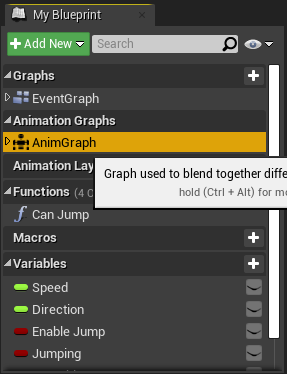
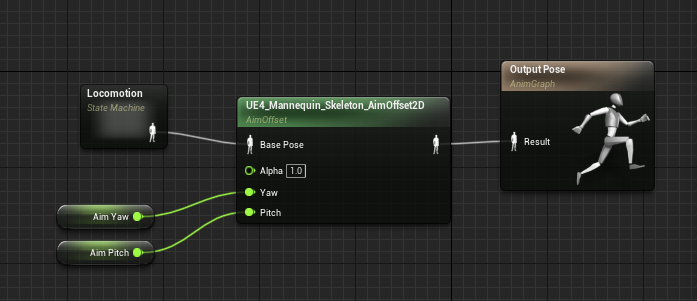
-
开启EventGraph
- Sequence节点点击Add pin,连接Set Aim Yaw、Set Aim Pitch
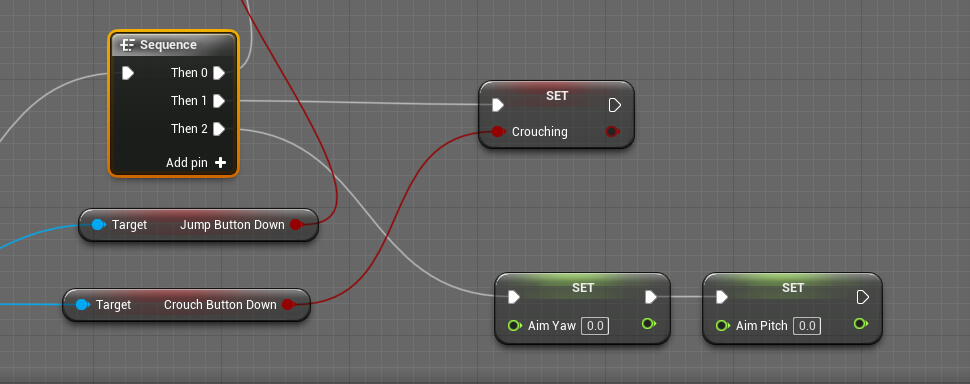
- Cast To Ue4ASP_Character加入 Get Control Rotation、Get Actor Rotation、 Delta(Rotator)、 RInterp To、Make Rotator、 Aim Pitch、Aim Yaw
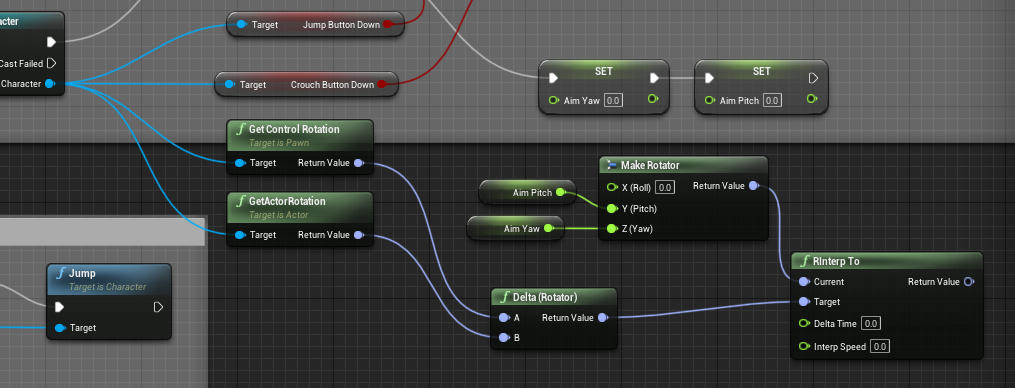
- 修改 Event Blueprint Update Animation,将Delta Time X 成为变量命名Time
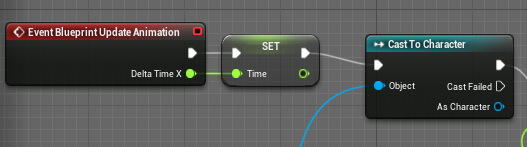
- 将 RInterp To 的 Interp Speed 改为 15
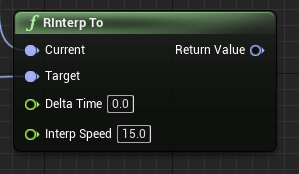
- 新增 Make Rotator、 Clamp Angle
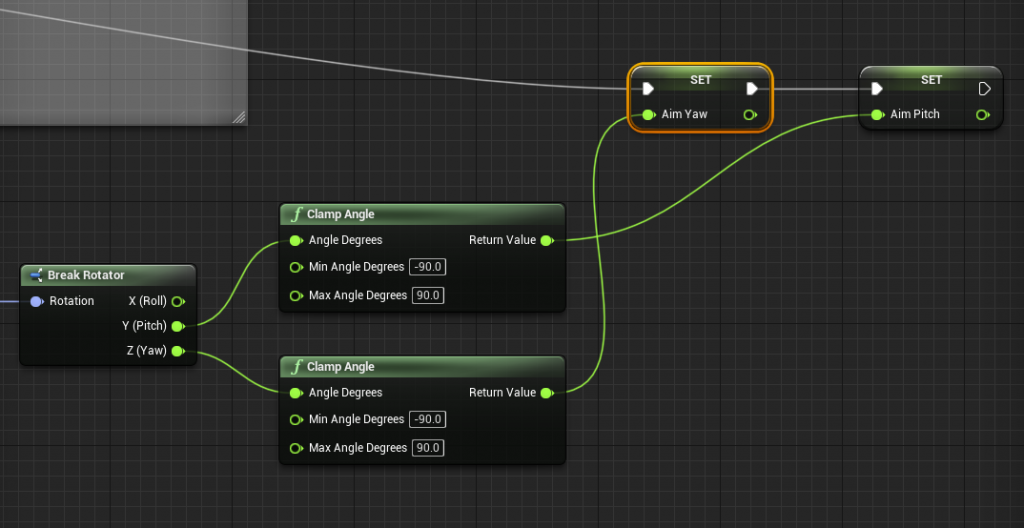
- Sequence节点点击Add pin,连接Set Aim Yaw、Set Aim Pitch
-
画面瞄准是第三人称射击游戏的必定有的动作之一,这样可以让玩家的操作手感与流畅度更加完美,以上
明天见!!!!!
<<: Day28 深入解析Elasticsearch Query DSL Match query Part1
>>: [Day 30] Tips for Lazy Loading Images
[Day 11] SRE - 事後检讨,拜托拜托让我吸个经验值
从历史中学习 我们最讨厌事件历史重演QQ 在每次遇到问题後,我们全员都会一起开个检讨会议,当中会提到...
Day 10:快速排序(quicksort)
看完了分治法与递回,再来看这样的方法如何解决排序问题。 快速排序是一种利用分治法的演算法,比前面提到...
[Day16] TS:在 Mapped Type 中修改物件的 property modifiers:理解 Partial、Required 和 Readonly 的实作
这是我们今天要聊的内容,老样的,如果你已经可以轻松看懂,欢迎直接左转去看同事 Kyle 的精彩文章...
(Hard) 32. Longest Valid Parentheses
Given a string containing just the characters '(' ...
[番外] 来个音乐拨放器 Play! (序)
前言 参考 Tyler Potts 的 Demo 影片- Build a Music app usi...