[Vue.js + Axios] ToDoList (上)
铁人赛终於来到最後两篇(最後一天是废文心得文)
这两天来个大颗ㄧ点(跟前几篇比)的栗子,用 Vue.js 实作一个「一眼瞬间」版的 ToDoList。
为什麽叫「一眼瞬间」呢?因为 F5 刷新就没啦! 先来做这个最基本连 localStorage 都没有的 ToDoList,当做 Vue.js 应用练习。
但怕被认为这样太混,再多加一项初始载入指定的 API(Axios GET)。
- 本栗子参考自线上课程:Vue 出一个电商网站|六角学院
练习素材:
- 范例实作前的原始 Template|六角学院
- 载入初始资料用的 API:https://eudora-hsj.github.io/Vue-practice/data/todolist.json
- 记得要引入 Vue.js(v2.x)、Axios
先来将该做的事情列成清单:
-
(data)资料格式定义,每笔待办项有:'id' / 'title' / 'completed'
- id 值不可重复
- completed 为 true / false
-
可以读取(R)初始资料(API GET)

-
可以新增(C)待办项并即时显示(预设状态为「未完成」)
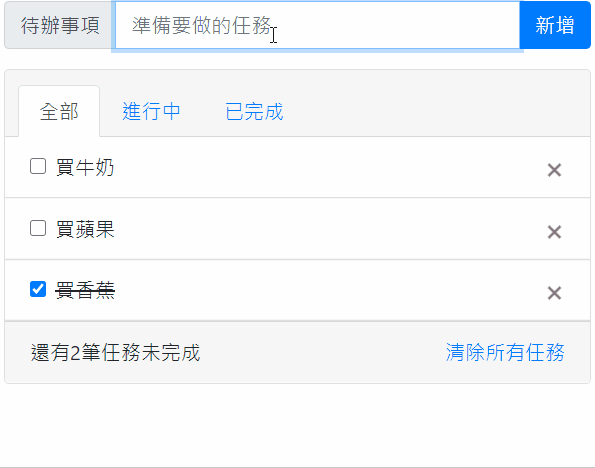
-
可以编辑(U)目前的待办项
- 更名
- 点击时变更完成状态
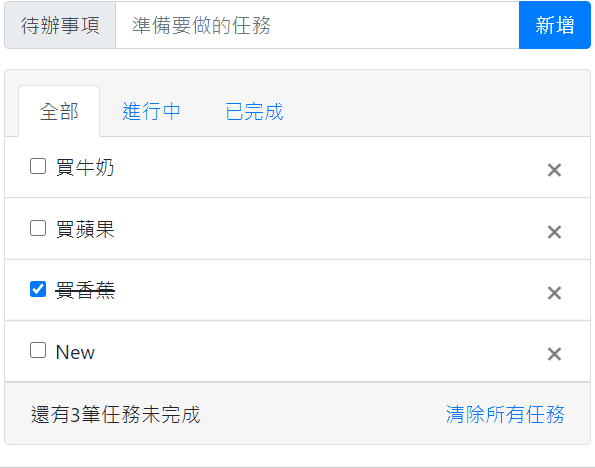
-
可以删除(D)待办项
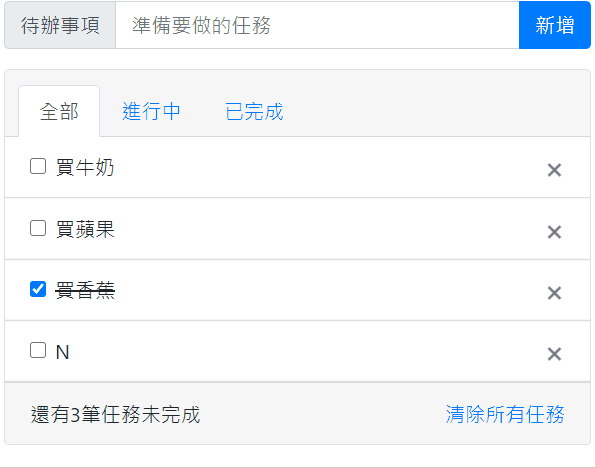
-
可以一次删除所有待办项
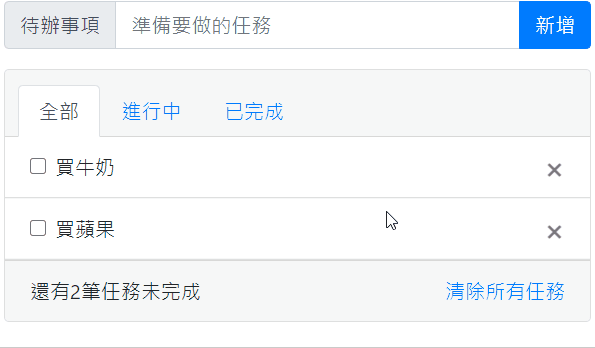
-
页签(Tab)依完成状态分类清单:全部 / 进行中 / 已完成

-
计数目前未完成的项,且有变动时即时更新计数
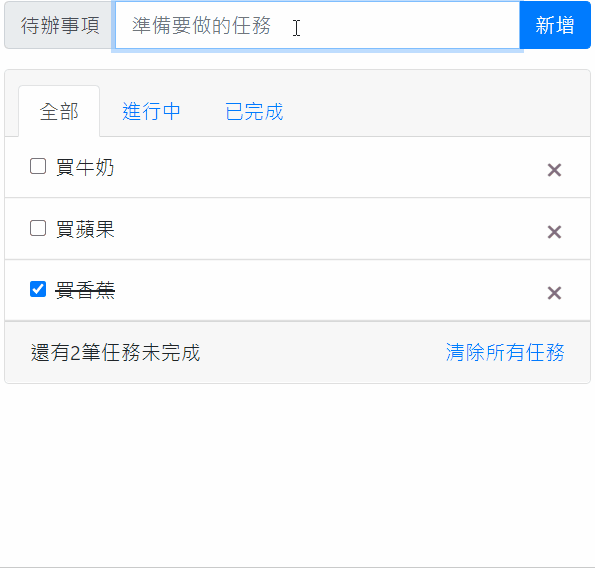
查看完整栗子 >> Codepen Demo
(下列 HTML 的部分这边只截取有应用到 Vue.js 的部分,也就是要触发事件 / 进行资料绑定的,完整版请看 Codepen)
<div class="container" id="app">
<input class="form-control" type="text" placeholder="准备要做的任务"
v-model="newTodo" @keyup.enter="addTodo"/>
<div class="input-group-append">
<button class="btn" type="button" @click="addTodo">新增</button>
<template v-for="(item, index) in visibilityList">
<li class="nav-item" :key="index"></li>
<a class="nav-link" href="#" :class="{ active: visibility == item.value }"
@click="(visibility = item.value)">{{ item.name }}
</a>
</template>
<template v-for="(item) in filteredTodos">
<li class="list-group-item" :key="item.id" @dblclick="editTodo(item)">
<div v-if="item.id !== cacheTodo.id">
<input class="form-check-input" :id="item.id" type="checkbox"
@click="changeComplated(item.id)"
v-model="item.completed"/>
<label class="form-check-label" :class="{ completed: item.completed }"
:for="item.id"> {{ item.title }}
</label>
<button class="close" type="button" aria-label="Close"
@click="removeTodo(item)">×
</button>
</div>
<input class="form-control" type="text"
v-model="cacheTitle" v-if="item.id == cacheTodo.id"
@keyup.esc="cancelEdit" @keyup.enter="doneEdit(item)"/>
</li>
</template>
</div>
<div class="card-footer">
{{ `还有${activeTodosLength}笔任务未完成` }}
<a href="#" @click="cleanTodo">清除所有任务</a>
</div>
</div>
var urlAPI = "https://eudora-hsj.github.io/Vue-practice/data/todolist.json"
var app = new Vue({
el: "#app",
data() {
return {
newTodo:'',
todos: [],
visibilityList: [
{ name: "全部", value: "all" },
{ name: "进行中", value: "active" },
{ name: "已完成", value: "completed" }
],
visibility: 'all',
cacheTodo: {},
cacheTitle: '',
}
},
created() {
this.getList(urlAPI)
},
methods: {
getList(url) {
axios
.get(url)
.then((res) => {
this.todos = res.data.data
})
.catch((err) => {
console.log(err)
})
},
addTodo() {
let newTodoStr = this.newTodo.trim()
if (!newTodoStr) {
return
}
this.newTodo = ""
let submitData = {
id: Math.floor(Date.now()),
title: newTodoStr,
completed: false
}
this.todos.push(submitData)
},
removeTodo(item) {
this.todos.splice(this.getIndex(item.id), 1)
},
editTodo(item) {
this.cacheTodo = item
this.cacheTitle = item.title
},
cancelEdit() {
this.cacheTodo = {}
},
doneEdit(item) {
item.title = this.cacheTitle
this.cacheTitle = ""
this.cacheTodo = {}
},
cleanTodo() {
this.todos.splice(0, this.todos.length)
},
getIndex(id) {
return this.todos.findIndex((el) => el.id == id)
},
changeComplated(id){
let index = this.getIndex(id)
this.todos[index].completed = !this.todos[index].completed
}
},
computed: {
filteredTodos() {
let nowTab = this.visibility
switch (nowTab) {
case "all":
return this.todos.filter((item) => true)
case "active":
return this.todos.filter((item) => !item.completed)
case "completed":
return this.todos.filter((item) => item.completed)
}
},
getNewKey() {
return Math.max(...this.todos.map((el) => +el.id))
},
activeTodosLength() {
return this.todos.filter((item) => !item.completed).length
}
}
})
程序码说明:
~ 待下篇继续罗!
个人 Blog: https://eudora.cc/
【第6天】资料前处理-资料扩增
现况 辨识手写中文字时,若图档内中文字迹有部分缺失,或是油墨泄漏造成字迹脏污,可能导致模型辨识错误,...
Day20:状态参数判读
在 WebSocket 中,对於是否处於连线状态,或是连线有无成功,预设有提供参数供开发者判断,因此...
Day 14: Draft
GOOGLE公云使用案例 大纲 Introduction(Global view) How to c...
[Day25] - Using Redux with Web Component
使用组件跟组件的组合 , 形成一个页面 势必会遇到经典的组件传值 issue (下图左侧) 以大家常...
[DAY 01] 在台南想瘦是不可能的吧...那就一起胖吧=w=
这一次被公司派往盐水支援自动化专案 每天最期待的就是下班後要吃什麽 是要待在盐水吃意面 还是要去新营...