Day28 人物骨架 - 分层动作篇
本篇文章的Unreal engine 4 版本为 4.25.3
认识了骨架之後当然要让角色动起来,因为这系列的文章都以浅显易懂为主,所以动作也会以官方的初学者内容来介绍,那我们开始吧!!!!!
边跑边射的动作
- 插件安装
- 开启Epic Games Launcher
- 点击市集分页,搜寻Animation Starter Pack
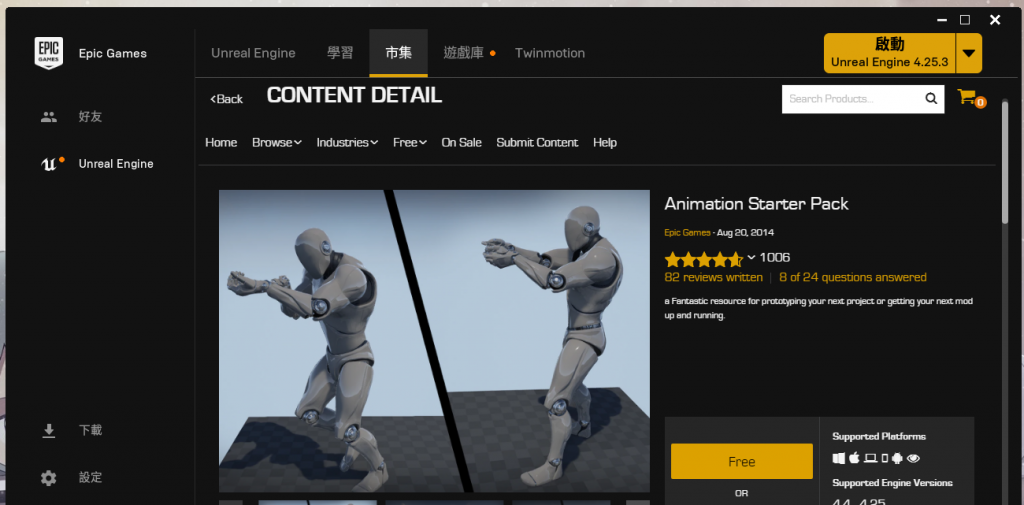
- 购买後加入专案(这里用Blueprint Third Person Template)
- 动作建立
-
在Content/ThirdPersonBP/Blueprints,开启ThirdPersonGameMode
-
把Default Pawn Class的选项改为 Ue4ASP_Character
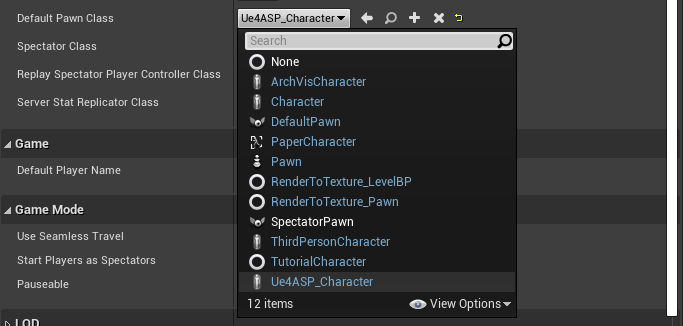
-
进入Content/AnimStarterPack,搜寻到Fire_Shotgun_Ironsights,然後点右键选择Create
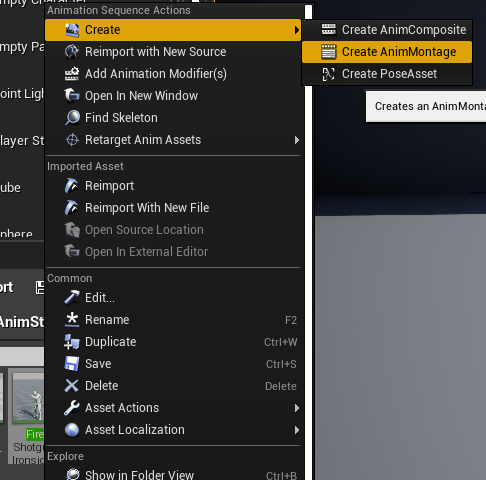
-
开启新建档案(档名随意),在下方开启Anim Slot Manager,并Add Slot命名为UpperBody
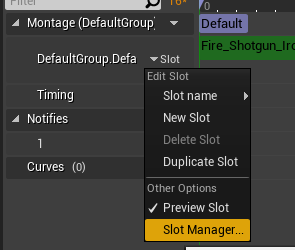
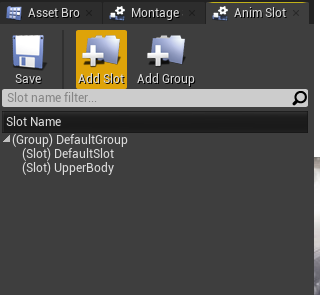
-
替换Slot
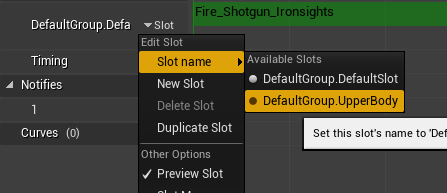
-
- 角色蓝图替换
- 开启Content/AnimStarterPack下的 Ue4ASP_Character
- 找到Crouching,删除InputAction Crouch节点,并新增 C 点击事件节点
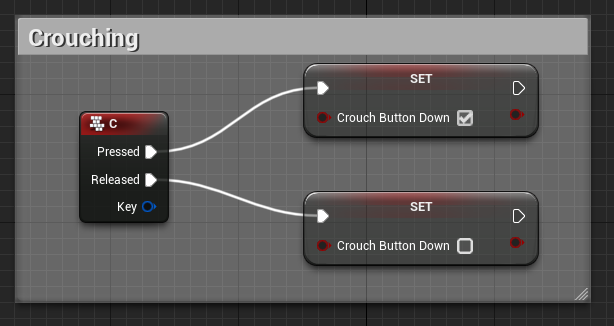
- 新增bool节点,命名Fire Button Down,新增两个Set节点,并新增左键点击事件
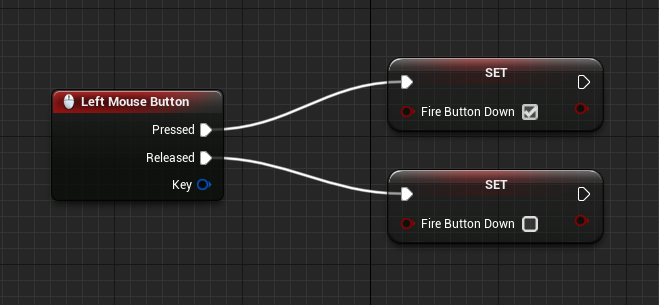
- 修改CapsuleComponent参数
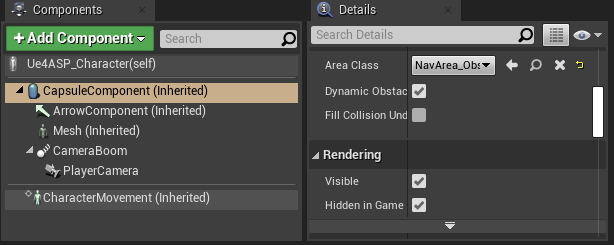
- 动作分镜建立
- 开启Content/AnimStarterPack下的 UE4ASP_HeroTPP_AnimBlueprint,并开启AnimGraph
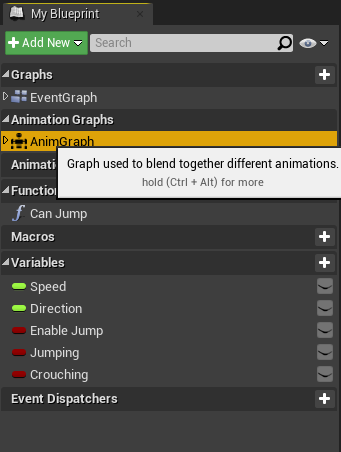
- 新增New Save cached pose取名之後引用,再新增 Layered blend per bone、Slot 'DefaultSlot',并修改Slot参数为DefaultGroup.UpperBody,完成连接
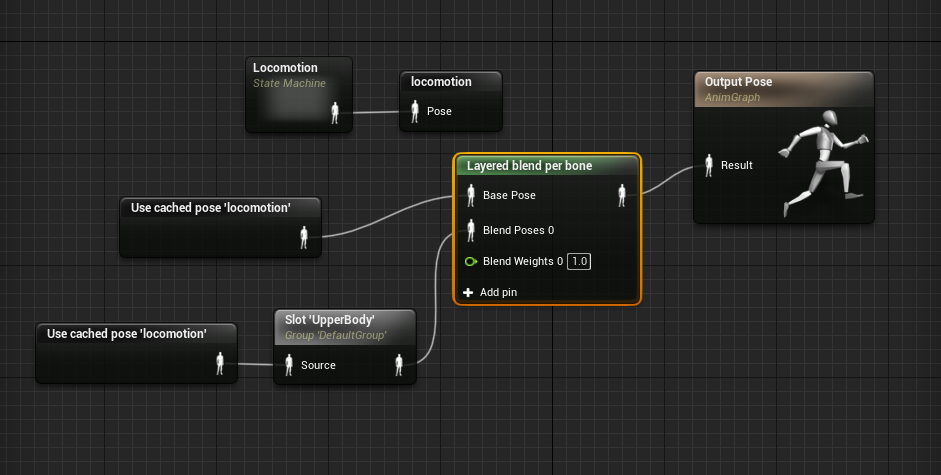
- 开启Content/AnimStarterPack下的 UE4ASP_HeroTPP_AnimBlueprint,并开启AnimGraph
- 分层设置
- 选择开启EventGraph
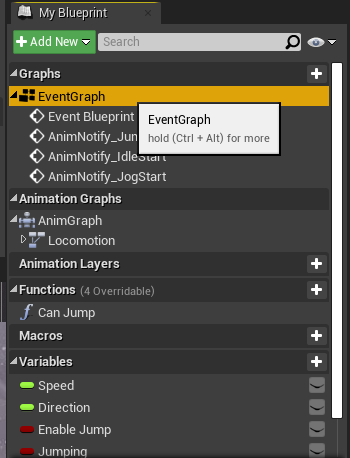
- 新增 Get Fire Button Down、Branch、Montage Is Playing(设定为前面命名的档案)、Montage to Play(设定为前面命名的档案)

- 选择开启EventGraph
- 结果展示
透过以上的介绍,就能得知游戏的角色动作建立有多不容易(虽然还有动态捕捉的办法),几秒的动作就是一个庞大的工作量,所以身为游戏开发者要让使用者感受的就是动作流畅的感觉,以上
明天见!!!!!!
<<: [ Day:28 ] GitHub Actions 懒人部署 - MAC OS 不能发讯息!?
那些被忽略但很好用的 Web API / ScrollIntoView
将元素玩弄与指尖,说来就来,呼风唤雨 既然有 IntersectionObserver 能够侦测元...
【Day22】立即函式(IIFE)
立即函式特点: 立即执行 无法在函式外再次执行 接着我们来看立即函式的语法 (function() ...
[Day04] JavaScript - ES6 模板字符串 (Template Literal)
ES6 除了新增了上篇的let & const之外,也提供了新的模版字符串(Template...
DAY28 进行式--工作日志003
工作日志碎碎念 天啊~剩下两天啊~我做的完吗?挖哩咧~ 剩下尖叫的时间,却只想睡觉,这就是人蔘 今天...
食谱搜寻系统制作_上
制作目标 搜寻选择、使用者输入 Node.js从版本7开始提供readline模组,从可读串(例如p...