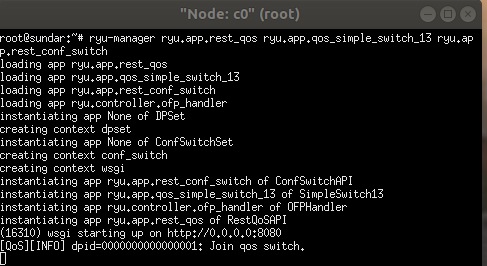一 Ryu 大师: QoS
-
Purpose:
- Set the Queue to switch
- Queue 0 : Max rate: 500Kbps
- Queue 1: Min rate: 800Kbps
- Install the following flow entry to the switch.
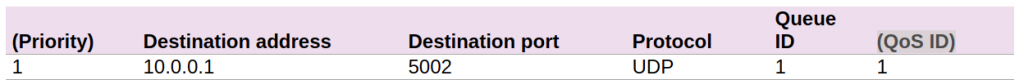
Ryubook 1.0 documentation
- Set the Queue to switch
-
建立环境
Format: --parameters value
| 参数 | 值 | 解释 |
|---|---|---|
| --mac | None | 自动帮host设定mac address |
| --switch | ovsk | 使用 Open vSwitch |
| --controller | remote | external one(Ryu/Pox/Onos) |
| -x | None | Start xterm (s1,h1,h2) |
Step 1: Mininet Topo
sudo mn --mac --switch ovsk --controller remote -x
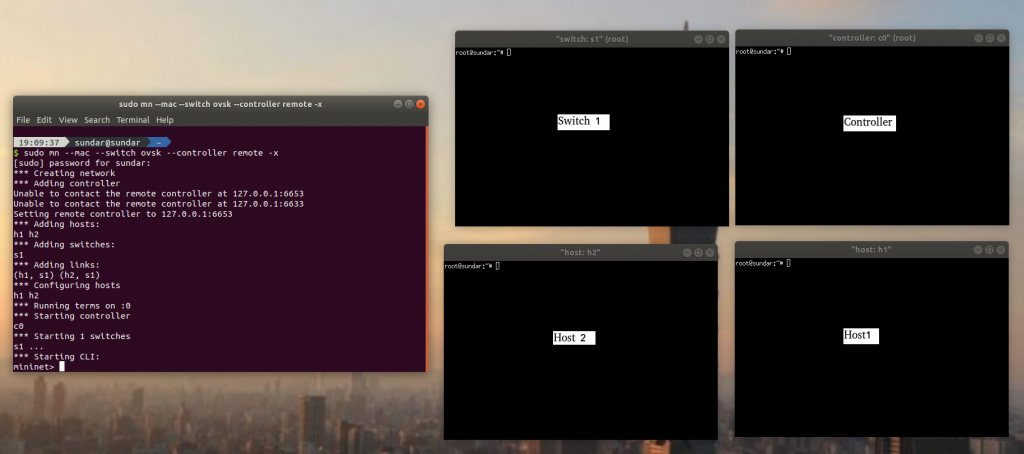
预设拓朴为
- 2台 Host(h1,h2)
- 1台 Switch (s1)
- 假设 不是 设定 remote 会有一台 mininet 内部简易的 Controller
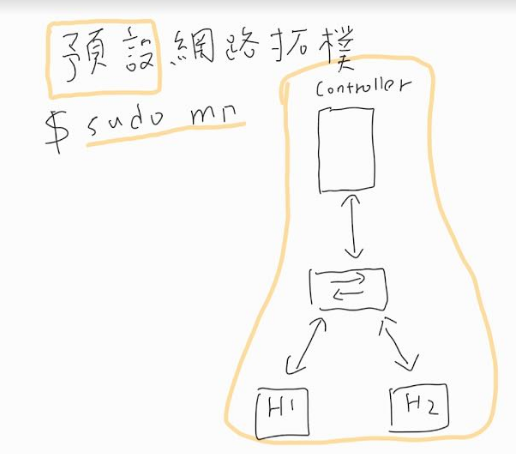
- 设定 OpenFlow 的版本:1.3 , Listen port:6632 以便存取 OVSDB
Step 2: OVS 以及 程序码 微修改 最後启动 Ryu App x3 还有 Queue QoS Setting
s1
ovs-vsctl set Bridge s1 protocols=OpenFlow13
ovs-vsctl set-manager ptcp:6632
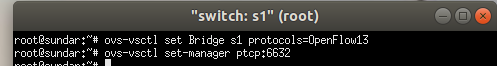
c0
sed '/OFPFlowMod(/,/)/s/)/, table_id=1)/' ryu/ryu/app/simple_switch_13.py > ryu/ryu/app/qos_simple_switch_13.py
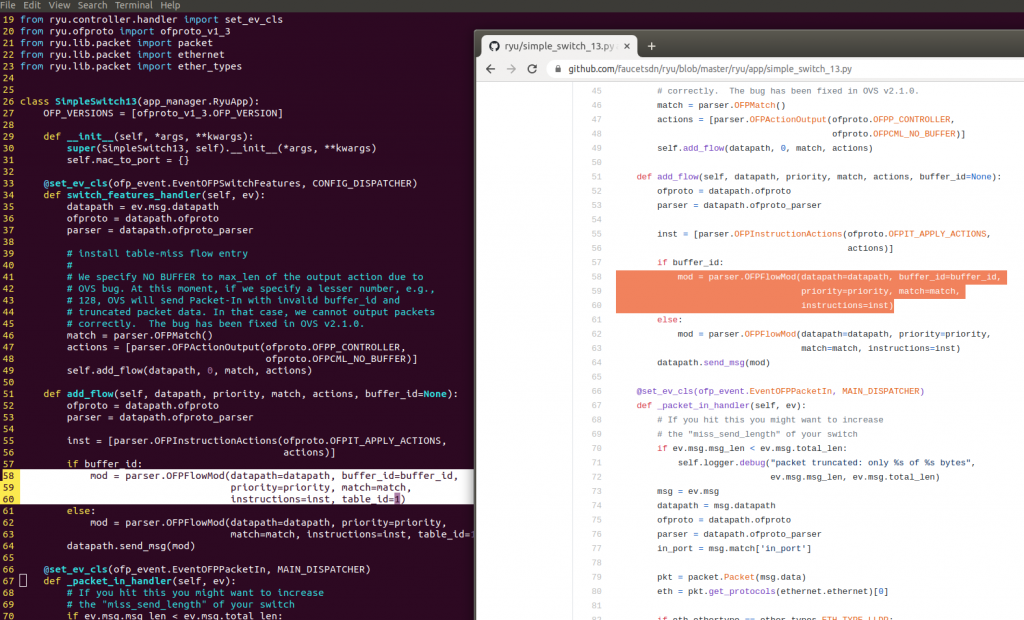
cd ryu/; python ./setup.py install
c0
start ryu.app.rest_qos ryu.app.qos_simple_switch_13 ryu.app.rest_conf_switch
ryu-manager ryu.app.rest_qos ryu.app.qos_simple_switch_13 ryu.app.rest_conf_switch
- Queue Setting
c0
curl -X PUT -d '"tcp:127.0.0.1:6632"' http://localhost:8080/v1.0/conf/switches/0000000000000001/ovsdb_addr
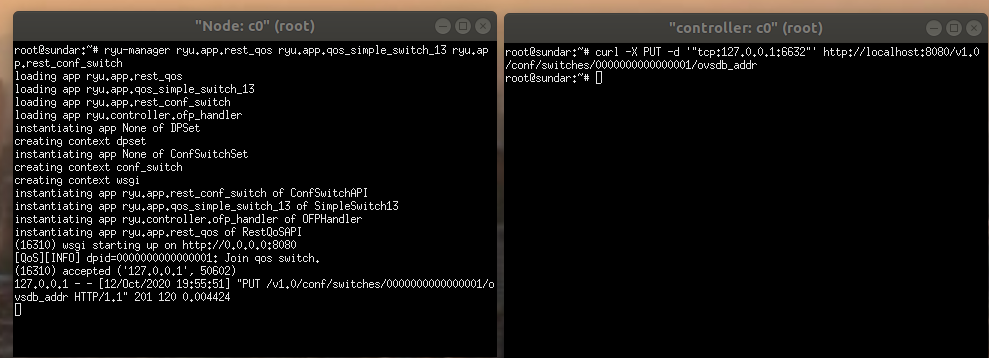
curl -X POST -d '{"port_name": "s1-eth1", "type": "linux-htb", "max_rate": "1000000", "queues": [{"max_rate": "500000"}, {"min_rate": "800000"}]}' http://localhost:8080/qos/queue/0000000000000001
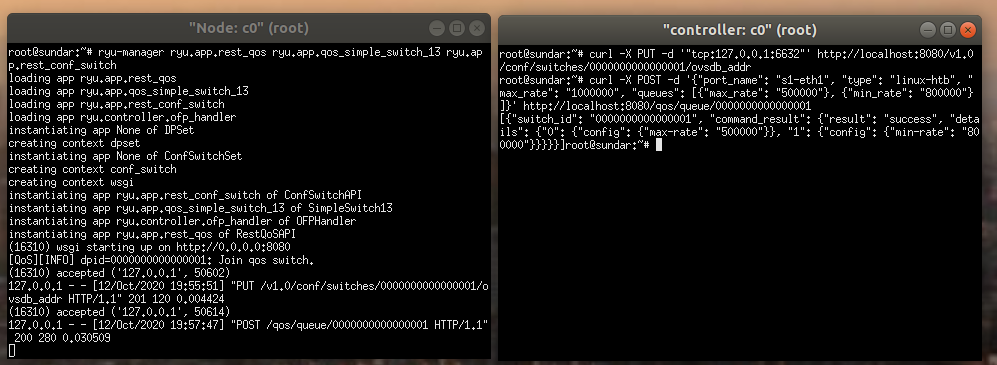
- QoS Setting
c0
curl -X POST -d '{"match": {"nw_dst": "10.0.0.1", "nw_proto": "UDP", "tp_dst": "5002"}, "actions":{"queue": "1"}}' http://localhost:8080/qos/rules/0000000000000001
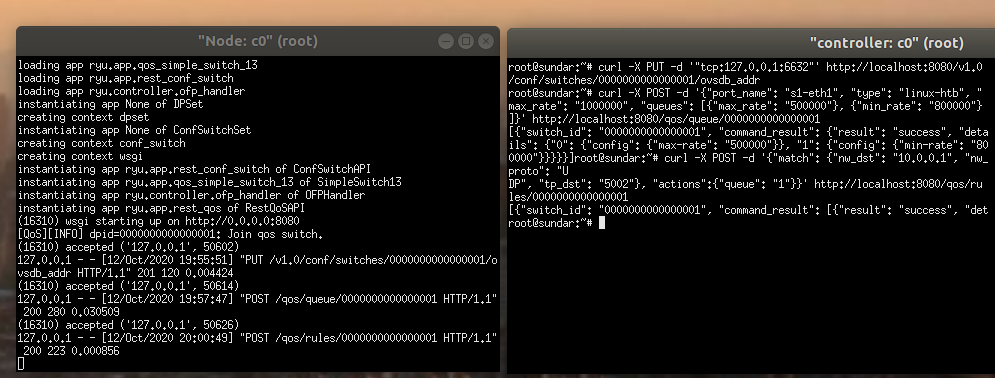
- Verifying the Setting
curl -X GET http://localhost:8080/qos/rules/0000000000000001
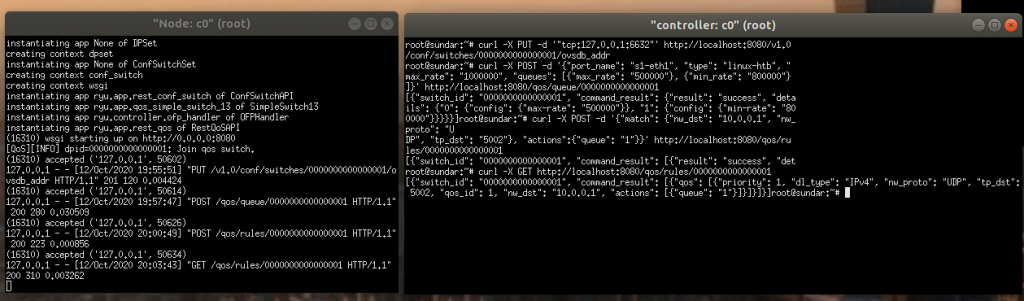
Step 3: iperf 测试 不同 Port 的最大最小 bandwidth
- Measuring the bandwidth
两个 h1: h1(1) h1(2),两个 h2: h2(1) h2(2)
h1(1)
iperf -s -u -i 1 -p 5001
h1(2)
iperf -s -u -i 1 -p 5002
h2(1)
iperf -c 10.0.0.1 -p 5001 -u -b 1M
h2(2)
iperf -c 10.0.0.1 -p 5002 -u -b 1M
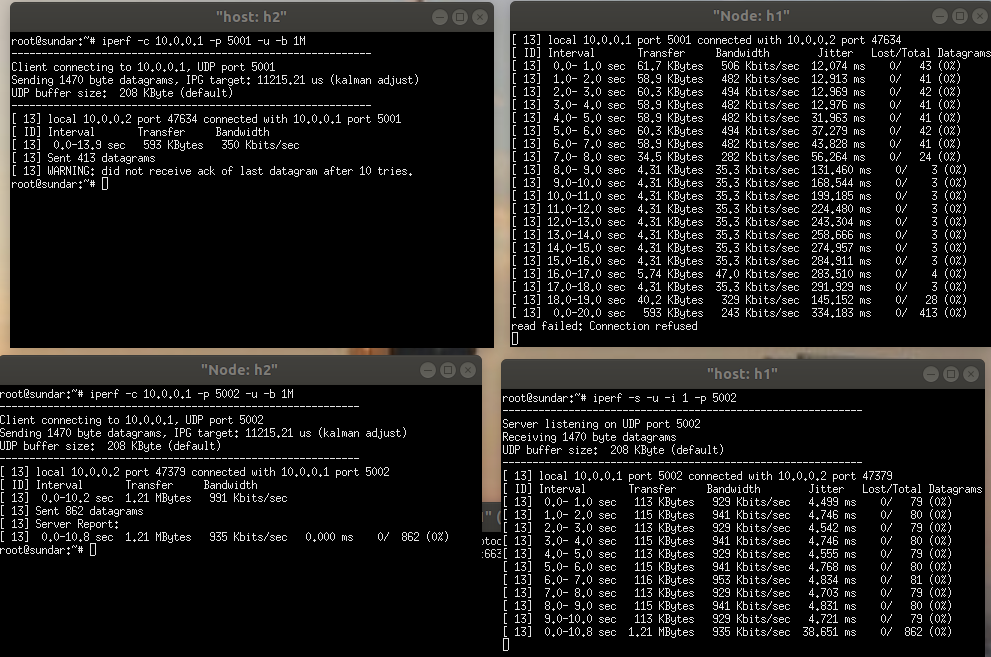
实验结果:
port 5001: 理论上 不超过 500Kbps
但是 第一个 输出是 506 Kbps <-- Why ?
port 5002: 至少会有 800Kbps
实验操作 Tip:
xterm Copy/Paste
- paste by 滑鼠中间上下滑键(scroll)
- copy by 反白 then scroll 键 贴上
Reference:
RYU SDN Framework
>>: 拥抱「资料结构」的「演算法」(28) - 深度优先与广度优先搜寻法
Rails基本介绍(一)一个实体 && Remove Duplicates from Sorted Array && Remove Element
惯例 这篇先解题分享。 怕来不及打完,这样比较好修改...科科 Remove Duplicates ...
截取Video画面,存成一张张图片Python cv2
找到一个有趣的程序码,改了一下,可截取Video画面,存成一张张图片。 进行中想要中断执行,可按 E...
Day20 Combine 07 - Operators 其他常用操作符
breakpoint breakpoint操作符可以发送调试信号来暂停进程的运行(只要在给定的闭包中...
MySQL学习_Day5
学习内容 联集、连接、子查询 联集 (union) 员工名字 union 客户名字 PS 两个表格间...
如何执行一支程序?
我接触电脑从8086和DOS开始。 在那个时代,我们已可以输入档案名称来载入并执行感兴趣的程序。如...