Day30 - Intent传讯息
昨天已经学会新增页面和跳页功能了
但如果单纯跳页好像没什麽用
势必要传一点讯息过去另一页
今天就来学
从第一页传你输入的字到第二页
用TextView显示出来
Let's 走
开始
我们直接拿昨天的专案
第一页:新增EditText
第二页:新增TextView
第一页
activity_main.xml
拉一个EditText出来
<androidx.constraintlayout.widget.ConstraintLayout xmlns:android="http://schemas.android.com/apk/res/android"
xmlns:app="http://schemas.android.com/apk/res-auto"
xmlns:tools="http://schemas.android.com/tools"
android:layout_width="match_parent"
android:layout_height="match_parent"
tools:context=".MainActivity">
<EditText
android:id="@+id/et_input"
android:layout_width="match_parent"
android:layout_height="wrap_content"
android:layout_marginBottom="10dp"
app:layout_constraintBottom_toTopOf="@+id/btn_totwo"
app:layout_constraintEnd_toEndOf="parent"
app:layout_constraintStart_toStartOf="parent" />
<Button
android:id="@+id/btn_totwo"
android:layout_width="wrap_content"
android:layout_height="wrap_content"
android:text="跳第二页"
android:textSize="30dp"
app:layout_constraintBottom_toBottomOf="parent"
app:layout_constraintLeft_toLeftOf="parent"
app:layout_constraintRight_toRightOf="parent"
app:layout_constraintTop_toTopOf="parent" />
</androidx.constraintlayout.widget.ConstraintLayout>
MainActivity.java
这里要比昨天多一个程序码
intent.putExtra();
intent.putExtra("send",et_input.getText().toString());
完整程序:
package com.example.intent;
import androidx.appcompat.app.AppCompatActivity;
import android.content.Intent;
import android.os.Bundle;
import android.view.View;
import android.widget.Button;
import android.widget.EditText;
public class MainActivity extends AppCompatActivity {
Button btn_totwo;
EditText et_input;
@Override
protected void onCreate(Bundle savedInstanceState) {
super.onCreate(savedInstanceState);
setContentView(R.layout.activity_main);
btn_totwo = findViewById(R.id.btn_totwo);
btn_totwo.setOnClickListener(new View.OnClickListener() {
@Override
public void onClick(View view) {
Intent intent = new Intent(MainActivity.this,Two.class);
et_input = findViewById(R.id.et_input);
intent.putExtra("send",et_input.getText().toString());
startActivity(intent);
}
});
}
}
第二页
activity_two.xml
拉一个TextView显示传过来的结果
<androidx.constraintlayout.widget.ConstraintLayout xmlns:android="http://schemas.android.com/apk/res/android"
xmlns:app="http://schemas.android.com/apk/res-auto"
xmlns:tools="http://schemas.android.com/tools"
android:layout_width="match_parent"
android:layout_height="match_parent"
tools:context=".Two"
android:background="@color/black">
<TextView
android:id="@+id/tv_result"
android:layout_width="wrap_content"
android:layout_height="wrap_content"
android:layout_marginBottom="10dp"
android:textSize="30dp"
android:textColor="@color/white"
app:layout_constraintBottom_toTopOf="@+id/btn_back"
app:layout_constraintEnd_toEndOf="parent"
app:layout_constraintStart_toStartOf="parent" />
<Button
android:id="@+id/btn_back"
android:layout_width="wrap_content"
android:layout_height="wrap_content"
android:text="跳回去"
android:textSize="30dp"
app:layout_constraintBottom_toBottomOf="parent"
app:layout_constraintLeft_toLeftOf="parent"
app:layout_constraintRight_toRightOf="parent"
app:layout_constraintTop_toTopOf="parent" />
</androidx.constraintlayout.widget.ConstraintLayout>
Two.java
第一页传了一个讯息
那这一页势必要接刚刚传过来的讯息
intent.getXXXExtra(); XXX是你刚刚传过来的资料型别名称
刚刚是传字串过来
所以这边用String
接收的程序码:
Intent intent = getIntent();
String send = intent.getStringExtra("send");//send为上一页设的name
完整程序:
package com.example.intent;
import androidx.appcompat.app.AppCompatActivity;
import android.content.Intent;
import android.os.Bundle;
import android.util.Log;
import android.view.View;
import android.widget.Button;
import android.widget.TextClock;
import android.widget.TextView;
public class Two extends AppCompatActivity {
Button btn_back;
TextView tv_result;
@Override
protected void onCreate(Bundle savedInstanceState) {
super.onCreate(savedInstanceState);
setContentView(R.layout.activity_two);
tv_result = findViewById(R.id.tv_result);
btn_back = findViewById(R.id.btn_back);
Intent intent = getIntent();
String send = intent.getStringExtra("send");
tv_result.setText(send);
btn_back.setOnClickListener(new View.OnClickListener() {
@Override
public void onClick(View view) {
finish();
}
});
}
}
执行结果:
- 初始画面:(输入:handsome boyhan)
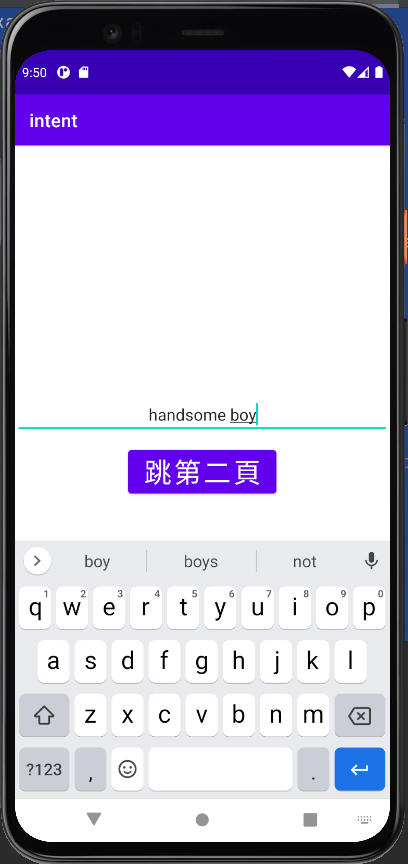
- 点跳第二页後

Intent其实有非常多功能
开启其他APP,也是用Intent的喔
30天挑战终於结束了
Android Studio还有很多功能可以学习
有兴趣的网路上有一堆教学影片或文章
可以供大家学习
就在这边跟大家说:
掰掰搂
![]()
![]()
<<: Day 27. Zabbix 实际报警案例分享 - 执行绪异常飙高
Day-28 : Model 多对多
今天我们要来讲多对多 什麽是多对多 举个例子: 商店has_many商品,商品也has_many商店...
Day 0xE UVa10812 Beat the Spread!
Virtual Judge ZeroJudge 题意 输入比赛的分数总和及分差,输出两队分数 需要...
[28] 30 天从 Swift 学会 Objective-C:Swift friendly 的 API Swift name
在 Objective-C 与 Swift 的命名有明显的区别,虽然 Swift interface...
防止自动锁屏
缘由: UIUX提出说想让App使用者的手机可以一直亮着,不会自动锁屏,虽然心里知道是有可能的,但没...
[DAY4]K8S里面的小小兵-POD
图片来源 我们可以从上面的架构图清楚看出,POD是K8S中最小可被部署的构物。 图片来源 一个k8...