MS Azure ML02
接着,请回到[Microsoft Azure]的Home,在[Recent resources]处<AZ-RRes.png>,点选type为[Machine Learning]那列,点击name的URL,进入[Machine Learning]<AZ-ML.png>。
<AZ-RRes.png>
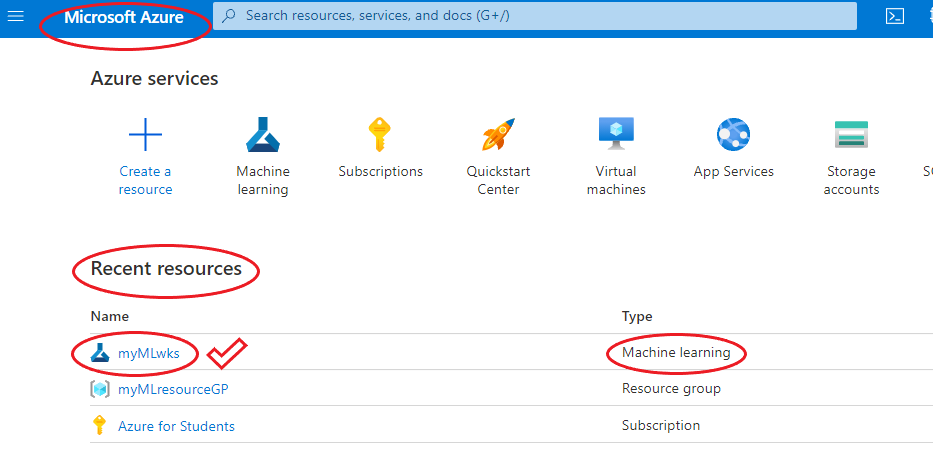
<AZ-ML.png>
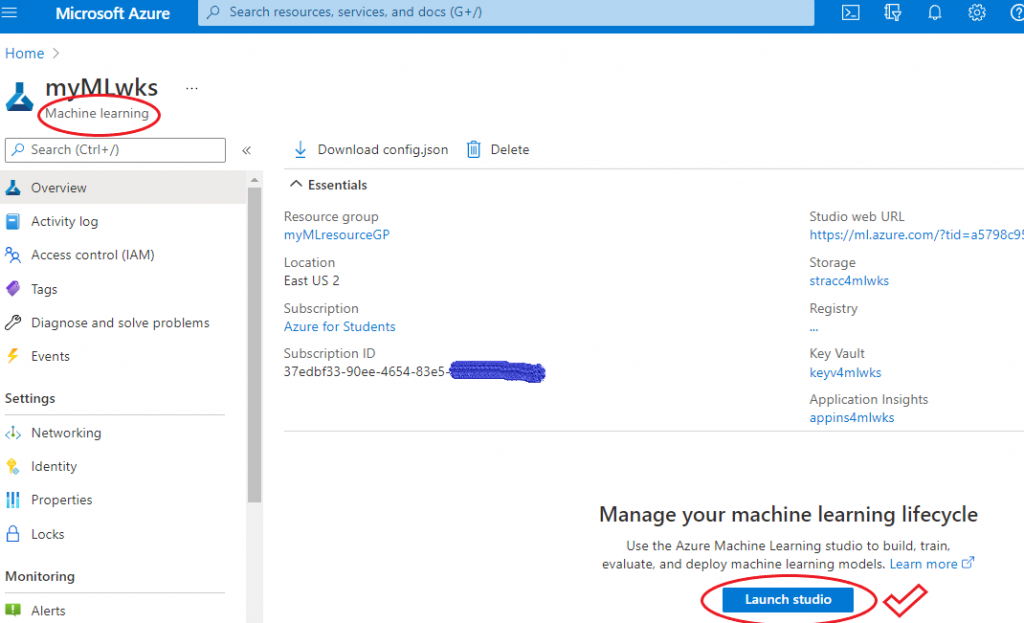
在[Machine Learning]中,点击按钮[Launch Studio],即可进入[Microsoft Azure Machine Learning Studio]。<AZ-amls.png>
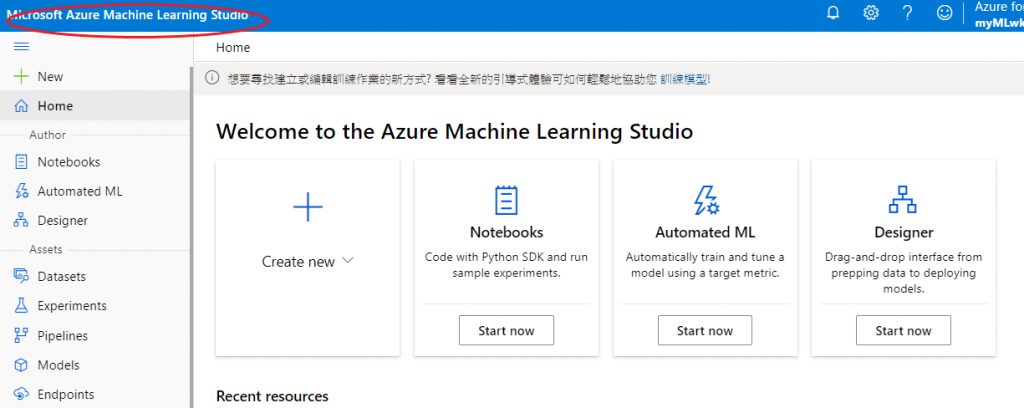
看到此画面,基本上已经可以进行後续的工作了。
执行[Machine Learning]的工作,除了计算资源外,最重要的便是资料了。所以,接下来会开始进行计算资源以及资料的设定。
Alpine Linux Porting (一点三?)
今天,我们要来作Alpine Linux的initramfs bootstrapping。 在近代的...
[Day30]只用一根k棒的策略-BOP 以及github位置
这次铁人赛的尾声,放个奇妙一点的策略BOP,这个策略只用最近的一根k棒来决定买卖。 它的原理就是使用...
Day 0x11 UVa100 The 3n + 1 problem
Virtual Judge ZeroJudge 题意 输入两整数,根据演算法输出最大的 cycle...
总结
总结 如同标题所示,整个系列就是我的读书笔记,虽然网路上也有很多前人的笔记,但是在看官网跟着实作时才...
LeetCode解题 Day08
848. Shifting Letters https://leetcode.com/problem...