DAY21 - 进入後端 Nestjs
还记得一开始建立专案时选择的是 Angular + Nestjs 作为专案的前後端语言吗?
什麽是 Nestjs?

Nestjs 简单来说可以想成後端版本的 Angular。继承Angular 种种优点与特性,可以用快速且有价购地建立起一个後端使用的 Nodejs 服务。
Nestjs 的资料夹结构
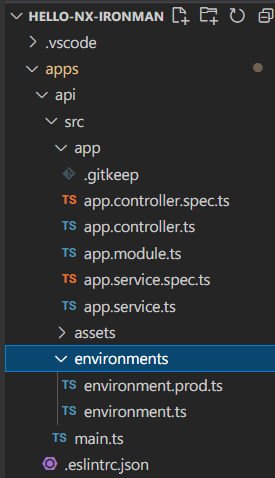
可以看到 Nestjs 的资料夹结构和 Angular 完全一模一样,而应用的概念也几乎和 Angular 相同
- module : 可以依照功能特性不同,建立不同的模组
- controller: API 的进入点,负责接收资料与校对、验证之後
- service: 收到 controller 验证之後,负责处理核心逻辑的地方与操作资料库
基本上可以将所有在 Angular 所学到的各种观念套用在 Nestjs 上面。像是 模组化、 依赖注入、 装饰器、 管道等等,都同样可以应用在 Nestjs 上面
以上是对 Nestjs 非常非常粗浅的介绍,如果要看详细介绍,推荐看看更厉害的夥伴写的 Nestjs 30天挑战赛
不一样的地方 main.ts
import { Logger } from '@nestjs/common';
import { NestFactory } from '@nestjs/core';
import { AppModule } from './app/app.module';
async function bootstrap() {
const app = await NestFactory.create(AppModule);
const globalPrefix = 'api';
// 开始 cors
app.enableCors()
app.setGlobalPrefix(globalPrefix);
// 设定运行的 port
const port = process.env.PORT || 3333;
await app.listen(port, () => {
Logger.log('Listening at http://localhost:' + port + '/' + globalPrefix);
});
}
bootstrap();
在 angular 当中,几乎不会碰到 main.ts ,但是在 nestjs 要小小修改一下 main.ts
-
app.enableCors(): 先开启前端遇到最烦人的cors 问题,之後再来严格限制 -
const port = process.env.PORT || 3333;将预设的连接端口从 3333 改成吃运行时连接的号码,因为部属上去的时候,不一定都是3333,所以让 nodejs 自动抓取
app.controller
import { Body, Controller, HttpService, HttpStatus, Post,Response } from '@nestjs/common';
import { AppService } from './app.service';
@Controller()
export class AppController {
constructor(
private readonly appService: AppService,
) {}
@Post('snedMessageToLineChannel')
snedMessageToLineChannel(@Body() data,@Response() res) {
this.appService.pushMessageToLineChannel(data).subscribe(()=>{
return res.status(HttpStatus.OK).json();
});
}
@Post('snedDayoffMessageToLineChannel')
snedDayoffMessageToLineChannel(@Body() data,@Response() res) {
this.appService.pushDayoffMessageToLineChannel(data).subscribe((d)=>{
return res.status(HttpStatus.OK).json();
});
}
}
controller 作为 api 的进入点,由 装饰器 来决定连接的方法与路径,还记得前几天由前端送到後端的打卡资料吗?是利用 post 方法,送到路径 snedMessageToLineChannel 的後端位置,就是送往此处,如果方法与路径都配对到了,就可以使用 @Body() 装饰器去收到api的资料,然後再交由服务去处理,处理完毕之後,也可以使用 @Response() 装饰器回送资料给前端,告诉前端处理的结果是成功还是失败等等。
app.service
import { Injectable } from '@nestjs/common';
import {
ClientConfig,
Client,
TextMessage,
MessageAPIResponseBase,
TemplateMessage,
StickerMessage,
} from '@line/bot-sdk';
import { from, Observable } from 'rxjs';
@Injectable()
export class AppService {
clientConfig: ClientConfig = {
channelAccessToken: '你的access token',
channelSecret: '你的channel secret ',
};
client = new Client(this.clientConfig);
groupId = '传送到群组的id';
constructor() {}
pushMessageToLineChannel(
messageContent: any
): Observable<MessageAPIResponseBase> {
const { imageUrl, name, message, docPath } = messageContent;
const textMessage = `${name} 预约打卡罗` ;
const templateMessage: TemplateMessage = {
type: 'template',
altText: textMessage,
template: {
type: 'buttons',
thumbnailImageUrl: imageUrl,
imageAspectRatio: 'rectangle',
imageSize: 'cover',
imageBackgroundColor: '#FFFFFF',
title: textMessage,
text: `${message}`,
actions: [
{
type: 'uri',
label: `看看${name}的打卡`,
uri: `https://challenage90days.web.app/checkin/${docPath}`,
},
],
},
};
return from(this.client.pushMessage(this.groupId, templateMessage));
}
pushDayoffMessageToLineChannel({ name }): Observable<MessageAPIResponseBase> {
const stickerMessage: StickerMessage = {
type: 'sticker',
packageId: '6362',
stickerId: '11087923',
};
const textMessage: TextMessage = {
type: 'text',
text: `${name} 请假罗`,
};
return from(this.client.pushMessage(this.groupId, textMessage));
}
}
再来就是服务的部分,这部分的程序码和上一篇介绍 line message API 的应用的程序码一模一样,故不再赘述。但是简单来说,就是资料处理完之後,再丢会controller 告诉处理的结果。
也就是说资料处理的流程是这样 API→controller→service→controller→response
这一篇就这样快速介绍Nestjs 与专案的应用,下一篇就要来介绍如何将Nestjs 部属上去,作为一支真正可以在网际网路上使用的 API
<<: Day 22 - WooCommerce: 信用卡付款设定选项 (下)
>>: Day21:终於要进去新手村了-Javascript-函式-建立函式练习
Day29 LineBot总结
linebot其实还有许多功能等待我去了解, 譬如说定时推播及许许多多引用在别的地方的套件, 在这一...
[Day 25] SQL DISTINCT
过滤资料表中column重复的资料。 courses 资料表 c_id course_id stud...
安装程序开发工具(IDE) Visual Studio 2019
Visual Studio 是微软开发的整合开发环境(IDE),简称 VS。 VS 能开发的程序语言...
快乐打包又很坑的pyinstaller
最开心又快速的打包方就是使用pyinstaller,如果是从官方网站直接下载及安装python就不会...
关於 GIMP
关於 GIMP 教学原文参考:关於 GIMP GIMP 是一套免费且跨平台的影像处理软件,也是教育部...