ASP.NET MVC 从入门到放弃(Day27)-IIS 发布介绍
接下来讲讲如何发布程序![]()
1.首先在专案上按右键点发布
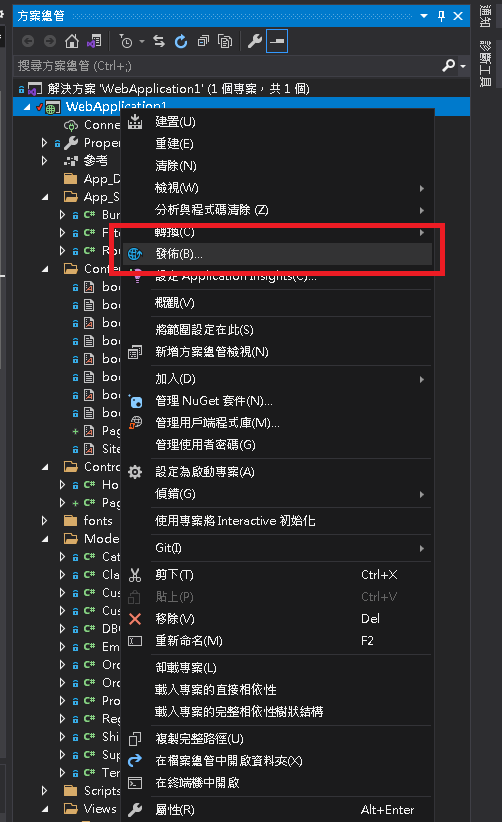
2.目标选择资料夹
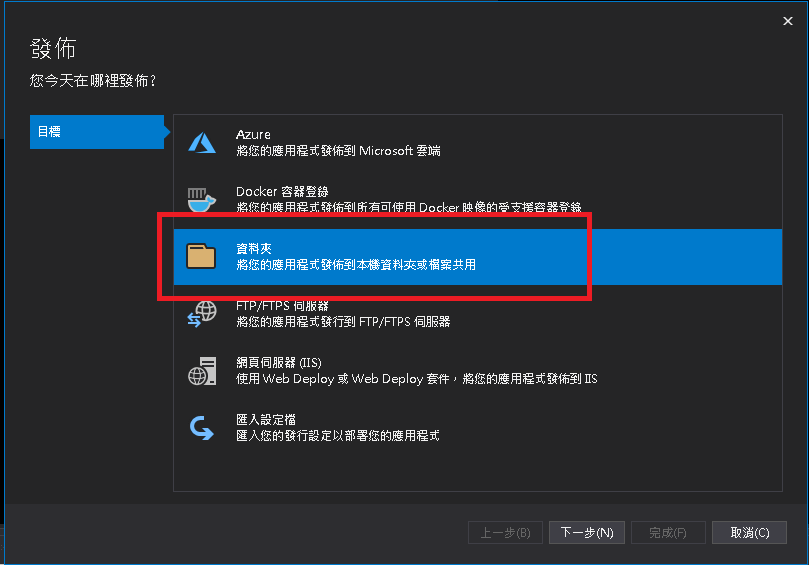
3.选择资料夹位置 (一般会在C:\inetpub建一个资料夹) 我这边就自己建一个People
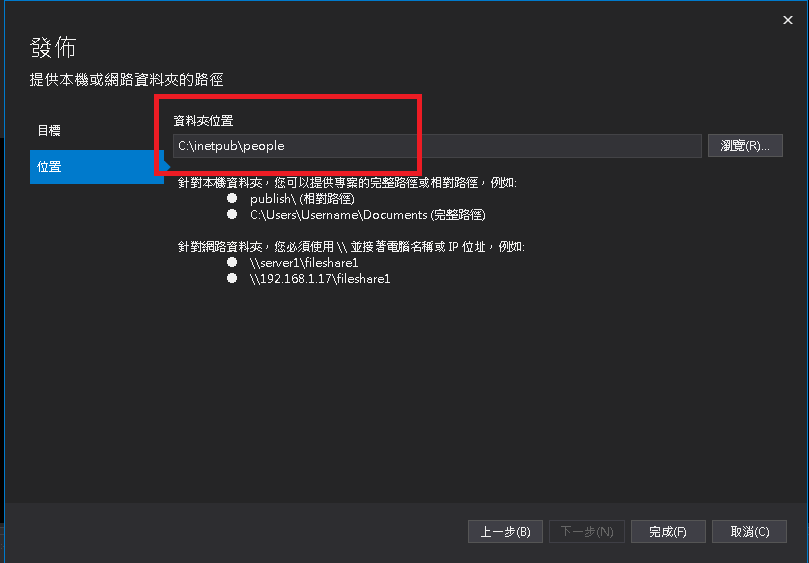
4.按下发布
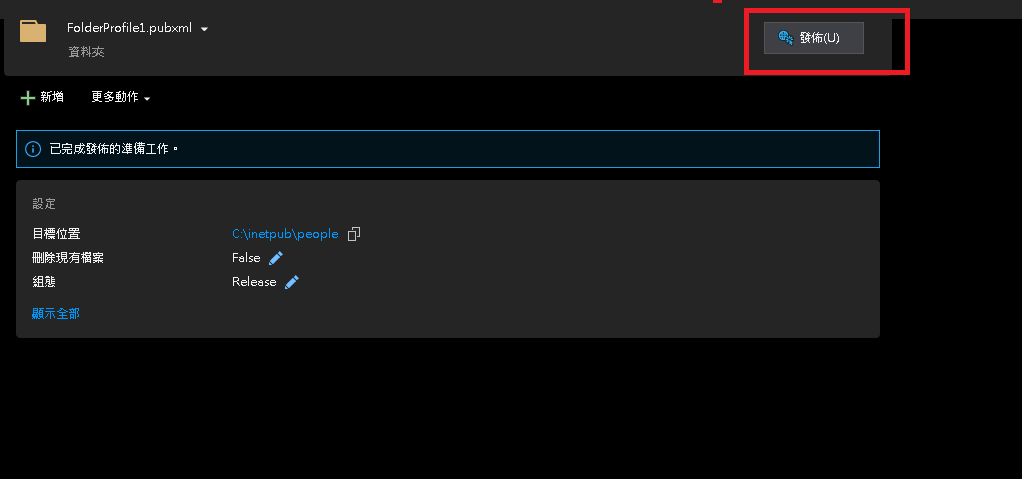
5.在电脑管理找到IIS
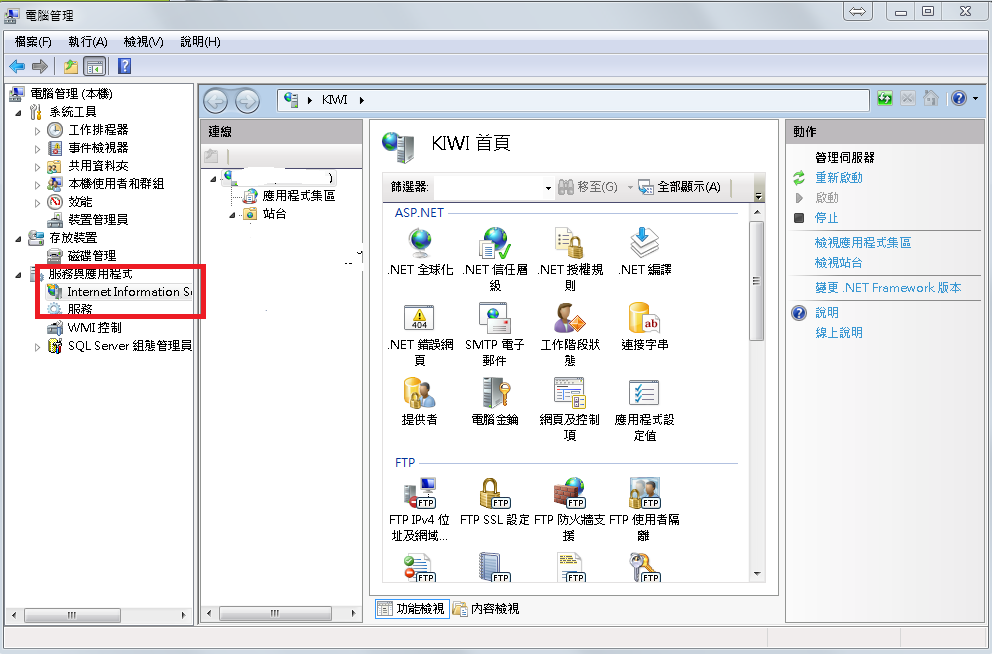
6.在站台点选新增网站
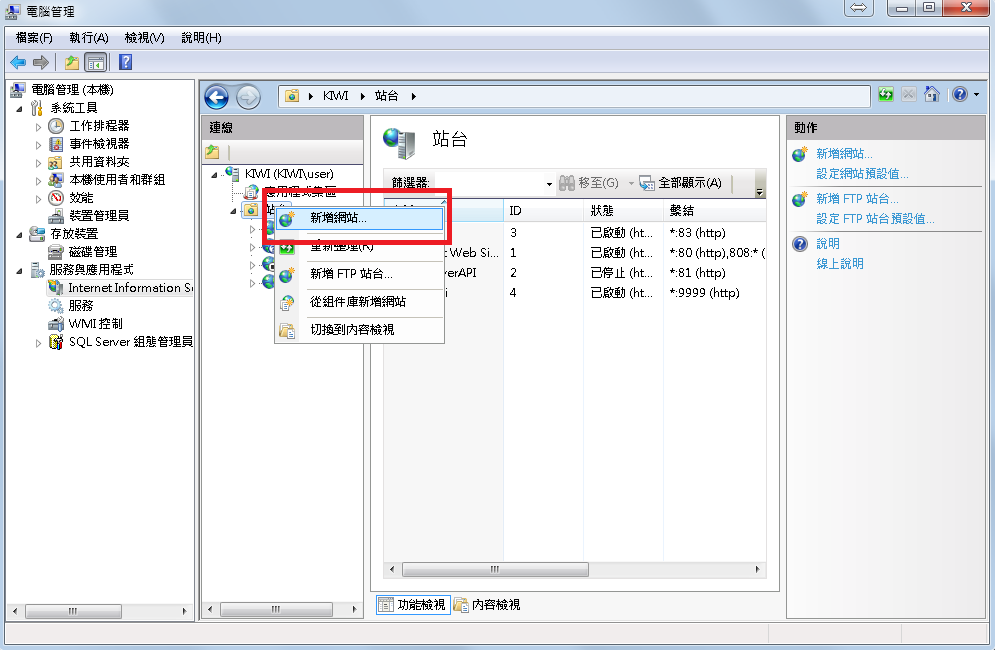
7.打上站台名称 实体路径选择刚刚建的资料夹
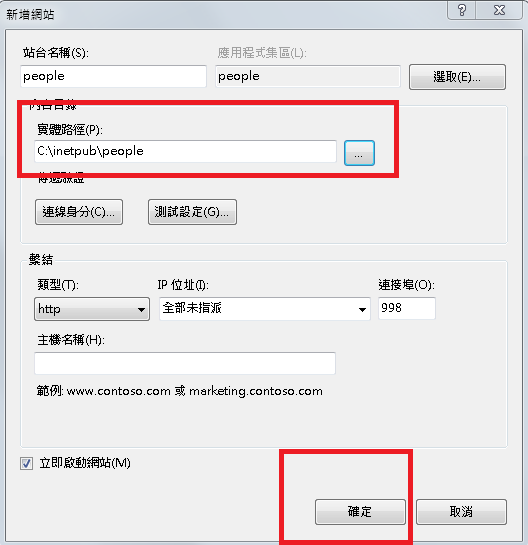
8.右边动作选择编辑权限

9.选择安全性
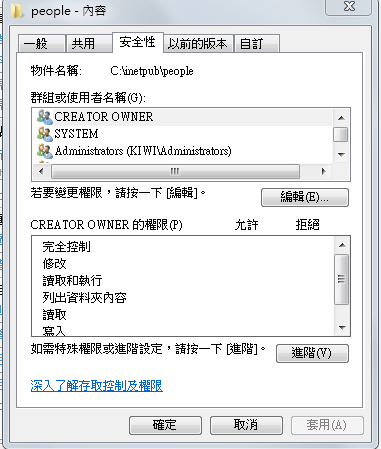
10.新增一个IIS_IUSRS 使用者
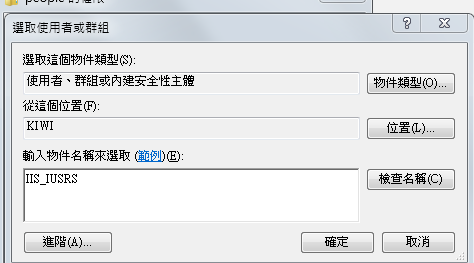
11.在来回到应用程序集区
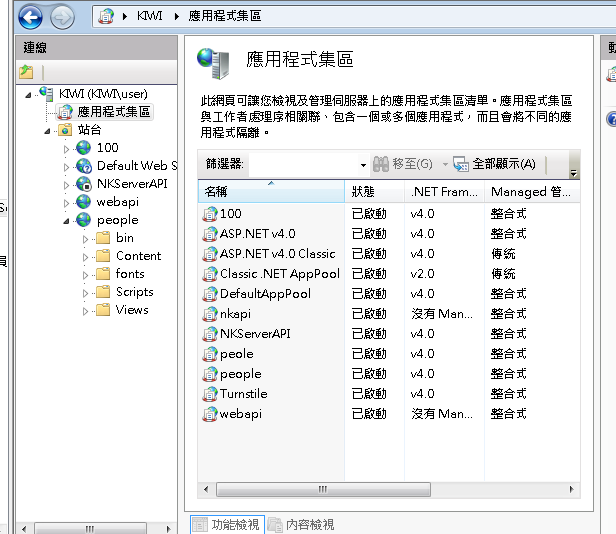
12.编辑应用程序集区Framework 版本改为4.0
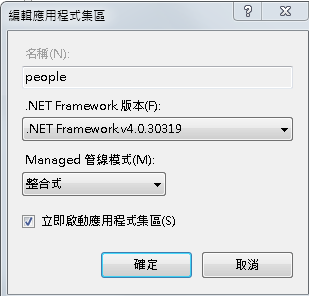
注解:如果是Framework Net .core 版本改为 没有Managed程序码
13.结果
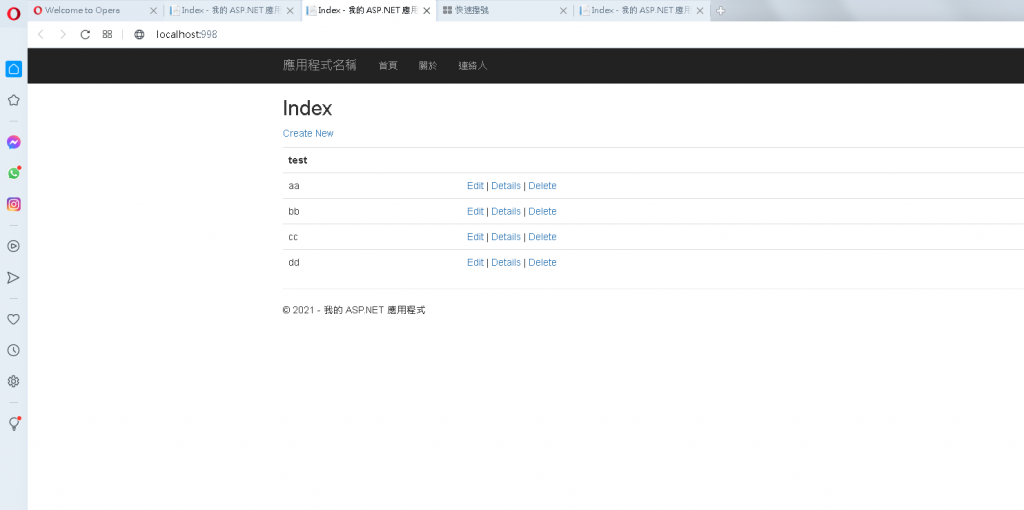
<<: Day18|【Git】存在 .git 目录里的东西 - Commit 与 Tag(下)
>>: EP 24: The CRUD & Search of SQLite in TopStore App
《赖田捕手:追加篇》第 34 天:妥善运用 LINE Notify 免费推播
第 34 天:妥善运用 LINE Notify 免费推播 「恩...我是在想你今天晚上要不要用pus...
[Day 1] Leetcode 1629. Slowest Key
前言 新的一周开始了!想说从今天开始跟着 Leetcode 的 September LeetCodi...
威胁建模作业的前奏
如果顾问对客户说:「尊敬的贵宾,您说的都对...(後略○○字),但我们需要聚焦在关键○○○...(後...
总结篇 — Nightwatch.js E2E 之旅
首先感谢队长 Ian 的邀请,也感谢队友们的鼓励,终於要结束 30 天的挑战了 其实大概写到一半就没...
5种常见网站安全攻击手段及防御方法
网站攻击方法多种多样,防御手段也各有侧重,但只要在创建或运营网站时不跳过安全设置,至少能缓解遭攻击...