【Day20】[资料结构]-图Graph-实作
图(Graph)建立的方法
- addVertex: 新增顶点
- addEdge: 新增边
- removeVertex: 删除顶点
- removeEdge: 删除边
图的介绍可以参考此篇。
JavaScript
- 无向图
- 相邻串列 (Adjacency List)
class Graph {
constructor() {
this.adjacencyList = {}
}
//新增顶点
addVertex(vertex) {
if (!this.adjacencyList[vertex]) {
this.adjacencyList[vertex] = []
} else {
return '顶点已存在';
}
}
//新增边
addEdge(vertex1, vertex2) {
if (this.adjacencyList[vertex1]) {
if (this.adjacencyList[vertex2]){
this.adjacencyList[vertex1].push(vertex2)
this.adjacencyList[vertex2].push(vertex1)
}else {
return '第二项顶点不存在';
}
} else {
return '第一项顶点不存在';
}
}
//删除顶点
removeVertex(vertex) {
if (this.adjacencyList[vertex]) {
this.adjacencyList[vertex].forEach(function(item) {
this.removeEdge(vertex, item)
delete this.adjacencyList[vertex]
});
} else {
return '此顶点已不存在';
}
}
//删除边
removeEdge(vertex1, vertex2) {
if (this.adjacencyList[vertex1]) {
if (this.adjacencyList[vertex2]){
this.adjacencyList[vertex1] = this.adjacencyList[vertex1].filter(
(vertex) => vertex !== vertex2
)
this.adjacencyList[vertex2] = this.adjacencyList[vertex2].filter(
(vertex) => vertex !== vertex1
)
}else {
return '第二项顶点已不存在';
}
} else {
return '第一项顶点已不存在';
}
}
printGraph(){
console.log(this.adjacencyList)
}
}
let graph = new Graph();
graph.addVertex('A');
graph.addVertex('B');
graph.addVertex('C');
graph.addVertex('D');
graph.addVertex('E');
graph.addVertex('F');
graph.addEdge('A', 'B');
graph.addEdge('A', 'D');
graph.addEdge('A', 'E');
graph.addEdge('B', 'C');
graph.addEdge('D', 'E');
graph.addEdge('E', 'F');
graph.addEdge('E', 'C');
graph.printGraph();
//{
// A: ["B", "D", "E"],
// B: ["A", "C"],
// C: ["B", "E"],
// D: ["A", "E"],
// E: ["A", "D", "F", "C"],
// F: ["E"]
//}
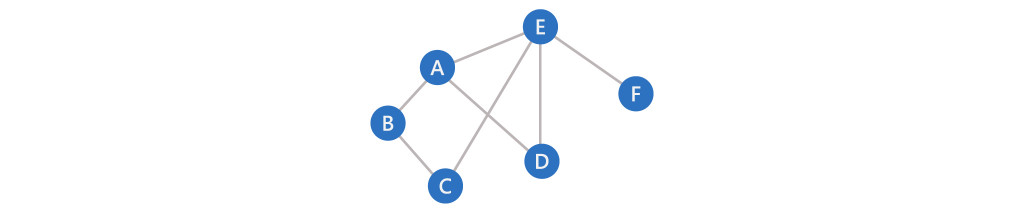
Python
- 无向图
- 使用Numpy实作相邻矩阵(Adjacency Matrix)
import numpy as np
vertices = {0, 1, 2, 3, 4}
edges = {(0, 1), (1, 2), (0, 3), (1, 3), (3, 4)}
adjacencyMatrix = np.zeros((5, 5)).astype(int)
for edge in edges:
v1 = edge[0]
v2 = edge[1]
adjacencyMatrix[v1][v2] = 1
adjacencyMatrix[v2][v1] = 1
print("Vertices:",vertices)
print("Edges:",edges)
print(adjacencyMatrix)
#Vertices: {0, 1, 2, 3, 4}
#Edges: {(0, 1), (1, 2), (1, 3), (0, 3), (3, 4)}
#[[0 1 0 1 0]
# [1 0 1 1 0]
# [0 1 0 0 0]
# [1 1 0 0 1]
# [0 0 0 1 0]]
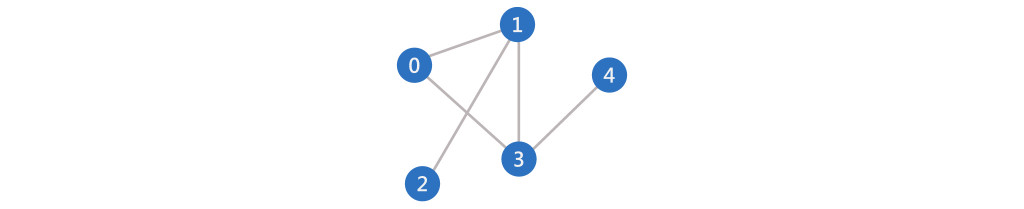
<<: [Day 30] 使用ChromeDriver来做单元测试(三)
>>: Day16 - 在 Next.js 做 JWT 验证,使用既有的 Backend API - PART 2
Day07 NAT 类型
NAT 网路位址转换(英语:Network Address Translation,缩写:NAT)是...
Day 29 | GitHub Pages 初体验
今天想分享一下如何上传自己的 GitHub Pages, 可以参考高见龙的 使用 GitHub 免费...
Day22 火焰文字
火焰文字 教学原文参考:火焰文字 这篇文章会介绍在 GIMP 里使用涂抹工具、渐层映对、文字...等...
Day16 Nginx log视觉化图表分析(二)
今日我们还是续接上一篇使用的Nginx log看还能得到分析出那些资讯,之前的图表已经满足我们对系统...
Day17:SwiftUI— EnvironmentObject
内容待补... ...