Day14 - [丰收款] 使用Heroku Postgres资料库,存储订单交易资讯
昨天成功将Django网站布署到Heroku上,当然我们会需要撰写BackendURL页面来让API可以被呼叫,但在此之前,有一项技能必须要先点亮才行,就是如何使用Heroku的资料库!不然我们被API呼叫丢进来的PayToken,没办法储存下来。
Heroku不支援原本Django预设的SQLite,因此我们要使用Heroku自带的主流资料库-- Heroku Postgres。
我们继续使用Heroku CLI,输入以下指令可以先确认一下,会看到是否有资料库的add-on。
> heroku addons
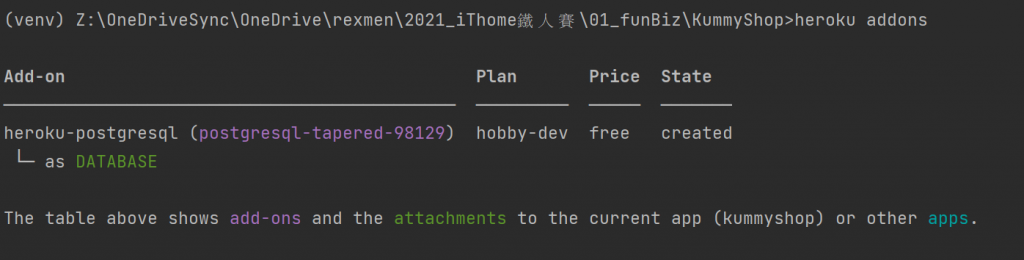
这边会看到预设已建立好一个Heroku Postgres资料库,但有了这个後要怎麽使用呢?
我们会用两种方式进行资料库的使用:
- 规划与资料设计阶段:可以用具备GUI的管理工具
pgAdmin,较直觉也省时间。 - 给Python程序呼叫使用:使用Python与Postgres间的适配器模组
psycopg2
关於Postgres的pgAdmin图形化资料库管理工具下载与安装步骤,我就不细说明。这个到官网去,聪明的你一定可以一路next到底就解决的了。
安装好pgAdmin後,我们需要作资料库连接的初始设定,因为Heroku帮我们建好了资料库,我们也有UI管理工具,接下来就是要取得连接的资讯。
有两种方式可以取得:
- 使用Heroku CLI以指令取得,但需要自己拆一下里面各段代表的意义
- 登入Heroku Web後,从里面的Data区查察连线资讯细节。
从Heroku CLI查看DB连线资讯
我们使用以下指令,可以查询Database连线资讯
> heroku config
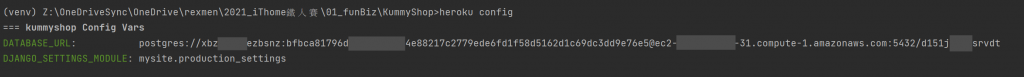
其中config的字串以下列方式进行解析:
postgres://{user}:{password}@{hostname}:{port}/{database-name}
所以可以找出user、password、hostname、port、database-name这五个资讯备用。
从Heroku Web查看DB连线资讯
在登入後,首页可看到Heroku Postgres的连接,点进去後可看到Datastore相关的资讯。
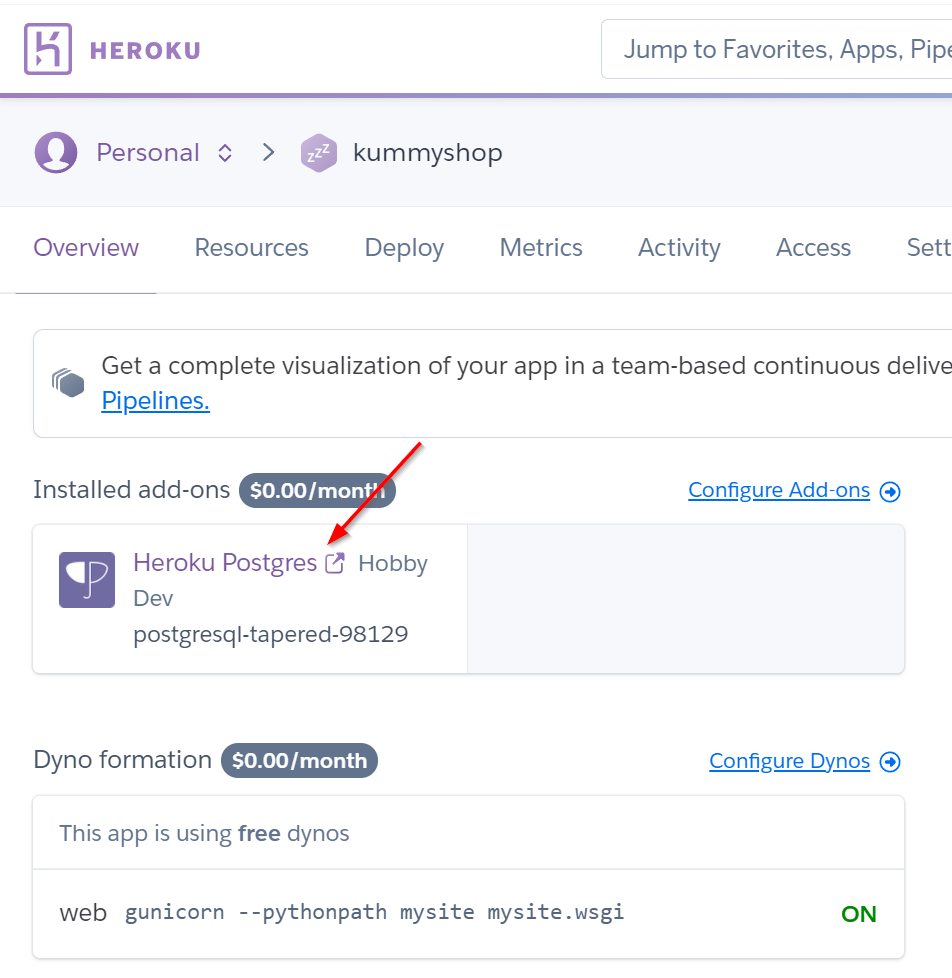
接着,再点入Settings後,查看View Credentials
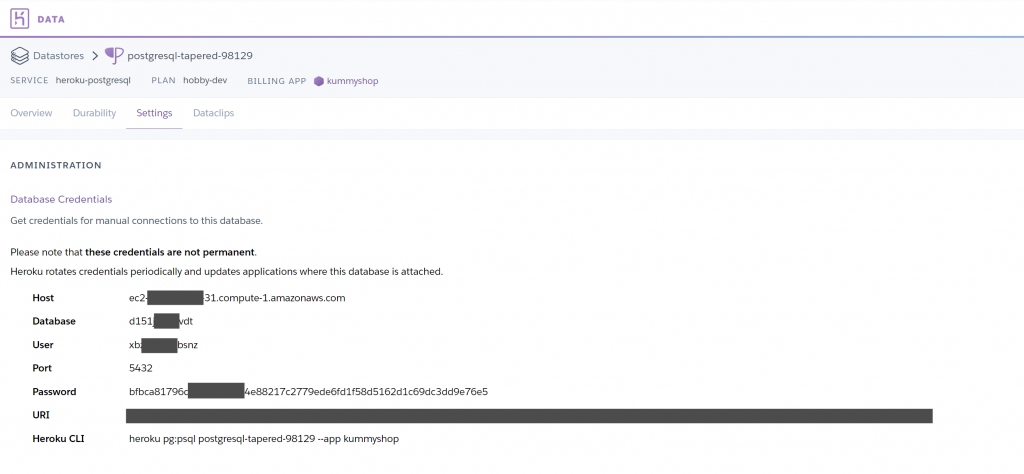
也可以找到对应的User、Password、Host、Port、Database值。
到pdAdmin新增Server
我们在Servers底下执行Create Server,在对应的栏位输入上面取得的资讯。
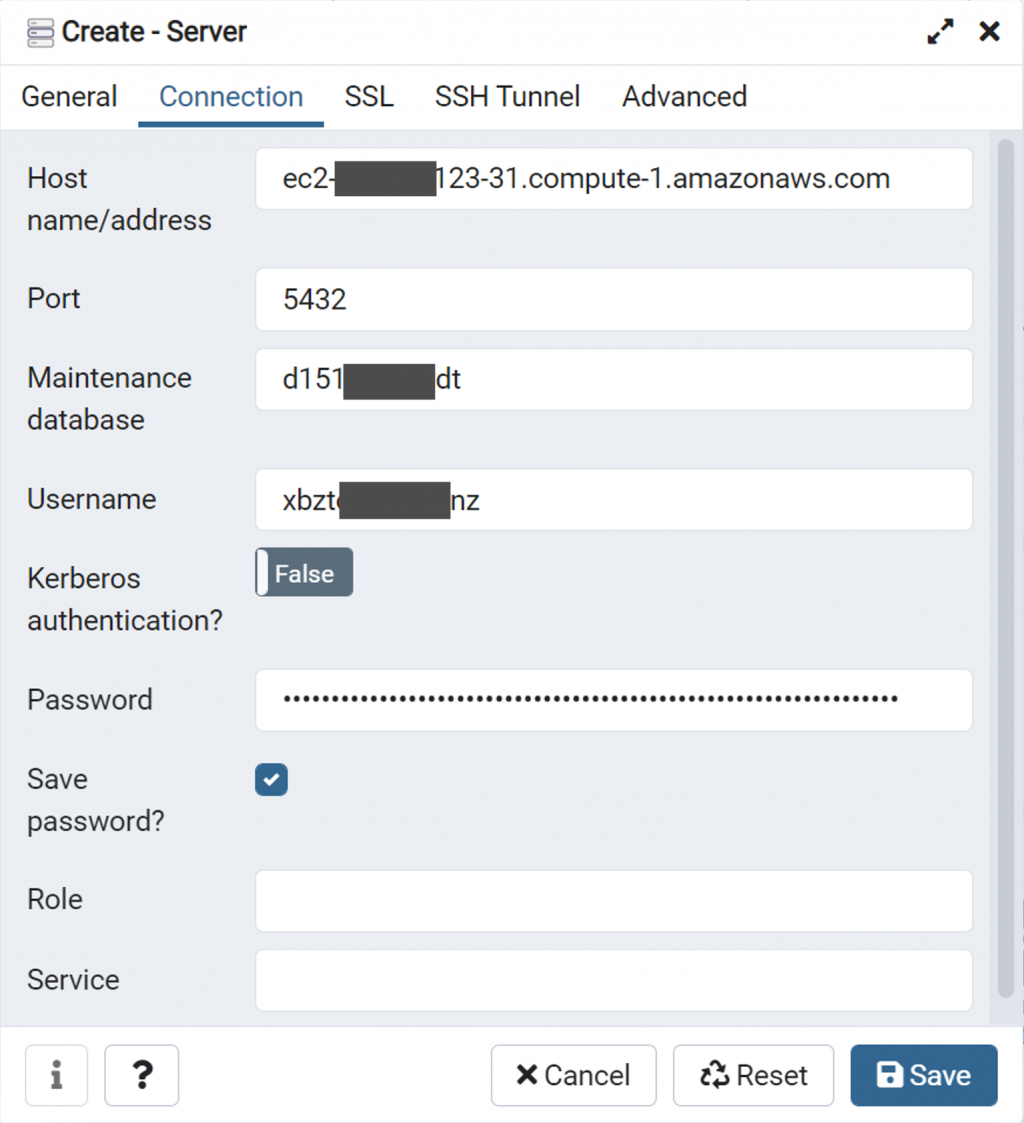
另外在SSL Tab中,将SSL mode从Prefer改为你所需要的,例如Require或Allow。依个人所需,其差异如下:
| sslmode | Eavesdropping protection | MITM protection | Statement |
|---|---|---|---|
| disable | No | No | I don't care about security, and I don't want to pay the overhead of encryption. |
| allow | Maybe | No | I don't care about security, but I will pay the overhead of encryption if the server insists on it. |
| prefer | Maybe | No | I don't care about encryption, but I wish to pay the overhead of encryption if the server supports it. |
| require | Yes | No | I want my data to be encrypted, and I accept the overhead. I trust that the network will make sure I always connect to the server I want. |
| verify-ca | Yes | Depends on CA-policy | I want my data encrypted, and I accept the overhead. I want to be sure that I connect to a server that I trust. |
| verify-full | Yes | Yes | I want my data encrypted, and I accept the overhead. I want to be sure that I connect to a server I trust, and that it's the one I specify. |
表面资料来源:Table 31-1. SSL Mode Descriptions
而在Advanced Tab中,在DB restriction将刚刚的Database值输入,这样可以让这个共用Server连上後,只显示我们的这个资料库,不然到时候会有好几千个同样也挂在这个DB Server上面的Database (虽然都无权限存取)。
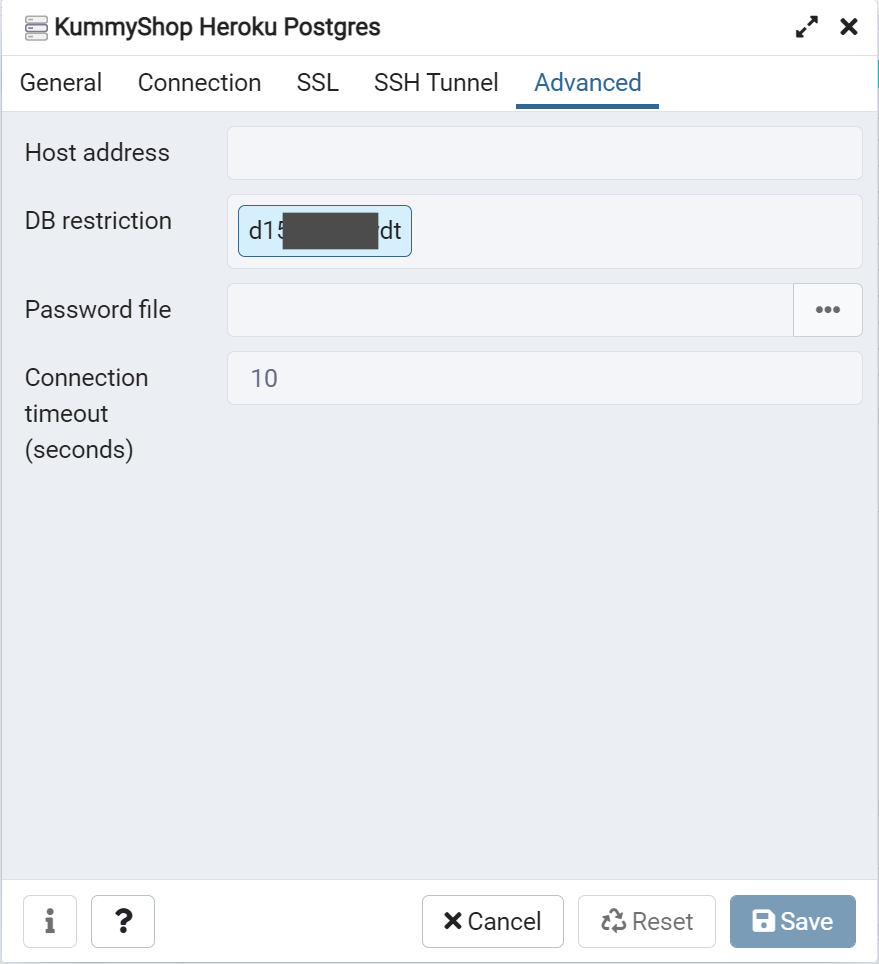
成功连上後,我们可以看到左侧树状结构以及进行简单查询也可看到Table资料。
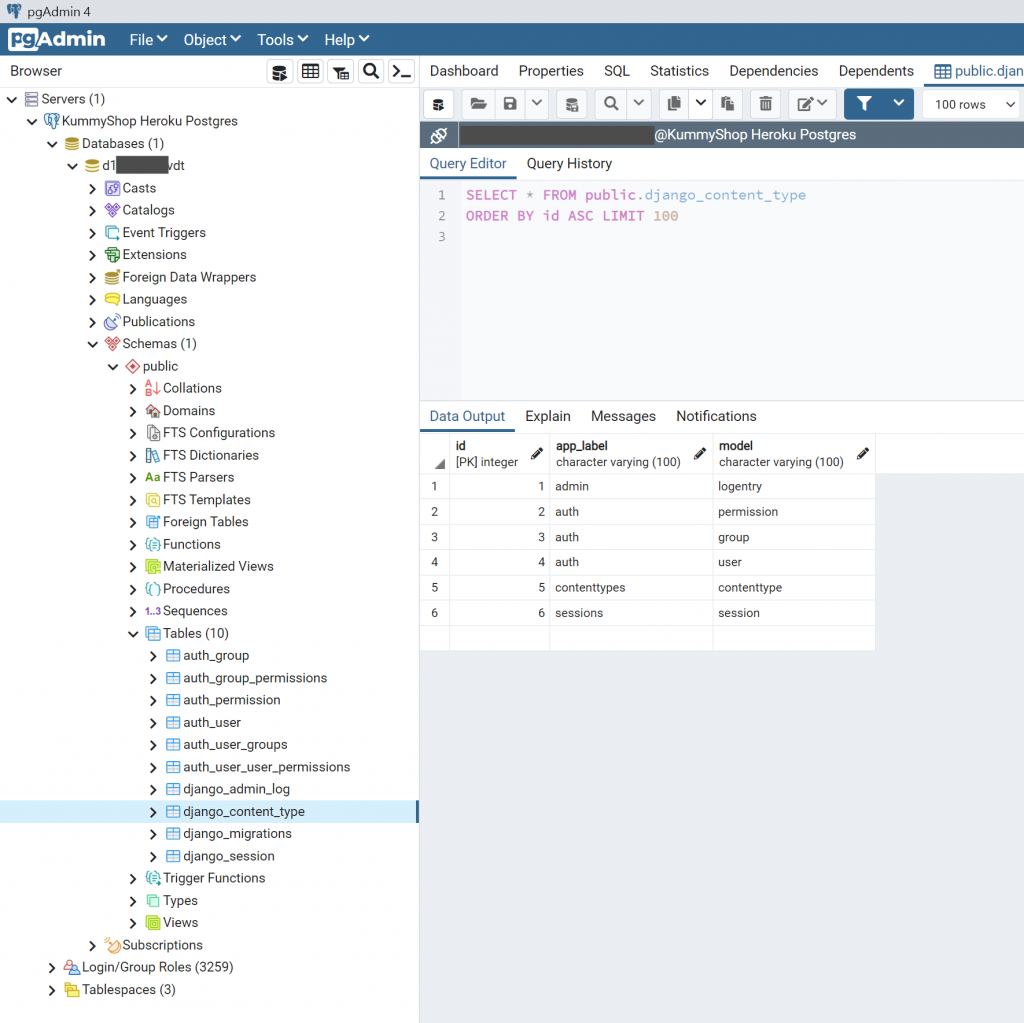
建立Order所需Table与Columns
我们需要资料库来记录Order在建立时的初始资料,以及等待API呼叫BackendURL时,可将PayOrder更新到已建立的订单中。我们先建立一个Table叫ks_order_payment专门来处理订单的延伸付款资料,由於目前并不打算建立整电商系统,因此就只模拟情境建立我们所需要的资料即可,想像中会有一个完整的ks_order与ks_order_detail资料表,然後才有这个payment的延伸资料,但我们先不进行实作。
透过UI建立新的Table以及Columns,如下:
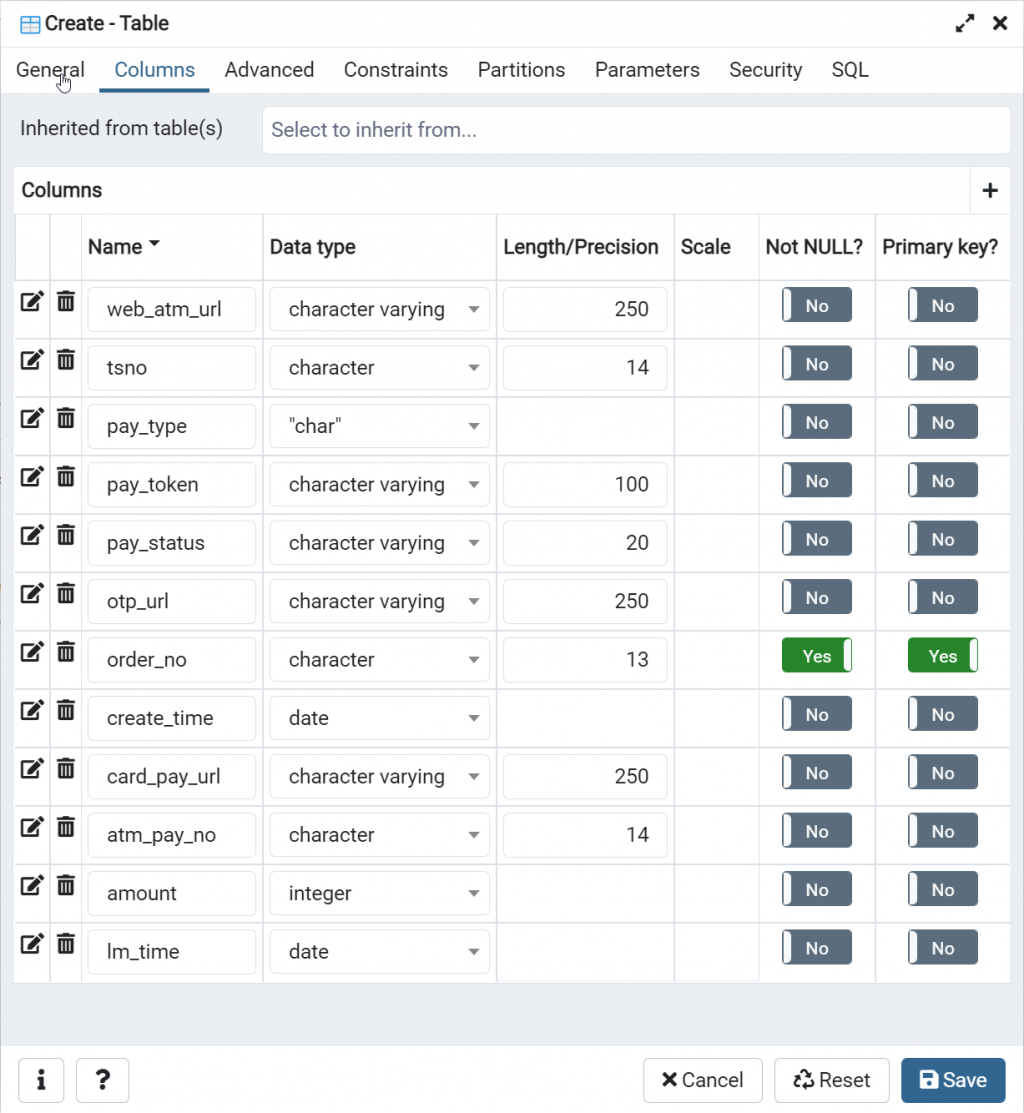
栏位我就不一一说明,这边会以order_no作为Primary Key,然後订单建立顺序的排序会以ks_order_payment来排序,剩下的就是其他我们想记录的各种属性栏位。
UI有SQL功能帮我们产生好语法:
CREATE TABLE IF NOT EXISTS public.ks_order_payment
(
web_atm_url character varying(250),
tsno character(14),
pay_type "char",
pay_token character varying(100),
pay_status character varying(20),
otp_url character varying(250),
order_no character(13) NOT NULL,
create_time date,
card_pay_url character varying(250),
atm_pay_no character(14),
amount integer,
lm_time date,
PRIMARY KEY (order_no)
)
TABLESPACE pg_default;
ALTER TABLE public.ks_order_payment
OWNER to xbz_____zbsnz;
等等,听说Django有ORM呢
另一个使用Django的物件关联对映(ORM, Object Relational Mapping)技术,就是以Model类别方式宣告,自动与连线好的资料库进行对应,包含建立所需要的关联式资料库Table,之後针对物件作新增、修改、删除等操作,也会直接反映到资料库中。
这部份,就等明天再来写了!
<<: 学习Python纪录Day14 - JSON档案的写入与读取
>>: Day 14 - Asynchronous 非同步核心
Progressive Web App Shortcuts: 程序快速启动选单 (9)
什麽是 App Shortcuts App Shortcuts 提供程序快速启动选单,透过这个捷径用...
Day 27-制作购物车之Redux 2
主要呈现实作成果 以下内容有参考教学影片,底下有附网址。 (内容包括我的不专业解说分析及在实作过程中...
Day 23 bert 文字情感分类-2
在这里我们要将训练集替换成中文,但是原本资料集的资料夹格式如下: tf.keras.preproce...
从零开始学3D游戏开发:入门程序实作 Part.6 用脚本计算分数
这是 Roblox 从零开始系列,入门章节的第十二个单元,今天你将学会如何把分数显示在右上角的玩家仪...
D29. 学习基础C、C++语言
D29. C++字串 C++ string的特别用法 str.size():字串长度。 str.em...