[Day 19] Mattermost - Webhooks
Mattermost Webhooks
为什麽要介绍Mattermost的Webhooks呢?因为我们之後要把Gitea+Drone+Mattermost透过webhook把整个流程串起来!因此Mattermost Webhooks在这扮演了重要的角色。
Let's try it
那大家就跟着我一步一步来吧
建立Mattermost Webhook
我们先介绍Incoming Webhooks -> 就是从外部传入Mattermost Server的Webhook
进入mattermost webhooks设定介面

选择「内送Webhook」
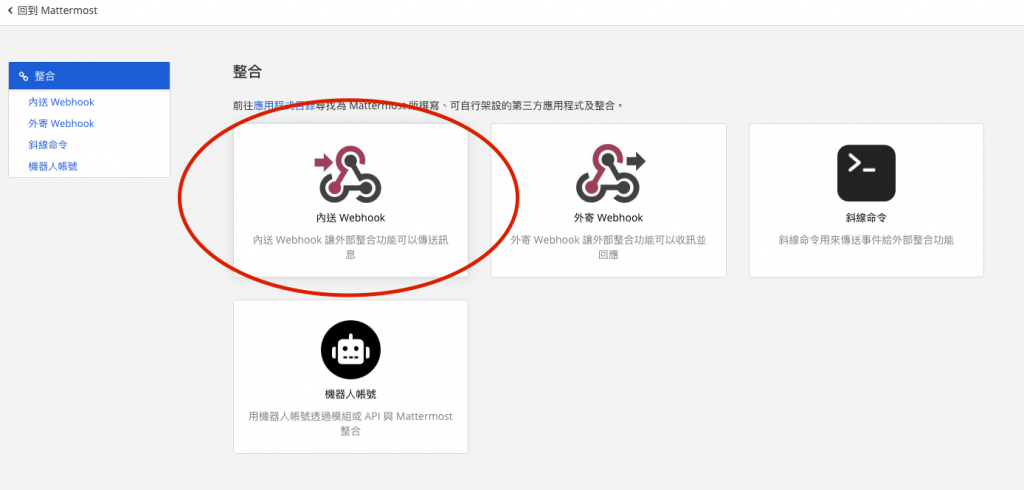
点击「增加内送Webhook」
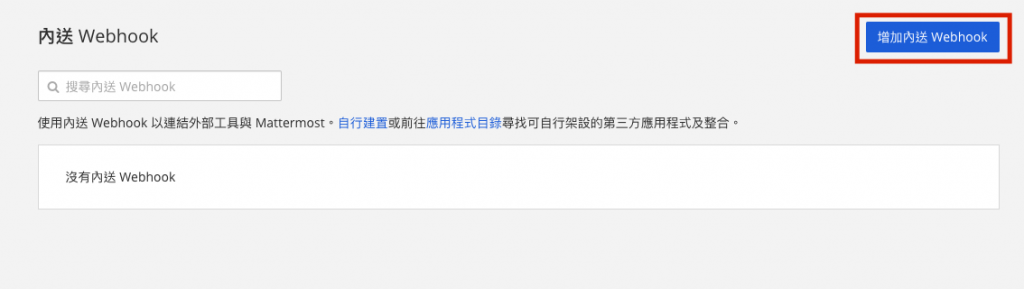
进入设定介面,填写好设定值後,点选储存

设定成功後,会出现你的「内送Webhook的URL」请将此URL复制起来,等等会用到!

那麽开始用gitea带着大家试试看
Gitea SystemLog to Mattermost (需有管理员权限XD)
-
打开gitea页面 右上角 -> 网站管理
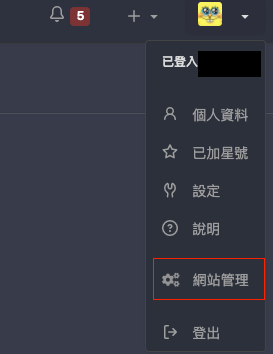
-
点选 「系统 Webhook」-> 建立Webhook按钮 -> 选择slack
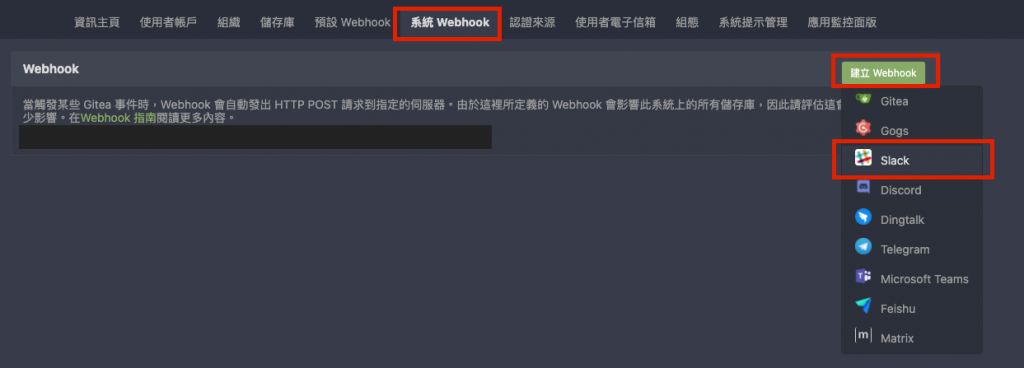
-
进入设定介面
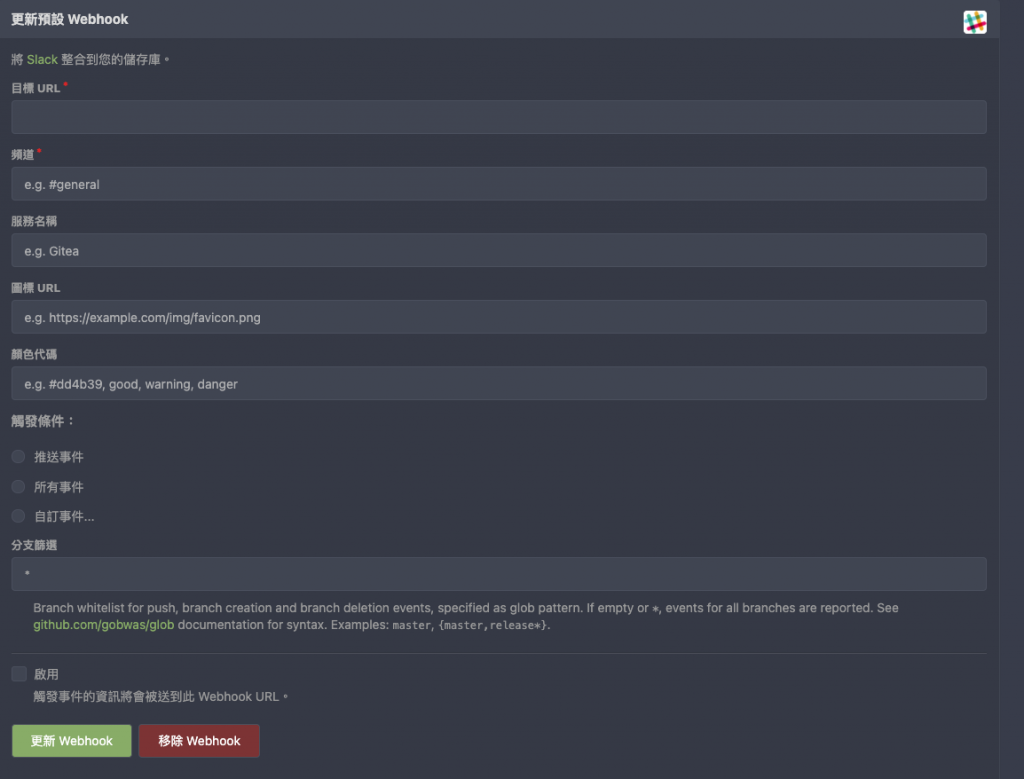
-
资料填写说明
目标 URL -> 带入刚刚在Mattermost Incoming Webhook复制好的Url
频道 -> 带入刚刚在Incoming Webhook设定的频道名称 -
测试一下
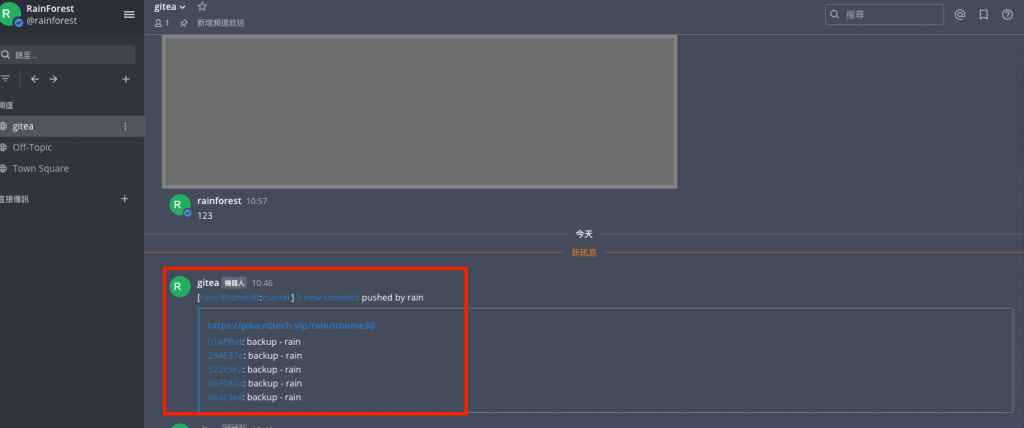
嘿嘿,之後只要任何人推东西上去gitea,我都可以透过此方法在mattermost的频道监控各位。
RepoLog to Mattermost
选一个专案 -> 设定 -> webhook -> 建立webhook
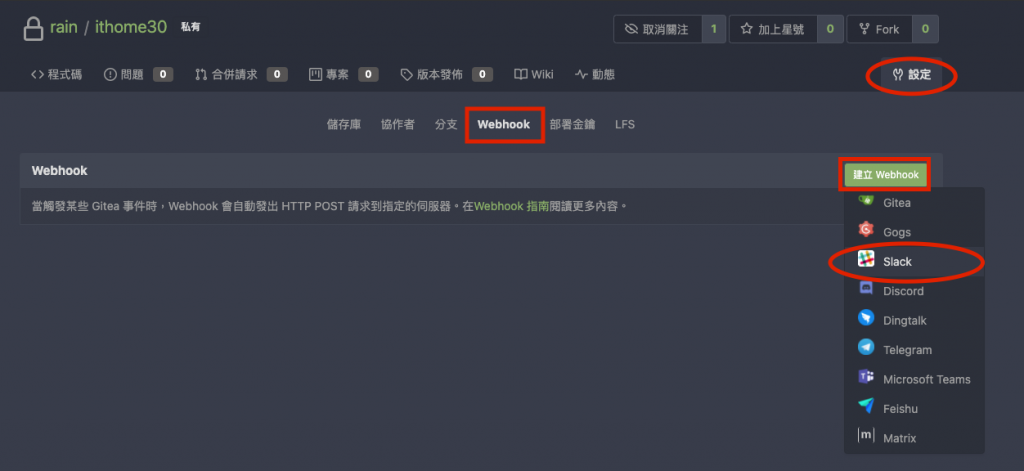
到设定介面内进行设定
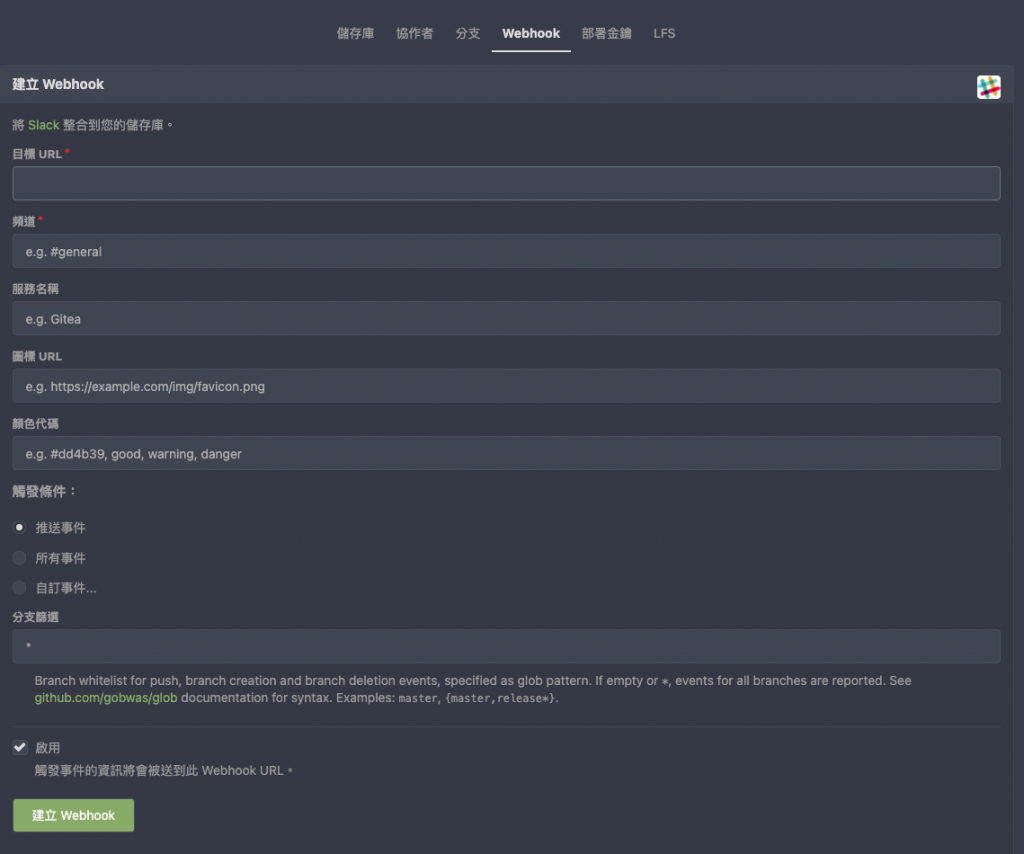
测试一下
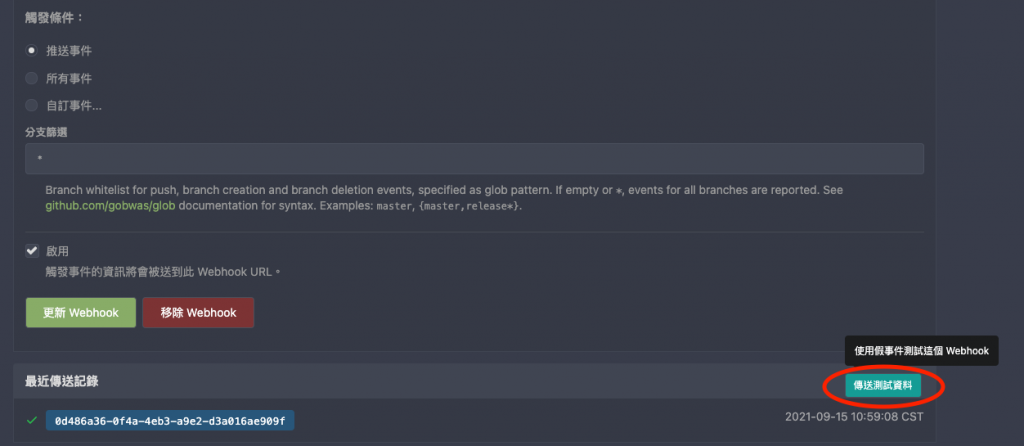
如下图之後的gitea repo可以使用webhook触发event推送讯息到mattermost上罗
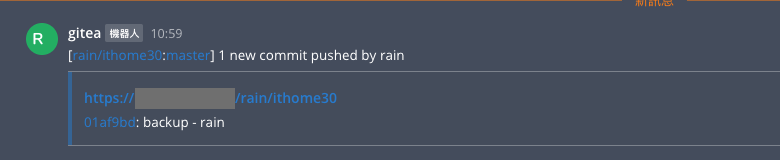
今天的webhook设定就先这样,已经可以gitea+mattermost了,大家可以试试看,之後会带着大家进一步升级成gitea+drone+mattermost~敬请期待。
第 10 天 别说吕布了,你听过青铜五小强吗 |Template-driven-form、ngModel、Template variables
前情提要 昨日我们聊了一些关於「页面」与「元件」在规划上,可能需要注意的地方。今天,我们会实际带着「...
25. 懒、没耐心、傲慢是工程师最好的美德
前言 这篇感觉大家都可以看看,当身为工程师的你,总是思考要怎麽利用程序帮助增加你的效率时,你可以想...
【心得】我就是要跟别人不一样!!List 清单样式变变变~
当我们看到条列式的文字时,首先都会想到使用HTML里面的<ol>、<ul>来...
我们的基因体时代-AI, Data和生物资讯 Day30-以终为始
上一篇我们的基因体时代-AI, Data和生物资讯 Day29-大数据追踪COVID病毒之演进想进一...
虚拟区域网路扩展(Virtual Extensible LAN:VXLAN)
虚拟区域网路 (VLAN) -VLAN 组(来源:Cisco Press) 虚拟 LAN (VLAN...