Day19-不是恶魔 介绍DaemonSet
在k8s内有着不同种类的pod组合,ReplicaSet StatefulSets,那麽剩下的DaemonSet到底是什麽呢?
这边就来介绍他。
什麽是DaemonSet
DaemonSet会确保所有(或者某些)nodes上运行着特定功能的pod。当nodes加入cluster时就会在它们上面新增一个pod,当nodes从cluster上被移除时,那些pod也会被移除。如果DaemonSet被删掉的话,pod也会跟着一起被删掉。
下面是某些daemonsets的使用范例:
- 在nodes上面运行cluster storage的daemon,例如glusterd或ceph
- 在node上运行收集log的daemon,例如Fluentd 或 logstash
- 在node上运行监控node的daemon,例如Prometheus Node Exporter collectd 或者 Datadog agent等等
DaemonSet范例
在这边使用官方提供的范例,首先建一个yaml名为daemonset.yaml,并将下面内容复制进去。
apiVersion: apps/v1
kind: DaemonSet
metadata:
name: fluentd-elasticsearch
namespace: kube-system
labels:
k8s-app: fluentd-logging
spec:
selector:
matchLabels:
name: fluentd-elasticsearch
template:
metadata:
labels:
name: fluentd-elasticsearch
spec:
tolerations:
# this toleration is to have the daemonset runnable on master nodes
# remove it if your masters can't run pods
- key: node-role.kubernetes.io/master
operator: Exists
effect: NoSchedule
containers:
- name: fluentd-elasticsearch
image: quay.io/fluentd_elasticsearch/fluentd:v2.5.2
resources:
limits:
memory: 200Mi
requests:
cpu: 100m
memory: 200Mi
volumeMounts:
- name: varlog
mountPath: /var/log
- name: varlibdockercontainers
mountPath: /var/lib/docker/containers
readOnly: true
terminationGracePeriodSeconds: 30
volumes:
- name: varlog
hostPath:
path: /var/log
- name: varlibdockercontainers
hostPath:
path: /var/lib/docker/containers
然後执行
kubectl apply -f daemonset.yaml
有几点要特别注意,当daemonset建立後,就不建议修改.spec.selector,一但修改了可能会造成daemonset无法认得pod,使pod变成孤儿。以及.spec.selector必须和.spec.template.metadata.labels对的上,不然会被API server 阻挡掉。
要检查是否有建立成功,可以用下面指令确认
kubectl get pods -l name=fluentd-elasticsearch -A
或者想要看到更细的资讯
kubectl get pods -l name=fluentd-elasticsearch -A -o wide
你就可以看到下图
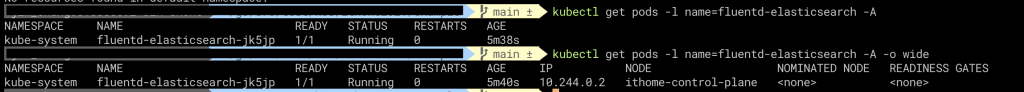
特别的是,当你直接使用get pods是看不到的,这是因为get pods会去捞名为default的namespace内的资源,但是daemonset不在namespace内,而是在kube-system内,所以你必须用
kubectl get pods -n kube-system
才能够看到你刚刚建立的pod,而namespace也是下一章要讲解的议题
<<: 开放封闭原则 Open-Closed Principle
>>: Day.19 认识索引 - 二级索引 (Secondary Index)
<Day7>以模拟帐户作示范 — 登入 Shioaji API
● 接下来几章都是先以模拟帐户作登入,尚未使用正式证券户帐户登入 如果尚未有永丰金证券帐户的朋友,但...
Day 30 - [结論] 总整理与建议
台湾老年人口的比例越来越高,随之而来的便是民众对长照的需求。政府提出了长照 2.0 的计画,资源与服...
Day 3 情报收集 - Information Gathering
在开始正式进入主题前,觉得可能有必要宣导一下国内刑法规范,根据全国法规资料库所查到的相关资料 刑法第...
Day_12 有线网路应用(四)
如果没有USB网卡但也想要扩充LAN网口数量呢? 那麽vlan这个强大功能一定要了解一下。 虚拟区域...
[DAY19]Ingress-k8s的海姆达尔
还有印象雷神索尔里面,管理着彩虹桥的海姆达尔吗~ 只有人从彩虹桥传送进来时,第一个面对的就是他。 在...