ASP.NET MVC 从入门到放弃(Day22)-MVC新增资料介绍
接下来讲讲新增 部分...
Controller
public ActionResult Create()
{
return View();
}
1.主画面View按下按钮导向Controller Create Action
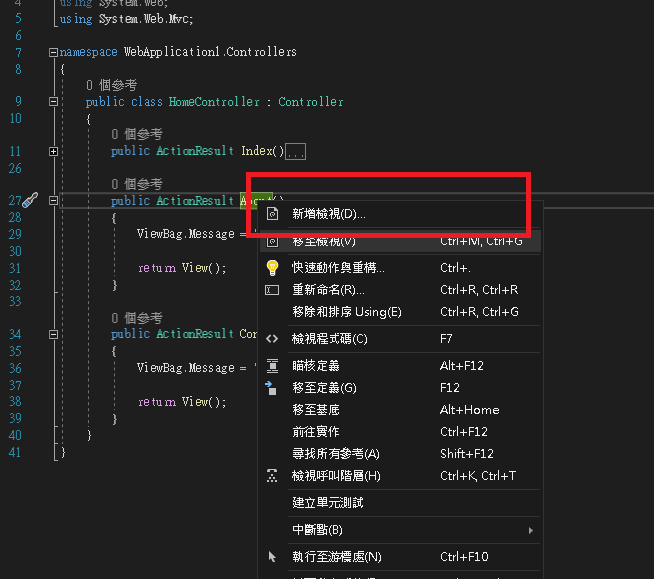
2.Create一个新个View 选Create范本
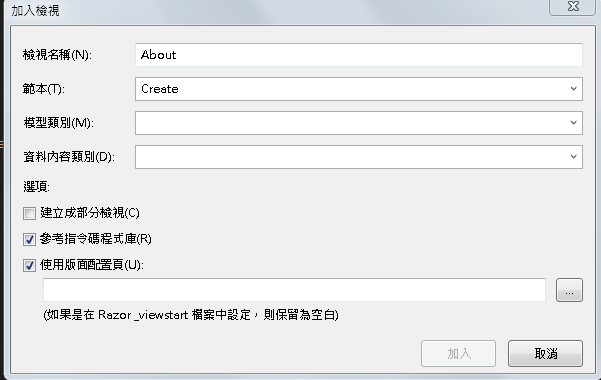
类别 Model模板
public class Category
{
[Display(Name = "类别种类")]
public int CateType { get; set; }
[Required]
[Display(Name = "类别编号")]
[StringLength(4, ErrorMessage = "{0}的长度至少必须为{2}的字元。", MinimumLength = 1)]
public string CategoryID { get; set; }
[Display(Name = "类别名称")]
[StringLength(20, ErrorMessage = "{0}的长度至少必须为{2}的字元。", MinimumLength = 1)]
public string CategoryName { get; set; }
public Category()
{
}
public bool IsCategoryidExist(string categoryid)
{
string connectionString = Server=127.0.0.1;userid=root; password=11111111; database=test;
using (var conn = new MySqlConnection(connectionString))
{
conn.Open();
using (var command = conn.CreateCommand())
{
command.CommandText = "SELECT Category FROM Category WHERE Category = @Category ";
command.Parameters.AddWithValue("@Category", categoryid);
using (var reader = command.ExecuteReader())
{
if (reader.HasRows)
{
return false;
}
else
{
return true;
}
}
}
}
}
public bool Post_Category(Category category,int type, string InputUserID)
{
string connectionString = Server=127.0.0.1;userid=root; password=11111111; database=test;
var result = false;
using (var conn = new MySqlConnection(connectionString))
{
conn.Open();
using (var command = conn.CreateCommand())
{
command.CommandText = "Insert Into Category (Category,Category_Name,ModifyDate,ModifyEID) VALUES(@Category,@Category_Name,Now(),@InputUser)";
command.Parameters.AddWithValue("@Category", category.CategoryID);
command.Parameters.AddWithValue("@Category_Name", category.CategoryName);
command.Parameters.AddWithValue("@InputUser", InputUserID);
command.ExecuteNonQuery();
result = true;
}
}
return result;
}
}
1.属性宣告类别模板
2.IsCategoryidExist判断该类别有无存在
3.Post_Category 写入类别资料
Create View
@model WebApplication1.Models.Category.Category
@{
ViewBag.Title = "Create";
Layout = "~/Views/Shared/_Layout2.cshtml";
}
@using (Html.BeginForm("Create", "Category", FormMethod.Post))
{
@Html.AntiForgeryToken()
<div class="form-horizontal">
<h2>类别资料新增作业</h2>
<hr />
@if (ViewBag.ResultMessage != null)//判断如果有讯息,则显示。
{
<script type="text/javascript">
var message = @Html.Raw(Json.Encode(ViewBag.ResultMessage));
alert(message);
</script>
}
@Html.ValidationSummary(true, "", new { @class = "text-danger" })
<div class="form-group">
@Html.LabelFor(model => model.CategoryID, htmlAttributes: new { @class = "control-label col-md-1" })
<div class="col-md-10">
@Html.EditorFor(model => model.CategoryID, new { htmlAttributes = new { @class = "form-control" } })
@Html.ValidationMessageFor(model => model.CategoryID, "", new { @class = "text-danger" })
</div>
</div>
<div class="form-group">
@Html.LabelFor(model => model.CategoryName, htmlAttributes: new { @class = "control-label col-md-1" })
<div class="col-md-10">
@Html.EditorFor(model => model.CategoryName, new { htmlAttributes = new { @class = "form-control" } })
@Html.ValidationMessageFor(model => model.CategoryName, "", new { @class = "text-danger" })
</div>
</div>
<div class="form-group">
<div class="col-md-offset-2 col-md-10">
<input type="submit" value="存档" class="btn btn-default" />
</div>
</div>
</div>
}
<div>
@Html.ActionLink("返回清单", "Index")
</div>
1.@using (Html.BeginForm) 表单送出Razor语法 分别为 Create(Action) Category(Controller) FormMethod.Post(送出方法)
[email protected]() 避免CSRF攻击 (会产生一组Token给Server去做比对) 送出的Controller 需加上 [ValidateAntiForgeryToken]
3.@class bootstrap 语法 (class C#是保留字 所以要引用Html5 需加@)
[email protected] 後续会讲...
5.需宣告类别对应模板 @model WebApplication1.Models.Category.Category
6.如果要上传档案 @using (Html.BeginForm("Create", "Category", FormMethod.Post, new { enctype = "multipart/form-data" })) 需要加上new { enctype = "multipart/form-data" }
新增表单送出 Controller
[HttpPost]
[ValidateAntiForgeryToken]
public ActionResult Create(Category postback)
{
try
{
if (this.ModelState.IsValid)
{
if (!new Category().IsCategoryidExist(postback.CategoryID, Type))
{
ViewBag.ResultMessage = "类别编号已存在";
ViewBag.Type = Type;
return View(postback);
}
else
{
var result = new Category().Post_Category(postback, Type, (string)Session["UserID"]);
if (result)
{
TempData["ResultMessage"] = String.Format("类别[{0}]成功新增", postback.CategoryID);
return RedirectToAction("Index", "Category");
}
else
{
ViewBag.ResultMessage = "资料有误,请检查";
ViewBag.Type = Type;
return View(postback);
}
}
}
else
{
ViewBag.ResultMessage = "资料有误,请检查";
ViewBag.Type = Type;
return View(postback);
}
}
catch (Exception e)
{
ViewBag.ResultMessage = e.ToString();
return View();
}
}
- [HttpPost] 为View @using (Html.BeginForm) 送出方法
- [ValidateAntiForgeryToken] 为View @Html.AntiForgeryToken() 对应的避免CSRF攻击 的判断
- 参数可放 Category postback 接收表单的资料
- 如果要接收档案参数可加上HttpPostedFileBase file
新增表单送出未对应Model作法 Controller
[HttpPost]
[ValidateAntiForgeryToken]
public ActionResult Create(FormCollection myForm)
{
int categoryID = myForm["CategoryID"];
String categoryName = myForm.Form["CategoryName"];
}
注解:一般正常还是建议走Model Binder 方式撰写 这边只是提供一个作法
注解2:.Net6版本 请在FormCollection 前面加入I (IFormCollection)
细节部分请参照
The Will Will Web FormCollection 说明
<<: [Day12] Storybook - Writing Docs
19.MYSQL NOT指令
NOT与!的意思相同,它代表的意思是,运算结果为0时回传1,其他都回传1 WHERE NOT (AG...
Day 14 混合云备份
过去我们听闻过因为资料毁损、遗失不可朔原而造成的企业重大灾难,甚至有企业因此而关门,资料备份在现代...
D29 - 走!去浏览器自己刻表单选 pizza 口味
前言 自己设计 pizza 材料表单! 认识 html input 标签 input 可以用在表单输...
[Cmoney 菁英软件工程师战斗营] IOS APP 菜鸟开发笔记(2)
前言 从上周末开始到周三,除了学习老师教的观察者模式(Observer Pattern)和几种排序方...
WordPress 如何关闭 XML-RPC 服务,避免资安攻击风险
为了提升 WordPress 站台安全性,我安装了防火墙及防毒外挂 Wordfence,此外挂提供了...