[Day12] Storybook - Writing Docs
DocsPage
DocsPage 是由 Storybook Docs 所提供的页面,无需任何的设定自动就会从 Stories 和元件中的 props, emits、slots 甚至是注解 (没错就是注解) 中解析聚合出基本的预设文档。
Storybook Docs 包含在 Essential Addons 中,所以用 CLI 建立的专案都会预设含有 Storybook Docs。
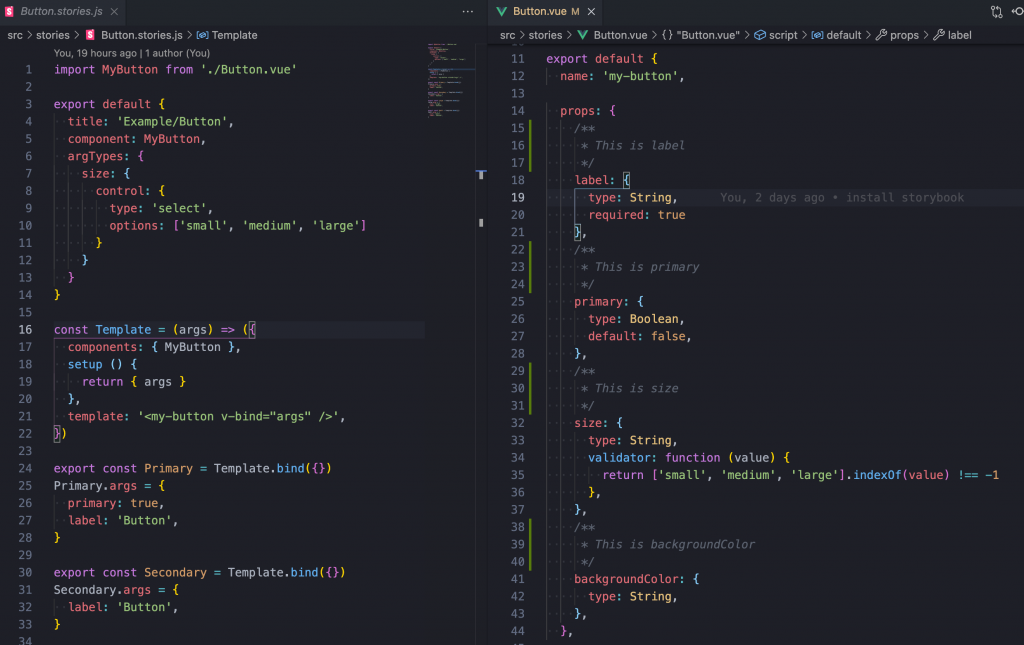
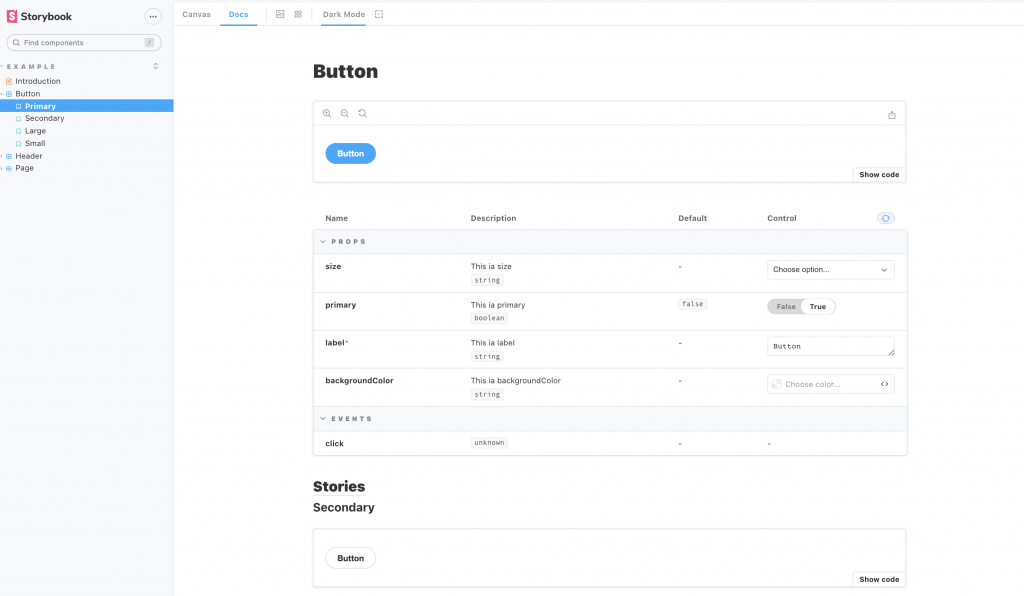
ArgsTable
如果有看过上一篇 Storybook - Controls 的朋友一定会注意到, DocsPage 中的 ArgsTable 和 Controls 面板非常相似,因为事情上他们背後是使用相同的运作原理,所以 argsType 的设定会同时在 Controls 面板中以及 DocsPage 出现。
Customizing
ArgsTable 的内容预设是从元件以及 Story 中自动推断出来的,但 Storybook 也提供我们一些属性可以自己定义内容来让文件更丰富。
| 栏位 | 说明 |
|---|---|
| name | 属性名称 |
| type.required | 是否为必填属性,是的话会出现红色星号 |
| description | 属性说明 |
| table.category | 属性的分类 |
| table.subcategory | 属性的子分类 |
| table.type.summary | 属性类型的简短描述 |
| table.type.detail | 属性类型的描述 |
| table.defaultValue.summary | 属性预设值的简短描述 |
| table.defaultValue.detail | 属性预设值的描述 |
control | 查看完整列表
其中我特别挑 category 和 subcategory 出来说明,我们可以将类似的 args 分门别类,甚至细到可以再分一层子类别。
import MyButton from './Button.vue'
export default {
title: 'Example/Button',
component: MyButton,
argTypes: {
backgroundColor: {
control: 'color',
table: {
category: 'Colors'
}
},
primary: {
table: {
category: 'Colors'
}
},
label: {
table: {
category: 'Text',
subcategory: 'Label'
}
},
size: {
table: {
category: 'Text',
subcategory: 'Size'
},
control: {
type: 'select',
options: ['small', 'medium', 'large']
}
},
click: {
table: {
category: 'Events'
}
}
}
}
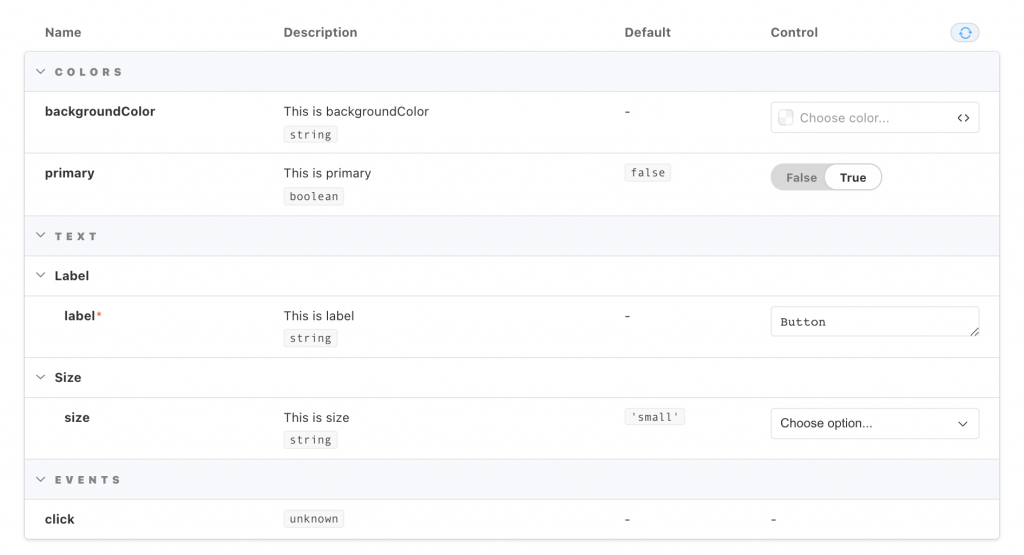
Description
我们可以为整份 DocsPage 写上补充说明
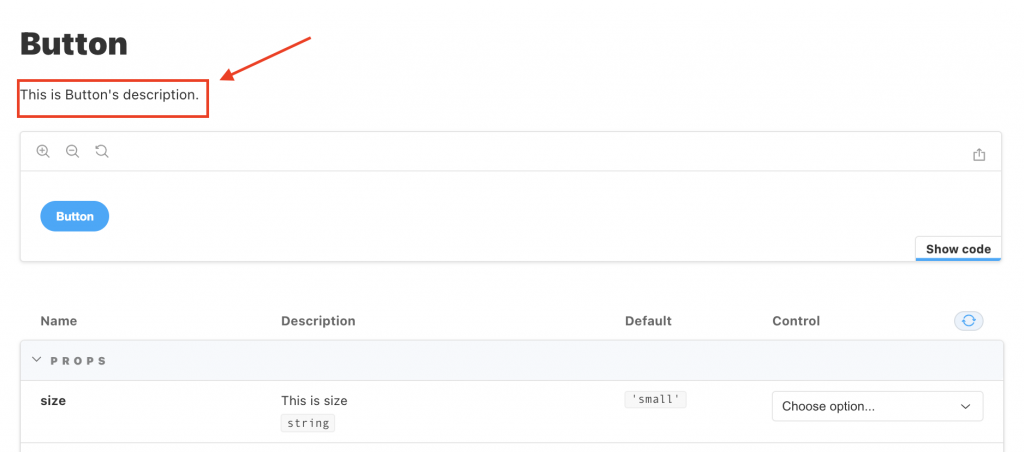
import MyButton from './Button.vue'
export default {
title: 'Example/Button',
component: MyButton,
parameters: {
docs: {
description: {
component: 'This is Button\'s description.',
}
}
},
...
}
Subcomponents parameter
有些元件可能会在包裹着子元件,这时如果要想要将他们一起显示在同一个 DocsPage 中,可以透过subcomponents 属性。
// src/stories/Header.stories.js
import MyHeader from './Header.vue';
import MyButton from './Button.vue';
export default {
title: 'Example/Header',
component: MyHeader,
subcomponents: { MyButton }
};

参考资料
今天的分享就到这边,如果大家对我分享的内容有兴趣欢迎点击追踪 & 订阅系列文章,如果对内容有任何疑问,或是文章内容有错误,都非常欢迎留言讨论或指教的!
明天要来分享的是 Storybook 主题的第六篇 MDX,那我们明天见!
>>: ASP.NET MVC 从入门到放弃(Day22)-MVC新增资料介绍
[DAY 25] 估计学生战力
如同前几天所说 「估计战力」是可以依照想看的不同能力去做的 例如我们把题目先依照章节进行分类 再去看...
【DB】B tree B+ tree
从今天开始不讲 Leetcode 了除非有想到什麽还没点到。 後面要提一下对於其他知识点的准备, 毕...
[DAY 27]推特推送到discord频道
FF14里面有个系统叫时尚品监 每个礼拜都会有个主题穿搭风格,如果参加有超过80以上都会拿到还不错的...
Day28-机器学习(2) KNN
KNN简单说明 为一种监督学习的方法,其原理就好像物以类聚一样,相同的东西会聚在一起 我们可以设定一...
day30 : 写不完所有东西的最後一天
30天的最後一天,写到最後几天才发现有一些想分享的没有篇幅能写入了,所以今天我认为分享的内容偏实用的...